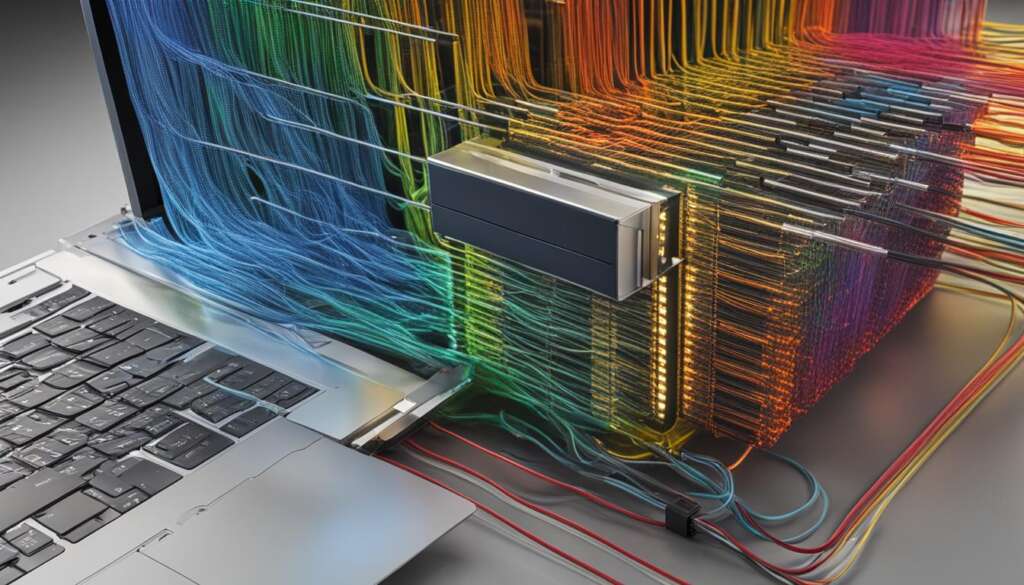Table of Contents
An IMAP server is a crucial component of email management, enabling efficient email retrieval and synchronization for seamless online communication. It plays a vital role in ensuring that email messages are easily accessible and manipulable across multiple devices.
How Does IMAP Work?
IMAP, which stands for Internet Message Access Protocol, functions as an incoming email protocol, acting as a bridge between the email client and the email server. Unlike other protocols, IMAP allows users to access their email messages directly from the server without the need for downloading or storing them locally.
When a user accesses their email using IMAP, the email client communicates with the email server, retrieving only the message headers initially. This enables quick access to the email content and allows the user to choose which emails to download and view in detail. The actual message content is downloaded only when the user clicks on a specific email.
This unique approach to email retrieval offers several advantages. Firstly, it allows users to access their emails from multiple devices, such as smartphones, tablets, and computers, without the need for constant synchronization. This flexibility ensures that the messages are consistently accessible, regardless of the device being used.
Additionally, because the emails remain on the server, users can manage their messages more effectively. They can create folders and subfolders directly on the server, organizing their emails in a structured way, which is particularly useful for individuals who work with large volumes of emails or need to maintain a consistent email workflow across devices.
“IMAP enables users to access their emails from multiple devices and ensures that the messages remain on the server unless explicitly deleted.”
Furthermore, by keeping the emails on the server, users have the ability to access their entire email history, regardless of the device they are using. This eliminates the inconvenience of having to transfer emails manually or the risk of losing important messages due to device failure or loss.
Overall, IMAP revolutionizes the way emails are managed by providing a seamless and flexible approach to email retrieval. It empowers users with the convenience of accessing their emails from any device, while also ensuring that their messages are securely stored on the email server.
For a visual representation of how IMAP works, refer to the diagram below:
Benefits of IMAP
IMAP offers several advantages compared to other email retrieval protocols like POP3. Let’s explore the key benefits:
- Multiple Logins: One of the major advantages of IMAP is its support for multiple logins. This means that users can connect to their email server from different devices simultaneously. Whether you’re accessing your email on your smartphone, tablet, or computer, IMAP ensures that you can stay connected and manage your emails seamlessly.
- Email Access Flexibility: IMAP provides users with unparalleled email access flexibility. This is particularly beneficial for individuals who are constantly on the go or use multiple devices to access their emails. With IMAP, you can access your emails from anywhere, at any time, and on any device that has an internet connection.
- Faster and Efficient Email Access: IMAP allows for faster and more efficient email access compared to other protocols like POP3. With IMAP, emails are accessed directly from the server without the need for downloading them to your device. This saves both time and storage space on your device, ensuring a smooth and efficient email experience.
- Organize Emails on the Server: IMAP gives you the ability to organize your emails into folders and subfolders directly on the server. This means that your email organization is consistent across all devices. You can create folders for different projects, clients, or categories and easily access them from any device with IMAP.
- Email Functionality: IMAP supports a wide range of email functions, including powerful search and sort capabilities. You can search for specific emails based on keywords, sender, or other criteria. IMAP also allows you to sort your emails by date, sender, subject, or other parameters, making it easier to find and manage your emails effectively.
- Push Mail Support: IMAP supports push mail, which ensures that new emails are delivered to your inbox in real-time without manual polling. This is made possible through IDLE extensions, which keep your inbox up to date and display new messages as unread. With push mail support, you can stay on top of your email communication and respond promptly.

These advantages make IMAP a preferred choice for individuals and businesses seeking flexibility, efficiency, and effective email management.
IMAP vs. POP3
When it comes to email retrieval protocols, there are significant differences between IMAP and POP3. While both protocols serve the purpose of fetching emails, they vary in terms of functionality and synchronization across multiple devices.
POP3:
POP3, short for Post Office Protocol version 3, is a client-server protocol. It functions by downloading emails from the server to a single device. Once downloaded, the messages are typically deleted from the server. This means that if you access your email from different devices, those devices will not have access to the same set of emails. If you delete a message on one device, it will not be deleted from the server or reflected on other devices.
IMAP:
IMAP, or Internet Message Access Protocol, offers a more versatile approach to email management. With IMAP, users can access and synchronize their emails across multiple devices. This means that when you read or delete a message on one device, it will be reflected on all devices connected to the same email account. IMAP allows for convenient email synchronization, ensuring that your inbox remains consistent across all devices.
One of the key advantages of IMAP over POP3 is the ability to mark messages as read on one device and have them automatically marked as read on all other devices. This makes email management more efficient and prevents the duplication of efforts.
In addition, IMAP enables users to send items from multiple devices and provides better support for organizing emails into folders and subfolders. This helps in maintaining a well-structured email system, making it easier to find specific messages when needed.
Furthermore, IMAP offers enhanced email synchronization, allowing users to access their emails from anywhere at any time. This flexibility is especially valuable for those who require constant access to their email accounts and prefer to switch between devices seamlessly.
Take a look at the comparison table below to understand the key differences between IMAP and POP3:
| Feature | IMAP | POP3 |
|---|---|---|
| Email Syncing | Supported | Not supported |
| Multiple Device Access | Supported | Not supported |
| Read/Unread Syncing | Supported | Not supported |
| Folder Organization | Supported | Not supported |
As you can see, IMAP offers greater versatility and convenience when it comes to managing emails across devices. Its synchronization features and advanced organizational capabilities make it an ideal choice for users who rely on multiple devices or require seamless access to their emails.
Next, in Section 5, we will delve deeper into the advantages of using IMAP as your preferred email retrieval protocol.
Advantages of IMAP
IMAP offers several advantages over other email protocols, providing users with a seamless and flexible email experience.
Email Synchronization
One of the standout features of IMAP is its ability to synchronize emails across all devices. This ensures that messages remain accessible, even if one device fails or is lost. With IMAP, users can access their entire email history regardless of the device they are using. This synchronization eliminates the need to forward or transfer emails between devices and allows for a more streamlined communication process.
Flexible Email Access
IMAP offers users the freedom to access their email accounts from multiple devices and different locations. Whether it’s a smartphone, tablet, or computer, IMAP provides consistent access to emails. This flexibility is particularly beneficial for individuals who are constantly on the move or need quick access to their emails while working from various locations. IMAP ensures that users never miss an important message, regardless of where they are or which device they are using.
Faster Email Experience
Unlike other email protocols that require downloading messages to a local device, IMAP allows users to access their emails directly from the server. This eliminates the time-consuming process of downloading and storing emails locally, resulting in a faster email experience. With IMAP, users can quickly browse through their messages, easily search for specific emails, and access attachments without any delays.
| Advantages | IMAP | POP3 |
|---|---|---|
| Email Synchronization | ✔ | ✖ |
| Flexible Email Access | ✔ | ✖ |
| Faster Email Experience | ✔ | ✖ |
IMAP offers a range of advantages that make it a preferred choice for many users. Its synchronization capabilities ensure that emails are always up to date, regardless of the device being used. The flexibility it provides allows users to stay connected and manage their emails efficiently from anywhere. Additionally, the faster email experience improves productivity and saves valuable time. With these benefits, it’s clear why IMAP is a popular choice for email communication.
Support for Advanced Features
IMAP supports a wide range of advanced features and functionalities in popular email clients like Outlook. These features enhance the overall user experience and productivity. With IMAP, users can utilize advanced search options, manage and organize emails into folders, and perform tasks such as flagging, marking as read/unread, and filtering. This level of functionality empowers users to efficiently manage their email accounts and find important information quickly and easily.
Overall, IMAP’s advantages including email synchronization, flexible access, faster experience, and support for advanced features make it a powerful solution for managing emails across multiple devices.
Limitations of IMAP
While IMAP offers numerous benefits, it also has certain limitations. Users must have a continuous internet connection to search, access, and reply to emails, making offline access challenging. IMAP also requires more server space as all emails are stored on the server, which may require users to manage their storage space effectively. Additionally, IMAP can be more complex to maintain than other email protocols like POP3, and it may be more vulnerable to cyberattacks if proper security measures, such as multi-factor authentication and SSL encryption, are not implemented.
Impact of Required Internet Connection
The mandatory internet connection for IMAP usage presents a limitation for users who frequently require access to their emails in offline situations. Unlike POP3, which allows users to download emails for offline access, IMAP requires a consistent internet connection to perform basic email functions. This limitation can affect individuals who often find themselves in areas with limited or no internet connectivity, such as during travel or in remote areas. Users need to consider this factor when assessing their email management requirements and selecting the most suitable protocol.
Server Space Considerations
Another significant limitation of IMAP is the requirement for additional server space. With IMAP, all emails are stored on the server, which can consume significant storage resources. As a result, users must manage their server space effectively to ensure there is enough capacity to accommodate their email storage needs. Failure to maintain sufficient server space may lead to storage limitations, potential loss of emails when the server reaches its capacity, or additional costs to upgrade storage resources. It is crucial for users to regularly monitor their email storage usage and take necessary actions to avoid any space-related issues.
“IMAP’s dependency on an active internet connection and the need for server space highlight potential challenges for users in certain situations.”
It’s important to note that while IMAP may incur these limitations, its benefits often outweigh the drawbacks for users who prioritize email synchronization across multiple devices and advanced email management functions.
| Limitation | Description |
|---|---|
| Internet Connection Requirement | IMAP mandates a continuous internet connection for accessing and managing emails, making offline access challenging. |
| Server Space Consumption | All emails are stored on the server, requiring users to effectively manage their server storage space. |
| Complexity of Maintenance | IMAP can be more complex to maintain compared to other email protocols like POP3. |
| Security Vulnerabilities | Without proper security measures, IMAP may be more vulnerable to cyberattacks. |
Despite these limitations, users can mitigate some of the challenges associated with IMAP by implementing best practices like maintaining a stable internet connection, regularly managing server space, and ensuring robust security measures are in place. By understanding the limitations and addressing them proactively, users can maximize the benefits offered by IMAP for efficient email management.
Enabling IMAP in Gmail
To enable IMAP in Gmail, follow these simple steps. First, sign in to your Gmail account on your desktop. Then, navigate to the Settings section and find the Forwarding and POP/IMAP option. From there, you can enable IMAP and save the changes.
By enabling IMAP in Gmail, you gain the ability to access, read, and edit your emails without the need to download them. This means that you can easily view your Gmail emails from any device, whether it’s your computer, smartphone, or tablet. Additionally, IMAP allows for seamless email synchronization, ensuring that all your messages are consistently available across multiple devices.
With IMAP enabled, you can easily manage your Gmail emails, organize them into folders, and have a unified experience across all your devices. No matter where you are or which device you’re using, you’ll always have access to your Gmail emails and be able to stay in sync with your communication.
FAQ
What is an IMAP server?
An IMAP server is an essential component of email management, facilitating robust email retrieval and synchronization across multiple devices. It allows users to access and manipulate their email messages stored on a remote mail server, providing seamless online communication.
How does IMAP work?
IMAP functions as an incoming email protocol, serving as an intermediary between the email client and the email server. When a user accesses their email using IMAP, the messages are read directly from the server without being downloaded or stored locally. IMAP allows for quick access to message headers and downloads messages only when the user clicks on them. This enables users to access their emails from multiple devices and ensures that the messages remain on the server unless explicitly deleted.
What are the benefits of IMAP?
IMAP offers several advantages compared to other email retrieval protocols like POP3. It supports multiple logins, allowing users to connect to their email server from different devices simultaneously. This flexibility is especially useful for individuals who require access to their email while on the go or using various devices. IMAP also provides faster and more efficient email access, the ability to organize emails into folders and subfolders on the server, and support for email functions like search and sort. Additionally, IMAP supports push mail (IDLE extensions), eliminating the need for manual polling and ensuring emails are displayed in the inbox as unread.
What are the differences between IMAP and POP3?
While both IMAP and POP3 are email retrieval protocols, there are significant differences between the two. POP3 is a client-server protocol that downloads emails to a single device, while IMAP allows users to access and sync their emails across multiple devices. Unlike POP3, IMAP enables users to mark messages as read on one device and have it reflected on other devices. IMAP also provides the ability to send items from multiple devices and offers better support for organizing emails into folders and subfolders.
What are the advantages of IMAP?
IMAP offers several advantages over other email protocols, including the ability to sync emails across all devices, ensuring that messages are accessible even if one device fails. IMAP also provides a faster email experience as messages are accessed directly from the server without the need for downloading. The protocol allows for greater flexibility, enabling users to access their email accounts from multiple devices and different locations. Additionally, IMAP supports advanced features and functionalities in popular email clients like Outlook, enhancing the overall user experience.
What are the limitations of IMAP?
While IMAP offers numerous benefits, it also has certain limitations. Users must have a continuous internet connection to search, access, and reply to emails, making offline access challenging. IMAP also requires more server space as all emails are stored on the server, which may require users to manage their storage space effectively. Additionally, IMAP can be more complex to maintain than other email protocols like POP3, and it may be more vulnerable to cyberattacks if proper security measures, such as multi-factor authentication and SSL encryption, are not implemented.
How can I enable IMAP in Gmail?
To enable IMAP in Gmail, users can follow a few simple steps. First, they need to sign in to their Gmail account on their desktop. Then, they should navigate to the Settings section and find the Forwarding and POP/IMAP option. From there, they can enable IMAP and save the changes. By enabling IMAP in Gmail, users can access, read, and edit their emails without having to download them, while keeping all messages in sync across multiple devices.