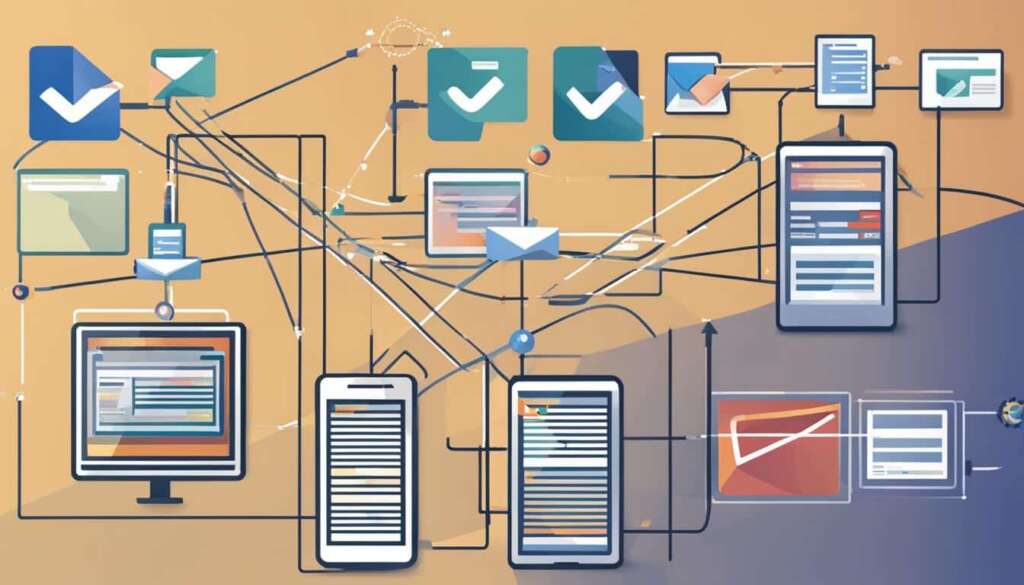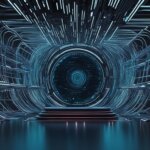Table of Contents
Welcome to our article on IMAP, the email protocol that revolutionized email synchronisation. IMAP, short for Internet Message Access Protocol, was created by Mark Crispin in the 1980s as an alternative to POP (Post Office Protocol). Unlike POP, which downloads emails to a local device, IMAP allows users to access their emails on a remote mail server from multiple devices. This means that changes made to emails, such as marking as read or moving to folders, are synchronized in real-time across all devices.
With over 15 years of existence and a current specification known as RFC3501, IMAP has become the go-to email protocol for seamless multi-device access, server-side email management, and real-time synchronization. The components of IMAP include the server, client, folders/labels, flags/status indicators, search capability, authentication, and encryption/security. These components work together to provide users with a reliable and efficient email experience.
Whether you’re a business professional or an individual user, understanding IMAP and its features is crucial for efficient email management. In the following sections, we’ll explore the benefits of using IMAP, how it works, and a comparison with another popular email protocol, POP3.
Stay tuned for Section 2, where we’ll dive deeper into the benefits of using IMAP for multi-device access, server-side email management, and real-time synchronization.
The Benefits of Using IMAP
IMAP offers several advantages for managing emails. It allows for seamless synchronization of email data across multiple devices, ensuring consistency in read/unread status and message organization. With IMAP, users can access their emails from smartphones, tablets, laptops, and other devices, making it convenient for personal and business use.
The server-side email management feature of IMAP eliminates the need to download every email to each device, making it ideal for businesses with centralized email storage systems. Real-time synchronization ensures that changes made to emails, such as marking as read or organizing into folders, are reflected instantly across all devices. This makes IMAP particularly useful for timely responses, real-time collaboration, and accessing up-to-date information.
Multi-Device Access
One of the key benefits of using IMAP is its support for multi-device access. With IMAP, users can access their emails from various devices, such as smartphones, tablets, laptops, and desktop computers. This flexibility allows users to stay connected and manage their emails conveniently, regardless of their location or the device they are using. Whether in the office or on the go, IMAP ensures that emails are accessible from any device with an internet connection.
Server-Side Email Management
IMAP’s server-side email management feature is particularly advantageous for businesses or individuals with centralized email storage systems. Instead of downloading every email to each device, IMAP keeps the emails on the server, allowing users to access them without consuming excessive storage space on their devices. This centralized storage also makes it easier to search for specific emails or maintain a unified email experience across multiple devices.
Real-Time Synchronization
Real-time synchronization is a standout feature of IMAP, ensuring that any changes made to emails are instantly reflected across all devices. Whether marking an email as read, adding it to a folder, or deleting it, the changes are synchronized in real-time, offering a consistent email experience across multiple devices. This real-time synchronization is crucial for timely responses, effective collaboration, and staying up-to-date with the latest email updates.
How IMAP Works
IMAP, or Internet Message Access Protocol, facilitates seamless interaction between the email client and server through a series of commands and responses. This interaction ensures the synchronization and consistency of email data across all devices.
The process begins with the email client connecting to the server using specific ports, such as port 993 for secure connections. Once connected, the client sends IMAP commands to the server, instructing it to perform various actions.
Common IMAP commands include:
- List – Retrieves a list of available folders on the server.
- Fetch – Downloads messages from the server to the client.
- Store – Marks emails as read or unread on the server.
These commands play a crucial role in maintaining synchronization between the email client and server, ensuring that any changes made to emails are reflected consistently across all devices.
IMAP operates on top of the TCP (Transmission Control Protocol), which ensures reliable and ordered delivery of data between devices. Additionally, IMAP collaborates with HTTP (Hypertext Transfer Protocol) for specific functions in web applications.
Setting up an IMAP connection involves configuring the client with the server address and port, facilitating the seamless synchronization of emails across multiple devices.
IMAP’s server interaction and command-based approach make it a powerful tool for managing emails effectively across different platforms and devices.

Common IMAP Commands
| Command | Description |
|---|---|
| List | Retrieves a list of available folders on the server. |
| Fetch | Downloads messages from the server to the client. |
| Store | Marks emails as read or unread on the server. |
IMAP vs POP3: A Comparison
IMAP and POP3 (Post Office Protocol version 3) are two main email protocols with distinct characteristics. Unlike POP3, which downloads emails to a local device, IMAP stores emails on the server. This allows for multi-device access and real-time synchronization of email data across platforms.
IMAP requires a constant internet connection and uses more data due to its synchronization feature. In contrast, POP3 is faster as it doesn’t rely on a remote server once emails are downloaded.
IMAP offers advantages such as unified email experience, real-time updates, and flexibility for handling multiple email accounts and clients. However, IMAP also has limitations, including the need for server storage and complexity in setup.
Understanding the differences between IMAP and POP3 can help users choose the email protocol that best suits their needs.
FAQ
What is IMAP?
IMAP, or Internet Message Access Protocol, is an email protocol that allows users to access their emails on a remote mail server from multiple devices.
When was IMAP created?
IMAP was created in the 1980s by Mark Crispin.
What are the advantages of using IMAP?
IMAP offers seamless synchronization of email data across multiple devices, multi-device access, server-side email management, and real-time synchronization capabilities.
How does IMAP work?
IMAP operates through a series of commands and responses between the email client and server. The client connects to the server using specific ports, such as port 993 for secure connections, and the commands ensure that email data is synchronized and consistent across all devices.
What are the differences between IMAP and POP3?
Unlike POP3, which downloads emails to a local device, IMAP stores emails on the server, allowing for multi-device access and real-time synchronization. IMAP requires a constant internet connection and uses more data, while POP3 is faster as it doesn’t rely on a remote server once emails are downloaded.