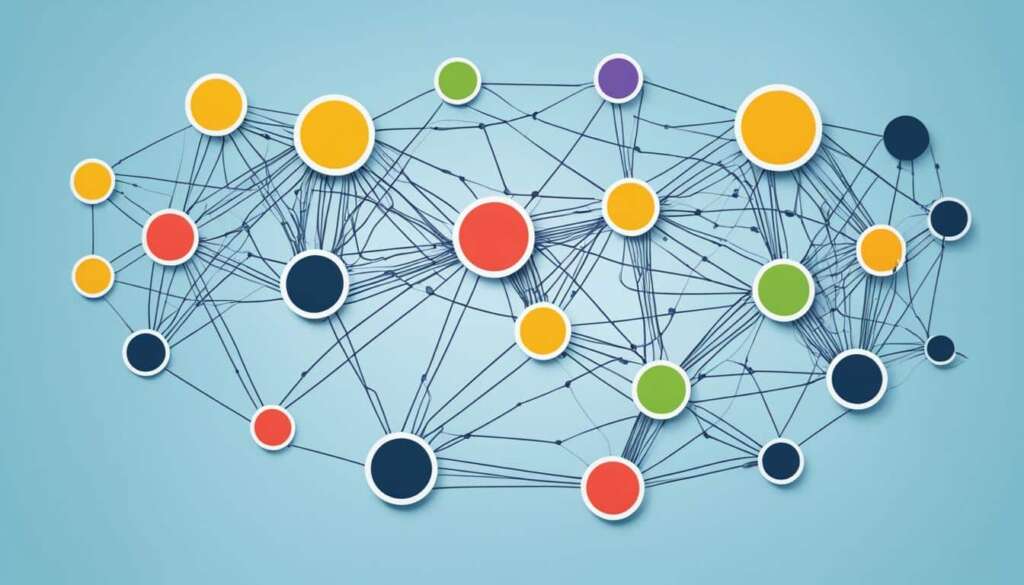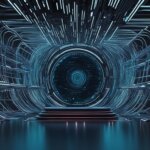Table of Contents
When it comes to email retrieval and access, IMAP servers play a crucial role. IMAP, which stands for Internet Message Access Protocol, is a standard protocol that allows users to access and manage their email messages on a mail server. Instead of downloading emails to a specific device, IMAP allows users to store their messages on the server, giving them the freedom to access their emails from any device or location.
IMAP offers a range of features to enhance email management. Users can organize their messages into folders, flag important emails, and even save drafts directly on the server. This means that you can view and manipulate your emails through various email client applications, including desktop PCs, laptops, smartphones, and tablets.
When you connect to an IMAP server, the protocol establishes a connection between your email client and the server, allowing you to view email headers and download messages as needed. The protocol operates on port number 143, and for secure connections, IMAP over SSL/TLS is used on port number 993.
One of the advantages of IMAP is its similarity to HTTP requests. You can use IMAP commands to instruct the server to perform specific actions or request information, similar to how you interact with websites through a browser. This allows for greater control and customization when managing your email.
IMAP offers several benefits, including support for multiple logins, fast access to emails, and advanced email functions like search and sort. Additionally, IMAP allows you to work offline, ensuring that you can access and manage your email even without an internet connection.
However, IMAP does have limitations. One of the potential concerns is the transmission of data in cleartext, which can expose passwords to potential theft. To address this, administrators can implement SSL encryption for IMAP, especially in an Exchange Server environment, to ensure secure communication.
In conclusion, understanding IMAP servers is essential for efficient email retrieval and access. With its flexibility and advanced features, IMAP provides users with seamless access to their emails from various devices and locations, revolutionizing the way we manage our digital communication.
How IMAP Differs from POP3
IMAP and POP3 are two popular email retrieval protocols that enable users to access their emails from remote servers. While they share similarities, there are significant differences between the two in terms of email handling and accessibility.
POP3: Downloading Emails to Local Devices
POP3, or Post Office Protocol version 3, operates on the principle of downloading email messages from the server to the user’s device. When using POP3, emails are typically stored locally, making them accessible only from the device on which they were downloaded. With POP3, there is typically only one mailbox on the server for the user, which can be restrictive for those who use multiple devices or need to access emails from different locations.
IMAP: Accessing Emails from Any Device or Location
In contrast, IMAP, or Internet Message Access Protocol, allows users to keep their emails on the server and access them from any device or location. Instead of downloading emails to local devices, IMAP treats the server as a remote file server, where users can store and organize emails in different folders and subfolders. This means that users can access their complete mailbox from any device with an internet connection, providing flexibility and convenience.
Benefits of IMAP
- Multiple Logins: IMAP supports multiple logins, allowing users to connect to the email server from different devices simultaneously. This is particularly useful for individuals who frequently switch between devices or need to access their emails on the go.
- Email Organization: IMAP enables users to create folders and subfolders on the server to organize their emails effectively. This organizational structure makes it easier to navigate and locate specific messages.
- Search and Sort Functionalities: IMAP provides robust search and sort functionalities, allowing users to quickly find and sort emails based on various criteria. This enhances email management capabilities and saves time.
Overall, IMAP offers greater flexibility and accessibility compared to POP3. It allows users to keep emails on the server and access them from any device or location, resembling a remote file server. With features like multiple logins, email organization, and search and sort functionalities, IMAP provides efficient email management capabilities to meet the diverse needs of users.
How SMTP and IMAP Work Together
SMTP (Simple Message Transfer Protocol) and IMAP play crucial roles in the process of sending and receiving emails. SMTP is responsible for sending email messages from the client to the email server, while IMAP handles the retrieval and management of emails on the recipient’s end.
When you compose an email and hit the send button, the SMTP client initiates communication with the SMTP server. It transfers the email message, along with the recipient’s address, to the server. The server then processes the message and delivers it to the recipient’s email server.
On the recipient’s side, their email client uses IMAP to connect to their email server and fetch the incoming messages. IMAP allows the recipient to access their emails from multiple devices, as the messages remain stored on the server. This ensures that you can view the same emails on your computer, smartphone, or tablet.
Automation plays a significant role in the email sending process. Email marketing tools often have their own SMTP servers, enabling them to send out mass email campaigns. These tools are designed for newsletters and promotions, but they may end up in the Promotions or Updates folders of the recipients’ inboxes.
However, sales email automation tools, such as Woodpecker, take a different approach. They utilize the user’s own SMTP server to send emails, ensuring they reach the recipient’s Primary tab in their mailbox. Woodpecker sends emails one by one and utilizes the user’s SMTP server for delivery. It also employs detection mechanisms to stop automated follow-ups if a prospect responds, ensuring a more personalized and efficient communication process.
It’s crucial to use the right type of tool for specific email campaigns, taking into account the different ways in which SMTP is utilized. This ensures effective email sending, delivery, and automation processes, ultimately leading to better communication and engagement with your recipients.

Advantages and Limitations of IMAP
IMAP offers several advantages that make it a popular email retrieval protocol. One key advantage is the support for multiple logins, allowing users to connect to the email server from different devices simultaneously. This flexibility is especially useful for those who travel frequently or need to access their email from different locations.
IMAP also provides fast and efficient access to emails, as it only downloads message content when the user clicks on it, saving time and resources. Users can organize their emails on the server by creating folders and subfolders, making it easier to manage and find specific messages. The protocol also supports email functions like search and sort, enhancing the user’s ability to navigate and locate desired emails.
Additionally, IMAP supports IDLE extensions, also known as push mail, which displays new emails in the inbox as unread without the need for manual retrieval. However, there are limitations to consider with IMAP, such as the potential for password theft due to clear text transmission. Administrators can address this by implementing SSL encryption. Overall, IMAP is a versatile protocol that provides users with flexibility and efficient email management capabilities.
FAQ
What is IMAP?
IMAP, or Internet Message Access Protocol, is a standard email retrieval protocol that allows users to access and manage their email messages on a mail server.
How does IMAP work?
IMAP works by establishing a connection between the email client and the server, displaying email headers, and downloading messages when the user clicks on them.
What are the advantages of using IMAP?
IMAP offers advantages such as multiple logins, fast access, support for email functions like search and sort, and the ability to be used offline.
What is the difference between IMAP and POP3?
In POP3, email is typically downloaded from the server to the user’s device, while IMAP allows users to keep emails on the server and access them from any device or location.
How does SMTP work with IMAP?
SMTP is used by email clients to send email messages, while IMAP is used by the recipient’s email client to fetch the message from the server and place it in their inbox.
What are the limitations of IMAP?
IMAP has limitations, such as the potential for password theft due to data transmission in cleartext. This can be mitigated by using SSL encryption for IMAP.