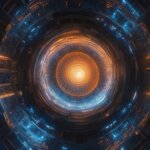Table of Contents
Welcome to our article on the uses of Power BI in uncovering valuable business insights. Power BI is a leading business intelligence tool that enables organizations to analyze and visualize their data effectively. By harnessing the power of Power BI, businesses can make informed decisions and drive growth based on data-driven insights.
Power BI is widely used by organizations of all sizes and across various industries to gain a competitive edge. It allows businesses to connect to multiple data sources, consolidate data, and transform it into actionable insights. With its intuitive interface and powerful features, Power BI empowers users to explore data, identify patterns, and draw meaningful conclusions.
In the next sections, we will dive deeper into what Power BI is, how it works, its key features and capabilities, the benefits it offers, real-world applications, and the future advancements that we can expect. By the end of this article, you will have a comprehensive understanding of how Power BI can revolutionize your business insights.
What is Power BI and how does it work?
Power BI, developed by Microsoft, is a comprehensive suite of business intelligence tools that empower organizations to connect to multiple data sources, transform raw data into actionable insights, and create interactive visualizations. With Power BI, businesses gain valuable insights from their data to drive informed decision-making and achieve their goals.
Power BI works by leveraging its various components to effectively process and analyze data and present it in a visually appealing and easy-to-understand format. Let’s take a closer look at some of these components:
- Power BI Desktop: This powerful application allows users to create robust reports and visualizations using data from various sources.
- Power Query: With Power Query, users can connect, transform, and shape data from different sources, enabling them to clean and prepare it for analysis.
- Data Modeling: Power BI offers a rich set of tools for data modeling, allowing users to create relationships and hierarchies to establish data connections and perform advanced analysis.
- DAX: The Data Analysis Expressions (DAX) language enables users to create powerful formulas and calculations to derive valuable insights from their data.
- Report View: This feature provides users with the ability to design interactive reports and visualizations, allowing stakeholders to explore data and gain deeper insights.
- Power BI Service: Power BI Service enables users to publish reports, collaborate with others, and access their dashboards from anywhere using a web browser or mobile device.
- Power BI Mobile: With the Power BI Mobile app, users can access their reports and dashboards on the go, ensuring they stay informed and make data-driven decisions no matter where they are.
By combining the capabilities of these components, Power BI empowers users to analyze data, uncover patterns and trends, and communicate insights effectively, ultimately offering a powerful solution for business intelligence and data visualization.
Real-World Example:
“Power BI has revolutionized our data analysis process. With its intuitive interface and powerful tools, we are able to connect to multiple data sources, transform our raw data, and create stunning visualizations that provide meaningful insights to our stakeholders. It has truly transformed the way we make business decisions.”
– Jane Smith, Data Analyst at ABC Company
| Features | Benefits |
|---|---|
| Connect to Multiple Data Sources | Streamline data integration and gain a unified view of your business. |
| Transform Raw Data | Clean and shape your data to derive meaningful insights. |
| Create Interactive Visualizations | Engage stakeholders and facilitate data exploration. |
| Derive Actionable Insights | Make informed decisions based on comprehensive data analysis. |
Key Features and Capabilities of Power BI
Power BI offers a range of features and capabilities that make it a powerful tool for data analysis and visualization. Let’s explore some of the key functionalities:
1. Data Integration
Power BI allows users to connect to various data sources, including cloud-based services, on-premises databases, and external APIs. This data integration feature enables organizations to consolidate and centralize their data, providing a unified view of their business information.
2. Interactive Visualizations
One of the standout features of Power BI is its ability to create interactive visualizations. Users can build dynamic reports and dashboards that allow for easy exploration and analysis of data. With interactive charts, graphs, maps, and other visual elements, users can uncover valuable insights and trends.
3. Data Modeling and Transformation
Power BI provides intuitive interfaces like Power Query and Data Modeling, which empower users to perform data modeling and transformation tasks efficiently. These tools enable organizations to shape and refine their data, ensuring its accuracy and relevance for analysis.
4. Dynamic Filtering and Drill-through
To facilitate data exploration and analysis, Power BI offers dynamic filtering and drill-through capabilities. Users can filter data based on various criteria and drill down into specific levels of detail, allowing for a deeper understanding of their data.
These are just a few of the standout features and capabilities of Power BI. Its powerful and user-friendly interface makes it a popular choice for organizations looking to harness the power of data for actionable insights.
| Features | Capabilities |
|---|---|
| Data Integration | Connect to various data sources, consolidate and centralize data |
| Interactive Visualizations | Create dynamic reports and dashboards, uncover insights and trends |
| Data Modeling and Transformation | Shape and refine data, ensure accuracy and relevance |
| Dynamic Filtering and Drill-through | Filter data based on criteria, drill down into specific levels of detail |
Benefits of Using Power BI for Business Insights
Using Power BI for business insights offers numerous benefits to organizations. It enables data-driven decision-making by providing actionable insights that drive business growth and efficiency. Power BI allows organizations to consolidate data from multiple sources, uncover hidden patterns and trends, and make informed decisions based on comprehensive data analysis. It also promotes collaboration and sharing of insights among team members, ensuring that everyone has access to the same information and can contribute to data-driven discussions.
Here are the key benefits of using Power BI for business insights:
- Enhanced decision-making: Power BI empowers organizations to utilize data to make informed decisions and drive business success. By analyzing and visualizing complex data in a user-friendly format, Power BI enables stakeholders to gain valuable insights and take appropriate actions.
- Actionable insights: Power BI transforms raw data into actionable insights, enabling organizations to identify opportunities, mitigate risks, and optimize processes. With interactive visualizations and dynamic filtering, users can drill down into data and extract meaningful information.
- Data consolidation: Power BI allows organizations to bring data from multiple sources together, eliminating silos, and presenting a holistic view of the business. This consolidates data into a single source of truth, promoting consistency and accuracy in decision-making.
- Collaboration and sharing: Power BI facilitates collaboration among team members by providing a seamless platform for sharing insights and reports. With real-time data, users can collaborate on analyses, share dashboards, and work together to uncover valuable business insights.
- Increased efficiency: With Power BI, organizations can streamline their data analysis processes and save time. Automation features such as scheduled data refreshes, automated report generation, and notifications enable users to focus on analysis rather than manual data processing.
By harnessing the power of Power BI, organizations can leverage data to drive growth, make data-driven decisions, and gain a competitive edge in today’s fast-paced business landscape.

Real-World Applications of Power BI
Power BI, with its versatile features and capabilities, finds applications in various industries and departments. Let’s explore some of the real-world uses of Power BI that enhance business analytics and data visualization.
1. Business Analytics
Power BI is extensively used for comprehensive business analytics, enabling organizations to gain valuable insights from their data. By connecting to multiple data sources, including cloud services and on-premises databases, Power BI allows businesses to analyze key metrics, identify trends, and make data-driven decisions.
2. Financial Reporting
In the financial sector, Power BI simplifies the process of financial reporting and analysis. By consolidating data from different financial systems, organizations can track financial performance, generate interactive reports, and perform variance analysis. Power BI dashboards provide real-time visibility into financial metrics, helping businesses monitor their financial health effectively.
3. Sales Forecasting
Power BI empowers sales teams with accurate sales forecasting capabilities. By integrating data from CRM systems, customer databases, and past sales records, Power BI enables organizations to analyze historical sales data, identify patterns, and forecast future sales trends. This information helps businesses optimize their sales strategies and make informed decisions.
4. Customer Analytics
With Power BI, businesses can unlock insights into customer behavior and preferences. By combining data from customer interactions, surveys, social media, and sales data, organizations can gain a deeper understanding of their customers. Power BI’s interactive visualizations enable businesses to explore customer segments, analyze customer lifetime value, and personalize marketing campaigns.
5. Marketing Analysis
Power BI offers valuable tools for marketing analysis, enabling organizations to measure the effectiveness of their marketing campaigns and optimize their marketing strategies. By integrating data from different marketing channels, such as email marketing platforms, social media platforms, and website analytics tools, businesses can track marketing KPIs, identify ROI, and create visually engaging marketing performance dashboards.
6. Supply Chain Optimization
Power BI helps organizations optimize their supply chain by providing visibility into key supply chain metrics. By connecting to inventory management systems, supplier databases, and logistics data, businesses can monitor inventory levels, track supplier performance, and identify bottlenecks in the supply chain. Power BI dashboards enable real-time tracking and reporting, facilitating efficient supply chain management.
These are just a few examples of how Power BI is used in the real world to drive business analytics and data visualization. The versatility and capabilities of Power BI make it an invaluable tool for organizations across industries, helping them make better-informed decisions, improve operational efficiency, and stay competitive in today’s data-driven business landscape.
| Industry/Application | Benefits |
|---|---|
| Healthcare Analytics | Improved patient care and resource allocation through data-driven insights. |
| Manufacturing Process Optimization | Identification of bottlenecks, improved efficiency, and cost savings in production processes. |
| Human Resources Analytics | Enhanced workforce management, talent acquisition, and employee engagement through data-driven decision-making. |
| Retail Analytics | Better understanding of customer preferences, inventory management, and personalized marketing strategies to drive sales. |
| Logistics and Transportation Analysis | Improved logistics planning, route optimization, and supply chain visibility for streamlined operations. |
The Future of Power BI and Business Insights
As the future unfolds, Power BI is poised to revolutionize advanced analytics and propel businesses forward with AI-driven insights. With rapid advancements in technology, Power BI is expected to incorporate cutting-edge features like natural language processing (NLP) tools, machine learning models, and predictive modeling capabilities. The integration of these advanced functionalities will empower organizations to unlock even deeper insights from their data and make more accurate predictions for future trends and outcomes.
By harnessing the power of AI, Power BI will enable businesses to gain a competitive edge in the ever-evolving landscape of data analytics. With its advanced analytics capabilities, organizations will be able to uncover hidden patterns, detect anomalies, and derive meaningful insights to drive strategic decision-making. Imagine being able to predict customer behavior, optimize operational processes, and forecast market trends with unparalleled accuracy – all powered by Power BI.
Moreover, Power BI’s seamless integration with other Microsoft services, such as Power Apps, Power Automate, and Azure, will further enhance its capabilities and expand its potential applications in the business world. This integration will allow organizations to maximize the value of their data by connecting data sources and automating workflows, resulting in increased productivity and agility.
The future of Power BI is bright, with its ability to deliver innovative solutions that combine advanced analytics, AI, and predictive modeling. Businesses that embrace this future-forward tool will be empowered to make data-driven decisions and stay ahead of the competition, ultimately driving growth and success in an increasingly data-centric world.
FAQ
What is Power BI?
Power BI is a comprehensive suite of business intelligence tools developed by Microsoft. It allows organizations to connect to multiple data sources, transform raw data into actionable insights, and create interactive visualizations.
How does Power BI work?
Power BI works by leveraging its components such as Power BI Desktop, Power Query, Data Modeling, DAX, Report View, Power BI Service, and Power BI Mobile to process and analyze data, derive insights, and present them in a visually appealing and easy-to-understand format.
What are the key features and capabilities of Power BI?
Power BI offers a range of features and capabilities that make it a powerful tool for data analysis and visualization. It allows users to connect to various data sources, enables data integration and transformation, provides interactive visualizations, and offers dynamic filtering and drill-through capabilities for data exploration and analysis.
What are the benefits of using Power BI for business insights?
Using Power BI for business insights enables data-driven decision-making by providing actionable insights that drive business growth and efficiency. It allows organizations to consolidate data from multiple sources, uncover hidden patterns and trends, and make informed decisions based on comprehensive data analysis. Power BI also promotes collaboration and sharing of insights among team members, ensuring everyone has access to the same information and can contribute to data-driven discussions.
What are the real-world applications of Power BI?
Power BI has a wide range of applications across various industries and departments. It is used for business analytics, financial reporting, sales forecasting, customer analytics, marketing analysis, supply chain optimization, and more. Power BI provides organizations with the tools and capabilities to analyze and visualize data in a way that is relevant and meaningful to their specific business needs.
What does the future hold for Power BI and business insights?
The future of Power BI holds great promise for advanced analytics and AI-driven insights. As technology continues to evolve, Power BI is expected to incorporate more advanced features such as natural language processing (NLP) tools, machine learning models, and predictive modeling capabilities. This will enable organizations to gain even deeper insights from their data and make more accurate predictions for future trends and outcomes. The integration of Power BI with other Microsoft services, such as Power Apps, Power Automate, and Azure, will further enhance its capabilities and expand its potential applications in the business world.