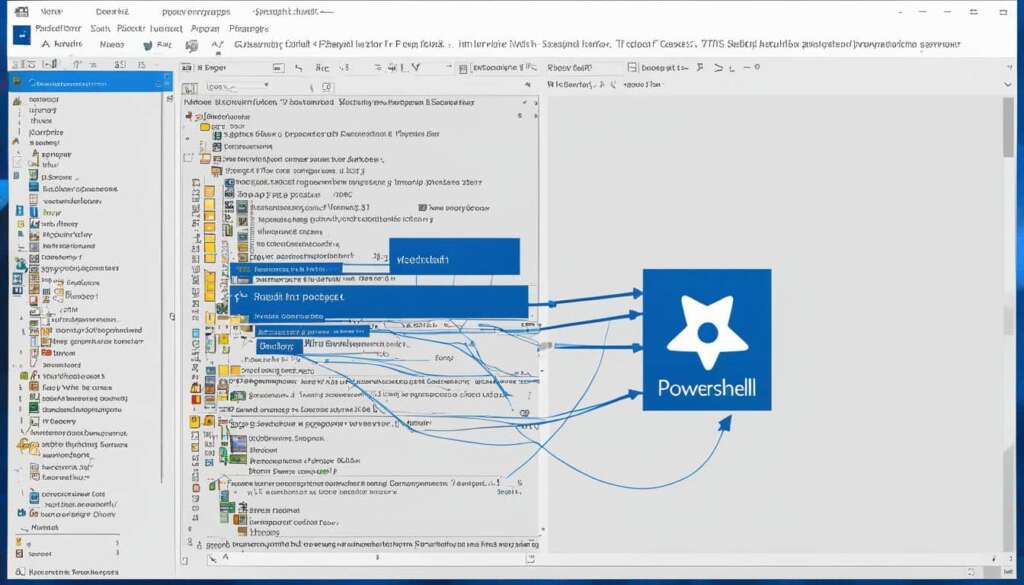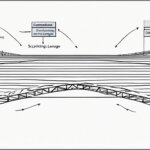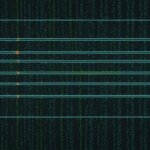Table of Contents
PowerShell is a powerful and versatile command-line tool for Windows automation and scripting capabilities. Developed by Microsoft, it serves as an object-oriented automation engine and scripting language.
Originally available only on Windows, PowerShell has now become open source and is also compatible with Linux and macOS. This cross-platform compatibility has expanded its reach and made it accessible to a wider range of users.
What sets PowerShell apart from traditional command-line interfaces is its object-based approach. Rather than relying solely on text-based commands, PowerShell works with objects, allowing for more precise control and automation.
With its integration with the .NET framework, PowerShell offers an extensive range of scripting capabilities. This enables IT professionals to configure systems and automate administrative tasks efficiently.
By leveraging PowerShell, system administrators can streamline workflows and overcome the limitations of manual configuration. Its scripting language allows for the creation of customized instructions or scripts, ensuring accurate and repeatable execution.
With PowerShell, the possibilities for automation are virtually endless. From handling file system drives and Windows registries to extracting information about operating systems, PowerShell provides system administrators with the tools they need to simplify and enhance their workflows.
Whether you are a seasoned IT professional or just starting your automation journey, PowerShell is a must-have tool for efficient system management. Its command-line capabilities, scripting language, and robust automation features make it an essential tool in any IT environment.
What is PowerShell?
PowerShell is an automation tool designed by Microsoft to empower system administrators in automating system tasks and creating system management tools. Unlike traditional text-based command-line shells, PowerShell operates with objects, providing a more versatile and efficient approach to automation. It offers multiple ways to automate tasks, including the use of cmdlets, scripts, executables, and standard .NET classes.
One of the key advantages of PowerShell is its ability to extract information about operating systems, handle file system drives and Windows registries, and even replace Microsoft’s Command Prompt. With PowerShell, system administrators gain precise and repeatable control over tasks, allowing for complex automation and scalability.
PowerShell’s scripting capabilities enable system administrators to build robust tools and applications specifically tailored to their environment. By leveraging PowerShell, system administrators can streamline processes, reduce manual effort, and improve overall efficiency in managing and maintaining systems.
| Key Features of PowerShell | Description |
|---|---|
| Discoverability | PowerShell provides an extensive set of built-in cmdlets and modules, making it easy to discover available functionality and automate tasks. |
| Help Capabilities | PowerShell provides comprehensive help documentation and support, enabling system administrators to quickly find information and troubleshoot issues. |
| Remote Command Execution | PowerShell allows system administrators to execute commands on remote systems, making it ideal for managing distributed environments. |
| Pipelining | PowerShell enables the seamless flow of objects between different commands, simplifying task automation and data manipulation. |
Why use PowerShell?
The main reason to use PowerShell is the potential for precise and repeatable control over tasks that are difficult or impossible to replicate with a traditional graphical user interface (GUI). GUIs can be time-consuming, cumbersome, and error-prone, especially for complex and repetitive tasks. PowerShell, on the other hand, offers a mature and detailed scripting language that enables users to create specific instructions or scripts for desired tasks. These scripts can be saved and executed with a click, allowing for the same task to be repeated accurately. PowerShell’s automation capabilities and ability to chain different scripts together make it a powerful tool for system administrators.
With PowerShell, system administrators can:
- Automate repetitive tasks: PowerShell’s scripting capabilities enable automation for tasks that need to be performed on a regular basis. This saves time and reduces the chance of human error.
- Have precise control: PowerShell provides fine-grained control over system configurations and administrative tasks. System administrators can execute commands with specific parameters and options, allowing for precise customization and control.
- Efficiency: PowerShell’s command-line interface allows system administrators to execute commands more quickly compared to manual, GUI-based operations. This increased efficiency translates to time savings and increased productivity.
- Script complex workflows: PowerShell’s scripting language allows for the creation of complex workflows, chaining different scripts together to perform sophisticated tasks. This capability enhances the automation and scalability of system administration processes.
By leveraging PowerShell, system administrators can streamline their workflows, automate repetitive tasks, and achieve greater efficiency and control over their systems.
| Benefits of Using PowerShell | |
|---|---|
| Precise and repeatable control over tasks | |
| Automation of repetitive tasks | |
| Fine-grained control over system configurations | |
| Efficiency and time savings | |
| Scripting complex workflows |
The image below illustrates the efficiency and automation provided by PowerShell:

In conclusion, PowerShell’s scripting capabilities, precise control, and efficiency make it an invaluable tool for system administrators seeking to automate tasks, streamline workflows, and achieve greater control over their systems.
Key Features of PowerShell
Powershell, a powerful and versatile tool for system administrators, comes with various key features that enhance its functionality and usability.
Discoverability is one such feature that sets PowerShell apart. With its intuitive and well-organized command structure, users can easily explore and find the right commands to perform specific tasks. The built-in help capabilities further aid in discovering command syntax, parameters, and usage examples, ensuring users have the necessary guidance at their fingertips.
PowerShell’s remote command execution capabilities enable system administrators to manage and execute commands on remote machines effortlessly. This capability eliminates the need for manual intervention, allowing for streamlined management of distributed systems and remote administration.
Another standout feature of PowerShell is its seamless pipelining. This feature allows users to chain commands together, enabling the output of one command to serve as input for another. This powerful pipelining functionality enhances efficiency and the ability to manipulate and transform data in a fluid and automated manner.
FAQ
What is PowerShell?
PowerShell is an object-oriented automation engine and scripting language developed by Microsoft. It is a versatile command-line interface and scripting environment that helps IT professionals configure systems and automate administrative tasks.
How does PowerShell differ from other command-line shells?
Unlike most command-line shells that are text-based, PowerShell works with objects. It offers several ways to automate tasks, including by using cmdlets, scripts, executables, and standard .NET classes.
Why should I use PowerShell?
The main reason to use PowerShell is the potential for precise and repeatable control over tasks that are difficult or impossible to replicate with a traditional graphical user interface (GUI). PowerShell offers a mature and detailed scripting language that enables users to create specific instructions or scripts for desired tasks, allowing for accurate repetition.
What are the key features of PowerShell?
PowerShell has several key features that make it a versatile and powerful tool for system administrators, including discoverability, help capabilities, remote commands, and pipelining.