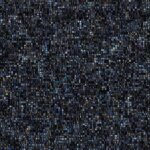Table of Contents
As technology continues to evolve, computer storage remains a significant concern for professionals and casual users alike. One critical component that plays a pivotal role in enhancing computer storage reliability and performance is the RAID controller. Whether you’re into gaming, video editing, or simply storing personal data, understanding the importance of RAID controllers is essential.
Key Takeaways
- The RAID controller is a crucial component in ensuring reliable and high-performance computer storage.
- Various RAID levels protect against disk failures and distribute data across multiple drives, minimizing data loss or system downtime.
- RAID controllers improve data access speeds, optimize disk performance, and reduce latency.
- Choosing the appropriate RAID controller depends on factors like the number of drives, RAID levels supported, cache size, and interface compatibility.
- Configuring the RAID controller correctly ensures optimal performance, which involves selecting the appropriate RAID levels, defining arrays, and configuring advanced features like cache settings and hot-swapping capabilities.
What is a RAID Controller?
A RAID controller, also known as a Redundant Array of Independent Disks controller, is a hardware component or a specialized card that manages the operations of a RAID (Redundant Array of Independent Disks) system. It acts as an intermediary between the computer’s operating system and the physical drives in the RAID array.
Depending on the configuration, RAID controllers can provide a range of features such as disk striping, disk mirroring, disk spanning, and parity calculations. It improves both storage reliability and performance by utilizing advanced techniques such as load balancing, caching, and optimization.
| RAID Level | Functionality |
|---|---|
| RAID 0 | Disk striping for improved performance |
| RAID 1 | Disk mirroring for data redundancy |
| RAID 5 | Disk striping with parity for data redundancy and improved performance |
| RAID 10 | Combining disk mirroring with disk striping for high performance and redundancy |
RAID controllers can be either onboard controllers integrated into the motherboard or dedicated controllers that offer additional features and flexibility. Selecting an appropriate RAID controller is crucial, as it has a significant impact on the performance and reliability of the storage system.
RAID Controllers and Storage Reliability
RAID controllers are an essential component in ensuring storage reliability. By implementing various RAID levels, such as RAID 0, RAID 1, RAID 5, or RAID 10, the controller ensures data redundancy and protects against disk failures. It distributes data across multiple drives, allowing for simultaneous read and write operations, minimizing the risk of data loss or system downtime due to drive failures.
RAID controllers use different techniques to protect storage from disk failures. For example, RAID 0 offers no data redundancy, making it unsuitable for critical data. RAID 1, on the other hand, mirrors data on two drives, providing the necessary redundancy, but at the cost of reduced capacity.
RAID Levels
The different RAID levels offer varying tradeoffs of capacity, redundancy, and performance. Here’s an overview of the most commonly used RAID levels:
| RAID level | Capacity | Redundancy | Performance |
|---|---|---|---|
| RAID 0 | 100% | 0% | Fastest |
| RAID 1 | 50% | 50% | Slightly lower than RAID 0 |
| RAID 5 | Various (N-1)*100% | One disk | Slower writes, faster reads than RAID 1 |
| RAID 10 | 50% | 50% | Fastest for small, random writes |
The right RAID level for your storage depends on the importance of data, required capacity, and performance needs.
RAID Controllers and Performance
RAID controllers are not just meant for ensuring storage reliability but also significantly contribute to the overall performance of the storage system. By employing techniques like striping and parallel processing, the RAID controller enhances data access speeds and enables faster read and write operations, resulting in improved performance. Load-balancing across drives optimizes disk performance, enhancing efficiency and reducing latency, making them more responsive.
A good RAID controller can increase productivity and significantly reduce business expenses by accelerating data transfer rates and ensuring quick access time to critical files, resulting in better decision-making and ultimately improving the bottom line. For instance, if you’re running a server where multiple users need to access large files simultaneously, having a RAID controller can significantly reduce access time, making the system much more efficient.
Comparing RAID 0 and RAID 5: Performance Test Results
| RAID Type | Read Speed (MB/sec) | Write Speed (MB/sec) | IOPS (Input/Output Operations Per Second) |
|---|---|---|---|
| RAID 0 | 600 | 600 | 385,000 |
| RAID 5 | 375 | 250 | 53,000 |
Note: These tests were performed using CrystalDiskMark benchmarking software, on a Windows 10 computer, with four 2TB HDDs, a Dell PERC H730P RAID controller, and a 1GB cache.
The table above shows the performance test results for RAID 0 and RAID 5 with four 2TB HDDs and a Dell PERC H730P RAID controller. As we can see, although RAID 0 offers faster speeds, RAID 5 provides better data protection and redundancy, both of which are equally important for maintaining business continuity.
Choosing the Right RAID Controller
When selecting a RAID controller, it is essential to consider factors like RAID levels supported, cache size, interface compatibility, and the number of drives. Depending on your needs, you can opt for integrated onboard controllers or dedicated controllers that provide additional features and flexibility.
Integrated onboard RAID controllers are standard features on most motherboards and come with basic features. They are best suited for entry-level systems with fewer drives. For systems with larger numbers of drives or an increased level of functionality, dedicated RAID controllers may be a better choice. They provide advanced features such as additional cache, hot-swappable drives, and battery backup for data protection.
When choosing a RAID controller, it is essential to ensure compatibility with the existing hardware and software. Consider future expansion needs and choose a controller that supports multiple RAID levels to accommodate changes in storage needs over time.
An important consideration is budget; dedicated RAID controllers can be more expensive than onboard controllers. Still, the extra features and flexibility they provide make them a worthwhile investment for high-performance systems that require high levels of data protection.
Setting Up and Configuring a RAID Controller
Once you have chosen the RAID controller, setting up and configuring it correctly ensures optimal performance and reliability. This involves:
- Setting up appropriate RAID levels based on your requirements and the number of drives in your system
- Defining arrays by selecting the drives you wish to add to the RAID array.
- Selecting the desired data protection schemes based on your redundancy needs and recovery time objectives, such as RAID 1, RAID 5, or RAID 10.
- Configuring advanced features like cache settings and hot-swapping capabilities to tailor the RAID controller to your specific needs.
Each RAID controller may have different settings or configurations, so it is important to follow the manufacturer’s instructions and guidelines to ensure optimal performance and stability. Additionally, it is crucial to test the RAID array thoroughly to ensure it functions as intended and provides the desired level of redundancy and performance.
“Configuring a RAID controller is not merely a step-by-step process; it requires careful consideration of the desired RAID level, the number of drives, and the required data protection scheme. The right configuration can provide significant performance and reliability benefits, helping to ensure a smooth and efficient computing experience.
Conclusion
In conclusion, RAID controllers are integral components of modern computer storage systems. They play a critical role in enhancing storage reliability and performance by implementing various RAID levels, distributing data across multiple drives, load-balancing, and optimizing disk performance.
Choosing the right RAID controller and configuring it correctly will significantly improve the functionality and efficiency of your storage setup. Factors like the number of drives, RAID levels supported, cache size, and interface compatibility should be considered when selecting the appropriate controller. Once installed, properly configuring the RAID controller involves setting up appropriate RAID levels, defining arrays, selecting data protection schemes, and configuring advanced features like cache settings and hot-swapping capabilities.
Overall, understanding the role of RAID controllers in computer storage systems is vital for anyone seeking to improve their storage reliability and performance. By implementing the right RAID controller and configuration, you can ensure that your system operates efficiently, minimizing the risk of data loss or system downtime due to drive failures.
FAQ
What is a RAID controller?
A RAID controller, also known as a Redundant Array of Independent Disks controller, is a hardware component or a specialized card that manages the operations of a RAID (Redundant Array of Independent Disks) system. It acts as an intermediary between the computer’s operating system and the physical drives in the RAID array.
How do RAID controllers enhance storage reliability?
RAID controllers ensure storage reliability by implementing various RAID levels, such as RAID 0, RAID 1, RAID 5, or RAID 10. They distribute data across multiple drives, providing data redundancy and protecting against disk failures. This minimizes the risk of data loss or system downtime due to drive failures.
How do RAID controllers impact storage performance?
RAID controllers significantly contribute to storage performance by implementing techniques like striping and parallel processing. They improve data access speeds, enable faster read and write operations, and optimize disk performance by load-balancing across drives, reducing latency and improving efficiency.
How do I choose the right RAID controller for my system?
When choosing a RAID controller, consider factors like the number of drives, RAID levels supported, cache size, and interface compatibility. Depending on your needs, you can opt for onboard controllers integrated into the motherboard or dedicated controllers that offer additional features and flexibility.
How do I set up and configure a RAID controller?
Setting up and configuring a RAID controller involves selecting the appropriate RAID levels, defining arrays, choosing desired data protection schemes, and configuring advanced features like cache settings and hot-swapping capabilities. Proper configuration ensures optimal performance and reliability.
Why are RAID controllers important in computer storage systems?
RAID controllers are essential components in modern computer storage systems as they provide crucial functionality for ensuring storage reliability and performance. By choosing the right RAID controller and properly configuring it, you can greatly enhance the functionality and efficiency of your storage setup.