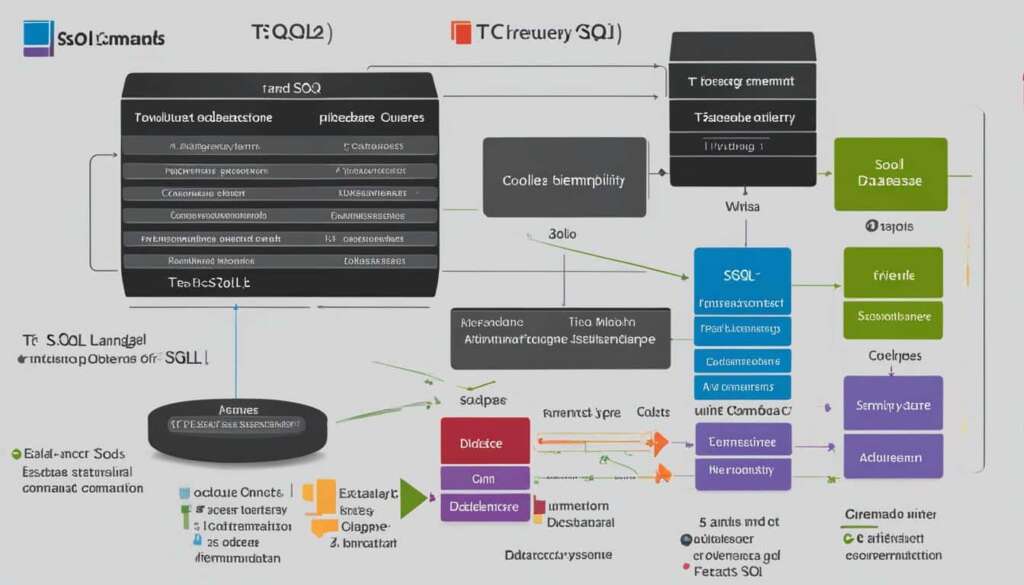Table of Contents
T-SQL, also known as Transact-SQL, is an essential language used in Microsoft SQL Server for advanced database queries and manipulation. As the primary language of SQL Server, T-SQL enhances the functionality of standard SQL by introducing features like declared variables, transaction control, error handling, and row processing. This comprehensive overview of T-SQL will provide beginners with a solid foundation in understanding and using this powerful language.
SQL Server is a commonly used relational database management system (RDBMS) developed by Microsoft. T-SQL expands upon the SQL language with its procedural nature, allowing users to perform complex operations on their databases. It provides a wide range of functions and statements for creating tables, inserting data, selecting records, and managing objects within the database.
If you are new to T-SQL or looking to enhance your SQL Server knowledge, this article is the perfect starting point. Let’s delve into the fundamental concepts and features of T-SQL, empowering you to leverage the full potential of SQL Server and efficiently query your databases.
What is T-SQL and its Features
T-SQL, short for Transact-SQL, is a procedural language utilized by Microsoft in SQL Server, a widely used relational database management system. T-SQL serves as an extension to the traditional SQL language, enhancing its functionality and offering additional capabilities for developers and database administrators.
One of the key features that T-SQL brings to SQL Server is the ability to work with variables. By declaring variables, developers can store and manipulate data within the T-SQL scripts, allowing for dynamic and flexible query execution.
Furthermore, T-SQL introduces transaction control mechanisms, enabling users to execute a group of database operations as a single unit, ensuring data consistency and integrity. Error and exception handling capabilities in T-SQL provide a way to gracefully manage unexpected events and errors that may occur during query execution.
T-SQL also facilitates row processing by providing iterative control flow statements such as loops and conditional branching.
“T-SQL’s distinct syntax sets it apart from other languages like PL-SQL, but it offers similar functionality and results.”
Among the various features, T-SQL includes the powerful BULK INSERT statement, enabling efficient import of large volumes of data into SQL Server. Additionally, T-SQL supports a wide range of built-in functions for string and data processing, making it easier to manipulate and analyze data within queries.
Moreover, T-SQL provides different types of functions, including aggregate functions for performing calculations across multiple rows, ranking functions for sorting and ranking data, rowset functions for returning result sets based on the input parameters, and scalar functions for performing operations on a single value.
Another notable aspect of T-SQL is its support for different data types. This allows developers to store and handle various types of data efficiently, including strings, numeric values, dates, and times.
T-SQL Features
| Feature | Description |
|---|---|
| Variables | Declare and manipulate variables within T-SQL scripts. |
| Transaction Control | Execute a group of operations as a single unit and ensure data consistency. |
| Error and Exception Handling | Manage unexpected events and errors that may occur during query execution. |
| Row Processing | Perform iterative control flow operations such as loops and conditional branching. |
| BULK INSERT | Efficiently import large volumes of data into SQL Server. |
| Built-in Functions | Utilize a wide range of functions for string and data processing. |
| Different Function Types | Aggregate, ranking, rowset, and scalar functions for different calculation needs. |
| Data Types | Support for storing and manipulating various types of data. |
Creating Tables and Manipulating Data in T-SQL
In T-SQL, users can create tables using the CREATE TABLE statement, specifying the column names and data types for each column. The INSERT INTO statement is then used to insert new records into the table, specifying the values for each column. To retrieve data from a table, users can use the SELECT statement, which allows them to select specific columns or retrieve all columns using the * wildcard. T-SQL provides various operators for searching, filtering, and sorting data in a table.
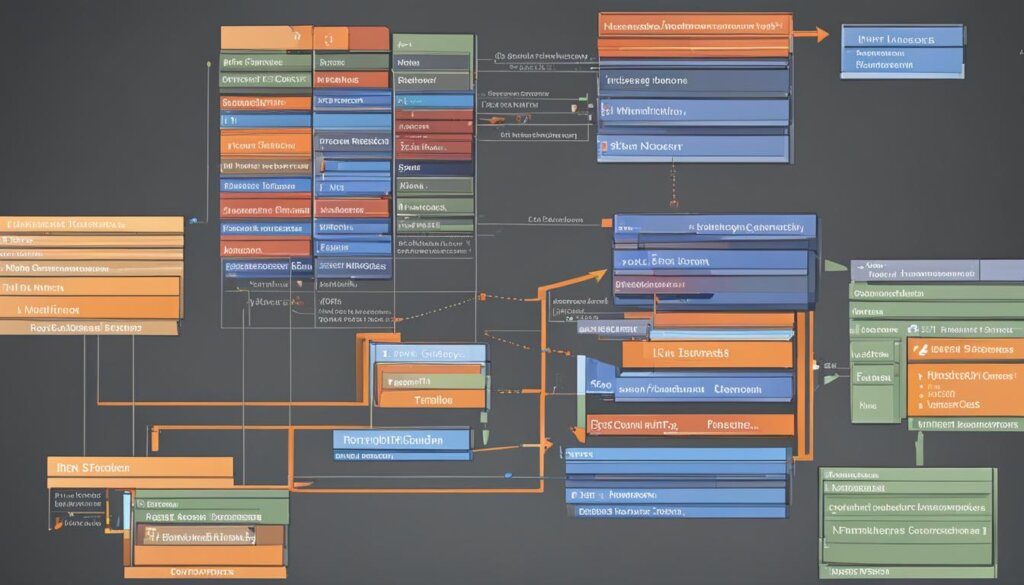
Let’s take a closer look at how to create tables and manipulate data in T-SQL. To create a table, you need to use the CREATE TABLE statement followed by the table name and the column definitions. Each column definition specifies the column name and the data type. Here’s an example:
<h3>Example: Creating a table</h3>
<table>
<tr>
<th>Column Name</th>
<th>Data Type</th>
</tr>
<tr>
<td>ID</td>
<td>INT</td>
</tr>
<tr>
<td>Name</td>
<td>VARCHAR(50)</td>
</tr>
<tr>
<td>Age</td>
<td>INT</td>
</tr>
</table>Once the table is created, you can use the INSERT INTO statement to insert new records into the table. The statement specifies the table name and the values for each column. Here’s an example of inserting records into the table:
<h3>Example: Inserting records</h3>
<table>
<tr>
<th>ID</th>
<th>Name</th>
<th>Age</th>
</tr>
<tr>
<td>1</td>
<td>John</td>
<td>25</td>
</tr>
<tr>
<td>2</td>
<td>Mary</td>
<td>30</td>
</tr>
<tr>
<td>3</td>
<td>David</td>
<td>42</td>
</tr>
</table>To retrieve data from a table, you can use the SELECT statement. This statement allows you to specify the columns you want to select and apply various operators for sorting and filtering the data. Here’s an example of selecting records from the table:
<h3>Example: Selecting records</h3>
<table>
<tr>
<th>ID</th>
<th>Name</th>
<th>Age</th>
</tr>
<tr>
<td>1</td>
<td>John</td>
<td>25</td>
</tr>
<tr>
<td>2</td>
<td>Mary</td>
<td>30</td>
</tr>
<tr>
<td>3</td>
<td>David</td>
<td>42</td>
</tr>
<tr>
<td>4</td>
<td>Sarah</td>
<td>35</td>
</tr>
<tr>
<td>5</td>
<td>Thomas</td>
<td>29</td>
</tr>
</table>T-SQL provides operators like WHERE, ORDER BY, and GROUP BY to search, filter, and sort data in a table. These operators allow you to refine your queries and retrieve the specific information you need.
T-SQL and its Applications in SQL Server
With T-SQL, IT professionals can leverage the power of SQL Server by creating various objects such as stored procedures, user-defined functions, and triggers.
Stored procedures, which are compiled and stored T-SQL codes, allow users to select data and execute any T-SQL code within specified parameters. This enables efficient execution of complex queries and promotes code reusability, enhancing overall database performance.
User-defined functions, on the other hand, take input parameters, perform specific actions, and return results. These functions can encapsulate complex business logic, making code maintenance and debugging more manageable.
Triggers, another essential feature of T-SQL, are stored T-SQL scripts that automatically run when specified events occur, such as data modification or table operations. This allows for real-time data validation, auditing, and enforcing business rules within the database.
T-SQL also supports Common Language Runtime (CLR) integration, enabling integration with the .NET Framework. This integration opens up opportunities for creating advanced SQL Server objects by leveraging the power of .NET languages such as C# or VB.NET.
FAQ
What is T-SQL?
T-SQL, also known as Transact-SQL, is a procedural language used by Microsoft in SQL Server. It enhances the functionality of SQL by adding features like declared variables, transaction control, error and exception handling, and row processing.
What are the features of T-SQL?
T-SQL provides various features, including the BULK INSERT statement for importing data, various support functions for string and data processing, and different types of functions such as aggregate, ranking, rowset, and scalar functions. T-SQL also supports different data types for storing string, numeric, date, and time values.
How can I create tables and manipulate data in T-SQL?
In T-SQL, you can create tables using the CREATE TABLE statement, specifying the column names and data types for each column. The INSERT INTO statement is then used to insert new records into the table, specifying the values for each column. To retrieve data from a table, you can use the SELECT statement, which allows you to select specific columns or retrieve all columns using the * wildcard. T-SQL provides various operators for searching, filtering, and sorting data in a table.
What are the applications of T-SQL in SQL Server?
T-SQL enables IT professionals to build applications within SQL Server by creating objects like stored procedures, user-defined functions, and triggers. Stored procedures are compiled and stored T-SQL codes that can select data and execute any T-SQL code within parameters. User-defined functions take input parameters, perform an action, and return results. Triggers are stored T-SQL scripts that run when specific events occur, such as data modification or table operations. T-SQL also supports Common Language Runtime (CLR) integration, allowing integration with the .NET Framework for creating advanced SQL Server objects.