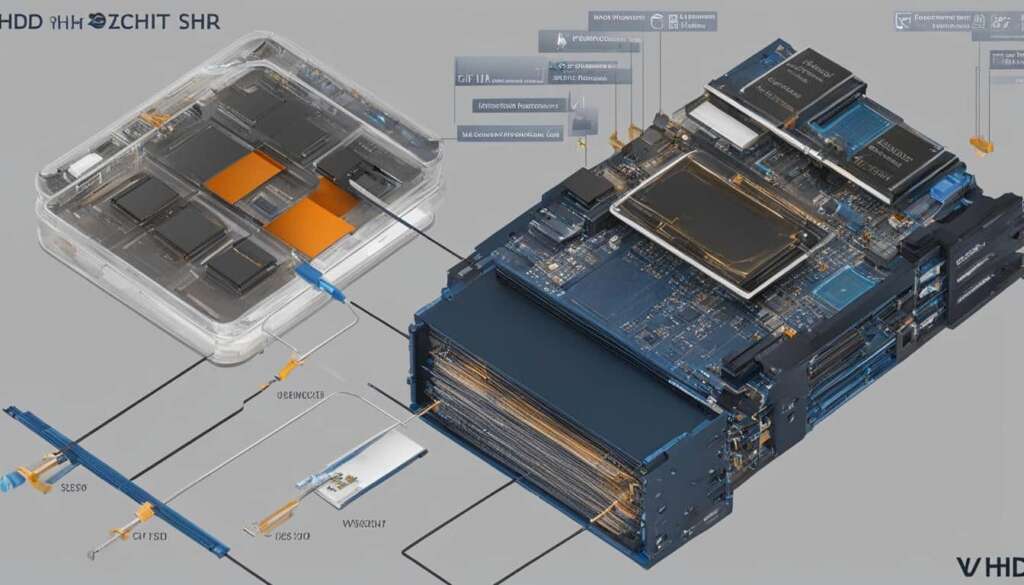Table of Contents
Welcome to our brief guide on the .vhd file format, also known as the virtual hard disk. In this article, we will explore what the .vhd file format is, its relevance in virtual machine environments, and its impact on file systems.
The .vhd file format is a versatile format used for storing the entire contents of a computer’s hard drive. It plays a crucial role in virtual machine environments, where it can replicate an existing hard drive, including all data, disk partitions, and file systems. This allows for easy deployment of standardized configurations, efficient backup and restore operations, snapshot recovery, and swift replication of files between systems.
Supported by Microsoft, the .vhd file format is widely used in their Virtual PC, Hyper-V, and Windows operating systems. It offers different types of virtual hard disks, including fixed, dynamic, and differencing virtual disks. These variations provide flexibility and optimize the utilization of storage space.
By understanding the .vhd file format, virtual hard disks, and file systems, you can unlock the full potential of virtual machine environments and enhance your overall computing experience.
In the following sections, we will delve deeper into the virtual hard disk image format specification, the benefits and usage of .vhd files, as well as how to effectively utilize them in Windows operating systems.
Virtual Hard Disk Image Format Specification
The Virtual Hard Disk (VHD) format is governed by a comprehensive specification that outlines the structure and features of VHD files. It defines the characteristics and functionality of VHDs, enabling efficient storage and management within virtual machine environments. The specification delineates three primary types of VHD formats: fixed, dynamic, and differencing.
Fixed Virtual Hard Disk
A fixed VHD allocates a specific amount of space on the host machine’s hard disk. It is pre-allocated with a fixed size, which simplifies processing and supports fast read/write operations. Fixed VHDs offer excellent performance and reliability, making them suitable for use cases that require consistent storage capacity.
Dynamic Virtual Hard Disk
A dynamic VHD grows in size as data is added to it. It starts with a small initial size and expands dynamically as needed, allowing for efficient storage space allocation. This dynamic growth ensures optimal use of available resources and prevents wasteful allocation of unused disk space. Dynamic VHDs provide flexibility and scalability, making them ideal for environments where storage requirements may vary over time.
Differencing Virtual Hard Disk
A differencing VHD is based on a parent virtual disk and records only the changes made to the parent disk. It stores the differential data in a separate VHD file, allowing for quick recovery and creating more boot images based on additional differencing virtual disks. Differencing VHDs enable efficient use of storage space by reducing duplicate data storage and efficiently tracking changes.
VHD Format Summary
| VHD Type | Description |
|---|---|
| Fixed | Allocates a specific amount of space, offering fast processing speeds |
| Dynamic | Grows in size as data is added, enabling efficient storage space allocation |
| Differencing | Built on a parent virtual disk, records changes and allows for quick recovery |
Understanding the VHD format specification and the various types of virtual hard disks is crucial for effectively managing and utilizing virtual machine environments. It provides insights into the features and benefits of each VHD type, helping users make informed decisions when provisioning storage resources.
Benefits and Usage of VHD Files
There are several benefits of using VHD files in virtual machine environments. Whether you are a system administrator or a developer, understanding the advantages of VHD files can greatly enhance your virtualization experience.
Easy Deployment
One of the key benefits of VHD files is their ability to facilitate easy deployment of standardized configurations. Pre-built and standard configurations can be stored in VHD files, allowing for quick and efficient setup of virtual machines in specific operating system environments. This eliminates the need to manually configure each virtual machine, saving time and effort in deployment.
Efficient Backup and Restore
VHD files also offer efficient backup and restore capabilities. In case of accidental deletion or file corruption, the entire VHD file or specific data within it can be easily recovered. This ensures the preservation of critical data and reduces the risk of data loss. The backup and restore process for VHD files is streamlined and hassle-free, making it a reliable option for data protection.
Snapshot Recovery
Another advantage of using VHD files is the ability to take snapshots. Snapshots allow users to capture the state of a virtual machine at a specific point in time. In case of installation problems or when troubleshooting fails to resolve an issue, users can simply revert to a previous snapshot. This allows for easy recovery and troubleshooting without negatively impacting the current state of the virtual machine.
Cost-Effectiveness
VHD files provide cost-effectiveness in virtual machine environments. By using VHD files, the need for multiple hardware components and operating systems is eliminated. This reduces the overall cost of storage and deployment, making it an attractive option for businesses and individuals looking for efficient and affordable virtualization solutions.

In summary, VHD files offer numerous benefits in virtual machine environments, including easy deployment, efficient backup and restore, snapshot recovery, and cost-effectiveness. By leveraging the capabilities of VHD files, users can enhance their virtualization experience and streamline their workflows.
Using VHD Files in Windows Operating Systems
In Windows operating systems, creating, attaching, and detaching VHD files is a straightforward process thanks to the built-in tools and utilities. Users can access the Disk Management utility to create a VHD file by specifying its location and size. The VHD can be created as either a dynamically expanding or fixed-size virtual hard disk, providing flexibility based on storage requirements.
Once the VHD file is created, it can be easily attached to a system, making it available for use. Attaching a VHD file enables users to utilize its contents as if it were a physical hard drive connected to their computer. This allows for seamless integration and the ability to access and modify data stored within the VHD.
Detaching a VHD file is a straightforward process that makes the VHD unavailable for use without deleting the file or its data. This feature is useful when users want to remove a VHD from their system temporarily, without permanently deleting any important information. It provides flexibility and allows for easy management of VHD files.
It is worth noting that VHDX is an advanced version of VHD. It offers larger storage capacity, improved data protection against power failures, and enhanced support for custom metadata. While VHD remains compatible and widely used, VHDX is the preferred format for newer Windows operating systems, providing enhanced features and functionality.
FAQ
What is the .vhd file format?
The .vhd file format, also known as the virtual hard disk, is a versatile file format used for storing the entire contents of a computer’s hard drive in virtual machine environments.
What are the main types of VHD formats?
The main types of VHD formats are fixed, dynamic, and differencing. Fixed VHD allocates a specific amount of space, dynamic VHD grows in size as data is added, and differencing VHD records changes made to the parent disk.
What are the benefits of using VHD files?
Using VHD files allows for easy deployment of standardized configurations, efficient backup and restore, snapshot recovery, and cost-effectiveness by reducing storage and deployment costs.
How can VHD files be created, attached, and detached in Windows operating systems?
VHD files can be easily created, attached, and detached using the built-in Disk Management utility in Windows operating systems.
What is the difference between VHD and VHDX?
VHDX is an advanced version of VHD that offers larger storage capacity, data protection against power failures, and support for custom metadata. VHDX is preferred for newer Windows operating systems.