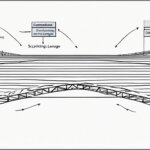Table of Contents
A web application, also known as a web app, is a software program that is stored on a remote server and accessed over the internet through a browser interface. It is designed for various uses and users, ranging from organizations to individuals.
Web applications do not need to be downloaded and can be accessed through any web browser. They require a web server, application server, and database to operate.
Web applications have short development cycles and are typically developed using JavaScript, HTML5, and CSS for the front-end and languages like Python, Java, and Ruby for the server-side programming.
The benefits of web applications include multiple users accessing the same version, no need for installation, accessibility across platforms and browsers, and easier maintenance and updates compared to native apps.
Web applications play a crucial role in the digital landscape, providing a wide range of functionalities and enhancing user experiences. In the following sections, we will delve deeper into how web applications work, their key components, and the differences between web apps, native apps, and hybrid apps.
How Web Applications Work
Web applications are accessed through a web browser like Google Chrome or Mozilla Firefox. Users interact with the application through the browser interface, which allows them to input data, navigate through different pages, and perform various actions.
To function properly, web applications require several components:
- Web Server: This server manages incoming requests from clients, such as web browsers, and handles the routing of data between the client and the application server.
- Application Server: This server is responsible for processing the requested tasks and generating the appropriate responses. It works in collaboration with the web server to ensure smooth communication.
- Database: The application server interacts with a database, which stores and retrieves necessary information. This includes user data, configurations, and any other relevant data required by the web application.
Development of web applications involves both client-side programming and server-side programming:
- Client-side Programming: Web applications utilize client-side programming languages like JavaScript, HTML5, and CSS to build the front-end of the application. This includes designing the user interface, handling user interactions, and implementing visual elements.
- Server-side Programming: Server-side programming languages such as Python, Java, and Ruby are used to create the scripts that power the server-side functionality of the web application. This includes handling data processing, server operations, and database interactions.
Both the client-side and server-side components work in tandem to deliver the requested content and functionality to the user. This collaboration allows web applications to provide dynamic and interactive experiences, making them an integral part of modern-day digital solutions.
Web Applications vs. Native Apps vs. Hybrid Apps
Web applications, native apps, and hybrid apps are three different approaches to mobile computing. Web apps, such as Google Docs or Facebook, are accessed through a browser interface without needing installation. They can work seamlessly on multiple platforms and browsers, offering broad accessibility.
On the other hand, native apps, like Instagram or WhatsApp, are designed specifically for a particular platform or device. They require downloading and installation from app stores. Native apps can make use of device-specific hardware features, such as camera or GPS, providing enhanced functionality.
Hybrid apps, such as Airbnb or Uber, combine the best of both worlds. They are installed on the device but built using web app technology. Hybrid apps can access device-specific resources but do not work offline like downloaded native apps. They offer a middle ground by allowing cross-platform development and access to device features.
While web apps excel in accessibility and availability across platforms, native apps deliver better performance and utilize device features to their fullest extent. Hybrid apps, with their ability to leverage web app technology and access device resources, provide a flexible solution for developers seeking a balance between platform-specific functionality and broad device compatibility.
FAQ
What is a web application?
A web application, also known as a web app, is a software program that is stored on a remote server and accessed over the internet through a browser interface.
What are some common examples of web applications?
Common examples of web applications include webmail, online calculators, and e-commerce shops.
How do web applications work?
Web applications require a web server to manage incoming requests from clients and an application server to complete the requested tasks. The application server communicates with the database, which stores necessary information. The client-side programming focuses on building the application’s front-end, while the server-side programming handles the back-end functionality. The client-side and server-side components work together to deliver the requested content and functionality to the user.
What are the benefits of web applications?
The benefits of web applications include multiple users accessing the same version, no need for installation, accessibility across platforms and browsers, and easier maintenance and updates compared to native apps.
How do web applications differ from native apps and hybrid apps?
Web apps, native apps, and hybrid apps are different approaches to mobile computing. Web apps are accessed through a browser and do not require installation. They can work on multiple platforms and browsers. Native apps, on the other hand, are specifically designed for a particular platform or device and need to be downloaded and installed. They can make use of device-specific hardware. Hybrid apps combine elements of web apps and native apps. They are installed on the device but are based on web app technology. Hybrid apps can access device-specific resources but do not work offline like downloaded native apps.
Why are web applications preferred?
Web apps are preferred for their accessibility and availability across platforms. They can be accessed through any web browser without the need for installation. Additionally, web applications have shorter development cycles and are easier to maintain and update compared to native apps. This makes them a popular choice for organizations and individuals alike.
What are the advantages of native apps?
Native apps provide better performance and access to device features. They are specifically designed for a particular platform or device, allowing them to take full advantage of the hardware and software capabilities of the device. This can result in a smoother and more optimized user experience.
What are the advantages of hybrid apps?
Hybrid apps offer a middle ground between web apps and native apps. They allow for cross-platform development, meaning a single codebase can be used to create apps that work on multiple platforms. Additionally, hybrid apps can access device-specific resources, providing some of the advantages of native apps. However, they do not work offline like downloaded native apps.