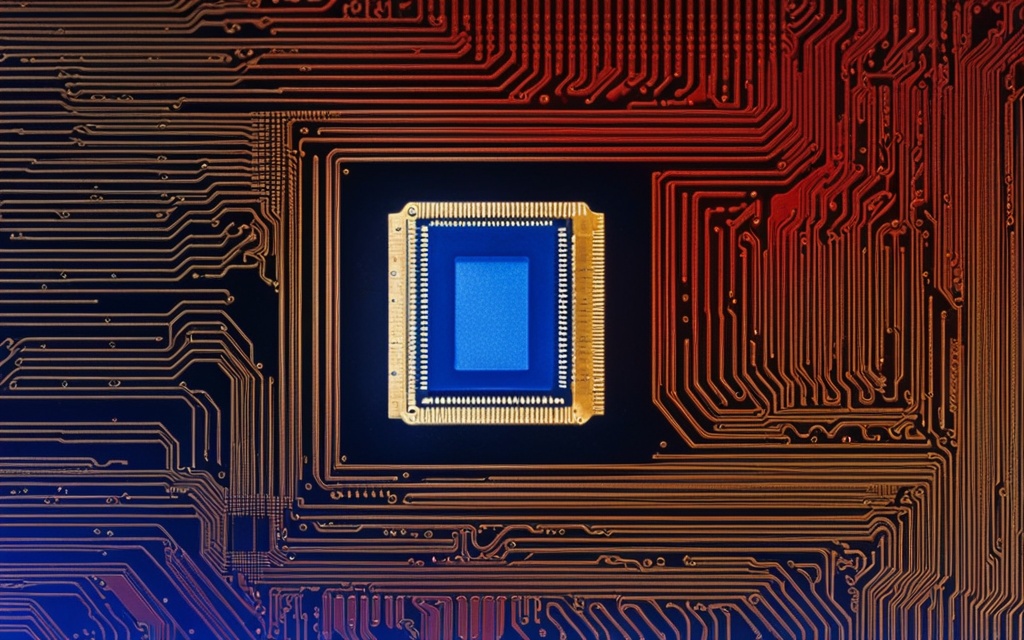Table of Contents
It’s really important to get how CPU package temperature works for your computer to run well and last longer. This heat measure comes from the CPU’s chip package. It’s often 10-15°C higher than the core’s heat level. By keeping an eye on your CPU’s temperature, you can tell if your cooling ways are working right. This helps keep your computer healthy.
Controlling the temperature stops it from getting too hot, which can slow your CPU down. This is key when you need your computer to handle tough tasks without lagging. Lower temps mean your computer can do more, from gaming to serious work smoothly. To learn about safe CPU temp ranges and how to keep them, check out this link1.
Key Takeaways
- Regular monitoring of CPU package temperature can help prevent overheating.
- Most CPUs operate at 40–65°C during normal workloads1.
- Intensive applications can raise temperatures to 70–80°C1.
- The ideal temperature range for gaming desktops is about 50°C1.
- Ultrabooks may see temperatures around 75°C during average use1.
- There are various tools available for monitoring CPU temperatures, including Core Temp and NZXT’s Cam2.
The Significance of CPU Package Temperature
The CPU package temperature is very important. It helps keep your computer running smoothly. Keeping an eye on this temperature helps avoid overheating. This can make your PC last longer. If the temperature gets too high, it might mean there are problems. These could be bad cooling or wrong thermal paste use. These issues can make your system unreliable. When the temperature goes over 90°C, it causes slowdowns and can harm the CPU3.
It’s key to regularly check CPU temperatures for maintaining good thermal management. If it’s over ~50°C when idle, you might need to take some action. Higher temperatures, like 70-80°C, can show failures in your cooling system. This might mean you need new thermal paste3. Keeping temperatures below about 90-95°C helps avoid issues. This is important for your CPU’s longevity4.
The CPU package temperature gives an average heat level from all sensors. This overview helps us understand the component’s thermal condition. By watching both the package and individual cores’ temperatures, we can get a better idea of the CPU’s heat. This helps find and fix performance or cooling problems5.
What is CPU Package Temperature
To understand CPU package temperature, it’s important to know how it differs from CPU temperature. CPU temperature refers to the temperature of the individual processor cores. On the other hand, CPU package temperature looks at the collective temperature of the CPU die and its circuit board. This understanding is key for anyone looking to manage their computer’s cooling system properly.
Understanding CPU Package vs. CPU Temperature
There’s a crucial difference between CPU package and CPU temperatures that we need to grasp. On average, a CPU’s package temperature runs between 40 to 70 degrees Celsius under normal usage2. In light use, these figures hover around 60°C to 70°C6. It’s important to note that modern CPUs can operate safely up to 80°C. However, some can even withstand a bit more heat2. For optimal performance, being aware of these limits is vital.
Why Monitoring is Essential for Performance
Checking on your CPU’s temperature is crucial, especially when pushing your system to its limits, like during gaming. Regular checks help you steer clear of thermal throttling. This happens when the temperature goes above 95°C2. High temperatures often signal issues like dust build-up or poor cooling6. By keeping an eye on your CPU’s heat, you can help prevent overheating. This keeps your computer running smoothly for longer.
Normal Temperature Ranges for CPUs
Knowing the normal temperature range is key for your CPU’s best performance. CPUs at rest should be between 30°C and 40°C. When working hard, they can jump to between 60°C and 80°C. It’s important to know the difference in idle vs load temperatures, as it helps keep your CPU running well6.
Typical IDLE and Load Temperatures
On a regular day, CPUs work great from 30°C to 70°C. When pushed harder, they can handle up to 90°C. However, with good cooling, they often stay below 80°C, even when under a lot of pressure. But, overclocked CPUs may reach near 100°C, which might shorten their life and lower their performance78.
Factors Affecting CPU Temperatures
Different things can change CPU temperatures, like the type of CPU, how hard it’s working, and the room it’s in. Good cooling systems, including heatsinks and fans, are crucial. They help keep the CPU at a safe temperature. How cool your room is and how well air moves inside your computer also matters. Regularly cleaning dust and applying thermal paste can help a lot. These steps keep your CPU temperature under control for a happier and healthier computer68.
How to Maintain Optimal CPU Package Temperature
Keeping your CPU cool is necessary to make sure it lasts longer and works well.
This prevents problems when your computer is working hard.
Effective Cooling Solutions
Your CPU’s health depends on regular care. The use of thermal paste, though often forgotten, is crucial. It helps move heat from the CPU to its cooler more effectively.
If thermal paste gets old and dry, it won’t work well. Reapplying good quality thermal paste now and then keeps temperatures down. Using strong thermal materials helps keep the heat away from important parts.
The Role of Thermaling Paste
Making sure your computer case has good airflow is important for maintaining the right CPU temperature. Letting air move freely means your cooling system works better. Organising cables and using dust filters prevent blockages.
Adding enough fans ensures air flows properly inside your case. This keeps your CPU cool, especially when it’s working on big tasks89.
Learn how to keep an eye on your CPU temperature here. Understanding how to monitor it lets you know when upgrades or changes are needed. This helps your computer stay healthy for longer.
FAQ
What is the ideal CPU package temperature for optimal performance?
The ideal CPU temp is usually between 40-60°C when idle. When running heavy tasks, it can go up to 70-80°C. It’s important to keep it below 85°C for the best performance and to last longer.
How often should I monitor my CPU temperatures?
It’s crucial to check your CPU’s temp often, especially when doing intense tasks. Tools like Asus AI Suite are great for keeping an eye on temperatures. This ensures your system stays cool and avoids getting too hot.
What are the consequences of elevated CPU package temperatures?
High CPU temps can mean your cooling isn’t working right or the thermal paste needs redoing. If it goes over 90°C, your CPU might slow down or even get damaged if it keeps up.
How can I tell the difference between CPU package temperature and CPU temperature?
CPU package temperature is the whole CPU’s temperature, including its parts. CPU temperature is just for the cores. Watching both helps you fully understand your CPU’s heat levels.
What role does thermal paste play in CPU cooling?
Thermal paste helps move heat from the CPU to the heatsink better. But it can dry up and not work as well over time. So, putting on new thermal paste now and then is key for good temperature control.
What cooling solutions are effective for managing CPU temperatures?
Good cooling options include top-notch air coolers and liquid cooling systems. Changing how fast the fans spin based on temperature can also help keep things cooler.
How does case airflow affect CPU package temperature?
Good airflow in your case is essential for keeping your CPU cool. Make sure airflow isn’t blocked, manage cables well, use dust filters, and have enough fans. These steps help keep temperatures down.
Source Links
- https://www.avast.com/c-how-to-check-cpu-temperature – How to Check and Monitor Your CPU Temperature
- https://www.lenovo.com/us/en/glossary/what-is-cpu-temperature/ – Cpu Temperature: What is CPU Temperature?
- https://www.cgdirector.com/what-is-cpu-package-temperature/ – What Is CPU Package Temperature and Is It Important?
- https://forums.tomshardware.com/threads/cpu-core-and-package-temperature-discrepancy-on-a-brand-new-asus-rog-strix-laptop.3827460/ – Question – CPU Core and Package temperature discrepancy on a brand new Asus Rog Strix laptop ?
- https://softwareg.com.au/blogs/computer-hardware/cpu-package-temp-vs-cpu-temp – CPU Package Temp Vs CPU Temp
- https://www.noyafa.com/blogs/knowledge-base/good-cpu-temperature – What Is A Good CPU Temperature? A Guide to Keep Your Processor Cool
- https://rog-forum.asus.com/t5/overclocking-tweaking/which-is-the-correct-cpu-temperature/td-p/276945 – Which is the correct CPU temperature?
- https://www.linkedin.com/advice/3/what-normal-optimal-ranges-cpu-temperature-different – What are the normal and optimal ranges of CPU temperature for different types of processors?
- https://www.linkedin.com/advice/1/how-can-you-lower-your-cpu-temperature-too-high – How can you lower your CPU temperature if it is too high or overheating?