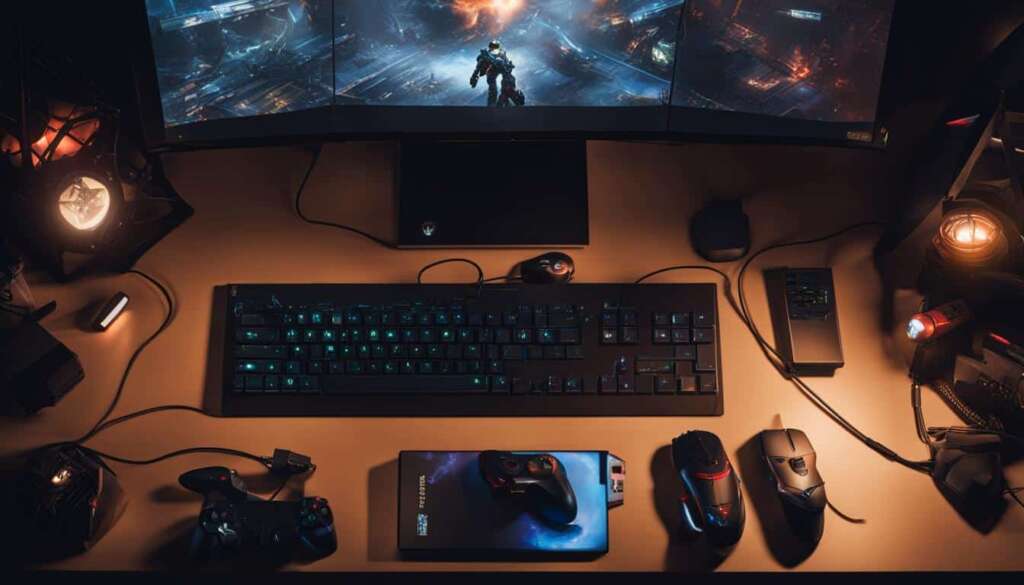Table of Contents
Xbox Game Pass PC is a subscription service that offers on-demand access to a wide range of games for PC gamers. With Xbox Game Pass PC, you can enjoy unlimited gaming, access to exclusive games, and various perks and rewards. This comprehensive guide will provide you with all the information you need to know about Xbox Game Pass PC, including its features, pricing, game library, and more.
Key Takeaways:
- Xbox Game Pass PC provides unlimited gaming and access to a wide range of PC games
- Subscribers can enjoy exclusive games and receive various perks and rewards
- Xbox Game Pass PC offers a diverse game library, including titles from Microsoft-owned studios
- There are different pricing options available, including the basic Game Pass for PC and the comprehensive Game Pass Ultimate
- Accessing Xbox Game Pass PC is easy through the Xbox app for Windows PC
How to Access Xbox Game Pass PC
Accessing Xbox Game Pass PC is simple. If you already have an existing Game Pass Ultimate or Console membership, you can access Game Pass through your Xbox console’s home screen. For PC gamers, you can play PC games from the Game Pass catalog by signing in with an existing PC Game Pass or Ultimate membership through the Xbox app for Windows PC. The Xbox app provides an easy way to manage your Game Pass membership, explore the game catalog, and download games to your PC.
To access Xbox Game Pass PC:
- For Xbox console users, navigate to the Game Pass tab on your console’s home screen.
- For PC gamers, download and install the Xbox app for Windows PC from the official Microsoft website.
- Launch the Xbox app and sign in using your Xbox Game Pass or Ultimate membership credentials.
- Once signed in, you can browse the Game Pass catalog, select a game, and click “Install” to download it to your PC.
The Xbox app for Windows PC provides a seamless and user-friendly experience for accessing and playing Xbox Game Pass PC games. It offers a centralized hub for managing your membership, discovering new games, and accessing exclusive perks and rewards. Whether you’re a casual gamer or a dedicated enthusiast, the Xbox app makes it easy to dive into the world of Xbox Game Pass PC.
| Platform | Access Method |
|---|---|
| Xbox Console | Game Pass tab on the console’s home screen |
| PC (Windows) | Xbox app for Windows PC |
“The Xbox app provides an easy way to manage your Game Pass membership, explore the game catalog, and download games to your PC.”
Features and Benefits of Xbox Game Pass PC
Xbox Game Pass PC offers a range of features and benefits for subscribers. With the Game Pass Ultimate subscription, you can enjoy a collection of EA’s top titles through EA Play, which is included at no extra cost. Members also have access to free perks, such as in-game add-ons and partner offers. Additionally, Ultimate and Console members can earn Rewards points by playing games in the Game Pass catalog. The Game Pass catalog includes a mix of recent releases and older titles, with games from Microsoft-owned studios available on the day of launch.
EA Play
One of the standout features of Xbox Game Pass PC is the inclusion of EA Play. With Game Pass Ultimate, you gain access to a vast library of EA games, including popular titles from franchises like FIFA, Battlefield, and The Sims. This partnership between Xbox and EA brings even more value to your Game Pass subscription, allowing you to explore a wide variety of genres and gameplay experiences.
Free Perks and Rewards
Game Pass PC members can take advantage of various free perks and rewards. These perks may include in-game add-ons, such as exclusive skins or items, as well as partner offers, such as discounts on gaming accessories or merchandise. Additionally, Ultimate and Console members can earn Rewards points by simply playing games from the Game Pass catalog. These points can be redeemed for Xbox gift cards, game discounts, and more, providing additional benefits for loyal Game Pass subscribers.
Updated Game Catalog
The Game Pass catalog is regularly updated with a mix of recent releases and older titles, ensuring that there is always something new to discover and play. With Xbox Game Studios now releasing their games on the day of launch into Game Pass, you have the opportunity to dive into highly anticipated titles without having to purchase them separately. Whether you’re a fan of action, adventure, strategy, or multiplayer games, the Game Pass catalog offers a diverse range of options to suit every gaming preference.
| Features | Benefits |
|---|---|
| Access to EA Play | Explore a vast library of EA games at no extra cost |
| Free Perks | Enjoy in-game add-ons and partner offers |
| Game Pass Rewards | Earn points and redeem them for Xbox gift cards, game discounts, and more |
| Updated Game Catalog | Access a mix of recent releases and older titles, including Microsoft-owned studio games on the day of launch |
Pricing and Membership Options for Xbox Game Pass PC
Xbox Game Pass PC offers different pricing and membership options to suit your gaming needs. There are two main subscription options available: Xbox Game Pass for PC and Xbox Game Pass Ultimate. Let’s take a closer look at what each membership offers and how much they cost.
Xbox Game Pass for PC
Xbox Game Pass for PC is the basic subscription option that provides access to the Game Pass catalog of PC games. With this membership, you can enjoy unlimited gaming and a diverse library of titles to choose from. The subscription costs $9.99/£7.99 per month, offering great value for PC gamers looking to explore a wide range of games.
Xbox Game Pass Ultimate
For a more comprehensive gaming experience, you can opt for Xbox Game Pass Ultimate. Priced at $16.99/£12.99 per month, this membership includes access to Game Pass for PC, Game Pass for Xbox console, and Xbox Live Gold for online multiplayer. Xbox Game Pass Ultimate offers the ultimate gaming package, allowing you to enjoy games across multiple devices and take advantage of additional perks and benefits.
With both Xbox Game Pass for PC and Xbox Game Pass Ultimate, you can download games directly to your PC and play them offline. This means you can enjoy your favorite titles even without an active internet connection. Plus, members get exclusive discounts on purchasing games from the Game Pass catalog, so you can expand your personal game library at a lower cost.
Whether you’re a casual gamer or a dedicated enthusiast, Xbox Game Pass PC has a membership option that suits your gaming preferences and budget. By subscribing to Xbox Game Pass PC, you gain access to an extensive collection of games, exclusive titles, and various benefits, all at an affordable price. Start your Xbox Game Pass PC journey today and unlock a world of limitless gaming possibilities.
| Membership Option | Access | Price per Month |
|---|---|---|
| Xbox Game Pass for PC | Game Pass catalog on PC | $9.99/£7.99 |
| Xbox Game Pass Ultimate | Game Pass catalog on PC and Xbox console, Xbox Live Gold | $16.99/£12.99 |
How to Find and Play Xbox Game Pass PC Games
Finding and playing Xbox Game Pass PC games is a breeze with the Xbox app for Windows PC. This user-friendly app provides an intuitive interface that allows you to discover and download games from the extensive Game Pass library. Simply launch the Xbox app on your PC, and you’ll be greeted with a home screen that showcases a curated selection of Game Pass games.
From the home screen, you can easily browse through various categories, including new releases, popular titles, and featured games. Once you find a game that piques your interest, simply click on it to view more details, such as the game description, system requirements, and user reviews. If the game meets your preferences, you can initiate the download process with just a few clicks.
Additionally, you can also find Xbox Game Pass PC games in the Microsoft Store on your PC. However, it’s worth noting that the Microsoft Store doesn’t differentiate between purchased games and Game Pass titles, which can make it slightly more confusing to navigate. For a smoother and more convenient experience, we recommend using the Xbox app to explore and play Game Pass games on your PC.

Key Benefits of Using the Xbox App for PC:
- Easy navigation and user-friendly interface
- Curated selection of Game Pass games on the home screen
- Detailed game descriptions, system requirements, and user reviews
- Simple and straightforward download process
By utilizing the Xbox app for Windows PC, you can make the most of your Xbox Game Pass PC subscription and seamlessly explore the vast library of games at your fingertips. Whether you’re in the mood for action, adventure, strategy, or multiplayer experiences, the Xbox app offers a convenient and enjoyable way to find and play your favorite Xbox Game Pass PC games.
Conclusion
Experience the ultimate gaming journey with Xbox Game Pass PC. With its extensive game library, exclusive titles, and exciting perks, it offers an immersive gaming experience for PC enthusiasts. Whether you’re a casual player or a dedicated gamer, Xbox Game Pass PC has a membership option to suit your needs.
By accessing the Xbox app for Windows PC, you can easily discover, download, and play games from the Game Pass catalog. This user-friendly interface allows you to explore a wide range of games, ensuring a convenient and enjoyable gaming experience.
Don’t miss out on the limitless possibilities that Xbox Game Pass PC offers. Start your gaming adventure today and unlock the world of unlimited gaming with Xbox Game Pass PC!
FAQ
How do I access Xbox Game Pass PC?
If you already have an existing Game Pass Ultimate or Console membership, you can access Game Pass through your Xbox console’s home screen. For PC gamers, you can play PC games from the Game Pass catalog by signing in with an existing PC Game Pass or Ultimate membership through the Xbox app for Windows PC.
What are the features and benefits of Xbox Game Pass PC?
With the Game Pass Ultimate subscription, you can enjoy a collection of EA’s top titles through EA Play, which is included at no extra cost. Members also have access to free perks, such as in-game add-ons and partner offers. Additionally, Ultimate and Console members can earn Rewards points by playing games in the Game Pass catalog.
What is the pricing for Xbox Game Pass PC?
The basic Xbox Game Pass for PC subscription costs $9.99/£7.99 per month. For a more comprehensive experience, you can opt for the Xbox Game Pass Ultimate, priced at $16.99/£12.99 per month, which includes access to Game Pass for PC, Game Pass for Xbox console, and Xbox Live Gold for online multiplayer.
How do I find and play Xbox Game Pass PC games?
You can use the Xbox app for Windows PC to easily discover and download games from the Game Pass library. The Xbox app provides a user-friendly interface that showcases Game Pass games on the home screen, making it convenient to browse and play. Alternatively, you can find Game Pass games in the Microsoft Store on your PC.
What is Xbox Game Pass PC?
Xbox Game Pass PC is a subscription service that offers on-demand access to a wide range of games for PC gamers. It provides unlimited gaming, access to exclusive games, and various perks and rewards.