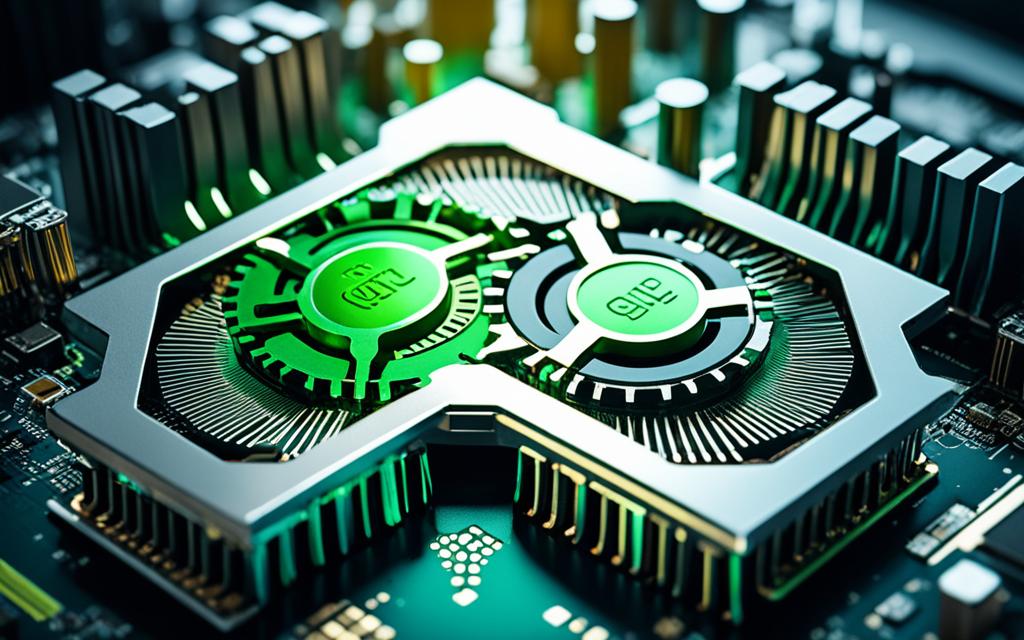Table of Contents
In the gaming world, how well your CPU and GPU work together is key. The right mix can give you the best gaming fun. But, get it wrong, and you might not get the most out of your setup. For example, if you pair a top-notch Nvidia GeForce RTX 4090 with a basic Intel Core i3, you’ll likely hit a snag. This mismatch can hold back your enjoyment. Knowing how to match your CPU with your GPU is crucial when you’re building a great gaming setup1. Next, we will explore the details of component compatibility and how it affects your gaming power.
Key Takeaways
- The right CPU and GPU combination is essential for the best hardware performance.
- A well-matched setup prevents slowdowns and improves your gaming time.
- Getting to know how components work together can make a big difference in performance.
- Choose a bit more advanced components to stay ahead for longer.
- Keeping an eye on how your system runs can help spot issues early.
- Use online benchmarks to make wise CPU and GPU selection.
Understanding CPU and GPU Pairing
In the world of gaming, the definition of CPU means the Central Processing Unit. It carries out important tasks like running instructions and handling system operations. The definition of GPU is about the Graphics Processing Unit, which is in charge of making graphics and processing images. Together, they play critical CPU GPU roles. The CPU manages logical tasks while the GPU handles graphics beautifully. Knowing both is key for gamers wanting a top-notch system.
Defining CPUs and GPUs
The CPU acts as the computer’s brain, managing tasks and keeping apps running smoothly. It’s great at one-thing-at-a-time jobs, such as game logic and physics. On the other side, the GPU shines at doing many things at once. It deals with making graphics, lights, and advanced effects better. This teamwork shows they both add to making a strong gaming setup, where good hardware compatibility boosts performance.
Importance of Compatibility
It’s vital to ensure CPU GPU compatibility to avoid problems. If they don’t match, you might see instability or crashes. Games today need a lot of power to run. This makes GPUs very important, though CPUs are still essential. They must work well together. Choosing the right CPU and GPU is key. A balanced pair avoids slowdowns and lets you game at your best. It’s a must for gamers looking for top performance.9>
For more tips on building a gaming PC, see this detailed guide on PC building23.
What CPU Matches My GPU
Choosing the right CPU to go with your GPU is important. Look at several CPU GPU compatibility factors. How these components work together can really affect how well your computer runs. Consider what games you want to play, your gaming resolution, and how each part performs.
Factors Influising Compatibility
Make sure your motherboard has the right PCIe slot for your graphics card. Most have a PCI Express x16 slot, perfect for modern GPUs4. If your CPU is old, it might not work well with a new GPU. This can slow down your computer’s performance a lot5.
Your power supply unit, or PSU, also matters for performance matching. GPUs usually need 40-50% of the PSU’s power. If they use more, you might have big problems, like melted wires4. For top-notch GPUs, make sure your PSU can handle up to 600W for a reliable setup4.
Common Misatches and Their Effects
Matching a powerful GPU with a weak CPU can cause bottlenecking. This reduces the whole systme’s efficiency5. Aim for balance by comparing benchmarks. Make sure the CPU and GPU you pick work well together.
Tools like User Benchmark and PC PartPicker are useful for spotting hardware selection problems early. Tech forums or professional help can also give you great advice on CPU and GPU matching. Understanding these critical aspects is key for getting the best performance and visuals
Performance Bottlenecks Explained
If you’re a gamer keen to refine your play, grasping what performance bottlenecks are is vital. These can heavily impact your gaming, by restricting what your hardware can do. By understanding CPU and GPU bottlenecks, you can learn about the elements that influence frame rates and the quality of your game.
What is a CPU Bottleneck?
When your processor can’t keep up with your graphics card, a CPU bottleneck happens. This mostly comes up in scenarios where the game demands high FPS but the CPU holds the GPU back. Because the processor can’t send data fast enough, the graphics card has to wait6. Even a top-notch graphics card will underperform in these situations due to CPU limitations. For example, if your graphics card is used less than 80%, it usually points to a CPU bottleneck6.
What is a GPU Bottleneck?
Conversely, a GPU bottleneck happens when your graphics card can’t keep up with the CPU. This issue often arises at high resolutions or while playing games that have intensive graphics. Here, the CPU is ready to send more frames than the GPU can render, leading to limited frame rates7. A GPU being used over 95% usually means you’re facing a GPU bottleneck6. To overcome this, you might lower the game’s graphical settings or resolution. Tools like DLSS or FSR help by tweaking resolution dynamically to ease GPU bottlenecks6.
| Bottleneck Type | Definition | Indicators | Potential Solutions |
|---|---|---|---|
| CPU Bottleneck | Processor unable to keep pace with the GPU | GPU usage | Upgrade CPU |
| GPU Bottleneck | Graphics card struggles with high processing demands | GPU usage > 95% | Lower graphics settings |
The Role of Gaming Resolution
Resolution greatly shapes your gaming time, enhancing both how it looks and works. The impact of resolution on gaming shows when players test different screen settings. High resolutions require more power from the graphics part, especially the GPU. PCs now have 2 to 28 cores. Devices like quad-core are common and boost games, making high-quality display play smoother8.
Understanding Resolution’s Impact
As the picture quality goes up, the need for a strong GPU and CPU grows. You’ll need a top graphics card for intense games. Say, for esports at 1440p, powerful choices like the AMD Ryzen 1800X or the Intel i7-8700K are crucial. If you go cheap on the GPU but spend a lot on a CPU, it won’t work as well and will look worse9. The right balance gives you smooth visuals and fun gaming.
Balancing CPU and GPU for Different Resolutions
Finding the right mix of CPU and GPU for various screen qualities is key. Choose parts based on your display preferences. For instance, for 1080p games, NVIDIA GeForce GTX 970 works well. For top-level gaming at 1440p, try GeForce GTX 1080 or Radeon RX Vega 648. Making sure your CPU and GPU match in power stops any lag or quality drop. Following these resolution performance tips can make gaming better.
| Resolution | Recommended GPU | Recommended CPU |
|---|---|---|
| 1080p | NVIDIA GeForce GTX 970 | Quad-core processor |
| 1440p | NVIDIA GeForce GTX 1080 | AMD Ryzen 1800X |
| 4K | NVIDIA GeForce RTX 2080 Ti | Intel Core i9 series |
Considering both CPU and GPU specs for game resolutions helps gamers set up for top experiences10.
Identifying Your Gaming Needs
When picking games, knowing your game type requirements is key for better performance. Different game types make different demands on your computer. This choice impacts your gaming, especially when comparing single-player vs multiplayer games.
Types of Games and Their Requirements
Each genre of game has its own hardware needs. Single-player games with big, detailed worlds need strong GPUs for top visuals. Games focused on realistic scenes and complex graphics gain from better GPUs. For the best visuals in games like Grand Theft Auto V, a NVIDIA GeForce GTX 970 or AMD RX 580 is great. For smooth playing, a good CPU like the Intel i5-3470 or AMD FX-8350 is helpful11.
Single-Player vs. Multiplayer Considerations
On the other hand, multiplayer games rely more on CPU strength. They need fast processors for quick action and low delay. For games like Call of Duty: Black Ops 4, a powerful Intel i7-8700K or AMD Ryzen R5 1600X is advised11. Knowing whether you prefer single or multiplayer games helps in choosing components. Matching your hardware with your favorite game types makes your gaming better and more enjoyable.
Ultimately, your preference for single-player vs multiplayer affects your hardware choices. The right mix of CPU and GPU ensures the best gaming experience. For more tips, check this guide on selecting the best gaming PCs here9.
Recommended CPU and GPU Combinations
Choosing the right CPU and GPU combinations can make your gaming much better. We look at choices for all budgets. Gamers can find the perfect setup, whether they’re saving or spending a lot.
Budget-Friendly Options
For affordable gaming setups, there are many budget CPU GPU combinations that work well. The AMD Ryzen 5 7500F with the RTX 4060TI is great for 1440p games at high speeds12. Or, pairing the Intel Core i3 with an RX 6600 provides good value. It lets users enjoy new games without spending too much.
Mid-Range Combinations
Mid-range systems are perfect for gamers wanting good gameplay without a huge cost. The Intel Core i5 13500 with the RX7800 XT or RTX 4070 is a strong setup for ray tracing12. Also, the Core i5 14600K with the RX7900 XT or RTX 4070 TI suits various games. It keeps performance smooth across different resolutions12.
High-End Setups
For those chasing top gaming performance, high-end combinations are key. The Intel Core i5 14600K and the RTX 4080 let players play well at any resolution12. Also, the Ryzen 7 7800X3D with an RX 7900 XTX or RTX 4090 brings the best graphics and speeds. This creates an amazing gaming experience for those ready to invest1213. Remember to think about compatibility and future upgrades for your gaming setup’s long life.
Using Bottleneck Calculators Effectively
Finding out how to make your gaming setup better often starts with using bottleneck calculators. These tools help check how well parts of your system work together. They can tell you if your CPU or GPU is slowing things down. It’s key to figure out your system’s bottleneck to keep games running smoothly.
How to Calculate Your System’s Bottleneck
To find your system’s bottleneck, start with the specs of your CPU and GPU. Look at their performance levels. Then, put this info into a bottleneck calculator. It’ll show a percentage that reflects how well your parts match up. A 0% means there’s no bottleneck, which is perfect. Yet, if you see more than 10%, it’s a sign you might need to upgrade parts to get better performance14.
Interpreting Bottleneck Calculator Results
Understanding your bottleneck calculator results is about making sense of the numbers. A 0% bottleneck means your system is balanced and efficient. A percentage between 5% and 10% hints at minor issues that may need a closer look. Remember, these calculators aren’t always spot on because hardware and software vary14.
If you’re dealing with a GPU bottleneck, try lowering your graphics settings to boost speed right away. GPU issues are usually simpler to handle than CPU ones. Checking on your system’s performance regularly and making needed changes can keep your gaming experience top-notch15.
Conclusion
Finding the right CPU to go with your GPU is key for a good gaming system. This article showed why CPU and GPU pairing is important. High-end GPUs give better performance but are pricier16. Think about what you need and how much you can spend to get a system that works well over time.
For the best performance, you need to know how different parts work together. Powerful GPUs need strong CPUs to avoid slowing down. But, simpler GPUs can work well with a wide range of CPUs1718. It’s wise to look into community advice and benchmarks to make the best choice.
When building or enhancing your gaming setup, consider how well it performs, uses power, and stays cool. The right choices in components can make your gaming better. You’ll enjoy every game more, knowing your system is set up right.
Learn more about matching CPUsand GPUs
FAQ
What are the benefits of matching my CPU with my GPU?
When your CPU matches your GPU well, your gaming becomes better. It stops bottlenecks, so your setup works to its best ability. This makes your gaming smoother and more fun.
How can I tell if my CPU and GPU are compatible?
A: Check their performance, your game resolution, and game types. Look up hardware compatibility and use benchmark sites for comparisons. This research helps you see if they work well together.
What are the common symptoms of a CPU bottleneck?
If your CPU is the bottleneck, games might run slow even if the FPS is high. You may notice stuttering or lag in busy scenes. This means your gaming isn’t as good as it could be.
What constitutes a GPU bottleneck in gaming?
A GPU bottleneck means your graphics card can’t keep up with the CPU. You’ll see lower frame rates and worse graphics. Changing graphics settings won’t help much with this issue.
How does gaming resolution impact my CPU and GPU choice?
Gaming at high resolutions needs a strong GPU for smooth frame rates. Know your screen’s resolution to choose the right parts. This way, you can enjoy better graphics without issues.
What type of CPU is best for single-player games as opposed to multiplayer games?
For single-player games, a good GPU is key for detailed graphics. Multiplayer games need a fast CPU for quick responses. Choose based on your favourite game type for the best experience.
Can I build a gaming rig on a budget?
You can make a great gaming rig without spending a lot. Look for budget CPUs and GPUs that work well together. An example is pairing an Intel Core i3 with an RX 6600. This lets you enjoy games without spending too much.
How do I use bottleneck calculators effectively?
Enter your CPU and GPU details into a bottleneck calculator. It shows if there’s a performance issue. By understanding the results, you can figure out what to upgrade. This helps fix bottlenecks.
Source Links
- https://primetechsupport.com/blogs/gaming-pc-repairs/best-gpu-cpu-combinations-for-gaming-2023 – 2023 Guide: Optimal GPU-CPU Combinations for Ultimate Gaming Performance
- https://forums.anandtech.com/threads/help-me-pair-cpus-with-gaming-gpus.2617079/ – Question – Help me pair CPU’s with gaming GPU’s
- https://www.cherryservers.com/blog/gpu-vs-cpu-for-gaming – GPU vs CPU for Gaming | Cherry Servers
- https://www.alphr.com/check-graphics-card-compatible-pc/ – How to Check if a Graphics Card Is Compatible With Your PC
- https://softwareg.com.au/blogs/computer-hardware/how-to-know-if-gpu-is-compatible-with-cpu – How To Know If Gpu Is Compatible With CPU
- https://www.pcworld.com/article/1955495/pc-bottlenecks-cpu-or-cpu-limiting-gaming-performance.html – PC bottlenecks explained: How to know if your CPU or GPU is limiting games
- https://www.intel.com/content/www/us/en/gaming/resources/what-is-bottlenecking-my-pc.html – What Is Bottlenecking My PC? – Intel
- https://www.hp.com/hk-en/shop/tech-takes/post/gpu-vs-cpu-for-pc-gaming – GPU vs CPU: What Matters Most for PC Gaming?
- https://www.reddit.com/r/hardware/comments/13oxeyy/understanding_the_different_roles_of_your_cpu_and/ – Reddit – Dive into anything
- https://insights.samsung.com/2022/07/20/how-cpu-gpu-and-ssd-work-together-in-a-gaming-pc/ – How CPU, GPU and SSD work together in a gaming PC
- https://www.hp.com/us-en/shop/tech-takes/gpu-vs-cpu-for-pc-gaming – GPU vs CPU: What Matters Most for PC Gaming | HP® Tech Takes
- https://allworld.com.ph/blog/post/9-the-best-cpu-and-gpu-combo-for-your-ultimate-gaming-pc – Unleash Gaming Power: The Ultimate CPU and GPU Combo for Your Best Gaming PC
- https://reviewed.usatoday.com/laptops/features/top-cpu-and-gpu-for-every-type-gaming – The top CPU and GPU for every type of gamer
- https://bottleneckcalculators.com/ – Bottleneck Calculator, Pc Bottleneck Calculator – Bottleneck Calculator
- https://www.howtogeek.com/cpu-or-gpu-bottleneck-how-to-tell-and-which-is-worse/ – CPU or GPU Bottleneck? How to Tell (and Which Is Worse)
- https://pcanalytics.com/blog/post/how-to-select-the-right-gpu-ensuring-compatibility-with-your-cpu/ – PC Analytics – How to Select the Right GPU: Ensuring Compatibility with Your CPU
- https://softwareg.com.au/blogs/computer-hardware/match-cpu-to-graphics-card – Match CPU To Graphics Card
- https://medium.com/@mziauldin2/why-pairing-an-amd-gpu-with-an-intel-cpu-is-a-smart-choice-for-beginners-07ff45d7e362 – Why Pairing an AMD GPU with an Intel CPU is a Smart Choice for Beginners