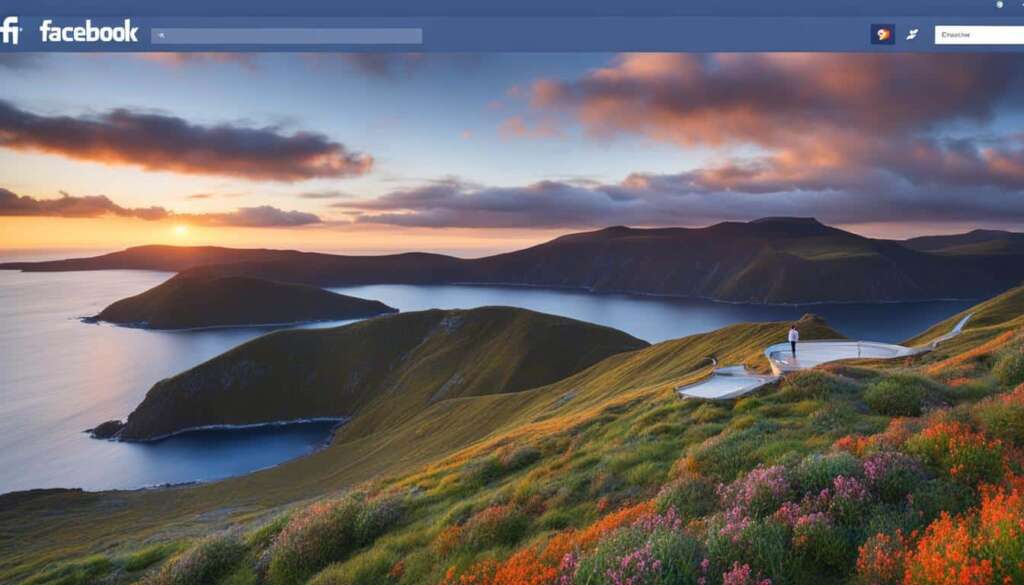Table of Contents
Welcome to our comprehensive guide on how to build your own gaming PC. Whether you’re a seasoned enthusiast or new to PC building, this step-by-step guide will equip you with the knowledge and skills to create your ultimate gaming rig. Building your own gaming PC not only allows you to customize your setup but also gives you complete control over your gaming experience.
When it comes to gaming PCs, there is no one-size-fits-all solution. Your gaming PC should be tailored to your specific needs and preferences. By following this guide, you’ll be able to make informed choices about the components you need to achieve the desired performance within your budget.
Throughout the guide, we will cover everything from selecting the right components to assembling them and ensuring compatibility. We understand that building a gaming PC can seem daunting, but rest assured, we’ll be with you every step of the way.
So, if you’re ready to embark on this exciting journey and unleash the full potential of your gaming experience, let’s get started on building your own gaming PC!
In the next section, we will explore the performance and budget considerations when building a gaming PC. Understanding these factors will help you make informed decisions and ensure you achieve the best gaming experience possible, all while staying within your budget.
Performance and Budget Considerations for Building a Gaming PC
When it comes to building a gaming PC, two crucial factors to consider are performance and budget. It’s essential to determine the level of gaming PC performance you want to achieve while staying within your budgetary limits. Whether you’re a casual gamer looking for solid gaming performance on a budget or a hardcore gamer seeking cutting-edge hardware to push the limits, we’ve got you covered.
Building a gaming PC on a budget doesn’t mean compromising on performance. With careful planning and smart component choices, you can create a powerful gaming rig without breaking the bank. Let’s explore some tips to help you build a gaming PC on a budget:
- Research and compare prices: Take your time to research different gaming PC parts and compare prices from various retailers. Look out for deals, discounts, and special offers to get the best value for your money.
- Choose the right components: Opt for cost-effective but reliable hardware components that offer good performance for the price. Consider factors such as CPU speed, GPU capabilities, RAM capacity, and storage options.
- Consider future upgradability: Select components that can be easily upgraded in the future to extend the lifespan of your gaming PC. This way, you can gradually improve its performance as your budget allows.
- Don’t overspend on aesthetics: While flashy RGB lighting and sleek designs can enhance the visual appeal of your gaming PC, prioritize performance over aesthetics to stay within your budget.
At the same time, it’s crucial to ensure your gaming PC meets the minimum system requirements of the games you want to play. While building a budget-friendly gaming PC, keep in mind the recommended specifications for each game. Failing to meet these requirements may result in sluggish performance or compatibility issues.
Now, let’s take a look at the essential gaming PC parts you’ll need to achieve the desired gaming performance:
| Component | Description |
|---|---|
| Motherboard | The central circuit board that connects and controls all other components. |
| CPU | The central processing unit responsible for executing instructions and calculations. |
| RAM | Random Access Memory that provides temporary storage for data the CPU needs to access quickly. |
| GPU | The graphics processing unit responsible for rendering and displaying visuals on your monitor. |
| Storage Drives | Hard drives or solid-state drives to store your games, operating system, and other files. |
| Cooling System | Adequate cooling components to prevent overheating and maintain optimal performance. |
By understanding the performance and budget considerations when building a gaming PC, you can make informed decisions that align with your needs and financial capability. In the next section, we’ll provide you with a step-by-step guide to assemble your gaming PC and bring it to life.
Step-by-Step Guide to Building a Gaming PC
Now that you have acquired all the necessary components for your gaming PC, it’s time to embark on the exciting journey of assembling them. In this step-by-step guide, we will provide you with detailed instructions to ensure a successful build.
The first step is to prepare your motherboard and install the CPU. Carefully align the processor with the socket, apply thermal paste, and secure the CPU cooler. Next, insert the RAM sticks into their respective slots, ensuring they click firmly into place.
Once the motherboard foundation is set, it’s time to connect the graphics card. Gently insert it into the designated PCIe slot until it locks in place. Connect the necessary power cables to provide adequate power to the GPU.
Next, it’s time to install the storage drives, whether it’s an SSD or an HDD. Connect the drives to the appropriate SATA ports on the motherboard and secure them in the designated bays within the case. Additionally, ensure the cooling system is properly installed to prevent overheating and ensure optimal performance.
Lastly, connect the power supply to the motherboard and all the other components using the provided cables. Double-check that all connections are secure and properly aligned. Now, it’s time to boot up your newly assembled gaming PC and install the operating system of your choice.
By following this comprehensive step-by-step guide, you’ll not only be able to build your own gaming PC but also enjoy a customized and immersive gaming experience. So, roll up your sleeves, embrace the challenge, and dive into the world of PC assembly – your gaming adventures await!
FAQ
What are the benefits of building your own gaming PC?
Building your own gaming PC allows you to have complete control over your gaming experience and customize it to your preferences. It also gives you the opportunity to choose high-quality components and potentially save money compared to buying a pre-built gaming PC.
How much does it cost to build a gaming PC?
The cost of building a gaming PC can vary significantly based on the level of performance you want to achieve and the components you choose. It is possible to build a powerful gaming PC on a tight budget, but if you want cutting-edge hardware, it will come at a higher cost.
What are the essential hardware components for a gaming PC?
The essential hardware components for a gaming PC include the motherboard, CPU, RAM, GPU, storage drives, and a cooling system. These components work together to ensure optimal gaming performance.
What is the process of assembling a gaming PC?
The process of assembling a gaming PC involves several steps. You start by preparing the motherboard and installing the CPU, followed by the installation of the RAM, graphics card, storage drives, cooling system, and power supply. Cable management and installing the operating system are also important steps in the assembly process.
What should I do if my gaming PC doesn’t turn on?
If your gaming PC doesn’t turn on, there could be several possible issues. First, check that all the components are properly connected and the power supply is functioning correctly. If the problem persists, it may be necessary to troubleshoot specific hardware components or seek professional assistance.