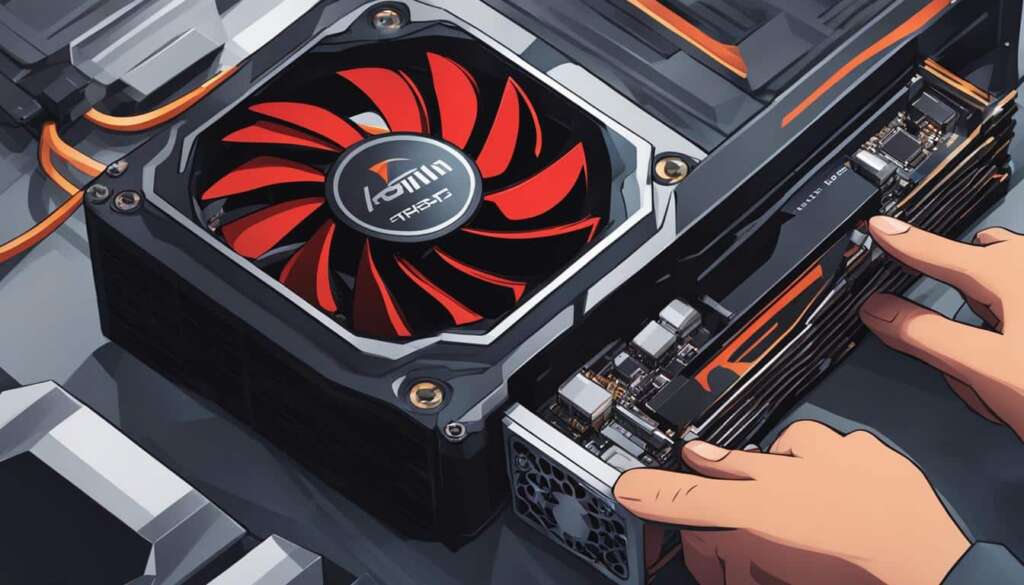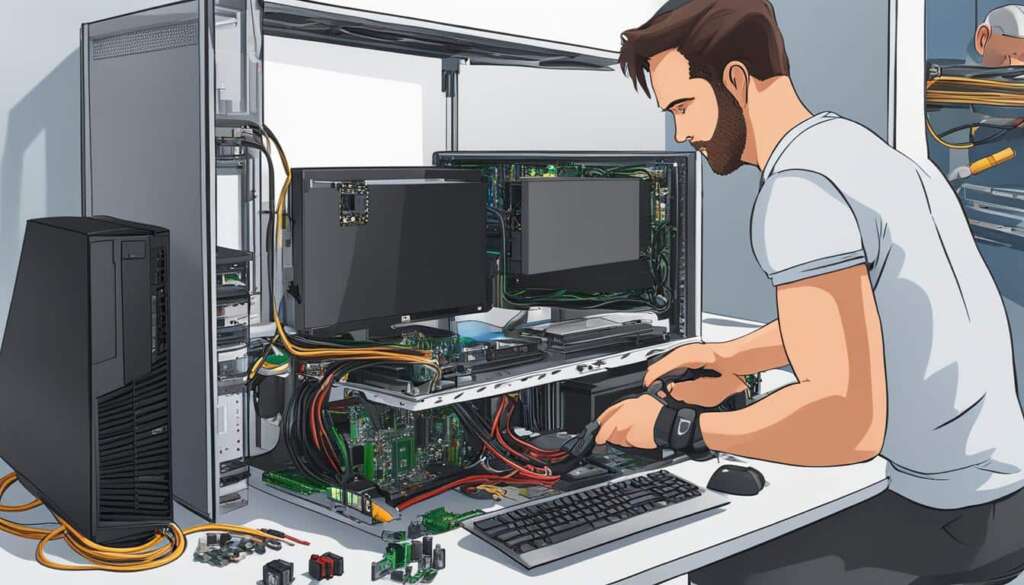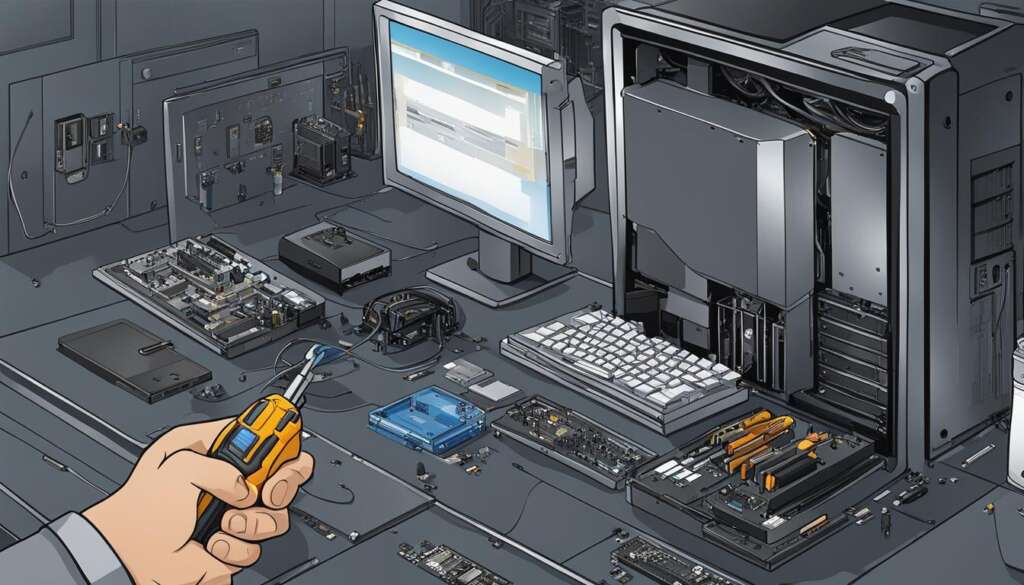Table of Contents
Welcome to our essential guide on how to build a PC, designed specifically for beginners. Building your own PC may seem daunting at first, but with the right instructions and a little confidence, anyone can do it. It’s like assembling IKEA furniture, but with the added bonus of customizing your PC to suit your needs.
By following this guide, you’ll not only gain a solid foundation in PC building knowledge, but also have the satisfaction of creating a well-equipped mainstream gaming PC. We’ll cover all the key components, from the case to the motherboard, CPU, RAM, power supply, graphics card, and storage. Whether you’re interested in gaming, content creation, or everyday computing, this guide will provide you with the essential knowledge to build your own PC.
So, if you’re ready to embark on this exciting journey and unleash your inner tech enthusiast, let’s dive into the world of PC building!
Choosing the Key Components
When building a PC, it is crucial to select the right components that are compatible with each other and suitable for your needs. The first component to consider is the PC case, which determines the size and design of your build. There are various form factors to choose from, including ATX, Micro ATX, and Mini-ITX, each offering different options for expansion slots and storage capacity.
The motherboard is the central communication center of your PC and should be selected based on the socket type and chipset that supports your chosen CPU. The CPU, or central processing unit, is the brain of the computer and comes in different specifications, such as cores, clock speed, threads, and cache. The RAM, or random access memory, is the short-term memory of your PC and determines the performance of your system.
By considering these key components and their compatibility, you can ensure a smooth and successful PC build.
| Component | Description |
|---|---|
| PC Case | Determines the size and design of your build |
| Motherboard | Central communication center of your PC |
| CPU | Brain of the computer |
| RAM | Short-term memory of your PC |
Assembling Your PC
Now that you have carefully selected all the necessary components for your PC, it’s time to put them all together. Here’s a step-by-step guide to help you assemble your PC:
1. Start by opening the case and removing any unnecessary interior components to create space for your new components.
2. Begin by installing the power supply. Ensure that it is aligned correctly with the case and connect all the necessary cables securely.
3. Next, install the processor onto the motherboard. Pay attention to the proper orientation and alignment to avoid any damage. Apply thermal paste if necessary.
4. Insert the RAM modules into the appropriate slots on the motherboard. Follow the guidelines provided by the motherboard manufacturer for optimal installation.
5. Mount the motherboard into the case and secure it with screws. Make sure it is properly aligned with the I/O panel to ensure all ports are accessible.
6. Install the CPU cooler on top of the processor. Ensure that it is properly seated and securely attached to prevent overheating. This step is crucial for maintaining optimal performance.
7. Insert the graphics card into the appropriate PCIe slot on the motherboard. Ensure a secure connection and attach any necessary power cables.
8. Finally, install any additional expansion cards, such as sound cards or network cards, and connect the hard drives or SSDs for storage. Secure them properly in the case.
9. Once all the components are installed, connect all the necessary cables and peripherals, such as the monitor, keyboard, and mouse.
10. Double-check all connections and make sure everything is properly in place. Now, it’s time to power on your PC and enjoy your own custom-built machine!
Building your own PC may seem daunting at first, but with careful attention to detail and following these steps, you can have a fully functioning PC assembled and ready to use. Take your time, follow the instructions provided by the component manufacturers, and enjoy the rewarding experience of building your own PC.
FAQ
Is it difficult to build your own PC?
Building your own PC may seem intimidating, but with the right instructions and a little confidence, anyone can do it. It is similar to putting together IKEA furniture, where you get to choose the parts that suit your needs.
What are the key components to consider when building a PC?
The key components to consider when building a PC are the PC case, motherboard, CPU, RAM, power supply, graphics card, and storage.
How do I choose the right PC case?
The PC case determines the size and design of your build. You can choose from various form factors, including ATX, Micro ATX, and Mini-ITX, each offering different options for expansion slots and storage capacity.
How do I select the motherboard?
The motherboard is the central communication center of your PC. It should be selected based on the socket type and chipset that supports your chosen CPU.
What is the CPU and how do I choose the right one?
The CPU, or central processing unit, is the brain of the computer. It comes in different specifications, such as cores, clock speed, threads, and cache. You should choose one based on your needs and budget.
What is the RAM and how much do I need?
The RAM, or random access memory, is the short-term memory of your PC. The amount you need depends on the type of tasks you will be performing. For gaming and general use, 8GB to 16GB is usually sufficient.
How do I assemble my PC?
To assemble your PC, start by opening the case, installing the power supply, mounting the motherboard, installing the processor and RAM, inserting the graphics card, and connecting the storage drives and peripherals.
What should I do once everything is properly installed?
Once everything is properly installed, you should connect all necessary cables and peripherals, and power on your PC. Congratulations, you have successfully built your own PC!