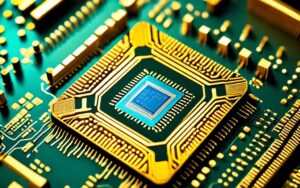Table of Contents
The RTX 3060 graphics card is celebrated for its excellent gaming performance at 1080p and 1440p resolutions. To fully unlock its capabilities, picking the right CPU is crucial. In this guide, we’ll highlight the best CPUs to pair with the RTX 3060. These choices enhance your gaming sessions, making them fluid and immersive.
Selecting the perfect CPU can significantly boost your system’s performance and reduce bottlenecks. This article examines various processors that meet the demands of gamers and content creators. We base our recommendations on performance, cost, and functionality. For detailed analyses of our top selections, see this comprehensive article.
Key Takeaways
- The RTX 3060 shines in gaming at 1080p and 1440p, but the right CPU is key.
- Top CPU picks are AMD Ryzen 9 5900X, Ryzen 5 5600X, and Intel Core i5-12600K.
- Think about your monitor resolution and refresh rate when choosing a CPU.
- High praise on places like Amazon shows how well-regarded these CPUs are.
- Considering a CPU’s specs, like core count and threads, helps in making the right selection.
Introduction to the RTX 3060 and CPU Selection
The RTX 3060 introduction comes with a powerful GPU and 12GB of GDDR6 memory. It’s great for playing games in 1080p and 1440p resolutions. This card handles tough games well, giving an amazing gaming performance. When choosing a CPU for the RTX 3060, pick one that matches its power. This ensures the best gaming experience.
It’s key to know the RTX 3060’s limits, especially for 4K gaming where it may not perform as well. A strong CPU is crucial because old models can slow down your computer. Remember this when you’re putting together your gaming setup to get higher frame rates and smoother play.
Choosing the right CPU is vital for making the most of the RTX 3060’s power. Gamers need to understand that modern CPUs can boost gaming performance. They balance the RTX 3060’s graphics and the needed processing power for complex games.
Making smart choices in CPU selection will improve your gaming. You’ll feel the full impact of the RTX 3060. Plus, your system will stay strong in the fast-changing gaming world1.
Understanding the Importance of a Powerful CPU
A CPU impact on gaming is massive. It boosts performance and responsiveness in tough situations. Matching it with a graphics card like the RTX 3060 is key. For the best results, choose CPUs with at least six cores and twelve threads. They handle multitasking and fast processing well2. As games demand more from computers, having a strong CPU is vital.
Features like core counts, clock speeds, and cache size affect gaming. For example, the AMD Ryzen 7 5800X starts at 3.8 GHz. The Intel Core i7-10700K can reach up to 5.1 GHz, offering smooth gaming2. Intel and AMD’s latest CPUs support PCIe 4.0. This helps meet the RTX 3060’s needs.
Modern CPUs use Precision Boost and Turbo Boost for better performance and efficiency. This matters a lot for gamers who want the best setup. The link between CPU performance and gaming is strong. So, investing in a good CPU is as important as getting a top-notch GPU.
Recommended CPU Options for Optimal Performance
Choosing the right CPU is key for getting the most from the RTX 3060. The AMD Ryzen 9 5900X is a top pick. It has 12 cores and reaches speeds of up to 4.8 GHz. Users enjoy its power in tough games like Cyberpunk 2077. Its ability to multitask also makes it a prime choice.
Best Overall CPU for RTX 3060
The AMD Ryzen 9 5900X excels, offering great performance for gamers. It combines many cores for smooth gaming, even in detailed games. The Intel Core i9 12900K is also a strong option. It boosts both speed and response in gaming setups.
Best Budget CPU for RTX 3060
If you’re looking for value, consider the AMD Ryzen 5 5600X. With 6 cores and speeds up to 4.6 GHz, it’s efficient yet affordable. Gamers love its balance of cost and performance. It’s a popular choice for those on a budget.
| CPU Model | Cores | Threads |
|---|---|---|
| AMD Ryzen 9 5900X | 12 | 24 |
| Intel Core i9 12900K | 16 | 24 |
| AMD Ryzen 5 5600X | 6 | 12 |
| Intel Core i7 12700K | 12 | 20 |
Learn more about top CPUs for RTX 3060 by visiting this page. You’ll find various options and expert advice there.
Knowing the differences between AMD Ryzen and Intel CPUs helps make better choices. It ensures your setup meets your gaming needs, making the most of the RTX 30603.
Mid-Range CPU Recommendations
If you’re a gamer wanting a good mix of price and power, the Intel Core i5-12600K is a top pick. It has a smart design with 6 fast cores and 4 efficient ones, making it great for doing lots of things at once. It still excels when focusing on a single task.
Intel Core i5-12600K Features and Performance
This CPU can speed up to 4.9 GHz, making it a strong competitor. Its tests show it can push high frame rates in tough games. This matches well with the RTX 3060, offering smooth play4.
It’s got 10 cores and 16 threads for gaming or work. A big 20 MB L3 cache helps it fetch data quickly4. With a 125W Thermal Design Power (TDP), it’s ideal for mid-range PCs, balancing energy use and power.
It also supports both DDR4 and DDR5 memory, which suits different gamer needs. This makes it an excellent choice for improving your gaming system affordably. Find out more about it here5.
what cpu should i get for rtx 3060
When picking a CPU for the RTX 3060, finding the right match is key. Gamers often look for the top CPU options for smooth gameplay at all resolutions. The AMD Ryzen 9 5900X stands out for high-end gaming, with great power for tough games.
The AMD Ryzen 5 5600X offers good value for those on a budget. It’s perfect for gamers wanting great graphics in 1080p without spending much. The Intel Core i5-12600K is a solid choice for those seeking a balance between cost and performance.
Matching your CPU with your gaming needs and preferences is vital. The RTX 3060, launched on February 25, 2021, is priced at $329 (£240, AU$430). It comes with 12GB of GDDR6 VRAM, making it great for 1080p gaming. With the right CPU, you can enjoy top settings and smooth gameplay.
As you aim for higher frame rates, choosing the right CPU is more important. Pairing the RTX 3060 with a suitable CPU boosts gaming and prepares your system for new games. This guide helps users choose wisely for uninterrupted gaming fun.
| CPU Model | Core Count | Price Range | Ideal for |
|---|---|---|---|
| AMD Ryzen 9 5900X | 12 | £450-£500 | High-end Gaming |
| AMD Ryzen 5 5600X | 6 | £250-£300 | Budget Gaming |
| Intel Core i5-12600K | 10 | £300-£350 | Mid-Range Gaming |
Choosing the right CPU for the RTX 3060 is crucial for top gaming performance. Think about your gaming style and resolutions to pick the best CPU for your needs678.
Key Considerations When Choosing a CPU
Choosing the right CPU for gaming involves important CPU selection criteria. The first thing to consider when choosing a CPU is how it performs with the RTX 3060. Since this GPU works best with CPUs that support PCIe 4.0, making sure they are compatible is key9. You should look at AMD and Intel CPUs. They have different levels: 3, 5, 7, and 910.
The number of cores in a CPU is crucial for gaming. Typically, gaming CPUs have between 4 and 24 cores. For example, both AMD Ryzen 5 5600X and Intel Core i5-11600K have 6 cores and are great for gaming9. AMD also offers a technology called 3D V-Cache™. This can boost how well games run10.
Thermal Design Power (TDP) affects what cooling system you need. This is important for keeping your CPU running well for a long time10. Overclocking can make your CPU faster. But, you will need a better cooling system to handle the extra heat. Choosing a good cooler is important for all CPUs, not just the overclocked ones10.
Your budget also plays a role in choosing a CPU. AMD CPUs often offer more for your money, especially for mid-range PCs10. Using price tracking tools and buying during sales can help make the most of your budget.
Conclusion
Choosing the right CPU to match the RTX 3060 is key to get the most out of your games. The RTX 3060 has a fast 1.320 GHz base clock and 12 GB of GDDR6 memory. It’s perfect for playing games in 4K. The AMD Ryzen 5 5600X is a great choice for gamers who want good performance without spending too much1112.
Your needs and budget are important when picking a CPU. You might like the affordable Ryzen 5 5600X or the more powerful Intel Core i9-11900K. Either way, the right CPU will make your RTX 3060 perform its best12.
It’s really important to think about both performance and cost when you choose a CPU for gaming. Making a smart choice now means you’ll enjoy your games today and be ready for future upgrades1112.
FAQ
What CPUs are recommended for the RTX 3060?
For top gaming, the AMD Ryzen 9 5900X is a great choice. The AMD Ryzen 5 5600X suits those watching their budget. And the Intel Core i5-12600K is perfect for mid-level performance.
How important is the CPU when using the RTX 3060?
The CPU is key to boosting gaming with the RTX 3060. A strong CPU ensures smooth, high-speed play and keeps the system stable.
Can the RTX 3060 handle 4K gaming?
The RTX 3060 is best for 1080p and 1440p games. 4K might be too much unless it’s paired with a strong CPU for better performance.
What factors should I consider when selecting a CPU for the RTX 3060?
Look at how the CPU performs, its cooling needs, and how much power it uses. Make sure it fits your motherboard and won’t slow down your games.
Is the AMD Ryzen 5 5600X a good budget option?
Definitely, the AMD Ryzen 5 5600X is a budget-friendly CPU. It has 6 cores and 12 threads, speeds up to 4.6 GHz, and uses power efficiently, making it great for gamers wanting value.
What are the benefits of the Intel Core i5-12600K?
The Intel Core i5-12600K strikes a good balance with its hybrid design. It has 6 power cores and 4 efficiency cores, runs fast, and works with DDR4 and DDR5 RAM, making it ideal for mid-tier setups.
How can I ensure I choose the right CPU for my gaming needs?
To pick the best CPU, think about your gaming needs and how much you want to spend. Consider how much cooling it will need and if it matches your motherboard and RAM.
What is the significance of CPU upgrades alongside a GPU?
Getting a better CPU can be as good as getting a new GPU. It boosts your system’s speed, improves frame rates, and lets you multitask, all essential for a top-notch gaming experience.
Source Links
- https://forums.sketchup.com/t/deciding-which-affordable-cpu-gpu-to-purchase/218658 – Deciding which (affordable) CPU + GPU to purchase
- https://softwareg.com.au/blogs/computer-hardware/what-cpu-should-i-get-for-rtx-3060 – What CPU Should I Get For Rtx 3060
- https://forum.blackmagicdesign.com/viewtopic.php?f=21&t=199041 – Blackmagic Forum • View topic
- https://www.pcguide.com/cpu/best-cpus-for-the-rtx-3060/ – Best CPUs for the RTX 3060 in 2024 – our top picks
- https://www.techradar.com/news/the-best-gaming-pc – The best gaming PC in 2024: top prebuilt gaming PCs for serious gaming
- https://www.polygon.com/reviews/22326140/rtx-3060-review-nvidia – The RTX 3060 is a solid upgrade — if you can get it for its retail price
- https://www.techradar.com/reviews/evga-geforce-rtx-3060-black-xc – Nvidia GeForce RTX 3060 review
- https://www.pcmag.com/picks/the-best-gaming-desktops – The Best Gaming PCs for 2024
- https://ms.codes/blogs/computer-hardware/cpu-compatible-with-rtx-3060 – CPU Compatible With Rtx 3060
- https://www.ukgamingcomputers.co.uk/blog/how-to-choose-the-right-processor-for-your-gaming-pc-build/ – How to Choose the Right Processor for Your Gaming PC Build
- https://blog.logicalincrements.com/2021/03/build-pc-rtx-3060/ – Building a Gaming PC with the RTX 3060 – Logical Increments Blog
- https://ms.codes/en-gb/blogs/computer-hardware/what-cpu-should-i-get-for-rtx-3060 – What CPU Should I Get For Rtx 3060