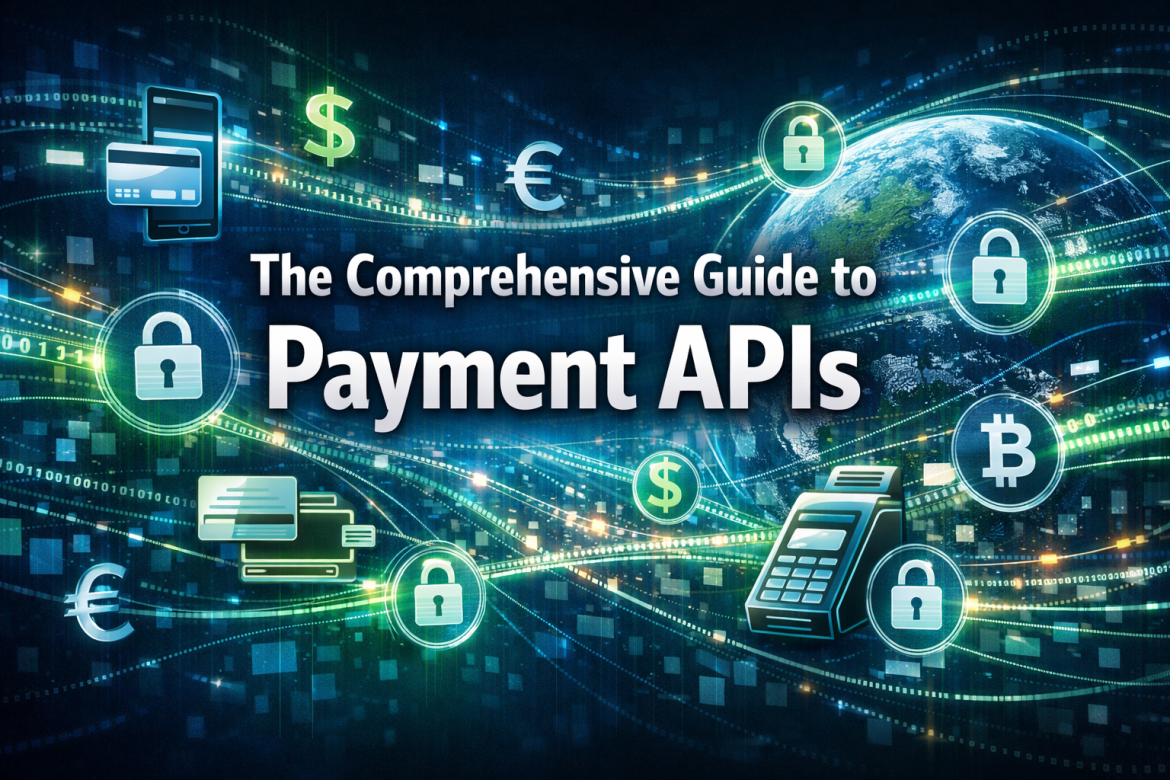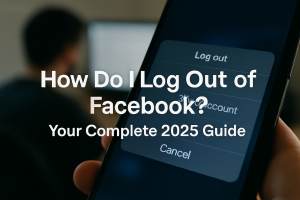Table of Contents
The Comprehensive Guide to Payment APIs
In an increasingly digital world, the ability to process payments smoothly and securely is not just a convenience—it’s a cornerstone of business success. From small online shops to vast enterprise platforms, Payment APIs (Application Programming Interfaces) have become the invisible backbone of commerce, enabling seamless financial transactions that drive global economies. This comprehensive guide to Payment APIs will demystify these critical tools, exploring their fundamental workings, profound importance, and the strategic advantages of leveraging professional payment gateway development services to build robust, secure, and future-proof payment solutions. If your business interacts with online payments, understanding Payment APIs isn’t just beneficial; it’s essential for thriving in 2026 and beyond.
Key Takeaways
- Payment APIs are essential for modern commerce: They enable seamless, secure, and efficient digital payment processing, crucial for customer satisfaction and business growth.
- Security and compliance are paramount: Robust encryption, tokenization, fraud detection, and adherence to standards like PCI-DSS, PSD2, and GDPR are non-negotiable for protecting sensitive financial data.
- Strategic selection is key: When choosing a Payment API, consider compatibility, scalability, flexibility, security features, and the quality of support and documentation.
- Professional integration offers significant advantages: Leveraging payment gateway development services can overcome integration complexities, ensure advanced security, and guarantee compliance, allowing businesses to focus on their core operations.
- Best practices drive success: Optimizing for user experience, maintaining vigilant security, and staying abreast of compliance changes are critical for maximizing the benefits of Payment APIs.
Understanding Payment APIs
Payment APIs allow software applications to communicate with payment processing services. They provide a standardized interface through which businesses can handle transactions, manage payment data, and integrate various payment methods. By leveraging Payment APIs, companies can offer a smooth and user-friendly checkout experience, which is crucial for customer satisfaction and retention. Think of an API as a digital translator, allowing your website or app to “talk” to a payment processor without needing to understand the complex language of banking systems directly. This abstraction simplifies what would otherwise be an incredibly intricate process, democratizing access to online payment capabilities for businesses of all sizes.
The proliferation of e-commerce, subscription services, and mobile payments has made Payment APIs indispensable in 2026. They aren’t just for large corporations; even a small boutique selling handmade goods online relies on a Payment API to accept card payments. This fundamental technology underpins the entire digital economy, enabling everything from one-click purchases to recurring billing and international money transfers. Without Payment APIs, the convenience we’ve come to expect from online shopping would be impossible, and the barrier to entry for accepting digital payments would be prohibitively high for most businesses.
How Payment APIs Work: The Comprehensive Guide to Payment APIs in Action
At its core, a Payment API acts as a secure conduit between a merchant’s system and the vast financial network. When a customer decides to make a purchase, the Payment API swings into action, coordinating a series of rapid-fire communications to ensure the transaction is legitimate, funds are available, and the payment is successfully processed. This complex dance happens in milliseconds, often unnoticed by the end-user, but it involves multiple parties and stringent security checks.
The Payment Process Flow
The payment process using a Payment API typically involves the following steps, creating a seamless journey from customer intent to successful transaction:
- Customer Initiates Payment: The customer selects their preferred payment method and enters their payment details on the merchant’s website or app.
- API Request: The payment information is sent to the Payment API, which then forwards the data to the payment processor.
- Payment Processing: The payment processor validates the transaction details, checks for fraud, and contacts the customer’s bank or card issuer.
- Authorization: The bank or card issuer approves or declines the transaction. This response is sent back through the Payment API.
- Transaction Confirmation: The merchant and customer receive confirmation of the transaction status. If approved, the payment is processed, and funds are transferred.
Key Components of a Payment API
- Endpoints: URLs where API requests are sent.
- Methods: Actions performed by the API, such as POST for creating a transaction or GET for retrieving transaction status.
- Headers: Additional information included in API requests, such as authentication tokens.
- Payload: The body of the request, containing payment details and other relevant data.
Security and Compliance
When dealing with money, security is not an option; it’s a fundamental requirement. Payment APIs handle some of the most sensitive personal and financial data imaginable, making them prime targets for cybercriminals. Therefore, robust security measures and strict adherence to compliance standards are paramount. Failing to protect customer data can lead to severe financial penalties, reputational damage, and a complete loss of customer trust.
Importance of Security
Payment APIs handle sensitive financial information, making security a top priority. Implementing robust security measures is essential to protect customer data and prevent fraud. In 2026, the sophistication of cyber threats continues to evolve, necessitating a proactive and multi-layered approach to payment security. Businesses are not just protecting themselves; they are protecting their customers from identity theft, financial fraud, and other cybercrimes. A single breach can have catastrophic consequences, far outweighing the cost of implementing stringent security protocols.
Key Security Features
- Encryption: Ensures that payment data is transmitted securely.
- Tokenization: Replaces sensitive payment information with unique tokens.
- Fraud Detection: Uses machine learning and analytics to identify and prevent fraudulent transactions.
- Two-Factor Authentication: Adds an extra layer of security by requiring two forms of verification.
Compliance Standards
Payment APIs must comply with industry standards and regulations, such as:
- PCI-DSS (Payment Card Industry Data Security Standard): A set of security standards designed to protect card information.
- PSD2 (Payment Services Directive 2): A regulation in the European Union that enhances security and promotes innovation in payments.
- GDPR (General Data Protection Regulation): Ensures the protection of personal data for EU residents.
Choosing the Right Payment API: The Comprehensive Guide to Payment APIs for Your Business
Selecting the appropriate Payment API is a critical decision that can significantly impact a business’s operational efficiency, customer satisfaction, and long-term scalability. The market is saturated with options, each offering a unique set of features, pricing structures, and integration complexities. A thorough evaluation based on specific business needs is essential.
Factors to Consider
- Compatibility: Ensure the API is compatible with your existing systems and platforms.
- Security: Look for APIs with robust security features and compliance with industry standards.
- Scalability: Choose an API that can handle your current transaction volume and grow with your business.
- Flexibility: Opt for an API that supports multiple payment methods and currencies.
- Support and Documentation: Good customer support and comprehensive documentation are essential for smooth integration and troubleshooting.
Top Payment API Providers
- Stripe: Known for its ease of use and powerful features, Stripe is a popular choice for businesses of all sizes.
- PayPal: Offers a range of payment solutions and is trusted by millions of users worldwide.
- Square: Provides flexible payment options and is well-suited for small to medium-sized businesses.
- Braintree: A subsidiary of PayPal, Braintree offers advanced payment features and global reach.
- Adyen: A comprehensive payment platform that supports multiple payment methods and currencies.
Implementing Payment APIs
Integration Steps
- Choose the API Provider: Select a provider that meets your business needs and budget.
- Sign Up and Get API Keys: Create an account with the provider and obtain the necessary API keys for authentication.
- Read the Documentation: Familiarize yourself with the API’s documentation to understand its features and capabilities.
- Set Up a Test Environment: Use the provider’s sandbox environment to test the API integration without affecting real transactions.
- Implement the API: Write the code to integrate the API into your website or app. This typically involves setting up endpoints, handling requests and responses, and ensuring security measures are in place.
- Test Thoroughly: Conduct extensive testing to ensure the API works as expected and handles edge cases and errors gracefully.
- Go Live: Once testing is complete and you’re confident in the integration, switch to the live environment and start processing real transactions.
Common Challenges and Solutions
- Integration Complexity: Payment APIs can be complex to integrate, especially for businesses without in-house technical expertise. Consider working with professional developers or engaging payment gateway development services.
- Security Concerns: Ensuring the security of payment data is critical. Implement strong encryption, tokenization, and fraud detection measures.
- Compliance Requirements: Navigating regulatory requirements can be challenging. Choose API providers that comply with relevant standards and offer guidance on maintaining compliance.
Answers: 3
Best Practices for Payment API Integration
Optimize for User Experience
- Seamless Checkout: Minimize the steps required to complete a transaction.
- Responsive Design: Ensure the payment process is optimized for all devices, including mobile.
- Clear Communication: Provide clear instructions and feedback during the payment process to enhance user confidence.
Ensure Robust Security
- Regular Updates: Keep your API integration and security measures up to date.
- Monitor Transactions: Continuously monitor transactions for suspicious activity and respond promptly to potential threats.
- Educate Customers: Inform customers about security features and encourage practices like using strong passwords and enabling two-factor authentication.
Maintain Compliance
- Stay Informed: Keep abreast of changes in industry regulations and standards.
- Perform Audits: Regularly audit your payment processes and systems to ensure ongoing compliance.
- Documentation: Maintain thorough documentation of your compliance efforts and security measures.
Conclusion
In 2026, Payment APIs stand as indispensable pillars of the digital economy, empowering businesses of all sizes to navigate the complexities of online transactions with unprecedented ease and security. This comprehensive guide to Payment APIs has illuminated their fundamental mechanics, underscored the critical importance of robust security and stringent compliance, and provided a roadmap for strategic selection and seamless implementation.
The journey from initial customer payment to successful transaction confirmation is a sophisticated ballet of technology, orchestrated by these powerful interfaces. For businesses aiming to thrive in an increasingly digitized marketplace, understanding and effectively utilizing Payment APIs is not merely advantageous—it is fundamental. The landscape of digital commerce is dynamic, with new payment methods and security challenges constantly emerging. Therefore, continuous vigilance, adaptation, and adherence to best practices are crucial.
By meticulously choosing the right Payment API provider, meticulously following integration steps, and proactively addressing common challenges, businesses can build a resilient payment infrastructure. Furthermore, leveraging professional payment gateway development services offers a significant strategic advantage, providing expert guidance, ensuring advanced security, and guaranteeing compliance, thereby freeing businesses to focus on their core competencies and growth.
As the digital landscape continues to evolve, staying informed about the latest trends, technological advancements, and regulatory changes in payment technology will be crucial for maintaining a competitive edge and delivering exceptional customer experiences. With the right approach and tools, businesses can harness the transformative power of Payment APIs to drive sustained growth, foster trust, and achieve remarkable success in the vibrant digital economy. The future of commerce is inextricably linked to the continued evolution and intelligent application of Payment APIs.