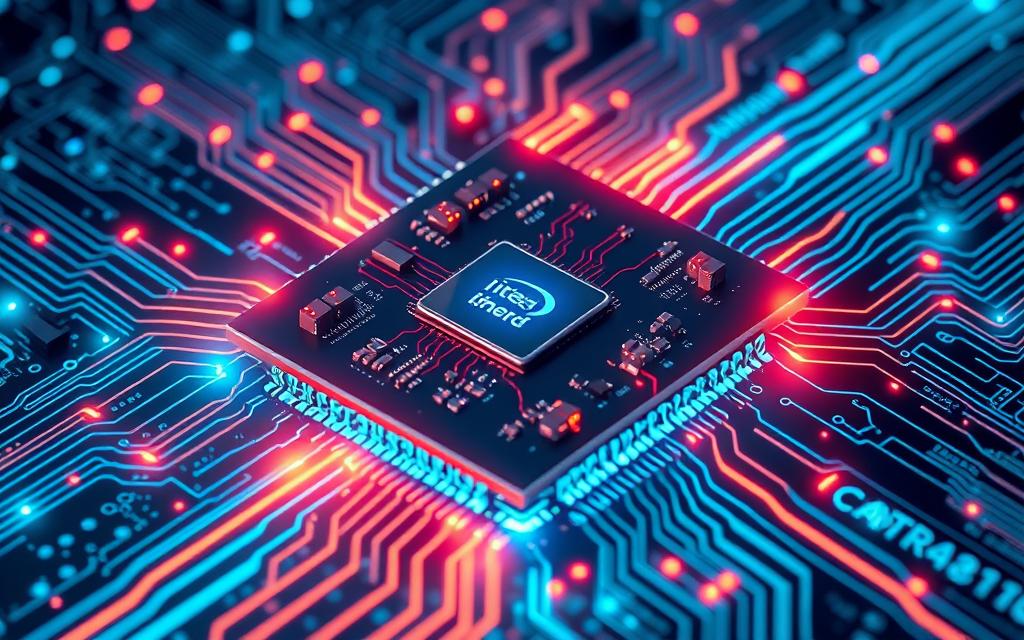Table of Contents
Today, the tech world is moving fast. It’s important to know how multi-core processors work to boost computer speed. Gone are the old days of single-core dominance. Now, most PCs feature at least two cores. This shift has given rise to different processor types, improving computers for all sorts of tasks.
Dual-core to deca-core, multi-core processors come in many strengths, enabling many tasks at once. Modern hyperthreading technology lets even more processes happen at the same time on each core. This brings the potential for higher processor performance. Yet, knowing about clock speed and cache memory is key to use this power well.
Understanding multi-core processors better shows us how computing is changing. Whether for gaming, video editing, or tough calculations, using multi-core tech can hugely better our experience and performance.
Introduction to Multi-Core Processors
Multi-core processors are a big leap forward in how computers work. They fit several processing units, or cores, on a single chip. This setup boosts computing power and cuts down on energy use. Each core handles its own tasks, which means better multitasking and faster processing.
Now, multi-core technology isn’t just for high-end computers. It’s become normal in everyday PCs. This change shows how much we need efficient computing for different tasks. As these processors evolve, it’s crucial to understand their core functions to get the most out of them.
Today’s processors can have 12, 24, or even more cores. They’re great at handling complex tasks. But it’s important to know that adding more cores doesn’t always mean double the speed. The increase in performance isn’t straightforward.
Multi-core processors are everywhere now. You’ll find them in regular computers, embedded systems, and for graphics processing. They’re good at dealing with a lot of different jobs. As companies like Intel and AMD make new breakthroughs, we get computers that are faster, can do more things at once, and are nicer to use.
Understanding Multi-Core Processor Architecture
The Multi-Core Processor Architecture is key in today’s computers. It puts many cores into one chip. Each core acts separately, letting multiple tasks run at the same time. This makes computers faster and more efficient.
Key parts of a core are the arithmetic logic unit (ALU), control unit (CU), and cache memory. With extra memory like scratchpad memory (SPM), computers use less energy and work faster. This balance is crucial for better performance and saving power.
Multi-core systems improve performance greatly. For example, a quad-core processor can handle four tasks at once. This boosts speed a lot. Yet, dual-core processors can’t always handle many tasks well. They offer 60-80% more speed than single-core models.
In big systems, like servers, multicore processors are better. They manage many requests together well by sharing the load across cores. This system works better than having just one processor.
As we add more cores, computers get faster without getting too hot or using too much power. Cores talking to each other quickly means they work better together. This effective teamwork uses resources well.
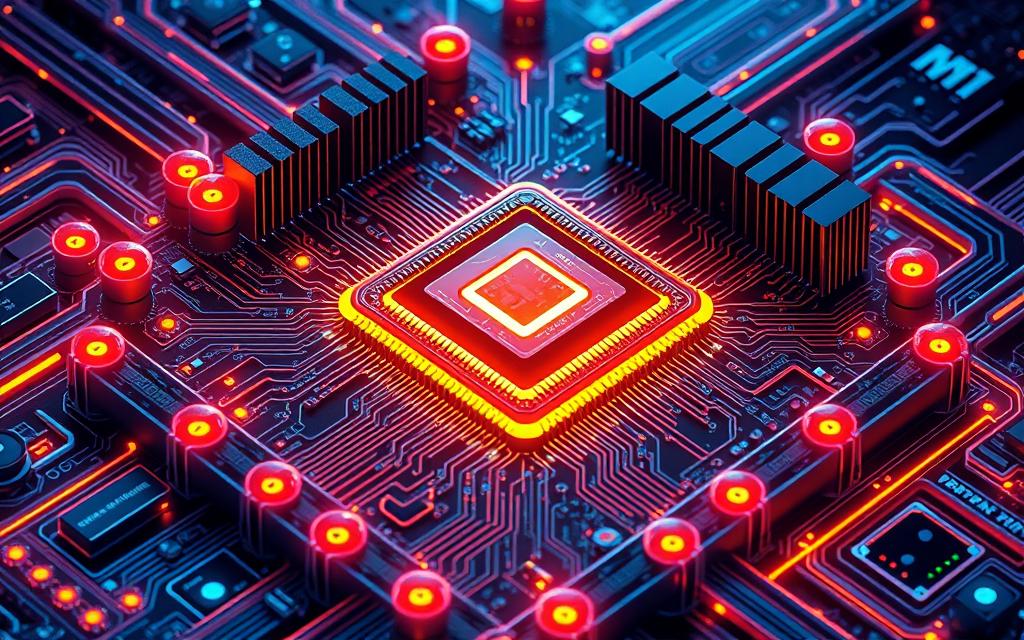
The Role of Clock Speed in Processor Performance
Clock speed is key in assessing a processor’s performance. It’s measured in gigahertz (GHz), showing how fast a CPU operates. Higher clock speeds boost performance, especially in gaming and programming. But, there are downsides to this improvement.
Definition of Clock Speed
Clock speed signifies a processor’s operating frequency, impacting data processing efficiency. A faster clock speed means quicker task execution, aiding multitasking and gaming. For swift app compilation, higher clock speeds are very beneficial. For gaming, a 3.5 GHz to 4.0 GHz range is ideal for smooth play.
Impact of Overclocking on Performance
Overclocking makes a CPU run faster than its intended speed, offering big performance boosts. However, it might void warranties and pose financial risks. Faster speeds result in better application and game response. But, there’s more power use and heat. This can cause thermal throttling, where the CPU slows down to prevent heat damage. So, using strong cooling systems, like fans and heat sinks, is crucial.
Finding the right balance between clock speed, frequency, and core count is crucial for top performance in computing tasks. Whether to focus on clock speed or increase core count depends on the user’s needs. This includes gaming, coding, or multitasking. For more information, check out this helpful online resource.
Cache Memory and Its Importance in Multi-Core Systems
Cache memory boosts the speed of multi-core processors by offering quick access to needed data. This temporary store helps the CPU avoid delays when pulling information from RAM. Different types of cache play a key role in how data gets processed across the cores.
Types of Cache Levels
Today’s processors have various cache levels like L1, L2, and L3. Intel’s Nehalem architecture includes:
| Cache Level | Size | Characteristics |
|---|---|---|
| Level 1 (L1) | 32 kiB | Private per core, split into data and instruction caches |
| Level 2 (L2) | 256 kiB | Unified and private per core |
| Level 3 (L3) | 8 MB (Intel i7) | Shared among all cores, serves as a snoop filter |
Each core has its own L1 cache that boosts speed. The L3 cache, shared among cores, ensures smooth communication, avoiding cache coherency problems. This setup reduces risks when multiple processors reach for their cache, preventing potential troubles.
Effects of Cache Size on Processing Speed
A bigger cache size increases processing speed, making data quicker for the CPU to get. An Intel Core i7 uses an 8 MB L3 cache, helping cores work together smoothly. However, the size of a cache is limited by the space available and costs. Finding the right balance is key to getting the most from multi-core processors.
Impact of Processor Core Count on Performance
The link between processor core count and performance is complex. Systems with multi-core processors can have from two to more than 64 cores. Each extra core may make tasks like video editing and scientific simulations run better, due to parallel processing.
However, more cores don’t always mean better performance. Some tasks cannot be broken down into concurrent tasks. For example, high core count processors are great for certain jobs, but games might just need one core. This shows the huge effect the type of task has on performance.
Managing resources well is key to getting the best from many cores. More cores might use more power and make more heat. This can make the system less stable if it’s not cooled properly. Also, choosing more cores might mean a slower clock speed, affecting performance.
Different processors, like ARM and x86, bring their own strengths. ARM is more energy-efficient, good for mobile devices. x86 processors offer more power, suited for desktops. Understanding these details helps choose the right processor for the job, according to real-world tests.
Multi-Core Processors Performance: Limitations and Challenges
Multi-core processors hold big promises for better performance. But, they come with challenges that may limit their effectiveness. The way these processors share resources and depend on software affects their performance a lot.
Sharing of System Resources
In multi-core designs, cores must share key components like memory and cache. This can cause bottlenecks. When many cores try to use these shared resources at the same time, it can lead to problems. It makes it hard for all the cores to be used well.
Developers have a tough job. They must make apps that manage these resources cleverly. This way, the system doesn’t get overwhelmed.
Software Dependency for Parallel Execution
Older apps often don’t use all the cores in a multi-core setup. They weren’t made for it. To get the most out of multi-core processors, programmers have to divide tasks cleverly. They need to make sure each core is doing its part.
This splitting of tasks is key. It helps spread work out evenly over all cores. Making sure tasks that need each other’s data work well together is also tricky. It adds to the challenge of writing software.
As developers tackle these challenges, such as sharing resources wisely and building strong software, they can unlock the true benefits of parallel computing.
| Challenge | Description |
|---|---|
| Resource Sharing | Contention for shared resources like memory and cache can hinder performance. |
| Software Dependency | Legacy single-threaded applications limit the utilisation of multi-core architectures. |
| Task Division | Properly splitting tasks into subtasks is crucial for efficient parallel execution. |
| Data Dependency | Subtasks that rely on shared data require careful synchronisation to function correctly. |
| Debugging Complexity | Testing and debugging in multi-core environments is more intricate than single-threaded applications. |
Conclusion
Multi-core processors have changed how computers perform. They allow computers to do many tasks at the same time, making them faster and more efficient. These processors are great for different uses, from running complex software to improving graphics in games.
Looking at the Multi-Core Processors Summary, it’s vital to know how these processors work. Their design, speed, and memory are key to their power. But, it’s also important to remember their limits. Software needs to evolve to fully use these advanced processors. This will help us get even better performance as needs grow.
The future of multi-core computing is exciting. As this technology improves, developers must make sure their software can use these new processors well. This will help us achieve a computing world that not only meets current needs but also anticipates future demands.
FAQ
What are multi-core processors?
Multi-core processors have more than one processing unit, known as cores. This design allows computers to do multiple tasks at once, improving how they perform and use energy.
How does clock speed affect processor performance?
The clock speed tells us how fast a processor works, using MHz or GHz. A higher speed usually means better performance. Yet, it can also make the processor use more power and get hotter.
Why is cache memory important for multi-core processors?
Cache memory keeps important data close to the CPU for quick access. Having different levels of cache helps speed up the computer’s work. It’s key for making the processing faster.
Can a higher core count always improve performance?
More cores can help with doing many things at once. But, the real improvement depends on the software. It must be able to work well with all those cores.
What are the limitations of multi-core processors?
Multi-core processors might not always work better when adding more cores. Issues like sharing resources can happen. Plus, the software needs to support doing tasks at the same time to really see benefits.
What is overclocking, and how does it affect performance?
Overclocking makes a processor run faster than intended. It can make your computer work better. But, it also brings risks like excess heat and could make the system less stable.
How does the architecture of a multi-core processor contribute to its performance?
Multiple cores in one chip let each core do its own task. This setup helps make computers run quicker and more efficiently. It also tackles issues like overheating and saving energy.
What role does software play in utilising multi-core processors?
Software needs to be built or adjusted to run on many cores at once. Nowadays, many programs don’t use all the cores efficiently. This can limit the advantage of having a multi-core processor.