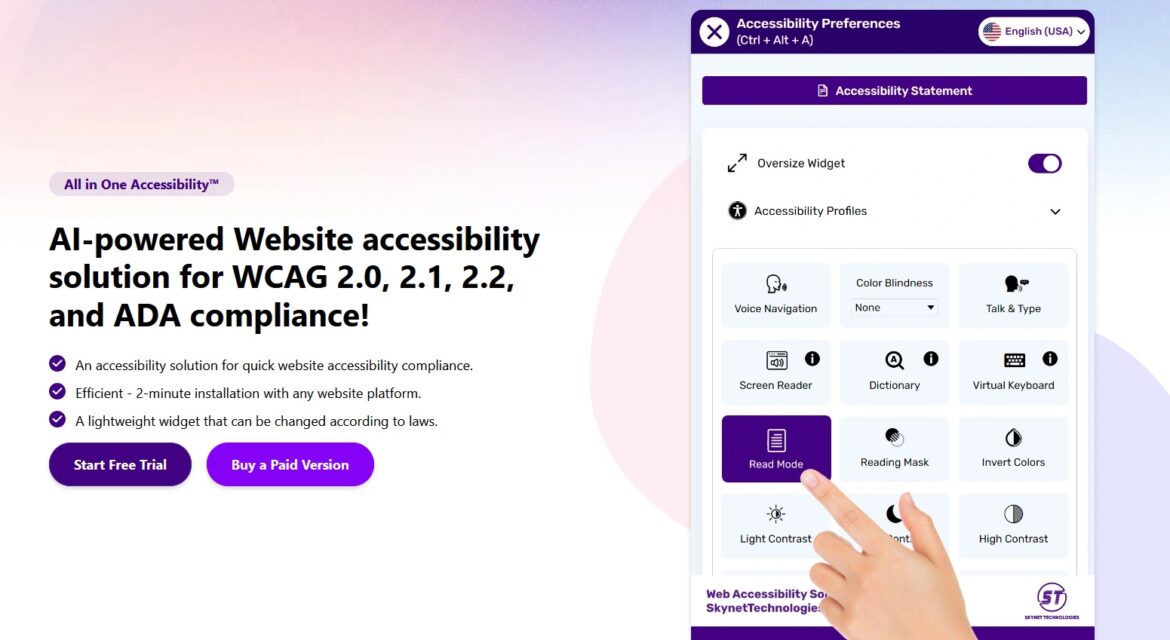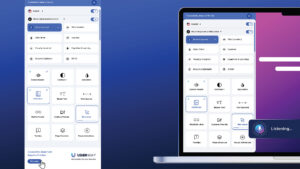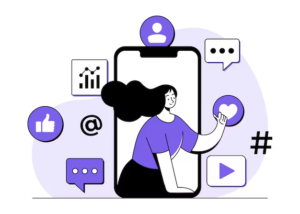Table of Contents
In today’s world, making sure your website is accessible to everyone is very important. It’s the right thing to do and a legal must. Skynet Technologies has introduced a powerful AI tool for this job. It helps businesses make their websites easy to use for people with disabilities. This tool follows the rules of the Americans with Disabilities Act (ADA) and WCAG guidelines closely.
The All in One Accessibility tool by Skynet Technologies is great for making websites more welcoming. You don’t need to be an expert coder to use it, which makes it even better. It also improves how easy it is to move around your website and read its content clearly. This can help your website get noticed more in search results. Using AI accessibility features is crucial for businesses today. It lets them connect with more people and keep up with laws.
Introduction to All in One Accessibility
All in One Accessibility helps individuals with disabilities easily use online platforms. It is a user-friendly website tool that removes barriers. With its features, it supports ethical inclusion and showcases a commitment to digital inclusivity.
All in One Accessibility equips WordPress sites with an accessibility widget that can be customized. This widget supports many languages and helps various disabilities. Website owners can add and manage these features with an easy-to-use plugin, promoting digital inclusivity.
The tool meets ADA-compliant software standards, ensuring sites are legally compliant. It focuses on inclusivity and meeting regulatory requirements. Below are its benefits and key features:
| Feature | Description |
|---|---|
| Accessibility Widget | Highly customizable, supports various disabilities, and integrates seamlessly with WordPress. |
| Language Support | Accommodates over 140 languages, ensuring accessibility across diverse populations. |
| ADA-Compliance | Ensures adherence to ADA standards, promoting ethical inclusion and reducing legal risks. |
| User-Friendly Interface | Intuitive design makes it easy for users to navigate and customize accessibility features. |
In conclusion, All in One Accessibility is a key tool for making websites easy to use and digital inclusivity strong. It adheres to global standards, offering a wide range of features for all users.
Importance of Web Accessibility
Web accessibility makes sure everyone can use the digital world, especially people with disabilities. It’s key to follow the ADA legal requirements for an inclusive online experience. These rules are vital for digital fairness, not just legal steps.
Many countries, including the U.S., have strict laws like the ADA. They require websites to be accessible. This avoids legal problems. Making your website more accessible also attracts more visitors. It helps people with disabilities use your site better.
Making your website welcoming to everyone shows your commitment to being inclusive. It’s good for business and fairness. Websites that are easy for everyone to use reach more people. They also meet important accessibility laws, helping create a fair digital space for all.
| Impact Area | Benefit |
|---|---|
| Legal Compliance | Adheres to ADA legal requirements, reducing the risk of lawsuits. |
| User Engagement | Improves engagement by offering an inclusive online experience for all users. |
| Traffic Increase | Attracts a broader audience, including users with disabilities. |
| Brand Reputation | Enhances perception as a socially responsible entity committed to digital equality. |
Key Features of All in One Accessibility
All in One Accessibility is packed with features to make websites easier to use. It helps users navigate and read sites better, offering a top-notch user experience. It has many innovative tools to do this.
Virtual Keyboard and Dictionary Access
The virtual keyboard makes it easier for people to use the web, especially if they have trouble with regular keyboards. With the added dictionary, it helps users understand languages better. This makes browsing smooth for people with different language needs.
Support for Over 140 Languages
All in One Accessibility supports more than 140 languages, like Brazilian Libras. This wide range means websites can welcome users from all over the world. It helps site owners reach a broader audience.
Full Customization of Accessibility Widget
The tool lets you fully customize accessibility widgets. This means you can make the widget match your site’s look. It keeps your brand consistent and enhances the user experience in a customized way.
AI-Based Text-to-Speech Screen Reader
The AI-based text-to-speech screen reader is a standout feature. It makes web browsing much better for users with vision issues. This tool is a step towards a web that everyone can enjoy.
Disability Profiles
The tool comes with special disability profiles. These profiles help meet the needs of users with conditions from ADHD to epilepsy. It makes the web more accessible, offering tailored solutions for various needs.
Benefits of Using All in One Accessibility Tool
The All in One Accessibility tool makes online spaces better for people with disabilities. It is key to a digital inclusivity solution for a fairer web. Everyone deserves to have a good experience online.
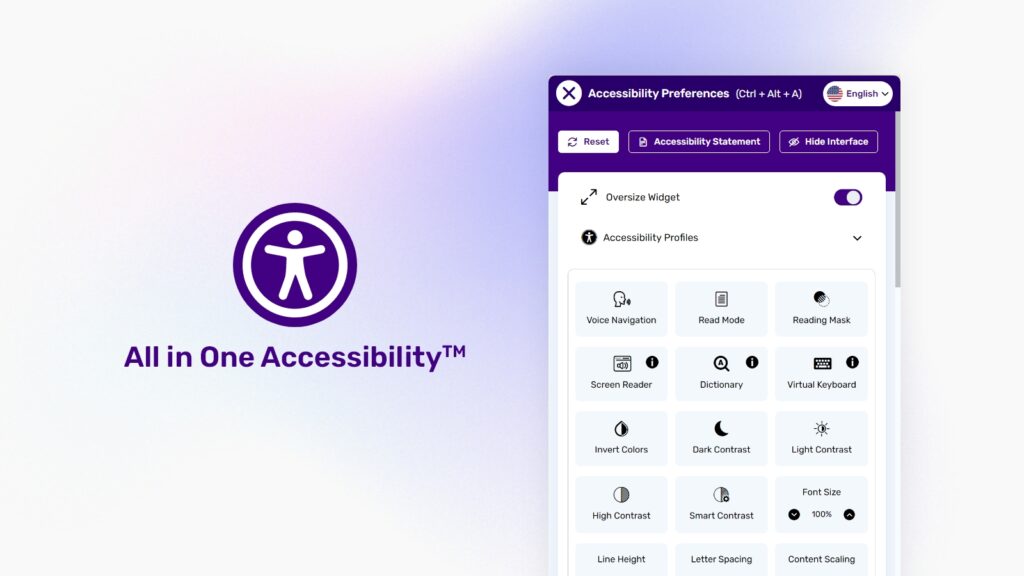
This tool makes websites easier to use. It has screen readers and helps with keyboard use. Now, more people can enjoy surfing the web easily and happily.
It also helps sites follow the ADA laws. By meeting WCag standards, businesses stay out of legal trouble. Plus, their sites become more trusted, which attracts more visitors.
This tool helps everyone, not just those with disabilities. Its features, like AI text-to-speech, make websites better for all. This shows how committed we are to making the web welcoming for everyone.
Key Benefits Comparison:
| Benefit | Description |
|---|---|
| Enhance User Accessibility | Provides tools and features that cater to users with disabilities |
| Website User Experience | Improves ease of use and satisfaction for all users |
| ADA Compliance Benefits | Aligns with legal standards, enhancing site credibility |
| Digital Inclusivity Solutions | Ensures a more inclusive online environment for everyone |
Using the All in One Accessibility tool is a smart move. It shows you care about all your visitors. This leads to a better web for both users and your business. It’s good for everyone.
Compliance with Global Accessibility Standards
Making sure your website meets WCAG 2.1 compliance and ADA accessibility is crucial. It keeps your site open to everyone and keeps you out of legal trouble. Skynet Technologies offers an All in One Accessibility tool to help. It sticks to global web standards like WCAG versions 2.0 to 2.2, ADA, Section 508, and more. It helps avoid lawsuits and makes your digital space welcoming for all.
Focusing on these global standards helps your site reach a wider, more diverse audience. You won’t have to stress over difficult legal or tech issues anymore. This tool makes sure your website follows important accessibility laws, both now and in the future.
Below is a detailed comparison of the various standards that the tool supports:
| Standard | Description |
|---|---|
| WCAG 2.1 | Guidelines to make web content more accessible to people with disabilities. |
| ADA | Ensures web accessibility as a civil right in the United States. |
| Section 508 | Requires federal agencies to make their electronic and information technology accessible to people with disabilities. |
| Europe | EU Web Accessibility Directive standards enforce accessibility criteria for public sector websites and mobile apps across member states. |
| Canada | Web Content Accessibility Guidelines incorporated into federal standards for public entities. |
| UK | The UK’s Web Accessibility Initiative aligns with WCAG guidelines, ensuring accessibility in the UK. |
| Spain | Spanish web accessibility laws follow EU regulations and local standards for accessible web content. |
Easy Installation and Customization Process
The All in One Accessibility tool makes setting up and customizing super easy. With just one code piece, website owners can improve their site for everyone. This ensures a welcoming space online.
Adding Code to Your Website
Starting with the All in One Accessibility tool means just adding a bit of JavaScript. It’s made easy, so even if tech isn’t your thing, you can do it. If problems come up, there are clear instructions to help.
Customizing the Accessibility Widget
After installing the widget, you can make it fit your brand. You choose the colors and where it goes on the site. This lets you make the user experience your own.
Google Analytics Tracking
Tracking your tool’s use is key to keep it working great. By using Google Analytics, you can see how people interact with it. Through analytics integration, you can improve access by understanding what users do.
Let’s break it down step-by-step:
- Embed the JavaScript code into your site’s HTML.
- Adjust the design and functionality in settings.
- Use Google Analytics to watch how users interact.
AI-powered Accessibility Tool from Skynet Technologies
Skynet Technologies introduced an AI tool to make websites usable for everyone. It brings features like auto accessibility reports and AI for creating alt text. It also works well with advanced screen readers, pushing for better online inclusivity.
Automated Accessibility Compliance Report
The All in One Accessibility tool includes an AI-powered accessibility compliance report. It checks if websites follow important laws like WCAG and ADA. These reports give tips on making sites more accessible.
AI-Based Alt Text Remediation
This tool also excels in creating alt text for images. This helps those who can’t see images well and improves website SEO. It uses AI to create meaningful descriptions automatically, making websites friendlier for everyone.
Screen Reader Compatibility
The tool is also compatible with screen readers. It makes navigating websites easier for users who use these readers, thanks to the All in One Accessibility platform. This feature is great for people with visual impairments, giving them a better web experience.
Pricing Plans and Options
Skynet Technologies offers many pricing plans for the All in One Accessibility tool. These plans fit different business needs. They are based on your site’s monthly traffic and come as single-site or multisite subscriptions. Skynet Technologies makes sure businesses big or small can make their websites easier for everyone to use without spending too much.
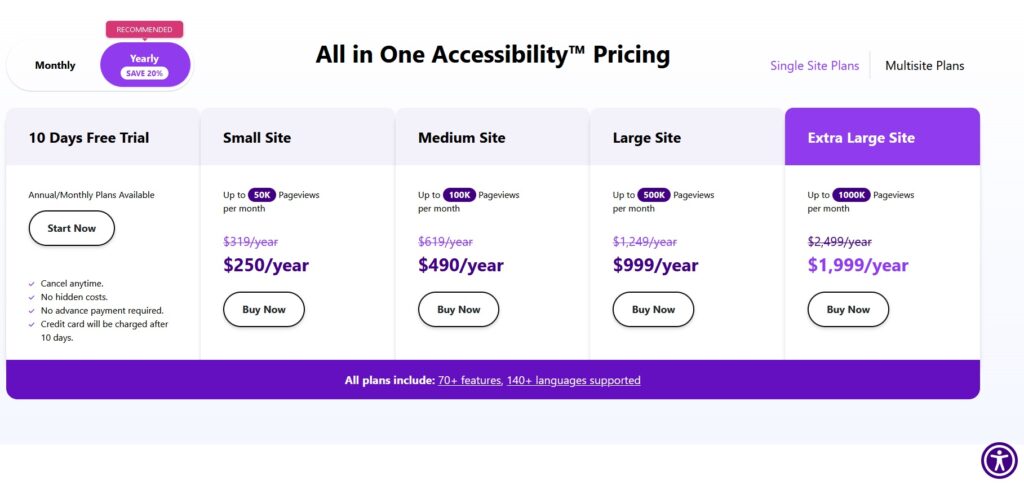
Single Site Plans
If you have just one website, the single-site license is ideal for you. Each plan is priced according to how much traffic your site gets. This way, you only pay for what you use. There’s a plan for everyone, whether you have a small blog or a big online store. These plans support over 70 features in 140+ languages, offering a full range of accessibility solutions.
Multisite Plans
For those with multiple websites, multisite plans are a great deal. They save you money, especially with an annual plan. These plans let you manage several sites easily, making sure they all meet accessibility standards. This way, you can reach more people and make your site user-friendly without spending a lot.
Free Trial Offer
Skynet Technologies lets you try the tool for free for 10 days. They are confident in their product’s quality. This trial lets you see all the features without paying upfront. It helps you decide if the All in One Accessibility tool is right for your website. This offer shows the importance of making websites accessible to everyone around the world.
FAQ
What is All in One Accessibility?
A: All in One Accessibility by Skynet Technologies is an AI-powered plugin. It enhances website usability for those with disabilities. It ensures compliance with the Americans with Disabilities Act (ADA).
How does All in One Accessibility help with ADA compliance?
It makes ADA compliance easier by offering features like text-to-speech and virtual keyboard. Customizable widgets ensure legal and ethical inclusion.
What are the main features of All in One Accessibility?
Key features include a virtual keyboard and dictionary access. It supports over 140 languages. Customizable widgets, AI-based text-to-speech, and disability profiles address various needs.
How can All in One Accessibility improve my website’s user experience?
It makes navigation and content easier to read for users with disabilities. This increases overall satisfaction. It may also improve search rankings.
Is the All in One Accessibility tool easy to install?
Yes, installation is straightforward and requires minimal technical skills. You can embed the code into your site and customize the widget to match your brand.
Does All in One Accessibility support multiple languages?
Yes, it supports over 140 languages. This makes it great for a global audience and various language preferences.
How does the AI component enhance accessibility?
AI automates alt text generation and supports compliance reporting. It ensures compatibility with screen readers, efficiently meeting complex accessibility needs.
What compliance standards does All in One Accessibility adhere to?
It complies with global standards like WCAG 2.0 to 2.2, ADA, and Section 508. It also meets European, Canadian, UK, and Spanish regulations.
What are the pricing options for All in One Accessibility?
Pricing is based on monthly site traffic. Options range from single-site to multisite licenses. There’s a 10-day free trial available to test its benefits.
Can I track the performance of the accessibility features on my website?
Yes, you can integrate with Google Analytics. This lets you measure how well the accessibility features are working. It helps improve service for users.
How does All in One Accessibility help avoid legal issues?
By following laws like the ADA and WCAG, the tool helps avoid legal problems. It promotes ethical and inclusive practices.