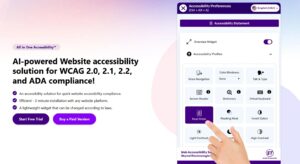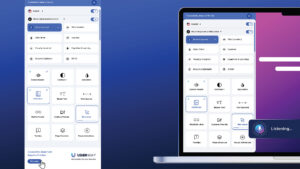Table of Contents
Many DevOps teams now have a love-hate relationship with Terraform. For a long time, HashiCorp’s flagship IaC platform was among DevOps people’s favourite tools. The platform’s support for collaborative work, powerful access and version control, and most of all, its scalability and affordability, all made it the number one choice for provisioning environments.
But that was in the good old days when Terraform used an open source software (OSS) licence and operated a simple cost-per-user pricing model, making it the DevOps industry’s go-to tool for IaC. In 2023, however, HashiCorp hit enterprises with a double whammy which increased costs for most companies and also damaged user trust.
First, it shifted the premium Terraform Cloud service to a new Resources Under Management (RUM) pricing model. Under this approach, costs are calculated based on how many resources you use per user, per hour. For most enterprises, this is much more expensive than the previous cost-per-user model. Then, a couple of months later, HashiCorp changed the platform to a Business Source License (BUSL), breaking away from the fundamental DevOps pillar of open source.
Let’s take a closer look at the impact of the new Terraform enterprise pricing plans, consider how much a typical enterprise will have to pay for the Terraform services it needs, and discuss what impact this will have for most enterprises.
Why Pay for Terraform Cloud?
First, a quick overview of Terraform’s available plans. As part of its new packages for the HashiCorp Cloud Platform suite, the company now offers three pricing tiers for Terraform Cloud users: HCP Free, HCP Standard and HCP Plus. There’s also an Enterprise plan, but that one is self-hosted, unlike the others, which are SaaS.
The Free and Standard tiers offer broadly similar capabilities. The only differences are that Standard users have access to ten test-integrated modules, compared with five for Free. The Standard plan also offers the team management feature and premium support. With both plans, you can use up to 500 resources per month for free, and then pay-as-you-go once you exceed that limit, with prices starting at $0.00014 per hour, per resource, per user.
The two bottom-tier plans deliver basic functionality for workflow management, but that’s about it. Anyone who wants more powerful security tools like drift detection, audit logging, versioning, and self-generated module testing – which are basically the main benefits of paying for the premium SaaS service – will need the HCP Plus plan.
Drift detection, for example, is a vital tool for DevOps teams. Every project is plagued by drift, thanks to those inevitable last-minute patches and fixes needed to correct urgent flaws, and/or parallel database modifications from other teams. If left undetected, drift can cause data loss, compromise data integrity, and delay planned releases.
Drift detection features automate configuration identification and management, enabling teams to quickly address any unintended changes and maintain visibility into their infrastructure deployments. Terraform Cloud’s drift detection regularly scans your deployments for inconsistencies, and produces a detailed report that highlights any resources and attributes that have drifted from your desired state.
Audit logging is another valuable feature which saves DevOps teams a lot of time and stress. Many IT regulations require companies to track major changes to the infrastructure. In large enterprises, it’s difficult to ensure compliance without audit logging. Through audit logs, teams can view basic availability metrics and sentinel metrics, track destroyed infrastructure, and monitor hard manual policy overrides.
Terraform Cloud’s audit logging sends a notification whenever changes are made to a resource managed by Terraform, together with rich data about who made the change and what happened as a result. It provides administrators and other stakeholders with a complete picture of both normal and abnormal events, shares them to Splunk, and is easily searchable.
Terraform Cloud’s HCP Plus is also the only plan with the management and automation features required to operate well at scale. Most enterprises will find that the Free and Standard limits of five policies, one run task integration, and ten workspace run tasks, severely restrict their operating abilities.
What Will Terraform Cloud Mean for Your Budget?
Now we’ve established that most enterprises will need Terraform Cloud’s HCP Plus plan, let’s consider how much it might cost you. The truth is, it’s almost impossible to say for certain. The way that HashiCorp presents the pricing calculations makes it tricky to estimate your final bill. There’s no sample pricing given on the website; instead, you need to discuss the cost with their sales team, who’ll give you a personalised quote depending on your needs.
However, we’ll make certain assumptions to gain a generic idea of the cost of Terraform Cloud. Assuming that the typical organisation would pay the Standard pricing of $0.00014 per user, per resource, per hour, a team of three people using 5,000 resources would pay $2.10 per hour. A typical working month could clock up 160 hours, which totals $336 per month, compared with $60 per month under the previous $20 per user flat pricing model.
The cost increases exponentially with your resource needs. A large enterprise could easily have a team of 15 people using 10,000 or more resources on a monthly basis. This would cost you $3,360 per month instead of $300, or over $40,000 per year. Bear in mind that none of these totals include usage costs, or the cost for other resources you’ll need to maintain your environments.
It’s worth noting that small companies will probably benefit from this pricing change. They don’t require many resources. They might even be able to stay under the 500 resources per month bar for the Free plan.
Not the Most Transparent Pricing for Enterprises
It’s clear from discussions in online DevOps forums that HashiCorp can charge much more for its Cloud plans. Some Terraform customers report experiencing significant price hikes, far over and above the initial cost.
Additionally, very few enterprises can predict their resource needs with any certainty. Cloud infrastructures are continuously changing, with workloads, deployment cycles, and user needs fluctuating from month to month, and even from week to week.
It’s close to impossible to know what kind of resources you might need next month. Under RUM pricing, that means you won’t know how much you’re likely to have to pay for the next month’s DevOps requirements. All of this makes it difficult to carry out budgeting forecasts with confidence.
What’s more, the new Terraform pricing model takes advantage of the way that DevOps teams operate. DevOps tend to work as small teams that punch a long way above their weight by using automation and CI/CD workflows. As a result, larger enterprises might have similar sized teams to smaller companies, but use many more resources, which makes RUM pricing much more costly than user pricing in these cases.
Terraform Cloud is Causing Enterprises to Think Twice
With its complex calculations, opaque pricing structures, and increased costs, many enterprises are turning away from Terraform. There are many open source options, like OpenTofu, which are user friendly, transparent, and easily scalable. For the moment, customers may be staying because of its lingering popularity and familiarity, but there’s no telling how long that will last.