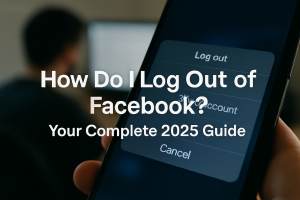Table of Contents
Effective digital document organization promotes productivity, efficiency, mental calm, and neatness. This post will walk you through the best practices for organizing digital documents to keep your workspace stress-free and organized.
The Importance of Digital Document Organization
Boost Productivity
Organized digital documents can significantly increase productivity. You can concentrate more on important tasks when you can locate what you need fast and don’t have to waste time seeking.
Reduce Stress
An untidy digital workspace can contribute to overload and tension. You can reduce a lot of this tension and make your workspace more enjoyable by using an efficient method for managing your documents.
Legal and Compliance Needs
To comply with legal obligations and maintain compliance, proper organization is essential. During audits or legal actions, it guarantees that you can promptly produce the required documentation.
Setting Up a Document Management System (DMS)
Choosing the Right Tools
A robust document management system (DMS) is vital for effective organization. Different tools offer various features, so choose one that meets your needs.
Cloud Storage Solutions
Cloud storage solutions like Google Drive, Dropbox, and OneDrive offer accessible, secure, and scalable storage options.
Document Management Software
Some extra features that modern document management software (like Microsoft SharePoint and Documentum) can offer are version control, metadata tagging, and extensive search capabilities.
Benefits of a DMS
- Accessibility: Access your documents from anywhere, any device.
- Security: Protect liable information with advanced security measures.
- Collaboration: Enable easy sharing and cooperation among team members.
Creating a Consistent Naming Convention
Importance of Consistent Naming
A consistent naming convention helps in quickly identifying and retrieving documents. It also ensures uniformity and reduces confusion.
Guidelines for Effective Naming Conventions
- Use Descriptive Names: Ensure file names are descriptive but concise.
- Include Dates: Use dates to track document versions and relevance.
- Avoid Special Characters: Stick to alphanumeric characters and underscores.
Examples of Good Naming Conventions
- Report_2023_01_05
- Invoice_202303
- MeetingNotes_Q1_2023
Categorizing and Tagging Documents
Folder Structures vs. Tags
Decide whether you’ll primarily use folder structures, tags, or a combination of both. Each has its pros and cons.
Best Practices for Folder Hierarchies
- Keep It Simple: Avoid overly complicated or deep folder structures.
- Use Logical Groupings: Group similar documents together by project or department.
Effective Tagging
Tags can enhance searchability and categorization.
- Single vs. Multiple Tags: While single tags are simpler, multiple tags can be more descriptive.
- How to Create Useful Tags: Tags should be relevant, clear, and consistent.
Implementing Version Control
Importance of Version Control
Version control lets you to track changes and maintain a history of documents over time, which is crucial for collaborative environments.
Methods of Version Tracking
- Automatic Versioning in Cloud Services: Many cloud services offer automatic version tracking.
- Manual Versioning Techniques: Manually add version numbers to file names
(e.g., Report_v1, Report_v2).
Tips for Managing Document Versions
- Clear Version Names: Use clear, logical version names.
- Change Logs: Maintain change logs to document significant revisions.
Regularly Auditing and Maintaining Your System
Importance of Regular Audits
Regular audits ensure that your document management system remains organized and efficient.
Steps for Conducting an Audit
- Review and Update Folder Structures: Keep folder structures relevant and efficient.
- Check for Duplicate or Redundant Files: Remove duplicates and unnecessary files.
Scheduled Maintenance
- Monthly Cleanup: A brief, monthly cleanup can make a significant difference.
- Annual Review: Conduct a more comprehensive review annually.
Guaranteeing Security and Privacy
Importance of Document Security
Protecting digital documents from unauthorized access and data breaches is paramount.
Best Practices for Securing Digital Documents
- Use Strong Passwords: Protect your accounts with strong, unique passwords.
- Implement Access Controls: Restrict access based on role and necessity.
- Employ Encryption: Use encryption to safeguard sensitive information.
Regular Security Audits
Conduct regular safety audits to confirm your systems are up-to-date and secure.
Leverage Lawrina
Lawrina provides a collection of legal documents form templates, improving the security and compliance of your digital documents. Using trusted templates helps guarantee that all legal documents are accurately formatted and consistently maintained, adding an additional layer of protection to your document management strategy.
Backup and Disaster Recovery
Importance of Regular Backups
Regular backups are crucial for data recovery in case of system failures or cyberattacks.
Different Backup Strategies
- Local Backup: Store backups on local devices.
- Cloud Backup: Use cloud services for redundancy and scalability.
- Hybrid Backup: Combine local and cloud backups for comprehensive protection.
Developing a Disaster Recovery Plan
A disaster rescue plan provides you to quickly restore operations after a data loss event.
Training and Adopting Best Practices Across Teams
Importance of Team Training
Training guarantees that everyone understands and follows the organization’s document management procedures.
Tips for Effective Training Programs
- Interactive Workshops: Conduct hands-on workshops to train team members.
- Ongoing Support and Resources: Provide continuous support through documentation and help desks.
Encouraging Adoption of Best Practices
Promote a culture that values and adheres to best practices for digital document organization.
Conclusion
Following these best practices can greatly improve your digital document organization. Remember, remaining organized is not a one-time task but a continuous process. Regular audits, proper training, and a robust document management system can save you time, reduce stress, and ensure compliance. Start implementing these practices today and take control of your digital workspace.