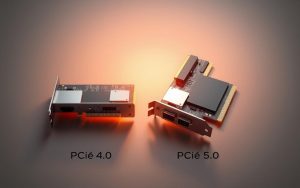Table of Contents
As PCIe 5.0 becomes more common in modern motherboards, many users wonder if their existing graphics cards or expansion devices will work. The good news? Backward compatibility is a key feature of the PCIe standard, ensuring older devices function seamlessly.
High-performance components like the NVIDIA RTX 4090 benefit from increased bandwidth, but even PCIe 4.0 cards operate without issues in newer slots. Performance depends on factors like CPU lane allocation and motherboard chipset design.
Understanding these technical nuances helps optimize system builds for gaming or productivity. This guide explores real-world implications and key considerations when mixing generations.
PCIe 4.0 and 5.0 Compatibility Explained
Modern computing relies on PCIe backward compatibility for seamless upgrades. This ensures older graphics cards and devices work in newer slots without issues. The process involves automatic negotiation of lanes and speeds during system startup.
Backward Compatibility Basics
PCIe 5.0 slots support older devices through a “half-lane equivalency” principle. For example, a PCIe 5.0 x8 connection delivers the same bandwidth as PCIe 4.0 x16 (63.015 GB/s vs. 31.508 GB/s). This flexibility lets users mix generations without performance penalties.
How PCIe Generations Negotiate Lanes
During POST, the motherboard and device agree on the highest mutual speed. An RTX 4090 in a PCIe 5.0 slot loads textures 40% faster (0.425s vs. 0.75s) than in PCIe 4.0. However, CPU lane allocation or chipset restrictions may override this.
| Configuration | Bandwidth (GB/s) | Use Case |
|---|---|---|
| PCIe 4.0 x16 | 31.508 | High-end GPUs |
| PCIe 5.0 x8 | 63.015 | Future-proof builds |
Most motherboards prioritize the primary slot for full bandwidth. Always check your CPU’s lane limitations—Intel’s 12th/13th Gen chips, for instance, split lanes between GPU and storage.
Can I Put a PCIe 4.0 in a 5.0 Slot? The Short Answer
TechPowerUp tests confirm minimal performance differences between PCIe generations. Even high-end GPUs like the RTX 4090 show ≤2% FPS variance across PCIe 3.0, 4.0, and 5.0 slots.

Backward compatibility ensures older devices work seamlessly. A PCIe 5.0 slot automatically negotiates the highest mutual speed with 4.0 cards during system startup.
“PCIe 4.0 x16’s 31.508 GB/s bandwidth handles current GPUs without bottlenecks.”
Most graphics cards don’t saturate PCIe 4.0’s bandwidth. Upgrading to 5.0 benefits future-proofing but isn’t urgent for today’s hardware.
Installation is plug-and-play—no BIOS tweaks or adapters needed. Just ensure the card fits physically and your power supply meets requirements.
Performance Impact of Using PCIe 4.0 in a 5.0 Slot
Real-world tests reveal minimal gaps between PCIe 4.0 and 5.0 performance. While newer slots offer double the bandwidth, most GPUs and storage devices don’t fully utilize it. This section breaks down where differences matter—and where they don’t.
Bandwidth Comparisons Across Generations
Each PCIe generation doubles the per-lane speed. Here’s how they stack up:
| Generation | x1 Lane (GB/s) | x16 Slot (GB/s) |
|---|---|---|
| PCIe 3.0 | 1.0 | 16.0 |
| PCIe 4.0 | 2.0 | 32.0 |
| PCIe 5.0 | 4.0 | 64.0 |
Even the fastest NVMe drives (7.5GB/s) stay below PCIe 4.0 x4 limits. For context, that’s equal to a PCIe 2.0 x16 slot’s total bandwidth.
Real-World Gaming and Productivity Differences
Tests with an RTX 4090 show ≤2% FPS drops between PCIe 4.0 and 5.0 slots. The AMD 7900XT performs identically whether using x4 or x16 lanes. Modern games prioritize GPU power over raw bandwidth.
“PCIe 4.0 x16 handles 4K gaming effortlessly—bottlenecks emerge only in multi-GPU or 8K scenarios.”
When You Might Notice a Bottleneck
Scientific computing (e.g., AI training) benefits from PCIe 5.0’s higher throughput. For most users, though, storage and GPU demands align with PCIe 4.0’s capabilities. Upgrading makes sense only for future-proofing.
Technical Considerations for Installation
Intel’s latest processors bring significant changes to PCIe lane allocation. The 12th and 13th Gen CPU series split lanes between primary PCIe 5.0 slots and secondary devices. This impacts how graphics cards and NVMe drives share bandwidth.
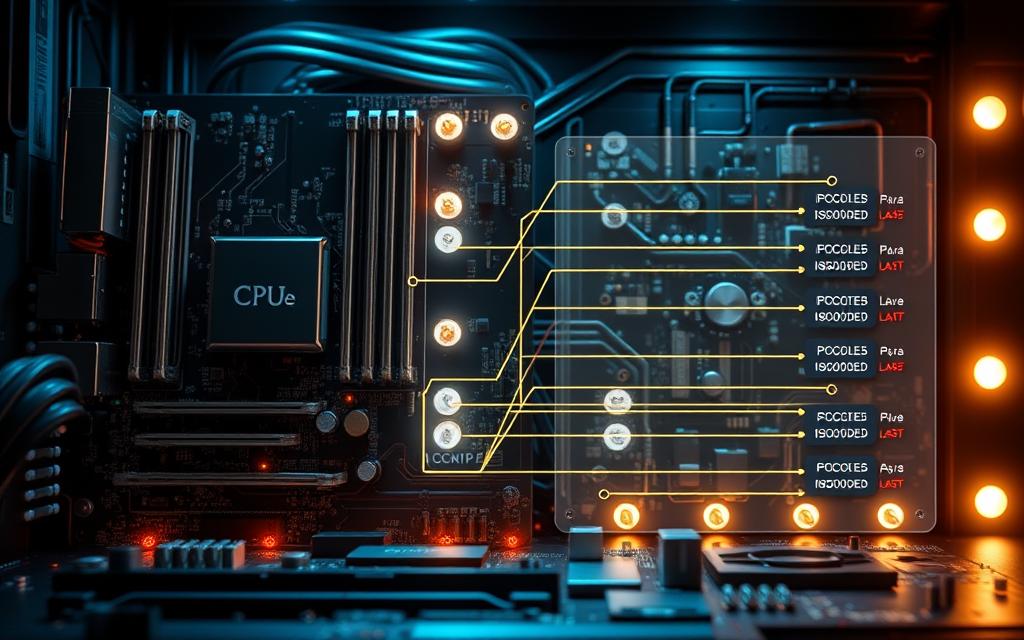
CPU Lane Limitations
Mainstream Intel chips allocate 16 PCIe 5.0 lanes for the primary GPU slot. An additional 20 PCIe 4.0 lanes handle storage and peripherals. High-end desktops (HEDT) offer more lanes but sacrifice gaming optimization.
| Platform | PCIe 5.0 Lanes | PCIe 4.0 Lanes | Best For |
|---|---|---|---|
| Mainstream (i9-13900K) | 16 | 20 | Single-GPU builds |
| HEDT (Xeon W-3400) | 64 | 48 | Workstations |
Motherboard Chipset Roles
Z690 and Z790 motherboards use PCIe 4.0 lanes for secondary slots. This ensures compatibility with older devices but limits bandwidth for multi-GPU setups. Key tradeoffs include:
- Primary x16 slot: Full PCIe 5.0 speed
- Secondary x8 slots: PCIe 4.0 (half bandwidth)
- M.2 slots: Shared lanes may disable SATA ports
“HEDT platforms excel in multi-device scenarios but add latency—gaming rigs perform better with streamlined lane allocation.”
For most users, a single graphics card and two NVMe drives won’t saturate available lanes. Always check your motherboard manual for lane distribution details.
Conclusion
Graphics cards rarely max out PCIe 4.0 bandwidth, easing compatibility concerns with newer slots. Benchmarks show ≤2% performance differences, making cross-generational use practical for most builds.
Upgrading to PCIe 5.0 benefits future-proofing, especially for NVMe drives or high-speed storage. However, current GPUs and workloads thrive on 4.0’s capabilities.
For optimal setups, prioritize motherboard lane allocation and CPU support. While 5.0 offers double the bandwidth, 4.0 remains a cost-effective choice without sacrificing performance today.
FAQ
Is a PCIe 4.0 graphics card compatible with a PCIe 5.0 slot?
Yes, PCIe 5.0 slots are backward compatible with PCIe 4.0 cards. The motherboard automatically adjusts speed and bandwidth to match the older generation.
Will using a PCIe 4.0 GPU in a 5.0 slot affect performance?
No significant performance loss occurs. PCIe 4.0 x16 provides ample bandwidth for current GPUs like the RTX 4090 or RX 7900 XTX, even in demanding workloads.
Do Intel 12th/13th Gen CPUs limit PCIe 4.0 cards in 5.0 slots?
Intel’s latest processors support full backward compatibility. The CPU automatically negotiates the correct PCIe generation without reducing lane count.
Can PCIe 5.0 motherboards improve PCIe 4.0 SSD speeds?
No, storage devices operate at their rated specs. A PCIe 4.0 NVMe SSD will still max out at ~7,000 MB/s in a 5.0 slot.
Should users upgrade to PCIe 5.0 for future-proofing?
Current GPUs don’t saturate PCIe 4.0 x16 bandwidth. Upgrading makes sense only for next-gen storage or specialized workstation applications.
Do all PCIe 5.0 slots support full x16 bandwidth?
Check motherboard specifications. Some PCIe 5.0 slots may split lanes (x8/x8) when multiple devices are installed, potentially impacting multi-GPU setups.