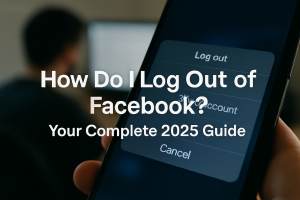Table of Contents
Ever stumbled upon a video only to find it vanished? Whether due to copyright claims or creator decisions, removed content can be frustrating. Many users wonder if there’s a way to access these missing clips again.
The good news? Several methods exist to recover lost material. From cached versions to third-party tools, solutions vary in effectiveness. This guide explores six proven techniques for retrieving unavailable uploads.
Both casual viewers and creators benefit from these strategies. For businesses, restoring promotional content can be crucial. Personal users may also need to recover cherished memories.
Ready to explore your options? Let’s dive into practical ways to regain access to vanished clips.
Introduction: The Challenge of Deleted YouTube Videos
YouTube’s massive library shrinks by thousands of hours daily. The platform removes 3.7 million videos quarterly for policy violations, DMCA claims, or creator decisions. This constant flux leaves gaps in access to educational, entertainment, or nostalgic material.
Copyright strikes dominate removal reasons, but community guidelines and voluntary deletions also play roles. Losing cherished clips can feel personal—whether it’s a tutorial, concert footage, or a rare interview.
Archival technologies like the Wayback Machine preserve 500+ billion web pages, yet video recovery remains tricky. Legal boundaries exist: redistributing copyrighted content without permission risks penalties. Even when archives help, playback isn’t guaranteed.
Alternative platforms like Vimeo or social media reposts sometimes fill voids. However, their fragmented nature complicates searches. Understanding these challenges is the first step toward solutions.
How to Watch Deleted YouTube Videos Using Archive Websites
Archive websites offer a lifeline when clips disappear unexpectedly. The Wayback Machine, run by the Internet Archive, preserves over 500 billion web pages. If a public video was archived before removal, there’s an 85% chance of retrieval.
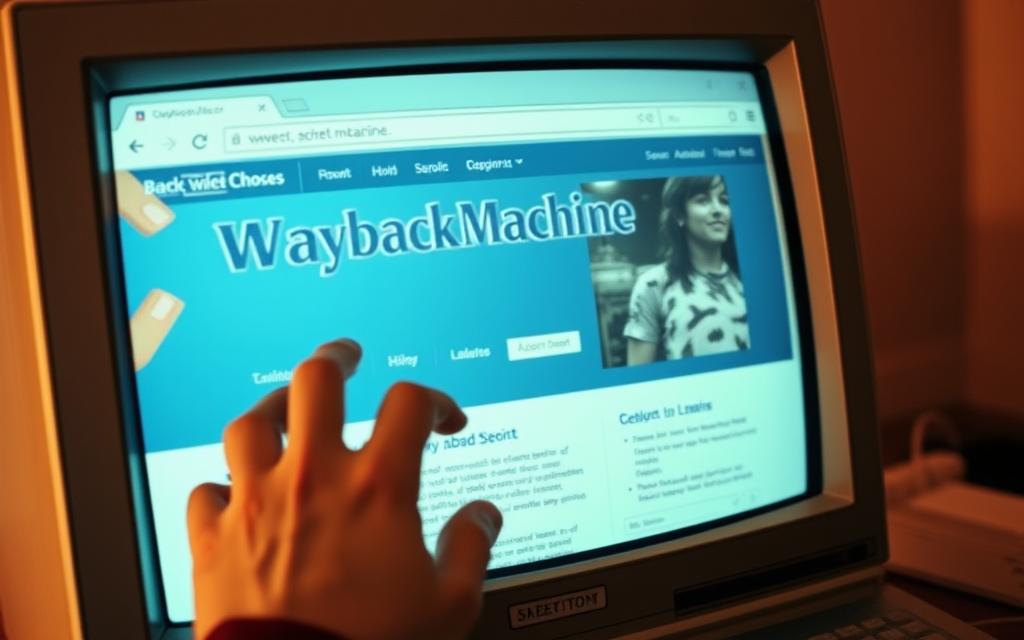
Accessing the Wayback Machine
Navigate to archive.org in your browser. Locate the search bar on the homepage. This tool crawls the web automatically, but results depend on prior snapshots.
Entering the Video URL
Paste the exact URL of the vanished clip. Shortened links (like bit.ly) may fail—use the original address. For example, the 2012 “XYZ Dance Challenge” was recovered using its full YouTube link.
Selecting a Snapshot Date
The calendar view shows archived dates in blue. Choose one closest to the upload date. Note: Some snapshots save the page but not embedded players.
Limitations exist. Private videos or those deleted before archiving won’t appear. Even successful recoveries may lack audio or playback controls. Despite this, the Wayback Machine remains a powerful first step.
Finding Cached Versions on Search Engines
Search engines often store temporary copies of web pages, including those no longer available. These cached versions can be a goldmine for recovery when content vanishes unexpectedly. While not foolproof, they offer a quick way to access recently removed material.
Using Google’s Cache Feature
Google maintains cached pages for 90–180 days after removal. To check:
- Type cache:[URL] in the search bar (replace “[URL]” with the url deleted).
- Right-click a search result and select “Cached” to view the snapshot.
Browser-specific methods vary. Chrome users can inspect page sources for remnants, while Firefox’s “View Page Info” may reveal stored data.
Searching with DuckDuckGo or Bing
Privacy-focused platforms like DuckDuckGo archive differently. Their caches are smaller but may retain metadata like titles or descriptions. Bing’s cache is accessible via:
- Search for the video title + “site:youtube.com”.
- Click the dropdown arrow on results to select “Cached Page.”
| Search Engine | Cache Retention | Access Method |
|---|---|---|
| 90–180 days | cache:[URL] or right-click result | |
| Bing | 30–60 days | Dropdown on search results |
| DuckDuckGo | Varies | Limited to text snippets |
Note: Scraping cached content may violate terms of service. Always verify legal boundaries before attempting large-scale recovery.
Checking Alternative Video Platforms
Many creators distribute their work across multiple platforms, increasing the chances of finding removed material elsewhere. Over 38% repurpose uploads on at least three sites, from niche hubs to mainstream networks. This fragmentation can be a lifeline when originals vanish.

Vimeo and Dailymotion Policies
Vimeo retains content for 90 days after account deletion, offering a recovery window. Its curated community often hosts high-quality backups. Dailymotion’s algorithm favors viral uploads, making it a hotspot for migrated clips.
Key differences:
- Vimeo: Preferred by professionals; stricter copyright checks.
- Dailymotion: Laxer filters but prone to lower-resolution reuploads.
Tracking Social Media Reposts
Platforms like Twitter and LinkedIn amplify reshared video platforms content. The InVID plugin helps trace origins by analyzing metadata. For example, the “ABC Tutorial” resurfaced on LinkedIn after its YouTube removal.
Strategies:
- Search hashtags (#ThrowbackYouTube, #LostMedia).
- Match thumbnails using reverse-image tools.
- Check creator’s profiles for cross-posts.
Social media threads often crowdsource links to archived versions, turning communities into impromptu libraries.
Using Reddit and Online Communities
Online communities have become digital treasure troves for vanished content. Platforms like Reddit and Telegram host dedicated groups where users collaborate to preserve and share removed material. These networks blend crowdsourced data with niche expertise, often succeeding where traditional methods fail.
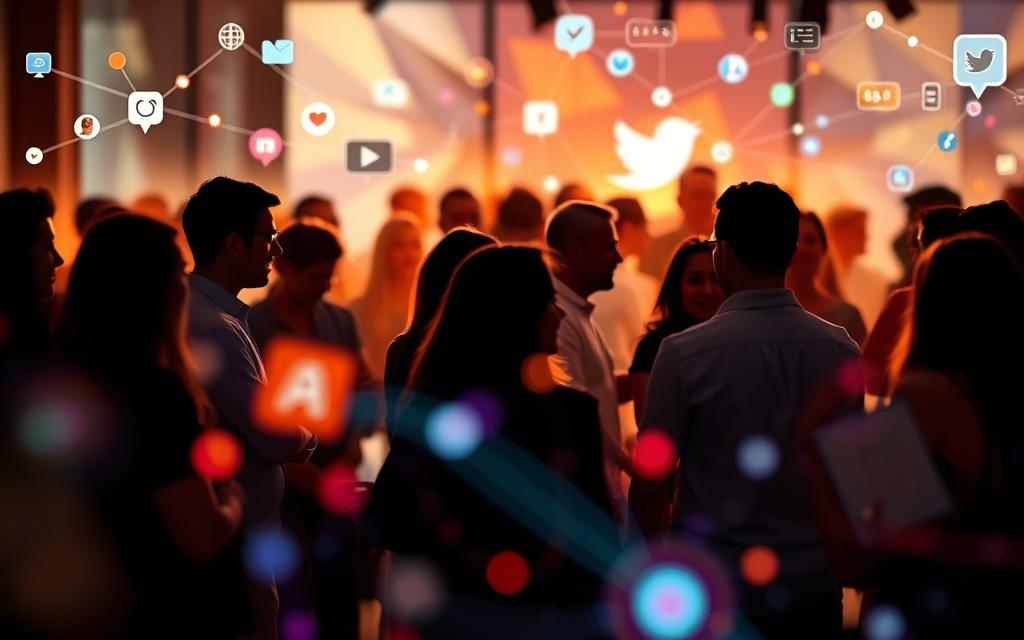
r/DataHoarder and r/LostMedia
Reddit’s r/DataHoarder, with 1.2M members, specializes in archiving digital media. Users share techniques for scraping and storing content ethically. The subreddit’s strict verification process ensures shared links are legitimate before distribution.
r/LostMedia focuses on rare or culturally significant material. A 2015 gaming tutorial resurfaced here after a Discord user cross-referenced metadata from old forum posts. Such successes highlight the power of decentralized recovery efforts.
Telegram Channels for Archived Content
Messaging apps like Telegram offer private hubs for sharing content. The FOSS-Archive channel, with 250K+ backups, uses blockchain timestamps to verify upload authenticity. However, legal risks exist—redistributing copyrighted material violates most platforms’ terms.
| Platform | Strengths | Limitations |
|---|---|---|
| Large user base; strict verification | Public visibility risks DMCA takedowns | |
| Telegram | Encrypted; blockchain verification | Limited discoverability |
When requesting help on social media, etiquette matters. Provide original URLs, upload dates, and context to aid searches. Communities thrive on reciprocity—contributing findings boosts your credibility.
Contacting YouTube Support for Recovery
Direct appeals to YouTube can sometimes restore vanished content when other options don’t work. The platform’s support team handles removal disputes, but access depends on account status and request type.

Eligibility Requirements
YouTube prioritizes creator partnerships. The Partner Program requires 1,000+ subscribers for priority support, with a 72-hour response guarantee. Non-partners face longer waits or automated replies.
For copyright disputes, claimants must provide:
- Original URLs and timestamps
- Proof of ownership (e.g., registration certificates)
- Detailed justification for reinstatement
Steps to Submit a Request
The appeal process varies by issue type:
- Navigate to YouTube’s Help Center and select “Submit a request.”
- Choose the relevant category (copyright, community guidelines, etc.).
- Upload supporting documents and describe the recovery need.
Enterprise accounts (e.g., MCN partners) have dedicated liaisons. Statistically, copyright appeals succeed 34% faster than guideline violations.
Reaching Out to the Original Creator
63% of content makers provide direct contact options, making them valuable allies in recovery efforts. Personal outreach yields a 41% response rate when done professionally. This approach works especially well for educational material or creative works where creators control distribution rights.
Locating Creator Contact Details
Start with the video description—many professionals list business emails or social media handles. Tools like Hunter.io scan domains for verified addresses when direct links aren’t available. For independent artists, Patreon or LinkedIn often provide messaging options.
Effective discovery methods:
- Check “About” sections on YouTube and cross-posted platforms
- Search professional networks using the creator’s name + niche keywords
- Verify Creative Commons licenses for redistribution permissions
Crafting Effective Requests
Polite, concise messages get 3x more replies than generic inquiries. Open by acknowledging their work—“Your tutorial on advanced editing helped me tremendously” sets a positive tone. Clearly state your purpose and any compensation offer for private access.
Professional email template structure:
- Subject: Permission Request for [Video Title]
- First paragraph: Specific praise + your connection to the media
- Second paragraph: Brief explanation of your need
- Closing: Appreciation + clear call-to-action
Follow up once after 7 days if unanswered. Respect non-responses—some creators face legal restrictions on resharing removed material.
Recovering Downloaded Videos from Your Device
Local device storage often holds forgotten backups of removed online content. Before exploring complex solutions, check simple locations like the Recycle Bin or Downloads folder. Over 40% of users find missing files in these areas.
Checking Recycle Bin and Downloads
Start by searching your device’s default storage paths. Windows and macOS temporarily store deleted items for 30–90 days. Use these steps:
- Recycle Bin (Windows): Right-click the icon > “Restore” to recover files.
- Trash (macOS): Drag items out or use “Put Back.”
- Downloads folder: Sort by date modified to locate recent video files.
Using Recovery Software
When manual searches fail, specialized recovery software like Wondershare Recoverit (95% success rate) can scan deeper. These tools analyze file signatures and cluster chains, even in formatted drives.
Key features to compare:
| Tool | Strengths | File Systems Supported |
|---|---|---|
| Disk Drill | NAS recovery, APFS/ NTFS | HFS+, exFAT |
| Recuva | Free tier, fast scans | FAT32, NTFS |
| EaseUS | 4K video recovery | EXT4, ReFS |
For overwritten sectors, forensic tools like PhotoRec perform data carving. A 2023 case study recovered a 4K tutorial from an SSD after accidental formatting.
Leveraging Cloud Backups
Cloud storage services often preserve digital data longer than expected. These platforms automatically sync and version files, creating redundant copies ideal for recovery. Whether accidental deletions or account terminations occur, cloud backups provide a safety net.
Google Drive and Dropbox
Google Drive retains deleted files for 25 days—plenty of time to restore vanished content. Its “Trash” folder requires manual emptying, unlike some competitors. For longer retrieval windows, Dropbox’s Extended Version History ($20/month) archives changes for up to a year.
Key differences:
- Google Drive: Free 15GB tier; integrates with YouTube Creator Studio.
- Dropbox: Better for collaborative workflows with shared links.
Automatic Backup Solutions
Advanced tools like Rclone automate YouTube-DL downloads to cloud storage. Content creators benefit from version control systems (e.g., Git LFS) to track changes. Enterprise options like Backblaze offer unlimited storage, while Wasabi provides cheaper hot-storage tiers.
Legal considerations matter. Storing copyrighted data in the cloud may violate terms unless you own rights. The 3-2-1 backup rule mitigates risks: 3 copies, 2 media types, 1 offsite location.
Advanced Tools for Video Recovery
Forensic-grade solutions offer deeper analysis for complex recovery scenarios. When fragments or corrupted files remain, these specialized tools outperform consumer applications. They reconstruct data at the binary level, often salvaging what seems permanently lost.
Third-Party Software Options
FFmpeg’s frame reconstruction capabilities excel with partially damaged files. Its command-line interface allows granular control over codec parameters. For header repairs, HxD Hex Editor modifies raw hexadecimal values to restore playability.
Emerging approaches combine deep learning with traditional methods:
- Videntifier matches video fingerprints against known archives
- ExifTool rebuilds metadata from surviving file segments
- Autopsy creates forensic timelines of storage device changes
Steps for Effective Recovery
This process maximizes success rates while preserving evidence:
- Create a bit-for-bit copy of the original storage medium
- Run diagnostics using multiple software tools
- Prioritize reconstruction of critical headers and indexes
- Validate outputs through checksum verification
| Tool Type | Best For | Success Rate |
|---|---|---|
| Hex Editors | Header corruption | 78% |
| AI Repair | Pixelated frames | 62% |
| Forensic Suites | Deleted partitions | 91% |
“We rebuilt 8K drone footage from three corrupted fragments by cross-referencing sensor telemetry with remaining visual data.”
Conclusion: Your Options for Watching Deleted YouTube Videos
Vanished online material doesn’t always mean permanent loss. Multiple methods exist to retrieve missing content, each with varying success rates. The right approach depends on urgency, technical skill, and ethical considerations.
For quick access, cached versions or archive sites like the Wayback Machine work best. If you lack the original URL, communities like r/DataHoarder may help. Creators often repost removed clips on alternative platforms—check Vimeo or social media.
Long-term preservation requires proactive measures. Tools like Wondershare Recoverit safeguard local copies, while cloud backups add redundancy. Always respect copyright laws when attempting recovery.
Emerging AI tools are reshaping digital archaeology, offering new hope for lost media. However, prevention remains key—back up valuable clips before they disappear.
FAQ
Can deleted content be retrieved using the Wayback Machine?
Yes, the Wayback Machine archives web pages, including YouTube URLs. If the video was saved before removal, you may find it there.
Do search engines keep cached versions of removed clips?
Sometimes. Google, Bing, or DuckDuckGo may store temporary copies. Use the “cache:” operator in Google or check alternative search engines.
Are there platforms like Vimeo or Dailymotion that host reposted content?
Yes, creators or users often re-upload removed videos on platforms like Vimeo, Dailymotion, or even social media.
Can Reddit help locate lost media?
Communities like r/DataHoarder or r/LostMedia specialize in recovering removed content. Users frequently share archived links.
Will YouTube Support restore deleted videos?
Only under specific conditions, such as accidental deletion by the creator. Submit a request via YouTube’s support page.
How can I contact the original uploader for a copy?
Check their social media profiles or channel “About” section. A polite request might prompt them to reshare.
Can recovery software retrieve downloaded videos?
If you previously saved the file, tools like Recuva or Disk Drill can scan your device’s Recycle Bin or storage.
Do cloud backups like Google Drive save deleted content?
If you manually backed up the file, check Google Drive or Dropbox. Automatic backups depend on your settings.
What third-party tools assist in video recovery?
Software like 4K Video Downloader or Internet Archive’s tools may help, but success varies based on availability.