Table of Contents
YouTube is the top platform for video watching. Users can enjoy videos on various devices like PCs, tablets, and phones. Downloading videos can be tricky without a YouTube Premium subscription.
Many YouTube video downloader tools exist. They allow users to save videos in different formats and resolutions. Some are free, while others are paid.
This guide offers a curated list of top YouTube download tools. It covers both open-source and commercial options to suit your needs. You’ll learn how to save videos for offline viewing and extract audio tracks.
Understanding YouTube Video Downloads: Legal Considerations
YouTube’s rules forbid unauthorised video downloads. Downloading copyrighted content without permission can cause legal troubles. Only download personal videos or those with Creative Commons licences.
YouTube Terms of Service and Copyright Guidelines
YouTube’s terms ban downloading videos without a provided button or link. Saving videos, even for personal use, breaches copyright guidelines. Creators own their content rights.
Unauthorised downloads can lead to account suspensions or penalties. YouTube takes these violations seriously to protect content creators.
Personal vs Commercial Use Restrictions
YouTube’s download restrictions apply to both personal and commercial use. Even private use of downloaded content breaks YouTube’s policies. Commercial use is a more serious infringement.
Using videos in your products or services could result in legal action. It’s crucial to respect content ownership.
Fair Use and Creative Commons Content
Some exceptions exist to the download ban. Fair use allows limited use of copyrighted material for education or commentary.
Creative Commons content permits downloading and reuse under specific terms. Always check the licence before using any content.
Understanding copyright law and YouTube’s rules is vital. Stay within legal boundaries to avoid potential issues when using YouTube content.
Premium Solution: YouTube Premium Download Features
YouTube Premium is a paid subscription service that offers legal video downloads. Users can enjoy ad-free viewing and offline access to their favourite content. This premium solution provides flexibility for watching videos on the go.
The “save offline” function is a key feature of YouTube Premium. It allows users to download videos directly to their devices. This is helpful for watching content without internet or when data usage is limited.
Downloaded videos are optimised for the YouTube app. This ensures smooth playback within the familiar interface. However, these files can’t be used for editing purposes.
YouTube Premium offers various subscription plans. These cater to individuals, families, and students. A one-month free trial is available for users to test the benefits.

In summary, YouTube Premium’s download features provide a user-friendly offline viewing experience. It complements the platform’s vast video library. This solution suits users who value ad-free viewing and offline access to content.
Top Free YouTube Video Downloader Tools
Looking to save YouTube videos? Several free tools can help. Let’s explore three popular options: iTubeGO, 4K Video Downloader, and VidJuice.
iTubeGO Features and Benefits
iTubeGO is a versatile tool for downloading YouTube videos. It supports multiple formats, including MP3, MP4, and 4K resolution. The user-friendly interface makes it easy to save playlists.
iTubeGO also offers built-in conversion capabilities. Users can quickly change their downloaded videos to their desired format.
4K Video Downloader Capabilities
4K Video Downloader works on Windows, macOS, and Linux. It offers free use for up to 30 video downloads daily. Users can upgrade to unlimited downloads with a premium subscription.
The tool supports various video and audio formats. This ensures users can save content in their preferred format.
VidJuice Functionality Overview
VidJuice is a popular free video downloader with extra features. It saves videos in various resolutions, including 4K. VidJuice also supports playlists and automatic conversion to different file formats.
| Feature | iTubeGO | 4K Video Downloader | VidJuice |
|---|---|---|---|
| Supported Formats | MP3, MP4, 4K | Multiple Formats | Various Resolutions |
| Playlist Support | Yes | Yes | Yes |
| Conversion Options | Yes | Yes | Yes |
| Free Usage Limits | Unlimited | 30 Downloads/Day | Unlimited |
| Premium Subscription | No | Yes | No |
These three tools offer a range of features to suit different needs. They provide reliable solutions for downloading videos, playlists, and converting content.
Browser-Based Solutions for Video Downloads
Online video consumption is skyrocketing, making efficient video download tools essential. Cobalt.tools offers a seamless way to download YouTube videos without extra software. This browser-based solution simplifies the process for users.
Cobalt.tools is a web-based platform that streamlines video downloading. Its ad-free interface allows users to download YouTube videos in resolutions up to 1080p HD. Users can also extract audio in MP3 format with ease.
Browser extensions like Video DownloadHelper for Firefox provide similar convenience. They integrate directly with web browsers, enabling effortless video downloads in various formats. These tools are perfect for saving tutorials, preserving memories, or accessing offline content.
| Feature | Cobalt.tools | Video DownloadHelper |
|---|---|---|
| Video Resolutions | Up to 1080p HD | Multiple resolutions available |
| Audio Formats | MP3 | MP3, AAC, OGG, and more |
| Browser Integration | Web-based platform | Browser extension |
| Ad-free Experience | Yes | No |
Browser-based solutions offer convenient and efficient video downloading. They cater to the growing demand for user-friendly tools. These solutions allow users to easily incorporate video downloads into their digital workflows.

Advanced Features of YouTube Video Downloaders
YouTube video downloaders offer a range of advanced features. These tools cater to diverse user needs. They simplify saving videos for offline access.
Advanced utilities provide seamless video format conversion. They also offer granular quality settings and batch download capabilities.
Video Format Conversion Options
Top YouTube video downloaders support various file formats. These include popular ones like MP4, WebM, and 3GP. Users can convert downloaded videos to their preferred format.
This versatility ensures device compatibility. It also caters to personal preferences.
Quality Settings and Resolution Choices
Advanced downloaders let users choose from different resolutions. Options range from 720p to 1080p and even 4K. This control allows users to tailor content to their device’s capabilities.
It also considers bandwidth constraints. Users can download videos that suit their specific needs.
Batch Download Capabilities
Batch download is crucial for those who consume lots of YouTube content. This feature allows users to save multiple videos at once. It significantly reduces time and effort in building offline media libraries.
| Feature | Benefit |
|---|---|
| Multiple Format Support | Download videos in MP4, WebM, and 3GP formats |
| Quality Options | Choose resolutions from 720p, 1080p, and 4K |
| No Registration Required | Immediate access without the need for creating accounts |
| Browser Compatibility | Compatible with all major web browsers |
| Batch Downloads | Advanced feature to save multiple videos simultaneously |
| Playlist Support | Capability to download entire YouTube playlists at once |
| Audio Extraction | Ability to save videos as MP3 files for music purposes |
| Quality Optimization | Smart quality selection based on the user’s device |
| Format Conversion | Convert downloaded videos to different formats |
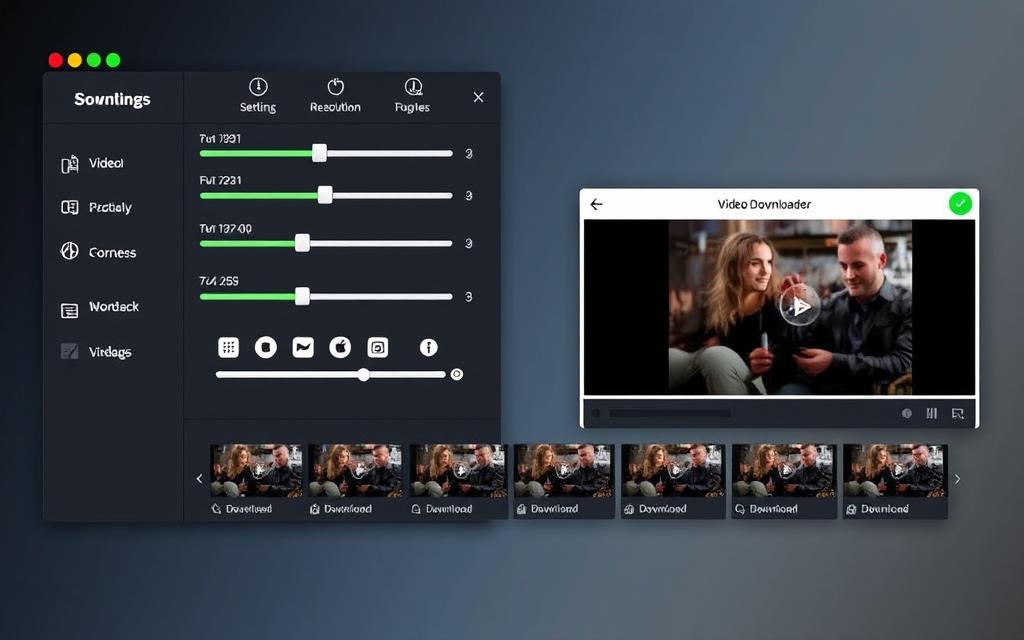
Advanced YouTube video downloaders offer a tailored video-saving experience. Users can access favourite content in suitable formats and resolutions. Batch download capabilities streamline the entire process.
Offline Video Access Methods
YouTube Premium lets users save videos for offline viewing within the app. This feature works only in the app and doesn’t create standard video files. The YouTube app’s download feature is useful for mobile offline access when connected to Wi-Fi.
Various third-party tools can download YouTube videos for offline viewing without a Premium subscription. These include standalone apps, browser extensions, and online platforms. They allow users to save videos to their local storage or devices.
- EaseUS Video Downloader is a popular tool that enables users to download YouTube videos for offline access on a range of devices.
- The 4K Video Downloader app, available for both PC and Mac, provides a straightforward way to download YouTube videos in various formats and resolutions.
- YouTube-dl, an open-source program, allows users to download YouTube videos through the command line on Windows, or the Terminal on Mac and Linux.
- SSYouTube is a free website that facilitates the downloading of videos from YouTube.
When using third-party tools for offline video access, choose reliable and secure solutions. This helps avoid legal issues and protects against malware. Always review YouTube’s terms of service and copyright guidelines before downloading content.
| Offline Viewing Method | Advantages | Disadvantages |
|---|---|---|
| YouTube Premium |
|
|
| Third-party Downloader Apps |
|
|
These offline video access methods let users enjoy YouTube content without an internet connection. They work on both mobile devices and personal computers.

Youtube Video Downloader: Complete Installation Guide
Downloading YouTube videos can be handy for offline viewing or personal use. This guide will help you install and set up a YouTube video downloader.
System Requirements
Check if your system meets the downloader’s requirements. Most desktop apps work with Windows, macOS, and Linux. You’ll need enough storage space and system resources for efficient downloads.
Setup Process Overview
- Visit the official website of your chosen YouTube video downloader, such as 4K Video Downloader or YT-dlp.
- Download the appropriate setup file for your operating system. This is typically a .exe file for Windows or a .dmg file for macOS.
- Run the downloaded setup file and follow the on-screen instructions to complete the installation process.
- Once installed, the video downloader application will be available on your system, ready for use.
Browser-based options may need an extension or plugin. Install these from your browser’s extension or add-on store.
Always download from official sources to avoid security risks. Check the system compatibility and software installation requirements for a smooth download setup.
“With the right YouTube video downloader tool, users can enjoy offline access to their favourite content, allowing them to watch videos without an internet connection.”
Video Quality and Format Selection Tips
Choosing the right video quality and format for YouTube downloads is crucial. Consider your intended use, device compatibility, and storage limits. Higher resolutions offer better visuals but larger files.
MP4 is the most popular video format for YouTube. It provides excellent versatility and broad device support. MP3 is common for audio-only downloads.
Some tools let you download full videos with audio or just the audio stream. This flexibility helps you tailor your downloads to your needs.
| Video Format | Codec | Resolution | File Size |
|---|---|---|---|
| MP4 | H.264 | 1080p | 981kB – 7.30MB |
| MP4 | H.264 | 720p | 541kB – 3.47MB |
| MP4 | H.264 | 144p | 241.57kB – 524.55kB |
For the best YouTube viewing, use MP4 format with H.264 codec and AAC audio codec. Follow specific guidelines for resolution, bitrate, and frame rate. This can greatly improve your video quality and download quality.
“Over 90% of the best-performing YouTube videos have custom thumbnails.”
By using the right file formats and video resolutions, you can enhance your YouTube experience. This optimises your downloads for viewing, storage, and device compatibility.
Safe Downloading Practices and Security Measures
Prioritise safety when downloading YouTube videos. Use trusted video downloader tools to ensure download safety. Keep software and browser extensions updated to fix security vulnerabilities.
Avoiding Malware and Suspicious Downloads
Be wary of online converters for YouTube downloads. Enable ad blockers and use active malware prevention measures. Avoid websites asking for unnecessary permissions or personal details.
Recommended Security Settings
- Use a trustworthy video downloader tool from a reputable provider.
- Keep your software, browser, and security applications up-to-date to address known vulnerabilities.
- Enable ad blockers and antivirus/antimalware protection when using online video converters.
- Be cautious of websites or tools that request excessive permissions or personal data.
- Prioritise secure browsing practices to minimise the risk of malware or other security threats.
These practices help you download YouTube videos safely. They protect your device and personal information from potential threats. Always maintain a strong download safety and security stance.
Mobile Solutions for Video Downloads
Downloading YouTube videos for offline viewing is vital in today’s digital world. Mobile users now have various options to meet their video download needs.
Android users can choose from many Android video downloaders. Apps like iTubeGO, 4K Video Downloader, and VidJuice offer user-friendly interfaces. These apps allow users to search, find, and save videos directly to their devices.
They support different video formats and resolutions. This makes it easy to customise downloaded content to suit individual preferences.
iOS users have fewer options for offline video access. The YouTube app provides an iOS offline viewing feature for Premium subscribers only. This lets users save videos for offline viewing when internet access is limited.
Both Android and iOS platforms offer mobile apps as the main solution for video downloads. These apps often include advanced features like format conversion and batch downloads. Some even offer basic video editing tools.
These mobile solutions for video downloads have changed how people watch YouTube content on the go. They make it easier to enjoy videos anytime, anywhere.
Troubleshooting Common Download Issues
Downloading YouTube videos can be tricky at times. You might face connection errors, format issues, or slow speeds. But don’t worry! We’ll show you how to solve these problems quickly.
Error Resolution Guide
If you’re having trouble, try reloading the downloader interface. This often fixes small glitches. Check your internet connection and make sure the video URL is correct.
Also, ensure you have the right permissions to access the video. Some content might be restricted or need a subscription.
Performance Optimisation Tips
- Close unnecessary background applications to free up system resources and improve download speeds.
- Clear your browser cache and cookies, as these can sometimes interfere with the download process.
- Consider using a wired internet connection instead of Wi-Fi for faster and more reliable downloads.
These steps will help you tackle common download errors, troubleshooting issues, and performance problems. Stay patient and persistent for the best results.
Conclusion
YouTube video downloaders can be handy for offline viewing. However, users must consider legal and ethical issues. It’s best to use official methods like YouTube Premium for downloads.
When using third-party tools, choose reputable options that respect copyright laws. Understand the features and limitations of various download methods. This ensures a safe experience when managing YouTube content offline.
Stay aware of legal considerations and adopt a responsible approach. This way, you can enjoy offline videos whilst preserving YouTube’s ecosystem. Balance convenience with compliance for a confident downloading experience.
FAQ
What is YouTube and how does it work?
YouTube is a popular video-sharing platform. Users can watch, like, comment, and upload videos on various devices. It’s widely used for content sharing and viewing.
Can I download videos from YouTube?
Downloading YouTube videos without Premium can be tricky. The platform doesn’t usually provide a download button. However, various tools allow users to download videos in different formats.
Is it legal to download YouTube videos?
YouTube’s Terms of Service forbid downloading videos without permission. Downloading copyrighted content is unauthorised and may cause legal issues. Only download personal videos or those with Creative Commons licences.
Understanding fair use and copyright laws is crucial. This applies when downloading or repurposing YouTube content for personal or commercial use.
What is YouTube Premium, and how does it affect video downloads?
YouTube Premium offers legal video downloads with the “save offline” feature. It provides ad-free viewing and offline access within the YouTube app. However, downloaded videos aren’t standard files for editing purposes.
What are some of the top YouTube video downloader tools available?
Popular tools include iTubeGO, 4K Video Downloader, and VidJuice. These offer video format conversion, quality settings, and batch download capabilities. They make downloading YouTube videos more efficient.
Are there browser-based solutions for downloading YouTube videos?
Yes, browser-based solutions like Cobalt.tools offer fast, ad-free YouTube video downloads. These tools support multiple video resolutions and audio-only downloads. Browser extensions, like Video DownloadHelper for Firefox, provide integrated download functionality.
What features are available in advanced YouTube video downloaders?
Advanced downloaders offer video format conversion, including MP4, WEBM, and MP3. They provide quality settings from standard to 4K resolutions. Many also offer batch download capabilities for entire playlists or channels.
How can I download YouTube videos for offline viewing on mobile devices?
YouTube Premium subscribers can use the app’s built-in download feature when connected to Wi-Fi. This allows offline viewing within the app. Mobile solutions also include dedicated apps for Android devices and browser-based tools.
What are the common issues that may arise when downloading YouTube videos?
Common issues include connection errors, incompatible formats, and slow download speeds. To fix these, try reloading the downloader interface and checking internet connectivity. Ensure the video URL is correct.
For better performance, close unnecessary background apps and clear browser cache. Using a wired internet connection can also improve download speeds.
How can I safely download YouTube videos?
Use reputable video downloader tools and avoid suspicious ads or prompts. Keep software and browser extensions updated to patch security vulnerabilities. Enable ad blockers when using online converters.
Maintain active antivirus and antimalware protection. Be cautious of websites requesting unnecessary permissions or personal information.









