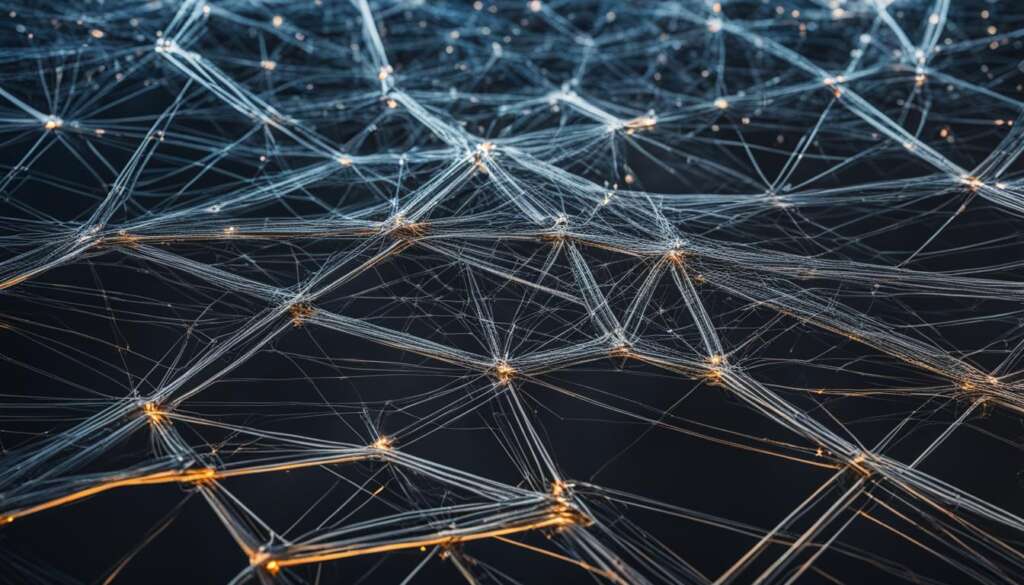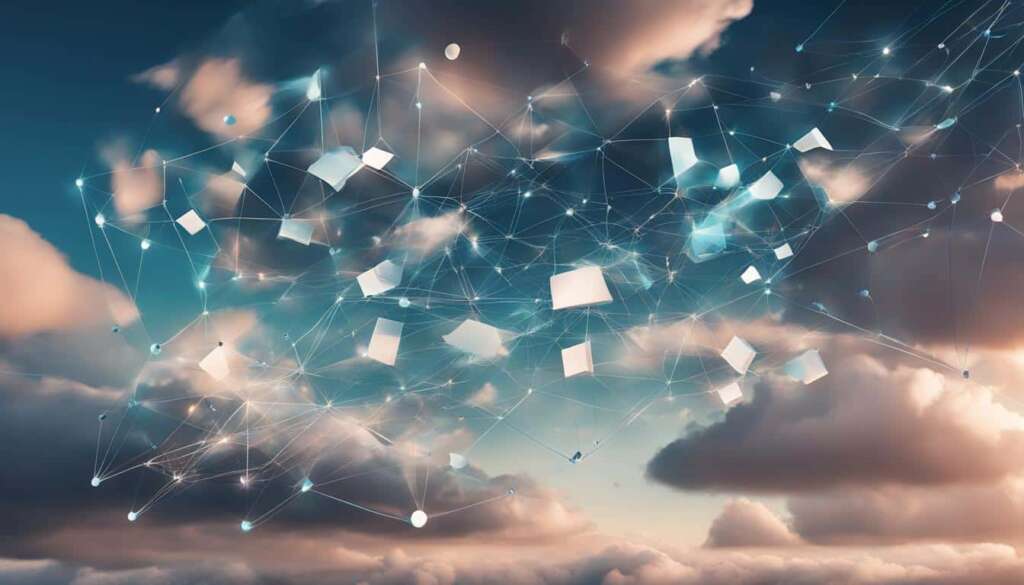Table of Contents
Cloud computing has become an integral part of the modern business landscape, offering numerous advantages to organizations of all sizes. In this article, we will explore different cloud computing examples and discuss the various types of cloud computing and cloud computing services available.
When it comes to cloud computing, there are three main categories: Infrastructure as a Service (IaaS), Platform as a Service (PaaS), and Software as a Service (SaaS). Each category offers unique benefits and use cases for businesses.
Let’s start with cloud computing examples. Salesforce, a renowned customer relationship management (CRM) platform, is a prime example of a Software as a Service (SaaS) provider. With Salesforce, businesses can access and utilize their CRM tools via the internet, eliminating the need for on-premises software installations.
DigitalOcean is an Infrastructure as a Service (IaaS) provider, offering virtual server instances and storage options. Businesses can leverage DigitalOcean to migrate workloads to virtual machines, allowing for enhanced scalability and flexibility.
Amazon Web Services (AWS) is a well-known Platform as a Service (PaaS) provider. It offers a range of services, including hosting development tools on their infrastructure. Businesses can use AWS to develop and deploy applications without the need for managing underlying hardware and software.
These are just a few examples of how cloud computing services are utilized across different sectors. By embracing cloud computing, businesses can enhance efficiency, collaboration, and streamline operations. In the following sections, we will delve deeper into the types of cloud computing services, explore different cloud computing deployment models, and discuss further cloud computing use cases.
Types of Cloud Computing Services
Cloud computing services encompass various forms, including Infrastructure as a Service (IaaS), Platform as a Service (PaaS), and Software as a Service (SaaS). Each form offers unique benefits and use cases for businesses.
IaaS providers like Amazon Web Services (AWS) offer virtual server instances and storage, enabling users to migrate workloads to virtual machines. This flexibility allows businesses to easily scale their infrastructure based on demand.
PaaS providers, such as AWS Elastic Beanstalk and Google App Engine, host development tools on their infrastructures. This allows developers to focus on building applications without worrying about managing the underlying infrastructure.
SaaS providers deliver software applications over the internet. For example, Microsoft 365 offers productivity and email services, which can be accessed from any device with an internet connection. This eliminates the need for organizations to install and maintain software locally.
Leading cloud service providers include AWS, Microsoft Azure, IBM, and Google Cloud Platform. These providers have robust infrastructures and offer a wide range of cloud computing services to meet the diverse needs of businesses.
| Cloud Service Provider | Category |
|---|---|
| Amazon Web Services (AWS) | IaaS, PaaS, SaaS |
| Microsoft Azure | IaaS, PaaS, SaaS |
| IBM | IaaS, PaaS, SaaS |
| Google Cloud Platform | IaaS, PaaS, SaaS |
Cloud Computing Deployment Models
Cloud computing can be deployed in different models, depending on the needs of the organization. There are three main deployment models: private cloud, public cloud, and hybrid cloud.
Private Cloud
In a private cloud model, the cloud services are delivered from a business’s own data center to its internal users. This allows the organization to have full control over the infrastructure, ensuring management, control, and security. Private clouds are particularly suitable for industries with strict compliance and security requirements, such as banking and healthcare.
Examples of private cloud providers include:
- IBM Cloud Private
- VMware vCloud
- Microsoft Azure Stack
Public Cloud
Public cloud services are offered by third-party providers who deliver computing resources over the internet, making them accessible to anyone who needs them. These services are sold on-demand, allowing organizations to scale their resources up or down as needed. Public clouds are cost-effective and provide high scalability, making them suitable for startups and small businesses.
Examples of public cloud providers include:
- Amazon Web Services (AWS)
- Microsoft Azure
- Google Cloud Platform (GCP)
Hybrid Cloud
Hybrid cloud combines both private and public cloud models, allowing organizations to leverage the benefits of both. With hybrid cloud, businesses can run mission-critical workloads and store sensitive data on a private cloud, while using the public cloud for workload bursts or spikes in demand. This flexibility offers businesses the scalability and cost-effectiveness of the public cloud, along with the security and control of a private cloud.
Examples of hybrid cloud use cases include:
- Running a financial application on a private cloud to ensure data security, while using a public cloud for scalable storage and computing resources.
- Deploying a website on a public cloud to handle regular traffic, but using a private cloud to handle sensitive customer information and transactions.

Cloud Computing Use Cases
Cloud computing is widely adopted across various industries, offering numerous use cases that drive business growth and innovation. By leveraging cloud computing services, organizations can optimize their operations, enhance collaboration, and unlock new opportunities for success. Here are some common examples of cloud computing use cases:
- SaaS applications for customer relationship management (CRM): Companies often rely on cloud-based CRM software, such as Salesforce, to streamline their sales and marketing efforts. With cloud-based CRM, businesses can efficiently manage customer data, track interactions, and improve customer satisfaction.
- Video conferencing: Cloud-based video conferencing platforms like Zoom have become essential tools for remote collaboration, enabling teams to connect, communicate, and collaborate seamlessly. These platforms offer high-quality video and audio capabilities, facilitating virtual meetings, presentations, and training sessions.
- File sharing and data storage: Cloud storage services like Dropbox provide a secure and accessible platform for storing and sharing files. Businesses can eliminate the need for physical storage devices, reduce the risk of data loss, and improve collaboration by allowing team members to access and work on files in real-time.
These examples demonstrate how cloud computing brings tangible benefits to organizations:
- Cost savings: Cloud computing eliminates the need for costly on-premises infrastructure and maintenance, allowing businesses to leverage scalable cloud resources and pay only for what they use. This cost-efficiency is especially beneficial for startups and small businesses with limited budgets.
- Scalability: Cloud computing offers the flexibility to scale resources up or down based on demand. Businesses can easily adjust their computing power, storage capacity, and software licenses to accommodate growth or fluctuations in workload, ensuring optimal performance and cost-effectiveness.
- Flexibility: Cloud computing enables employees to access applications, data, and tools from any location and device with an internet connection. This flexibility promotes remote work, enhances productivity, and encourages collaboration across geographically dispersed teams.
- Improved accessibility: By migrating applications and data to the cloud, businesses can ensure that critical information is accessible anytime, anywhere. This accessibility empowers employees to work remotely, supports business continuity, and enhances customer service.
Businesses across industries can leverage cloud computing to unlock their full potential, drive innovation, and gain a competitive edge in today’s digital landscape. Whether it’s streamlining operations, enhancing customer interactions, or improving collaboration, cloud computing offers a versatile and powerful solution.
Cloud Computing Architecture
In the world of cloud computing, architecture plays a crucial role in the successful implementation of a cloud computing model. It encompasses the hardware and software components required to create a reliable and efficient cloud infrastructure.
The architecture of cloud computing consists of several key elements:
- Front-End Devices: These devices, such as laptops, desktops, or mobile devices, act as the interface between users and the cloud environment.
- Network Connections: A robust network infrastructure is essential for data transfer between front-end devices and back-end servers.
- Back-End Servers: These servers store and process data, applications, and services required by users. They form the backbone of the cloud infrastructure.
- Databases: Cloud computing relies on databases to store and manage large volumes of structured and unstructured data.
- Middleware: Middleware acts as a bridge between the front-end and back-end of the cloud system, facilitating communication and data exchange.
A central server is responsible for managing the communication between the front-end and back-end components of the cloud architecture. This server relies on protocols to ensure secure and efficient data exchange.
Virtualization and automation technologies are integral to cloud computing architecture. Virtualization allows for the abstraction of resources, such as servers, storage, and networks, enabling efficient resource allocation and utilization. Automation streamlines processes and enables self-service capabilities for users, allowing them to provision resources and deploy workloads with ease.
To visualize the components of cloud computing architecture and their interactions, refer to the diagram below:
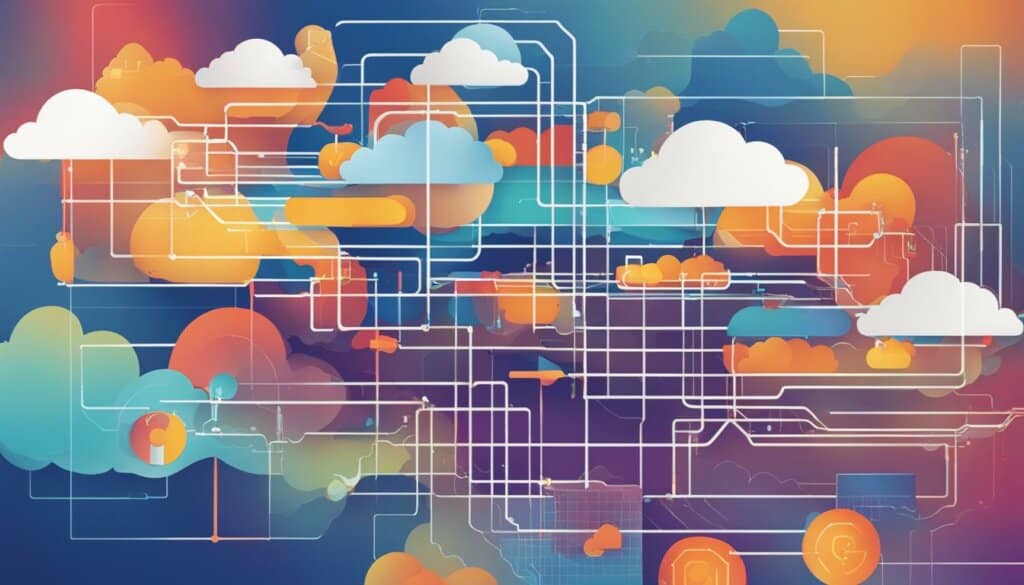
In the diagram, you can see the hierarchical relationship between the front-end devices, network connections, back-end servers, databases, and middleware. The central server acts as the communication hub, ensuring seamless data exchange and resource provisioning.
The cloud computing architecture provides the foundation for organizations to leverage the advantages of cloud computing, such as scalability, flexibility, and cost efficiency. By understanding the various components and their roles, businesses can design and implement a robust and tailored cloud infrastructure that meets their specific needs.
Cloud Computing Benefits and Advantages
Cloud computing offers numerous benefits and advantages for businesses. One key advantage is self-service provisioning, allowing businesses to easily provision and manage compute resources. With cloud computing, businesses can quickly scale up or down their resources based on their needs, ensuring optimal efficiency and cost-effectiveness.
Cost management is another significant benefit of cloud computing. Companies can pay only for the resources they use, eliminating the need for upfront investments in hardware or software. This pay-as-you-go model allows businesses to allocate their budgets more effectively and avoid unnecessary expenses.
Data mobility and access are essential advantages that cloud computing provides. Businesses can access their data from anywhere with an internet connection, enabling remote work and enhancing collaboration. Cloud computing also ensures broad network access, allowing employees to retrieve information and work on projects conveniently.
Workload resilience is a critical benefit of cloud computing. The cloud’s distributed architecture ensures that workloads are spread across multiple servers, improving availability and minimizing the risk of data loss. Additionally, cloud computing offers multi-tenancy, allowing multiple users to share resources while maintaining privacy and security.
FAQ
What are some examples of cloud computing?
Some examples of cloud computing include Salesforce as a software as a service (SaaS) provider, DigitalOcean as an infrastructure as a service (IaaS) provider, and AWS as a platform as a service (PaaS) provider.
What are the different types of cloud computing services?
The main types of cloud computing services are infrastructure as a service (IaaS), platform as a service (PaaS), and software as a service (SaaS). Each type offers unique benefits and caters to different business needs.
What are the different deployment models in cloud computing?
Cloud computing can be deployed in various models. Private cloud services are delivered from a business’s data center to internal users, public cloud services are provided by third-party providers over the internet, and hybrid cloud is a combination of public and private clouds.
What are some common use cases for cloud computing?
Cloud computing has a wide range of use cases across industries. Some examples include using SaaS applications like Salesforce for customer relationship management, Zoom for video conferencing, and Dropbox for file sharing and data storage.
What is cloud computing architecture?
Cloud computing architecture refers to the hardware and software components required for the implementation of a cloud computing model. It includes front-end devices, network connections, back-end servers, databases, and middleware.
What are the benefits of cloud computing?
Cloud computing offers numerous benefits such as self-service provisioning, scalability, cost management, data mobility, broad network access, workload resilience, and multi-tenancy. It allows businesses to easily provision resources, scale up or down as needed, pay only for resources used, access data from anywhere, and share resources while maintaining privacy and security.