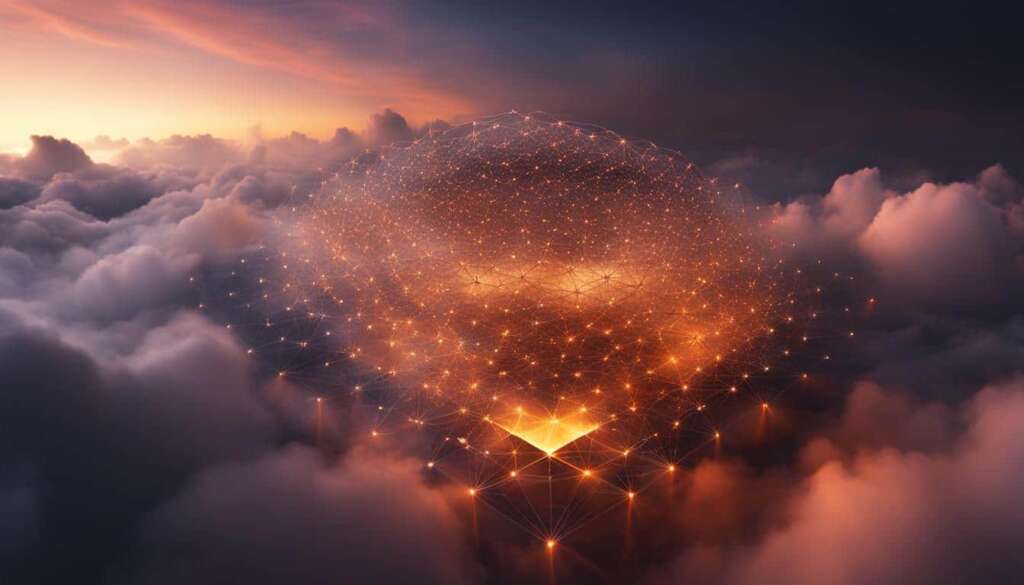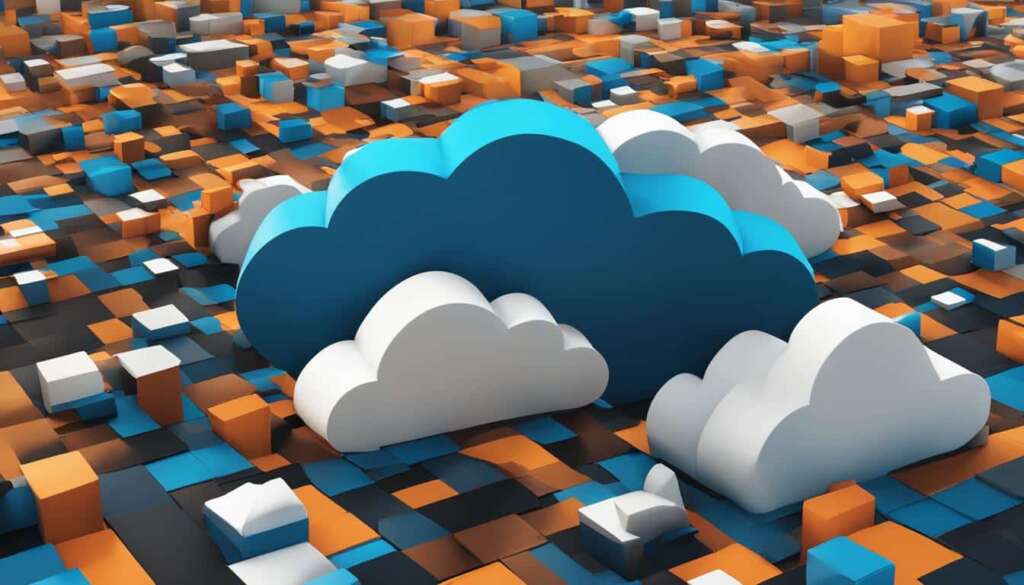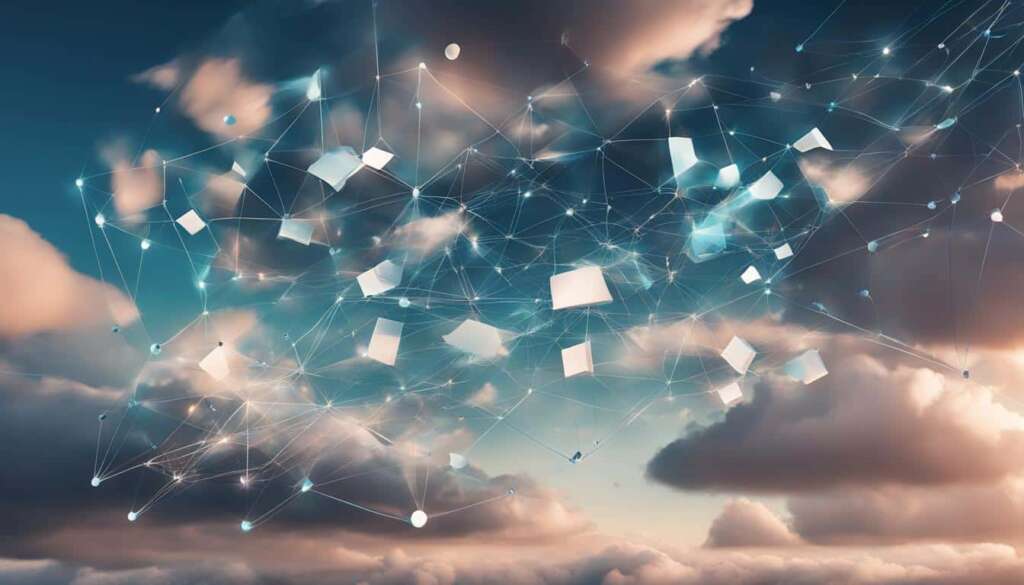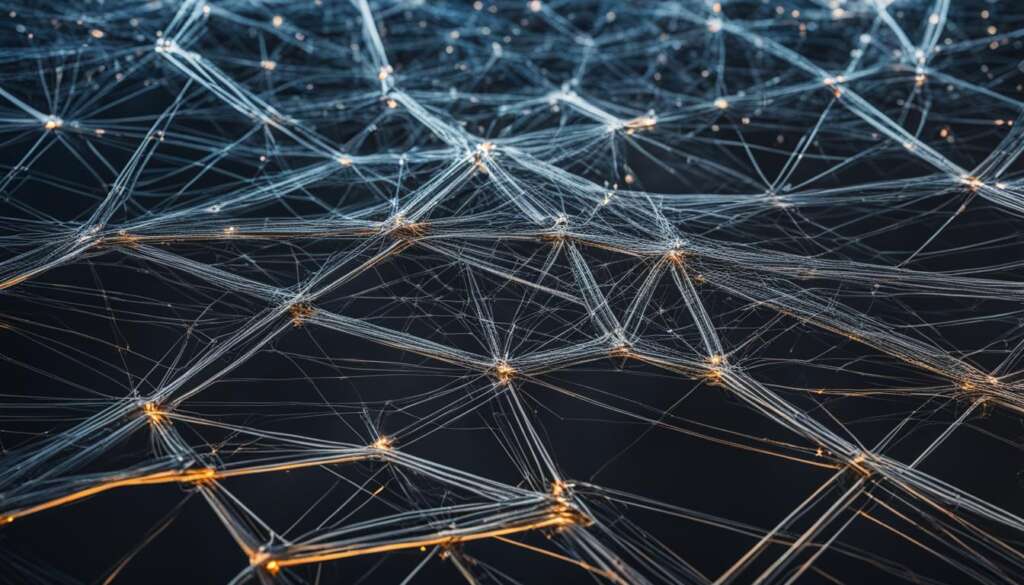Table of Contents
A cloud computing server is an essential component for businesses looking to harness the power of the cloud. Whether you are considering cloud server hosting or exploring options on cloud computing solutions like AWS (Amazon Web Services), understanding the fundamentals of cloud computing servers is key.
Cloud computing servers offer scalable and flexible solutions for businesses to store, manage, and access their data. By utilizing cloud server hosting, businesses can benefit from enhanced security, increased collaboration, and cost-effectiveness. Whether you are a small business or a large enterprise, cloud computing servers provide the infrastructure needed to optimize your operations.
In this guide, we will explore the essentials of cloud computing servers, including the Windows Server Essentials edition and AWS cloud computing. We will discuss the installation and configuration processes, as well as the benefits of utilizing cloud computing servers for your business.
Let’s dive into the world of cloud computing and discover how it can transform the way you do business.
Windows Server Essentials Edition
The Windows Server Essentials edition is specifically designed to cater to small businesses with up to 25 users and 50 devices. While it serves as a cloud-connected first server, Microsoft now encourages small businesses to consider Microsoft 365 as a viable alternative. However, if you still have a preference for Windows Server Essentials, it’s important to note that starting from Windows Server 2022, the Essentials edition is only available for purchase from Original Equipment Manufacturers (OEMs). You can find the relevant documentation for Windows Server Essentials in the Windows Server documentation area.
Windows Server Essentials is tailored to meet the unique requirements of small businesses, allowing them to establish a reliable and scalable infrastructure. By leveraging Windows Server Essentials, small businesses can streamline their operations and optimize their productivity.
Key Features:
- Centralized User Management: With Windows Server Essentials, small businesses can easily manage user accounts and permissions, ensuring secure access to resources.
- Data Protection: Windows Server Essentials provides built-in backup and restore tools, enabling small businesses to safeguard their critical data.
- Remote Access: Small businesses can leverage Windows Server Essentials’ remote access capabilities, allowing employees to connect to the server from any location.
- Integration with Microsoft 365: While Microsoft encourages small businesses to consider Microsoft 365, Windows Server Essentials offers seamless integration with Microsoft 365 services, enabling small businesses to leverage the benefits of both solutions.
By choosing the Windows Server Essentials edition, small businesses can establish a solid foundation for their IT infrastructure. However, it’s essential to evaluate the specific needs and requirements of your business and explore the available options, including Microsoft 365, to make the best choice for your organization’s long-term growth and success.
AWS Cloud Computing
AWS (Amazon Web Services) is a popular cloud computing solution provider. If you are new to cloud computing or transitioning from traditional on-premises infrastructure, gaining familiarity with AWS and its core concepts is important.
AWS offers a range of services and resources for building scalable applications. Their cloud-native approach allows you to design, develop, and deploy applications utilizing cloud services and infrastructure. This approach ensures that your applications are optimized for the cloud environment, taking full advantage of its scalability, elasticity, and cost-effectiveness.
One of the core concepts of cloud computing is the ability to provision resources on-demand. With AWS, you can easily spin up virtual servers, storage, databases, and other resources as needed, without the need for physical hardware or upfront investments. This flexibility enables businesses to scale their infrastructure based on demand, avoiding the limitations of traditional on-premises setups.
In addition to scalability, AWS offers high availability and fault tolerance, ensuring that your applications and data are always accessible. AWS achieves this through its globally distributed data centers and redundant infrastructure, minimizing the impact of hardware failures and providing businesses with uninterrupted service.
For those interested in exploring AWS, the Free Tier provides an opportunity to gain hands-on experience with different offerings. The Free Tier allows you to use select AWS services for free up to certain usage limits, giving you the chance to experiment, learn, and evaluate the suitability of AWS for your specific requirements.
If you are new to cloud computing or looking to enhance your skills, AWS Educate provides a range of resources, including webinars, tutorials, and self-paced labs, to help you get started. These free online training materials cover various aspects of AWS and provide a solid foundation for understanding and utilizing its services effectively.
Benefits of AWS Cloud Computing
By adopting AWS and its cloud-native approach, businesses can benefit from:
- Scalability: Easily scale resources to meet changing demands.
- Elasticity: Dynamically adjust resource allocation based on workload.
- Cost-effectiveness: Pay only for the resources you use, eliminating upfront investments in hardware.
- Reliability: Leverage AWS’s global infrastructure for high availability and fault tolerance.
- Security: Utilize AWS’s robust security measures to protect your applications and data.
- Flexibility: Choose from a wide range of services and tools to meet your specific needs.
With AWS, businesses can accelerate innovation, streamline operations, and focus on their core strengths. Whether you are a startup, a small business, or a large enterprise, AWS provides the scalability, reliability, and flexibility required to succeed in today’s digital landscape.
Installing and Configuring Windows Server Essentials
The process of installing and configuring Windows Server Essentials involves several steps. First, you need to install the operating system, ensuring that your hardware meets the minimum requirements. Once the operating system is installed, you can proceed with configuring it for your specific needs. This includes setting up the date and time settings, choosing the installation mode, personalizing the server, and providing administrator account information. After the installation is complete, you can customize Windows Server Essentials to suit your requirements.
If you are considering installing Windows Server Essentials, it is important to follow a systematic approach to ensure a smooth setup process. Here are the key steps:
- Ensure that your hardware meets the minimum requirements for Windows Server Essentials.
- Insert the Windows Server Essentials installation media into your server.
- Boot your server from the installation media, and follow the on-screen instructions to begin the installation process.
- During the installation, you will be prompted to select the installation mode. Choose the appropriate mode based on your needs, such as Standard Server or Active Directory Services.
- After selecting the installation mode, you will need to provide the necessary information, such as the server name, organization name, and administrator account details.
- Once the installation is complete, you can proceed with configuring Windows Server Essentials to meet your specific requirements. This includes setting up critical options like date and time settings, network configuration, and user accounts.
Configuring Windows Server Essentials involves accessing the Windows Server Essentials Dashboard, a central management interface that allows you to perform various administrative tasks and customize server settings. From the dashboard, you can manage user accounts, set up server folders, configure server backup, and enable remote access among other features.
Remember to regularly update your Windows Server Essentials installation to ensure that you have the latest security patches and feature enhancements.
| Step | Action |
|---|---|
| 1 | Ensure hardware meets minimum requirements |
| 2 | Insert installation media into server |
| 3 | Boot server from installation media |
| 4 | Select installation mode |
| 5 | Provide necessary information |
| 6 | Configure date, time, network, and user accounts |
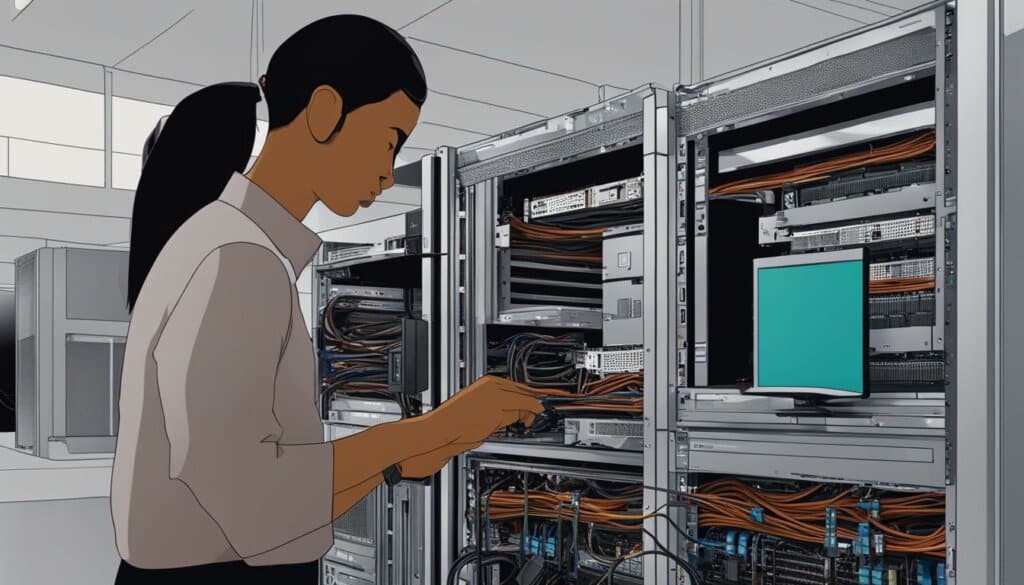
By following these installation and configuration steps, you can set up Windows Server Essentials to serve as a reliable and efficient operating system for your business needs. Taking the time to properly install and configure Windows Server Essentials will ensure that your server operates optimally and provides a secure and seamless computing experience.
Windows Server Essentials Setup Tasks
After the installation of Windows Server Essentials, there are several setup tasks that you should complete to ensure optimal functionality. These tasks include:
- Getting updates for other Microsoft products
- Adding user accounts
- Adding server folders
- Setting up server backup
- And more…
Completing these tasks will help protect your data and enable the features available in Windows Server Essentials. It is important to note that if you choose not to perform these tasks, certain network features may not be accessible.
Windows Server Essentials Dashboard
The Windows Server Essentials Dashboard is a central hub for managing and monitoring your server. It provides an intuitive interface that allows you to easily access and control various aspects of your server’s configuration, security, and user management.
From the Dashboard, you can perform a wide range of tasks, including:
- Managing user accounts and permissions
- Setting up shared folders
- Configuring server backups
- Monitoring server health and performance
- And much more…
With the Windows Server Essentials Dashboard, you have complete control over your server’s settings and can easily customize it to meet your specific needs.
Network Features
Windows Server Essentials offers a range of network features that can enhance your server’s functionality and improve collaboration within your organization. These features include:
- Remote Web Access: Access your server and its resources securely from anywhere with an internet connection.
- VPN: Create a secure connection between your server and remote devices, allowing for secure access to your network resources.
- Group Policy: Manage and enforce consistent security settings and configurations across your network.
- Domain Controller: Integrate your Windows Server Essentials into an existing Active Directory domain, providing centralized user and group management.
- And more…
By leveraging these network features, you can improve productivity, streamline workflows, and enhance the overall efficiency of your organization.
Benefits of Cloud Computing Servers
Cloud computing servers offer a range of benefits that can significantly enhance business operations. From efficient data storage to seamless remote access and improved collaboration, cloud servers have revolutionized the way businesses operate.
Easier Data Storage and Access
One of the key advantages of cloud computing servers is the ability to centralize data storage. By storing data in the cloud, businesses can eliminate the need for physical servers and reduce the risk of data loss or damage. Cloud servers also provide easier access to data, allowing employees to retrieve information quickly and efficiently. Furthermore, businesses can implement restrictions on data access permissions, ensuring that sensitive information remains secure.
Remote Work Capabilities
Cloud servers enable remote work capabilities by granting users the flexibility to access business data from any Internet-connected device. This eliminates the need for employees to be physically present in the office, facilitating remote collaboration and enhancing productivity. Whether working from home, on-site, or while traveling, employees can easily access, edit, and share data stored in the cloud, ensuring seamless workflow continuity.
Enhanced Collaboration Opportunities
Cloud computing servers promote collaboration by providing a platform for seamless sharing and real-time collaboration with partners and vendors. Team members can work on the same documents simultaneously, exchanging ideas, making edits, and reviewing changes in real-time. This level of collaboration eliminates the need for version control and greatly improves productivity and efficiency in teamwork.

Overall, the benefits of cloud computing servers extend beyond efficient data storage. They enable businesses to streamline operations, adapt to remote work environments, and foster collaboration. Embracing cloud server solutions can help businesses stay competitive in today’s fast-paced and interconnected world.
Conclusion
Cloud computing servers are essential for businesses looking to leverage the power of the cloud. Whether you choose Windows Server Essentials or AWS, understanding the installation, configuration, and benefits of cloud computing servers is crucial.
From small businesses to large enterprises, cloud hosting services provide scalability, flexibility, and cost-effectiveness. By utilizing cloud computing solutions, businesses can optimize their operations and drive innovation. The ability to easily scale resources up or down ensures that businesses can adapt to changing demands and only pay for what they use, resulting in cost savings.
A hybrid cloud server approach allows businesses to have a mix of on-premises infrastructure and cloud services, providing maximum flexibility. This enables companies to take advantage of the security and control of on-premises servers while also leveraging the scalability and accessibility of the cloud.
Consider your specific requirements and explore the options available to find the cloud computing server that best suits your needs. Cloud hosting services offer a range of features and benefits that can help businesses of all sizes thrive in the digital age. Don’t miss out on the advantages of cloud computing servers – make the move today!
FAQ
What is a cloud computing server?
A cloud computing server is an essential component for businesses looking to harness the power of the cloud. It allows businesses to store and access their data on remote servers, providing flexibility and scalability.
What is Windows Server Essentials edition?
Windows Server Essentials edition is a version of Windows Server specifically designed for small businesses with up to 25 users and 50 devices. It offers cloud connectivity and is now encouraged to be replaced by Microsoft 365 for small business needs.
What is AWS (Amazon Web Services)?
AWS is a popular cloud computing solution provider. It offers a wide range of services and resources for building scalable applications. The AWS Free Tier allows users to gain hands-on experience with different offerings.
How do I install and configure Windows Server Essentials?
The process of installing and configuring Windows Server Essentials involves several steps. After installing the operating system and ensuring the hardware meets the requirements, you can proceed with configuring settings, personalizing the server, and providing administrative account information.
What setup tasks should I complete after installing Windows Server Essentials?
After installation, it is recommended to complete setup tasks like getting updates for other Microsoft products, adding user accounts, setting up server folders, and configuring server backups. These tasks ensure optimal functionality and data protection.
What are the benefits of using cloud computing servers?
Cloud computing servers offer centralized data storage, easier access to data, remote work capabilities, and improved collaboration with partners and vendors. They provide scalability, flexibility, and cost-effectiveness, optimizing business operations.
Which cloud computing server should I choose for my business?
The choice of cloud computing server depends on your specific requirements. Whether you consider Windows Server Essentials or AWS, it is crucial to explore different options, evaluate features, and select the server that best suits your business needs.