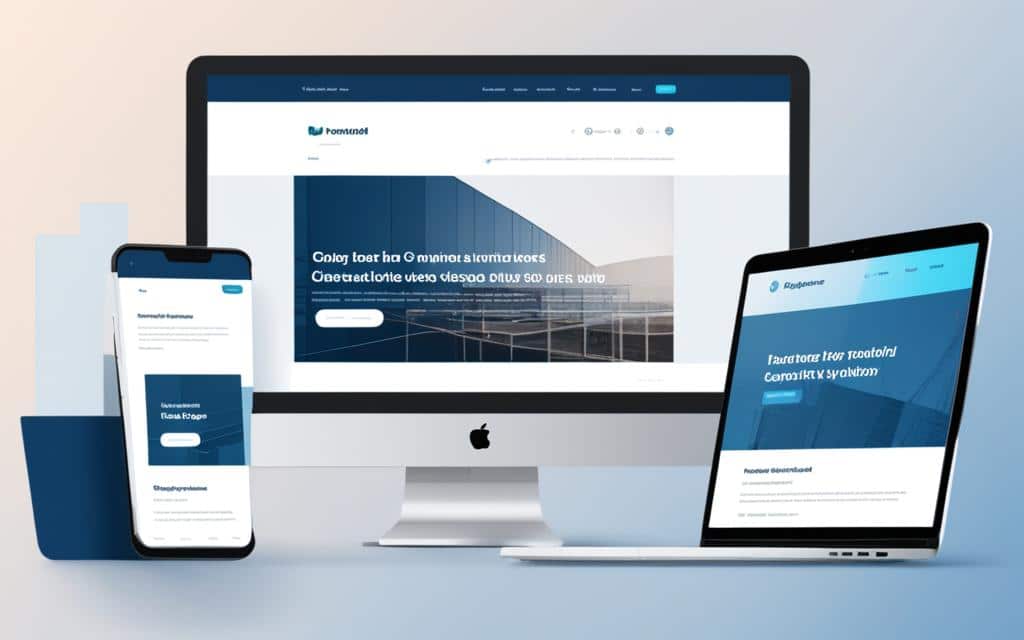Table of Contents
When it comes to choosing a Content Management System (CMS) for your business website, there are several factors to consider. Two key aspects that often come into conflict are design flexibility and ease of use. Finding the right balance between these two elements is crucial to ensure a seamless website management experience while maintaining the desired aesthetic appeal.
Design flexibility is essential as it allows you to customize your website to align with your brand identity and meet specific requirements. Whether it’s the layout, color scheme, or overall structure, a CMS with ample design flexibility enables you to create a visually appealing website that resonates with your target audience. This level of customization ensures that your website stands out from the competition and leaves a lasting impression in the minds of your visitors.
On the other hand, ease of use plays a significant role in ensuring that non-technical users can efficiently manage and update the website. Without a user-friendly CMS, the process of updating content, adding new pages, or making any changes can become cumbersome and time-consuming. By choosing an intuitive and user-friendly CMS, you empower your team to make updates without relying on technical assistance, saving time and resources.
When it comes to CMS options, businesses can choose between custom-built solutions or out-of-the-box platforms. Custom CMS solutions offer unparalleled flexibility as they allow you to tailor every aspect of your website to your exact specifications. However, this level of customization often comes with a trade-off in terms of technical debt and ongoing maintenance.
Out-of-the-box CMS platforms, on the other hand, provide user-friendly interfaces and pre-designed templates that make website management straightforward. These solutions strike a balance between ease of use and design flexibility by offering customizable modules that still maintain a cohesive and polished aesthetic. They allow businesses to focus on creating engaging content while taking advantage of the platform’s inherent user-friendliness.
As businesses strive to create unique and compelling digital experiences, the rise of user-friendly CMS solutions has become increasingly prevalent. These solutions offer intuitive interfaces, allowing users to preview content before publishing and make customized changes within modules. The result is a website that aligns closely with the intended design, while still benefiting from the user-friendly nature of out-of-the-box platforms.
In conclusion, selecting a CMS that strikes the right balance between design flexibility and ease of use is vital for businesses. It allows for customization and unique branding, while still ensuring that non-technical users can manage the website efficiently. At [Your Company Name], we understand the importance of this balance and offer expert guidance in leveraging the capabilities of HubSpot CMS, a user-friendly CMS solution that provides the best of both worlds.
Understanding CMS Solutions
In today’s digital age, content plays a critical role in the success of businesses. Whether it’s creating engaging blog posts, informative product descriptions, or captivating visuals, digital content management is essential. This is where Content Management Systems (CMS) come into play.
A CMS is a software application that allows businesses to create, manage, and distribute digital content seamlessly. It provides a user-friendly interface that simplifies the process, allowing non-technical users to efficiently handle content creation and publication.
The Evolution of CMS
CMS solutions have come a long way since their inception. In the early days, website development was a complex and technical process reserved for developers. Non-technical users had limited control over their websites and had to rely heavily on technical teams for even the simplest content updates. However, with the introduction of CMS solutions, this landscape changed significantly.
Today, CMS platforms offer businesses the freedom to manage their digital content without extensive technical knowledge. The evolution of CMS has made it easier than ever for non-technical users to have control over their websites, mitigating the need for custom-built solutions.
Out-of-the-Box Platforms
“CMS solutions have revolutionized the way businesses interact with digital content, enabling non-technical users to take ownership of their websites.”
Out-of-the-box CMS platforms are pre-built solutions that offer a wide range of features and functionalities. These platforms provide a great starting point for businesses, eliminating the need for custom-built solutions from scratch.
By opting for an out-of-the-box CMS, businesses can benefit from ready-to-use templates, plugins, and modules that simplify the design and management process. These platforms often come with intuitive user interfaces and comprehensive documentation, allowing non-technical users to navigate and utilize them effectively.
Whether it’s a small business looking for a simple online presence or a large enterprise requiring complex functionalities, out-of-the-box CMS platforms offer scalability and flexibility to suit various business needs.
In the next section, we will delve into the custom vs. out-of-the-box CMS dilemma and analyze the pros and cons of each approach. Stay tuned!
The Custom vs. Out-of-the-Box Dilemma
When it comes to choosing a content management system (CMS), businesses often find themselves in a dilemma between opting for a custom CMS or an out-of-the-box solution. Each option presents its own set of advantages and limitations, making the decision a critical one for website development and management. In this section, we will dissect the custom vs. out-of-the-box debate, exploring the key factors that businesses need to consider.
The Merits and Drawbacks of Custom CMS Solutions
A custom CMS offers businesses the flexibility to tailor their websites to their specific needs. With a custom solution, businesses can have full control over the design, features, and functionality of their website, resulting in a unique online presence that aligns with their brand identity.
- Advantages of Custom CMS:
- Complete control over website design and functionality
- Ability to incorporate specific features and functionalities
- Flexibility to scale and adapt to changing business requirements
- Drawbacks of Custom CMS:
- Higher development and maintenance costs
- Potential risk of technical debt due to complex customizations
- Dependency on technical expertise for ongoing management and updates
The Advantages and Limitations of Out-of-the-Box CMS Platforms
Out-of-the-box CMS platforms offer pre-designed templates and user-friendly interfaces that cater to businesses with limited technical expertise. These solutions provide a quick and easy way to set up a website without extensive coding or custom development.
Out-of-the-box CMS platforms allow businesses to get up and running quickly, saving time and effort that can be better invested in other aspects of the business.
- Advantages of Out-of-the-Box CMS:
- User-friendly interfaces that enable non-technical users to manage content
- Wide selection of pre-designed templates for rapid website setup
- Reduced development and maintenance costs compared to custom solutions
- Limitations of Out-of-the-Box CMS:
- Lack of flexibility to customize beyond the pre-defined options
- Potential limitations in terms of scalability for complex websites
- Risk of having a website that looks similar to other businesses using the same template
Ultimately, the choice between a custom CMS and an out-of-the-box solution depends on the unique needs and goals of each business. While custom CMS solutions offer unmatched flexibility, they come with higher costs and potential technical debt. On the other hand, out-of-the-box CMS platforms provide user-friendly solutions but lack the same level of customization and scalability.
Next, we will explore the rise of user-friendly CMS solutions and how they are addressing the need for intuitive interfaces without compromising on customizability.
The Rise of User-Friendly CMS Solutions
When it comes to selecting a CMS, user-friendliness plays a crucial role in ensuring a seamless and efficient content management experience. In this section, we will explore the importance of user-friendly design, intuitive interfaces, preview content, and customisation within modules in modern CMS solutions.
Gone are the days of cumbersome interfaces and complex processes that required extensive technical knowledge. Today, user-friendly CMS solutions empower businesses of all sizes to effortlessly create, edit, and manage their digital content.
User-Friendly Design
A user-friendly CMS focuses on simplicity and ease of use, allowing even non-technical users to navigate the platform effortlessly. Intuitive interfaces with well-organized menus and tools enable users to quickly locate and execute the desired tasks without confusion or frustration.
With user-friendly design, businesses can streamline content creation, update website elements, and manage site structure with minimal effort. This not only saves time but also reduces the learning curve and empowers users to take full control over their online presence.
Intuitive Interfaces and Preview Content
Intuitive interfaces in CMS solutions provide a seamless content editing experience, enabling users to make real-time changes and see the results instantly. The ability to preview content before publishing allows for a comprehensive review, ensuring that the final output aligns with the desired vision.
Through intuitive interfaces and preview content features, businesses can fine-tune their webpages, experimenting with different layouts, colors, and styles. This flexibility fosters creativity and empowers users to design pages precisely as they envision them, without the need for extensive coding or technical expertise.
Customisation within Modules
“User-friendly CMS solutions offer a unique blend of simplicity and customisation. They provide pre-designed modules that offer the flexibility to customise specific elements within them.”
These customisation options within modules allow businesses to personalize their websites while maintaining a cohesive and polished appearance. With just a few clicks, users can modify fonts, colors, images, and other visual elements to reflect their brand identity.
Furthermore, user-friendly CMS solutions eliminate the need for complex coding or reliance on developers for every minor change. This independence empowers businesses to iterate quickly, respond to market trends, and deliver personalized experiences to their audience.
By offering a user-friendly experience, CMS solutions bridge the gap between technical expertise and non-technical users. They enable businesses to efficiently manage their digital content, drive engagement, and create impactful online experiences.
Conclusion
In conclusion, when it comes to CMS selection, it is crucial to find the right balance between customisation and user-friendliness. Businesses need a CMS that can be tailored to their unique requirements while ensuring a seamless user experience.
We have explored the rise of user-friendly CMS solutions that offer intuitive interfaces, allowing even non-technical users to manage digital content effectively. These platforms provide pre-designed templates and modules for easy customisation, striking a balance between flexibility and ease of use.
One such CMS that excels in this area is HubSpot CMS. With its user-friendly design and comprehensive customisation options, businesses can create websites precisely as they envision them. HubSpot CMS allows for easy previewing of content, enabling businesses to make informed decisions before publishing.
By leveraging our expertise in HubSpot website design, businesses can harness the power of a CMS that meets their unique requirements. The right CMS selection is vital for achieving business goals and creating a seamless user experience, and HubSpot CMS offers the perfect combination of customisation and user-friendliness.
FAQ
What factors should I consider when selecting a CMS?
When selecting a CMS, it is important to find the right balance between design flexibility and ease of use. Consider the level of customisation offered by the CMS, as well as its user-friendly interface.
What is the significance of CMS solutions for businesses?
CMS solutions have transformed the way businesses interact with digital content. They have evolved over the years to cater to the needs of non-technical users, offering custom-built solutions and out-of-the-box platforms.
What are the advantages and drawbacks of custom CMS solutions?
Custom CMS solutions allow websites to be tailored to specific needs, but they can also result in technical debt. It is important to carefully consider the level of customisation required for your business.
What are the advantages of using user-friendly CMS solutions?
User-friendly CMS solutions offer intuitive interfaces and allow businesses to preview content before publishing. They also provide customisation options within modules, allowing for precise page design.
How does HubSpot CMS strike the balance between customisation and user-friendliness?
HubSpot CMS is a powerful solution that adapts to the unique requirements of businesses. It offers a balance between customisation and user-friendliness, allowing businesses to leverage the benefits of both.