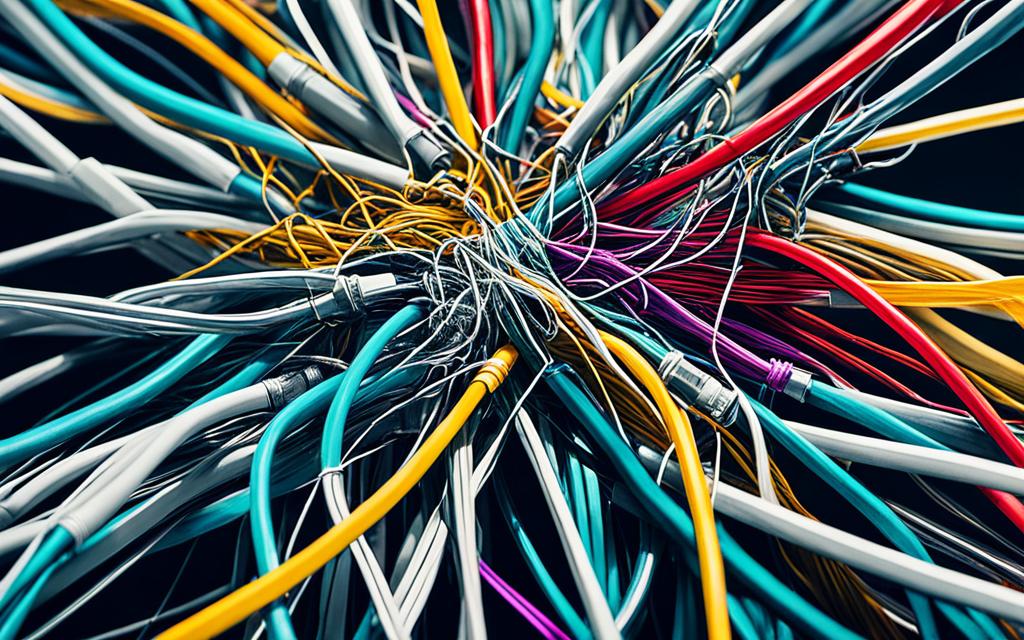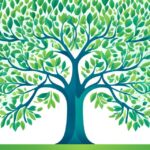Table of Contents
Content Management Systems (CMS) are widely used in web design for their ease of use, efficient content management, flexibility, scalability, and SEO friendliness. However, there are several challenges that designers and developers face when working with CMS platforms.
These challenges include the need for technical skills, limitations in customization, potential security threats, and the ongoing maintenance of CMS websites. In this article, we will explore these challenges in detail and provide strategies to overcome them.
Key Benefits of Using a CMS for Web Design
CMS platforms offer a range of benefits for web design, providing a streamlined and efficient process for creating and managing websites.
Ease of Use
With a CMS, non-technical users can easily create and manage websites without the need for coding knowledge. The user-friendly interface and intuitive features make it simple to update content, make design changes, and add new pages.
Efficient Content Management
A CMS enables multiple users to collaborate in the content creation and editing process. This streamlined workflow enhances productivity and ensures that the website is constantly updated with fresh and relevant content.
Flexibility and Scalability
CMS platforms offer a range of plugins and themes that allow for easy customization and scalability. These plugins and themes provide additional functionality and design options to meet the specific needs of the website.
SEO Friendliness
Many CMS platforms are optimized for search engines, offering built-in tools and features to improve website rankings. These features include customizable meta tags, SEO-friendly URLs, easy content optimization, and sitemap generation, all of which help to enhance the website’s visibility in search engine results.
Cost-Effectiveness
By using a CMS, businesses can reduce their reliance on expensive technical resources. Non-technical users can manage and update the website, eliminating the need for constant developer intervention. This can lead to significant cost savings in the long run.
Overall, CMS platforms offer numerous benefits for web design, including ease of use, efficient content management, flexibility, scalability, SEO friendliness, and cost-effectiveness. These advantages make CMS-based design a popular choice for businesses and individuals looking to create and manage websites efficiently and effectively.
Differences Between Traditional Web Design and CMS-Based Design
When it comes to web design, there are two main approaches: traditional web design and CMS-based design. Understanding the differences between them is crucial for choosing the right approach for your website. In this section, we will explore the disparities between traditional web design and CMS-based design, highlighting their unique characteristics and advantages.
Traditional Web Design
Traditional web design often requires extensive knowledge of HTML, CSS, and programming languages. It involves building a website from scratch, utilizing coding languages to create a custom design tailored to specific requirements. Developers have full control over every aspect of the website’s design and functionality, allowing for unlimited customization possibilities.
Content updates in traditional web design usually necessitate developer intervention. This can be time-consuming and may create a dependency on technical expertise. Manual coding is required to modify or add content, which can be a hindrance for non-technical users who want to manage their own website.
Traditional web design provides more freedom for unique customizations at the code level, resulting in highly personalized websites that perfectly align with the brand’s vision and identity.
CMS-Based Design
CMS-based design, on the other hand, offers a more simplified approach to web design, particularly for users without extensive technical skills. CMS, or Content Management System, allows users to easily design, create, and manage content using pre-built templates and user-friendly interfaces. This eliminates the need for manual coding and streamlines the web design process.
Unlike traditional web design, CMS platforms enable non-technical users to easily update and manage content without developer intervention. With CMS-based design, content updates can be done through a user-friendly admin panel, making it accessible to individuals who are not familiar with coding languages.
CMS-based design is generally quicker and more efficient, especially for content-heavy websites. The user-friendly interface and pre-built elements result in faster development times without compromising on quality.
CMS platforms offer a wide range of pre-built templates and plugins, making it easy to incorporate additional functionalities and features into a website. However, this reliance on templates and plugins can limit the degree of unique customizations that can be achieved at the code level.
Comparing Traditional Web Design and CMS-Based Design
| Traditional Web Design | CMS-Based Design |
|---|---|
| Requires extensive coding knowledge | Minimal technical skills required |
| Content updates often require developer intervention | Non-technical users can easily update and manage content |
| Highly customizable at the code level | Relies on pre-built templates and plugins |
| More time-consuming and complex | Quicker and more efficient, especially for content-heavy sites |
Both traditional web design and CMS-based design have their own strengths and weaknesses. The choice between them ultimately depends on the specific requirements and goals of your website. While traditional web design provides more freedom for customizations, CMS-based design offers simplicity and efficiency for non-technical users.
Next, we will discuss an overview of the leading CMS platforms, helping you make an informed decision when choosing the right CMS for your web design needs.
Overview of Leading CMS Platforms
The most popular CMS platforms include WordPress, Drupal, and Joomla. Each of these platforms has its unique characteristics and advantages.
WordPress
WordPress is known for its ease of use, flexibility, and extensive ecosystem of themes and plugins. It is a versatile CMS that caters to various types of websites, from simple blogs to complex e-commerce stores. With its user-friendly interface, non-technical users can easily create, edit, and manage content. WordPress offers a vast library of themes and plugins, enabling users to customize their websites according to their specific needs. This CMS is SEO-friendly and offers a range of SEO optimization tools and features.
Drupal
Drupal is highly customizable and well-suited for complex, content-heavy, and high-traffic websites. It offers advanced content management capabilities, empowering users to create and organize content efficiently. Drupal provides robust security features, making it a preferred choice for websites that handle sensitive data. It also has a thriving community and extensive documentation, ensuring ongoing support and updates. Although Drupal requires some technical expertise, it offers unparalleled flexibility and scalability.
Joomla
Joomla strikes a balance between flexibility and ease of use, making it suitable for both simple and complex websites. It offers a wide range of extensions and templates to enhance website functionality and design. Front-end editing capabilities allow users to edit content directly from the website interface, simplifying the content management process. Joomla has a user-friendly admin panel and a supportive community that provides assistance and resources. It is a reliable CMS for building websites with moderate complexity.
| CMS | Key Strengths | Target Users |
|---|---|---|
| WordPress | – Ease of use – Extensive theme and plugin ecosystem – SEO-friendly |
Blogs, small businesses, e-commerce sites |
| Drupal | – High customizability – Advanced content management – Strong security features |
Complex, content-heavy, high-traffic websites |
| Joomla | – Balanced flexibility and ease of use – Wide range of extensions and templates – Front-end editing capabilities |
Moderately complex websites |
Choosing the Right CMS
When selecting a CMS platform, several factors should be considered. These include the ease of use, the complexity of the website, community support, budget constraints, security requirements, and SEO capabilities. Evaluating these factors can help determine which CMS platform is best suited for the specific needs of a website.
Basic CMS Features and Functionality
CMS platforms offer a wide range of features and functionalities that enhance the web design process. These features enable efficient content creation, editing, user management, media handling, SEO optimization, security, and maintenance. The following are some of the key features and functionalities offered by CMS platforms:
- Content Creation and Editing: CMS platforms provide robust content creation and editing tools to simplify the process. With WYSIWYG (What You See Is What You Get) editors, users can easily format text, insert media such as images and videos, and preview content before publishing.
- User Management and Access Control: CMS platforms offer user management features that allow the creation of multiple user roles and permissions. This ensures that different users have access to specific sections of the website based on their roles.
- Media Management and Integration: Efficiently handling images, videos, and other media files is made possible by the media management and integration tools provided by CMS platforms. Users can easily upload, organize, and insert media into their content.
- SEO Optimization: CMS platforms understand the importance of SEO in driving organic traffic to websites. They offer built-in SEO optimization tools and features that enable users to optimize their content for better visibility in search engine results.
- Security and Maintenance: Maintaining the security and integrity of a website is crucial. CMS platforms provide regular updates to address security vulnerabilities and offer backup and restore capabilities to safeguard website data. They also implement measures to prevent security threats and ensure the website remains secure.
In addition to these basic features, CMS platforms can be extended with plugins and extensions to add additional functionalities and features, catering to the specific needs of the website.
By utilizing these various features and functionalities, web designers and developers can create dynamic and engaging websites that meet the goals and requirements of their clients.
Note: The image above illustrates the various CMS features discussed in this section.
Conclusion
Designing websites using a Content Management System (CMS) can offer numerous benefits, but it is not without its challenges. Overcoming these challenges requires a combination of technical skills, careful planning, and strategic decision-making. By understanding the specific challenges of CMS-based design and implementing effective strategies, web designers and developers can streamline the web development process and achieve optimal results.
One of the main challenges in CMS design is the need for technical knowledge. While CMS platforms are designed to be user-friendly, a certain level of technical proficiency is required to fully leverage their capabilities. This includes understanding how to customize templates, work with plugins, and troubleshoot issues that may arise. It is essential for designers and developers to continuously learn and update their skills to keep up with the latest advancements in CMS technology.
Another challenge is the limitations in customization. CMS platforms often provide pre-built templates and themes, which may restrict design freedom compared to traditional web design. However, with careful planning and creative use of available tools, it is possible to create unique and visually appealing websites within the constraints of a CMS. Customization options such as modifying CSS styles, adding custom code snippets, and integrating third-party services can help achieve the desired look and functionality.
Furthermore, ongoing maintenance is crucial for CMS-based websites. Regular updates, backups, and security measures are essential to ensure the stability and security of the website. A proactive approach to maintenance, along with continuous improvement and optimization, can help overcome CMS design challenges and ensure the website performs at its best.
In conclusion, while CMS design presents its own set of challenges, with the right skills, planning, and CMS platform, it can be a powerful tool for creating and managing websites efficiently and effectively. By overcoming these challenges, web designers and developers can unlock the full potential of CMS-based design and deliver exceptional results for their clients.
FAQ
What are the main challenges of CMS-based design?
The main challenges of CMS-based design include the need for technical skills, limitations in customization, potential security threats, and ongoing maintenance of CMS websites.
What are the key benefits of using a CMS for web design?
The benefits of using a CMS for web design include ease of use, efficient content management, flexibility, scalability, and SEO friendliness.
How does traditional web design differ from CMS-based design?
Traditional web design requires extensive coding knowledge, while CMS-based design allows for content creation and management with minimal technical skills. Traditional web design offers more freedom for customization, while CMS-based design relies on pre-built templates and plugins.
What are some popular CMS platforms?
Some popular CMS platforms include WordPress, Drupal, and Joomla.
What are the basic features and functionality of CMS platforms?
CMS platforms offer features for content creation, editing, user management, media management, SEO optimization, security, and maintenance.
How can web designers and developers overcome the challenges of CMS-based design?
Overcoming the challenges of CMS-based design requires a combination of technical skills, careful planning, and strategic decision-making.