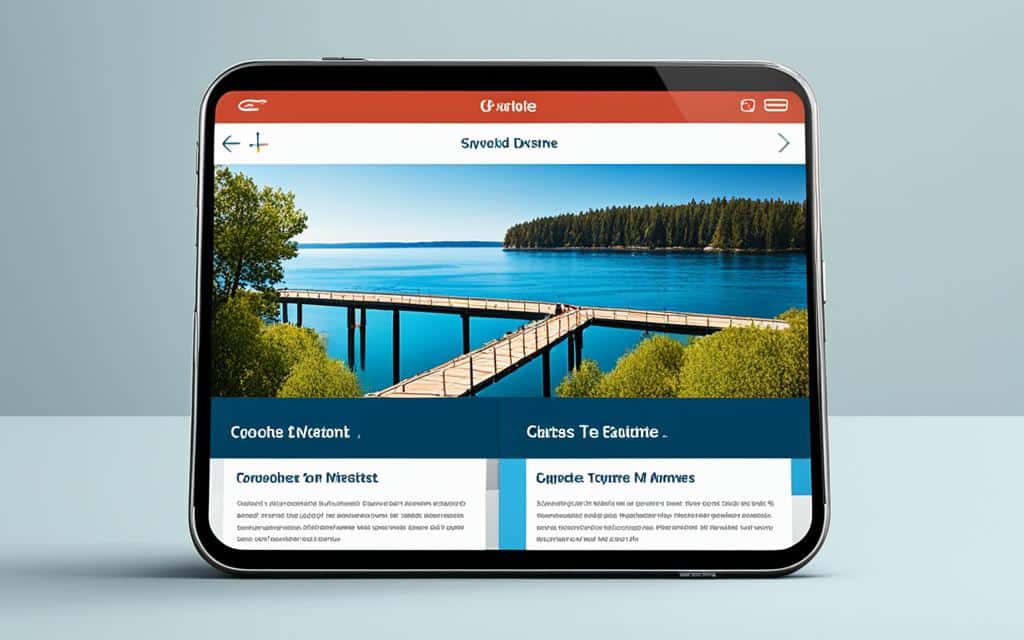Table of Contents
In today’s digital landscape, having a website that adapts to different screen sizes is crucial for providing a seamless user experience. With the increasing use of mobile devices for internet browsing, responsive web design is becoming a necessity for businesses. Responsive web design allows your website to look and function optimally on various devices, from cell phones to desktop screens.
Why is this important? Well, responsive design not only improves the user experience but also has a direct impact on your business growth. With more users accessing the web through mobile devices, a mobile-responsive CMS design can lead to higher conversions and increased customer engagement.
So what exactly is responsive web design? It is an approach that ensures your website adapts to different screen sizes and window dimensions of various devices. Instead of creating separate designs for different devices, responsive design uses CSS code to dynamically adjust the layout and rendering of web pages based on screen size. This means that your content and design elements will be displayed in the most optimal way for each user, regardless of the device they are using.
Having a mobile-responsive CMS design is especially crucial in today’s mobile-first world. With more than 51% of website traffic coming from mobile devices, it’s clear that mobile users are dominating the online space. Furthermore, mobile search traffic and mobile ad spending have also seen significant growth, making it essential for businesses to optimize their websites for mobile users.
In conclusion, crafting a mobile-responsive design using a CMS platform is vital for enhancing user experience and driving business growth. CMS platforms like WordPress provide the flexibility to create responsive designs without extensive coding knowledge. By following best practices and testing your website on multiple devices, you can ensure that your website is mobile-friendly and stays ahead of the competition.
What Is Responsive Web Design?
Responsive web design is an innovative approach that allows websites to adapt seamlessly to different screen sizes and window dimensions of various devices. By leveraging CSS code, this design technique ensures that your website’s content and design elements are displayed optimally on each device, regardless of its screen size.
With responsive web design, your website will dynamically adjust its layout and formatting, presenting your content in the most optimal way to users. Whether they are browsing on a mobile phone, tablet, laptop, or desktop screen, they will have an enjoyable and user-friendly experience.
When implementing responsive web design, multiple layout options are created to accommodate different screen sizes. This means that your website will automatically adjust its layout based on the user’s device, providing an optimized experience without the need for separate mobile and desktop versions.
“Responsive design adapts a single page version to different screens, while adaptive design delivers completely different versions of the same page.”
This design approach is different from adaptive design, which involves creating entirely separate versions of a website to accommodate specific devices. In contrast, responsive design uses one flexible layout to deliver an optimal browsing experience across multiple devices.
With the increasing number of devices and screen sizes available today, responsive web design is essential to ensure that your website caters to all users, regardless of their device preferences. By providing a consistent and user-friendly experience on any screen, your website will appeal to a wider audience and improve engagement, conversions, and customer satisfaction.
To illustrate the difference between responsive and adaptive design, consider the following example:
| Responsive Design | Adaptive Design |
|---|---|
| Uses one flexible layout that adapts to different screens | Creates entirely separate versions of a website for specific devices |
| Content and design elements adjust dynamically based on screen size | Delivers different versions of the same page tailored for specific devices |
| Cost-effective and efficient for maintaining and updating websites | Requires more resources and time to develop and maintain multiple versions |
As you can see, responsive web design offers a more flexible and cost-effective solution for designing websites that seamlessly adapt to different screen sizes. By embracing responsive design, you can provide an optimal user experience and improve the overall performance of your website.
Why Responsive Design Matters
Responsive design plays a vital role in today’s digital landscape, driven by the shift in user behavior towards mobile devices. With more than 51% of website traffic originating from mobile devices, it has become imperative to design websites that cater to mobile users’ needs and preferences. The seamless user experience offered by responsive design has a direct impact on engagement, conversion rates, and overall business success.
Mobile users not only drive a significant portion of the overall web traffic but also dominate search engine visits. To effectively reach and engage with this mobile audience, businesses must prioritize mobile responsiveness in their web design strategies. Neglecting mobile users can result in missed opportunities and loss of potential customers.
Another crucial aspect that makes responsive design indispensable is the rise in mobile ad spending. Advertisers are investing heavily in mobile advertisements to capture the attention and purchasing power of mobile users. By optimizing your website for mobile devices, you can ensure better visibility and accessibility for mobile ads, attracting a larger portion of this mobile ad spending.
Conversion rates are also directly influenced by the user experience provided by responsive design. A well-designed and mobile-friendly website enables visitors to seamlessly navigate, find information, and complete desired actions such as making purchases or submitting forms. Higher conversion rates translate into increased revenue and business growth.
“Responsive design is not just a trend; it’s a necessity in today’s mobile-first world. Prioritizing responsive web design is essential for businesses aiming to maximize their online presence and expand their customer base.”
Are WordPress Sites Responsive?
When it comes to WordPress sites, responsiveness is a key factor in delivering a great user experience. However, the responsiveness of a WordPress site depends on the theme that is used. Luckily, default WordPress themes like Twenty Twenty are designed with a responsive approach, ensuring that your site looks and functions optimally across different devices. But what about other themes?
Testing the responsiveness of your chosen WordPress theme is crucial to ensure that it provides a mobile-friendly experience to your website visitors. WordPress provides users with various methods to test how their website looks on different devices. One such method is by using the Chrome Developer Tools, which allows you to simulate the appearance of your site on various devices, such as smartphones and tablets.
Testing Responsiveness in WordPress
WordPress’s built-in testing tools allow you to easily evaluate the responsiveness of your website. By following these simple steps, you can gain valuable insights into your site’s performance on different devices:
- Open your WordPress site in Google Chrome.
- Right-click on any element of your site and select “Inspect”. The Chrome Developer Tools panel will appear.
- Click on the device icon located at the top-left corner of the Developer Tools panel to activate the device toolbar.
- From the device dropdown menu, select the desired device type or enter custom dimensions to test.
- Observe how your site adapts to different screen sizes and orientations, ensuring that all content is displayed correctly and remains easily accessible.
By testing the responsiveness of your WordPress site, you can identify any design or layout issues and make necessary adjustments to improve the user experience on different devices.
It is important to note that responsiveness goes beyond visual appearance. A responsive design allows users to interact with your site seamlessly across devices, ensuring that all functionalities are accessible and intuitive.
WordPress and Responsive Design
In addition to testing responsiveness, selecting a reputable and well-supported WordPress theme is essential for achieving a mobile-friendly design. Many themes on the WordPress marketplace offer responsive options, allowing you to create visually stunning and user-friendly websites.
Remember: When choosing a theme, always check if it explicitly mentions responsiveness in its features or description. Look for themes that have been updated recently, as this is an indication of ongoing support and compatibility with the latest WordPress versions.
Overall, WordPress provides a solid foundation for creating responsive websites. By choosing a responsive theme and testing the responsiveness of your site, you can ensure that your WordPress site delivers a seamless mobile experience to your visitors.
| Name | Theme Type | Responsive |
|---|---|---|
| Astra | Multi-Purpose | Yes |
| Divi | Page Builder | Yes |
| OceanWP | Multi-Purpose | Yes |
| Avada | Multi-Purpose | Yes |
| Enfold | Business | Yes |
Conclusion
Embracing responsive website design is vital in today’s mobile-centric world. With the increasing use of mobile devices, it is crucial to ensure that your website looks and functions optimally across various screen sizes. By adopting responsive design principles, you can provide a seamless user experience, enhancing customer satisfaction and engagement.
CMS platforms like WordPress offer the flexibility and convenience to create responsive designs without the need for extensive coding knowledge. With a wide range of themes and plugins available, you can easily optimize your website for mobile devices and improve its accessibility.
To create a truly mobile-friendly design, it is essential to follow best practices. Regular testing on multiple devices will help you identify and address any issues, ensuring that your website performs flawlessly across different platforms. By prioritizing responsive design and user experience, you can distinguish your brand and stay ahead of the competition.
Remember, a mobile-responsive website design not only enhances the user experience but also contributes to the overall success of your business. By embracing mobile-responsiveness and staying up to date with advancements in the digital landscape, you can enhance your online presence and drive business growth.
FAQ
What is mobile-responsive CMS design?
Mobile-responsive CMS design is an approach that allows websites to adapt to different screen sizes and provide a seamless user experience on various devices.
How does responsive web design work?
Responsive web design uses CSS code to control the layout and rendering of web pages based on the screen size. It ensures that content and design elements are displayed optimally for each device.
What is the difference between responsive and adaptive design?
Responsive design adapts a single page version to different screens, while adaptive design delivers completely different versions of the same page.
Why is responsive design important in today’s digital landscape?
With over 51% of website traffic coming from mobile devices and the dominance of mobile users in search engine visits, responsive design is crucial to provide a mobile-friendly experience and maximize conversion rates and return on investment.
Are WordPress sites responsive by default?
Default WordPress themes like Twenty Twenty are responsive, but it is important to test the responsiveness of other themes. WordPress allows users to test how their website looks on different devices or by using Chrome Developer Tools.
How can I create a mobile-responsive website design?
CMS platforms like WordPress offer the flexibility to create responsive designs without extensive coding knowledge. By following best practices and testing your website on multiple devices, you can create a mobile-friendly design that enhances the user experience and sets you apart from competitors.