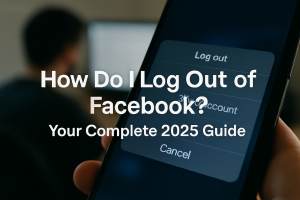Table of Contents
YouTube is a popular platform for content creators and viewers worldwide. Converting YouTube videos to MP4 format can boost workflow efficiency. It also allows for convenient offline viewing.
This guide presents several methods for converting YouTube videos to MP4. We’ll cover online tools, desktop software, and browser extensions.
Downloading copyrighted content without permission violates YouTube’s terms of service. Ensure you have the necessary rights before downloading or converting videos.
Converting videos to MP4 format can be invaluable for various users. This includes content creators, students, and avid YouTube viewers.
MP4 files are compatible with a wide range of devices. This guide will help you convert your favourite YouTube videos easily.
Understanding YouTube Video Downloads and Conversions
The digital world needs versatile, high-quality video formats. MP4, or MPEG-4 Part 14, offers superb quality and efficient compression. It’s become widely popular for these reasons.
What is MP4 Format?
MP4 is versatile and widely compatible. It plays seamlessly on many devices and platforms. Content creators love it for its exceptional quality and small file size.
MP4 allows for easy sharing and streaming. It’s become a top choice for video content across the internet.
Legal Considerations and Copyright Issues
Downloading YouTube videos has legal implications. YouTube allows personal downloads, but sharing copyrighted content without permission is against their rules. Content creators and users should respect copyright laws and obtain the necessary permissions before repurposing or sharing downloaded YouTube videos.
Benefits of Converting YouTube Videos
Converting YouTube videos to MP4 offers many benefits. It allows offline viewing, perfect for on-the-go access without internet. MP4 can also serve as a reference for content creation.
MP4 also boasts superior compression without compromising video quality, optimising storage and streaming capabilities. This makes it ideal for various uses.
| Feature | Benefit |
|---|---|
| Offline Viewing | Access content anytime, anywhere without an internet connection |
| Content Creation Reference | Leverage downloaded videos for seamless workflow and editing |
| Compression Efficiency | Maintain high-quality video while optimising storage and streaming |
Understanding MP4’s advantages and YouTube’s legal rules is crucial. It helps users make smart choices about converting and using their favourite YouTube content.
Essential Requirements Before Converting Videos
Converting YouTube videos to MP4 format requires a few key prerequisites. These essentials ensure a smooth and successful process. Let’s explore what you need before starting your video conversion.
First, you’ll need a stable internet connection. This is crucial for uploading and downloading video files. Next, ensure you have enough storage space on your device.
You’ll also need the URL of the YouTube video you want to convert. Lastly, install a compatible web browser or desktop software on your device.
- A stable and reliable internet connection. As the conversion process involves uploading and downloading video files, a stable internet connection is crucial for a seamless experience.
- Sufficient storage space on your device. The converted MP4 files can occupy a significant amount of space, so ensure you have enough storage capacity to accommodate your video files.
- The URL of the YouTube video you wish to convert. Having the correct video link at hand will streamline the conversion process.
- A compatible web browser or desktop software installed on your device. This will allow you to access and utilise the video conversion tools effectively.
Be cautious of pop-up ads or unsolicited downloads when using online conversion tools. Stick to reputable platforms for your video conversion needs. This will help protect your safety and security.

| Requirement | Importance |
|---|---|
| Stable internet connection | Ensures a smooth and uninterrupted conversion process |
| Sufficient storage space | Allows for the storage of the converted MP4 files |
| YouTube video URL | Enables the identification of the specific video to be converted |
| Compatible web browser or software | Provides the necessary tools and functionality for video conversion |
Meeting these essential requirements will set you up for success. You’ll be able to convert your videos with confidence and avoid potential issues along the way.
Online YouTube to MP4 Converter Tools
Converting online videos to versatile formats is crucial in today’s digital world. Several free platforms offer convenient solutions for changing YouTube videos to MP4. These tools meet the growing need for online video converters and free YouTube to MP4 options.
Popular Online Conversion Platforms
Widely used YouTube to MP4 converters include Y2Mate, ClipConverter.cc, and OnlineVideoConverter. FLVTO, Convert2MP3, KeepVid, and YT Free Downloader are also popular choices. These platforms offer various features to enhance your video conversion experience.
Features and Limitations
- The YouTube MP4 converter tools often provide high-definition video support. Users can download videos in resolutions from 360p to 4K.
- These platforms work with popular browsers like Chrome, Safari, and Firefox. No account creation is needed.
- Many online video converters offer unlimited conversions. Users can download as many YouTube videos as they want.
- Besides MP4, these tools support various audio formats like MP3. This caters to different user needs and device compatibility.
- Some online converters may show ads or pop-ups. Users should be careful and avoid clicking suspicious links.
Safety Considerations for Online Tools
When using web-based tools for YouTube to MP4 conversions, safety is key. Choose reputable platforms with strong privacy measures. This protects your personal information and downloaded files from potential threats.
“Over 500 hours of video are uploaded to YouTube every minute, highlighting the growing demand for versatile video formats and online video converters.”
Research and select free YouTube to MP4 conversion platforms carefully. This ensures a smooth and secure experience when converting your favourite videos.
Step-by-Step Guide to Convert YouTube to MP4
Turning YouTube videos into MP4 files is now a breeze. This guide will show you how to save videos for offline viewing. You’ll learn to convert them into a format that works on many devices.
- Locate the desired YouTube video and copy its URL from the address bar.
- Visit a trusted YouTube to MP4 converter website or open a reliable desktop software solution.
- Paste the copied YouTube video URL into the designated input field provided by the conversion tool.
- Select the MP4 format as your preferred output option, ensuring seamless playback across a wide range of devices.
- Choose the desired video quality, balancing file size and visual fidelity to suit your needs.
- Initiate the conversion process by clicking the “Convert” or “Download” button.
- Wait patiently as the YouTube video conversion process unfolds, ensuring a high-quality MP4 file is generated.
- Once the conversion is complete, download the newly created MP4 file to your device for offline enjoyment.
These simple MP4 download steps make converting YouTube videos easy. You can now enjoy your favourite content offline, anywhere you go.
Having videos ready to watch anytime opens up new possibilities. Embrace the freedom of offline viewing and take your content with you everywhere.

Desktop Software Solutions for Video Conversion
Desktop software solutions for converting YouTube videos to MP4 offer advanced features and capabilities. These powerful tools provide more control, higher quality, and faster processing speeds. Users can enjoy a seamless experience with these desktop video converters.
4K Video Downloader Overview
4K Video Downloader is a popular desktop video converter tool. It excels in batch downloading, allowing simultaneous conversion of multiple YouTube videos to MP4. The software supports high-quality video resolutions, including 4K, maintaining the original visual fidelity.
Gihosoft TubeGet Features
Gihosoft TubeGet stands out as a YouTube to MP4 converter. Its clean interface makes the conversion process straightforward. The software offers various resolution options to suit different preferences.
Gihosoft TubeGet’s ability to preserve original video quality is a key benefit. This feature is crucial for users seeking high-fidelity MP4 files.
MiniTool uTube Downloader Capabilities
MiniTool uTube Downloader is a free, ad-free desktop video converter solution. It offers core YouTube to MP4 conversion capabilities and screen recording features. Users can capture desktop activities and save them in MP4 format.
MiniTool uTube Downloader’s batch conversion functionality enhances its efficiency. This feature is particularly useful for those working with multiple videos.
These desktop applications are valuable assets for YouTube to MP4 conversion workflows. They offer advanced features, greater control, and faster processing speeds compared to online tools.

Best Practices for High-Quality Conversions
Optimising video quality is vital for a smooth viewing experience when converting YouTube videos to MP4. Choose the highest available resolution during conversion. Reliable conversion tools that maintain original video quality are essential.
Ensure you have enough storage space for larger, high-quality video files. Desktop software often offers more control over conversion settings and advanced features.
Update your conversion tools regularly to access the latest video quality optimisation and MP4 conversion tips. This keeps your process up-to-date and efficient.
“The key to high-quality YouTube to MP4 conversions lies in selecting the right tools, optimising the settings, and maintaining the original video integrity.”
By following these tips, you’ll enjoy better quality in your converted YouTube videos. Your MP4 files will maintain their original integrity and look great.

Maintain Original Video Quality
- Choose the highest available resolution during the conversion process
- Utilise reliable conversion tools or software that preserve the original video quality
- Ensure sufficient storage space to accommodate larger file sizes associated with higher-quality formats
Leverage Desktop Software for Advanced Control
- Consider using desktop software solutions for more granular control over conversion settings
- Explore features like batch processing to streamline the conversion of multiple YouTube videos
- Regularly update your conversion tools to access the latest features and improvements
Troubleshooting Common Conversion Issues
Converting YouTube videos to MP4 can be tricky. But don’t worry! We’ll show you how to solve common issues and enjoy smooth video downloads.
Error Messages and Solutions
Encountering errors? Clear your browser’s cache and cookies. This often fixes compatibility issues with conversion tools. Make sure your browser and required software are up-to-date.
Some errors stem from unsupported device codecs. Try alternative tools or use desktop software like AVCLabs Video Enhancer AI. It offers various codec support options.
Quality Problems and Fixes
Unhappy with video quality? Check the conversion tool’s resolution settings. Always select the highest available resolution. Use reliable platforms to avoid quality loss during conversion.
Want to enhance video quality further? Try AI-powered tools like AVCLabs Video Enhancer AI. It offers features like AI Upscaler and Denoise.
Download Speed Optimisation
Slow downloads can be frustrating. Ensure you have a stable internet connection. Close unnecessary apps and browser tabs that consume bandwidth.
Consider using a desktop conversion tool. They often process faster than online platforms. If issues persist, you might need to upgrade your internet plan.
“With the right troubleshooting steps, you can overcome common video conversion issues and enjoy a smooth YouTube to MP4 download experience.”
Tips for Safe and Secure Video Downloads
Ensuring the safety of your YouTube to MP4 conversions is crucial. Use reputable tools for secure video conversion and safe YouTube downloads. Avoid clicking suspicious ads or pop-ups that may lead to malicious websites.
Keep your antivirus software current and scan downloaded files before opening. Using a VPN can add extra security when downloading content online.
- Be cautious of websites that ask for personal information or require you to install additional software. These could be attempts to steal your data or infect your device.
- Regularly clear your browser’s cache and cookies to maintain your privacy and prevent any potential tracking or data breaches.
Prioritise your cybersecurity when converting videos online. By following these tips, you’ll have a smooth and worry-free experience. Stay safe in the digital world!
Advanced Features and Settings for MP4 Conversion
Converting YouTube videos to MP4 offers a range of advanced features. These tools allow users to tailor the process to their needs. From resolution options to batch processing, these features enhance the conversion experience.
Resolution Settings
A key feature is selecting specific video resolutions. This balances quality with file size, accommodating storage or bandwidth limits. YTmp4 supports resolutions from 144p to 1080p. This caters to various viewing preferences and device capabilities.
Format Compatibility
Some tools offer compatibility with additional file types beyond MP4. This is useful for converting less common formats. It’s also helpful when platforms have specific format requirements.
SnapSave and ClipConverter.cc support various formats. These include MP4, 3GP, AVI, MOV, and MKV.
Batch Processing Options
Batch processing is crucial for converting multiple videos at once. Tools like ByClick Downloader allow users to queue up numerous videos. This saves time and streamlines the conversion workflow.
These features help users optimise their MP4 conversions. They can fine-tune resolution, accommodate diverse formats, and streamline bulk conversions. These powerful tools take MP4 conversion to the next level.
Conclusion
Converting YouTube videos to MP4 format offers many perks. It allows offline viewing and helps with content creation. Users can easily transform their favourite videos into a widely compatible format.
We’ve explored various options for YouTube to MP4 conversion. We’ve highlighted features, limits, and safety aspects of each method. Understanding legal and ethical issues is crucial for a smooth conversion experience.
The conversion process provides a handy way to save and access videos. It ensures compatibility across many devices. By using the right tools, users can unlock their videos’ full potential.
Following best practices helps maximise viewing and creative experiences. With the right approach, YouTube to MP4 conversion becomes a valuable tool for video enthusiasts.
FAQ
What is MP4 format?
MP4 is a popular video format. It offers high quality and good compression. Many devices support this format.
What are the legal considerations for converting YouTube videos?
Converting YouTube videos without permission breaks their rules. It’s crucial to respect copyright laws. Always get permission before downloading copyrighted content.
What are the benefits of converting YouTube videos to MP4?
MP4 conversion lets you watch videos offline. It’s useful for content creation reference. It also improves workflow efficiency.
What are the essential requirements before converting YouTube videos to MP4?
You need a stable internet connection. Ensure you have enough storage space. You’ll also need the YouTube video’s URL.
Install a compatible web browser or desktop software. These tools are necessary for the conversion process.
What are some popular online YouTube to MP4 converter tools?
Popular converters include Y2Mate, ClipConverter.cc, and OnlineVideoConverter. FLVTO, Convert2MP3, KeepVid, and YT Free Downloader are also good options.
These tools offer free conversions. They support various formats and work with multiple browsers.
What are the steps to convert YouTube to MP4?
First, find your video on YouTube and copy its URL. Then, visit a converter website or open desktop software.
Paste the URL into the provided field. Select MP4 as the output format. Choose your desired video quality.
Click the convert or download button. Wait for the process to finish. Finally, download the MP4 file to your device.
What are some desktop software options for YouTube to MP4 conversion?
4K Video Downloader, Gihosoft TubeGet, and MiniTool uTube Downloader are great options. These software solutions offer more features than online tools.
They also provide faster downloads compared to web-based converters.
What are the best practices for high-quality MP4 conversions?
Choose the highest available resolution when converting. Use reliable tools that maintain original video quality. Ensure you have enough storage space for larger files.
What are the common conversion issues and their solutions?
Common issues include error messages, quality problems, and slow downloads. Clear your browser cache or update conversion tools to fix errors.
For quality issues, select the highest resolution. Use reliable conversion tools. To speed up downloads, use a stable internet connection.
Close unnecessary applications. Consider using desktop software for faster processing.
How can users ensure safe and secure video downloads?
Use reputable conversion tools. Avoid clicking on suspicious ads or pop-ups. Keep your antivirus software updated and scan downloaded files.
Use VPNs for added security when downloading. Be cautious of websites asking for personal information. Regularly clear your browser cache and cookies.
What are the advanced features for MP4 conversion?
Advanced features include customisable resolution settings and format compatibility options. You can select specific video resolutions to balance quality and file size.
Some converters offer additional format options beyond MP4. Batch processing allows converting multiple videos at once, saving time.