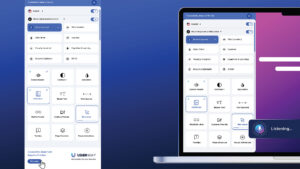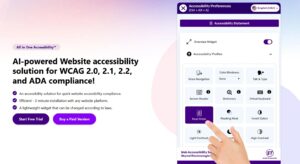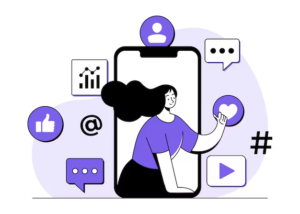Table of Contents
Artificial intelligence has improved significantly in the past few years. It has transformed the digital landscape from AI images to AI song generators. Music generators are the latest example of this cutting-edge technology that helps creators make content.
AI is revolutionizing music creation for both inexperienced and experienced musicians who can now use AI song generators in their craft. It has opened up endless possibilities for sound exploration and composition. This could revolutionize the way that music is produced and listened to. AI uses algorithms to create parts of a recording using musical structures and patterns.
In this article, we’ll compare two leading tools: Wondershare Filmora AI background music generator and Udio.
Tool 1: Wondershare Filmora
Wondershare Filmora AI music generator produces unique songs by changing the music production industry. It examines existing musical structures to create melodies, harmonies, and rhythms. It enables fast production for podcasts, films, social media, and advertisements.
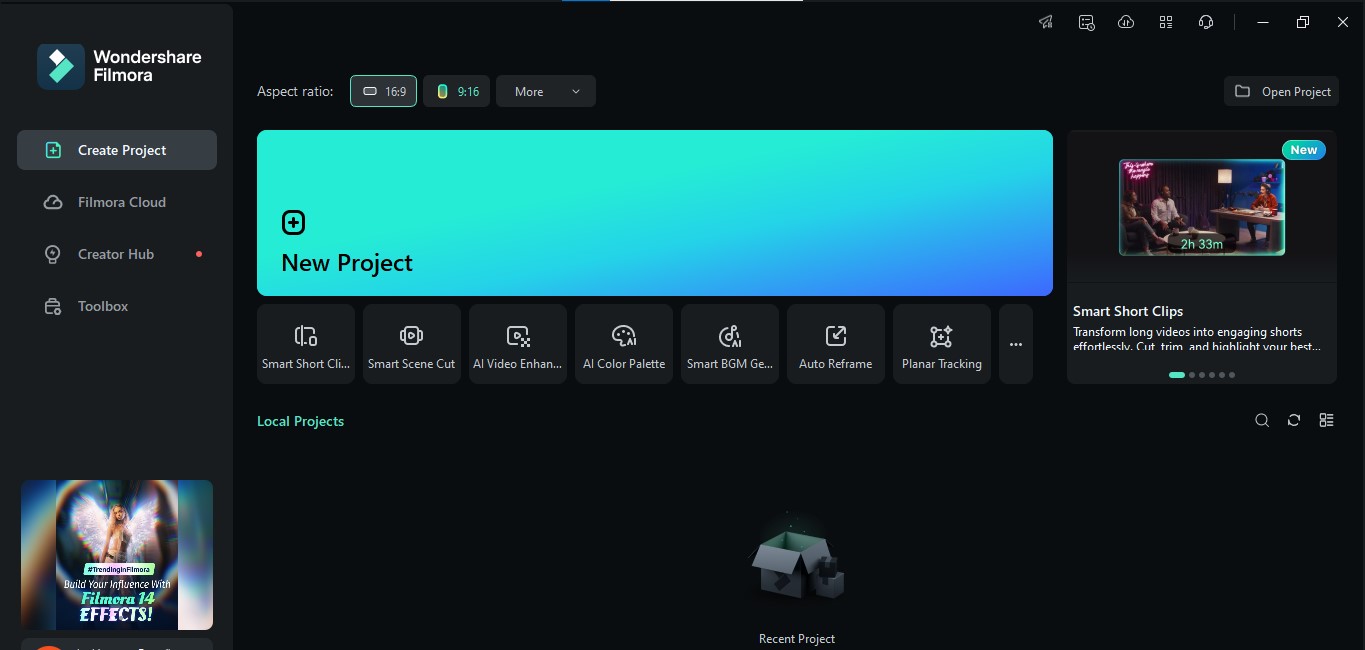
Filmora AI background music generator streamlines users’ creative process to create background tracks. The tool also makes original soundtracks by analyzing many data types, including user preferences, tempos, and genres. Those who require background music are quickly attracted to it.
Key Feature of Filmora AI Music Generator
Here, we will discuss some features of the Filmora AI music generator.
Get Perfect Video Background Music in Minutes
Filmora’s AI music generator can generate the best music for any video. It can ensure that the appropriate noises and features are added to your video to fill the gaps.
Royalty-Free Music
When finding music for your videos, the most crucial issue that Filmora’s AI background song generator aims to resolve is royalty-free issues. You can use different kinds of music and sounds that you find online without paying for a license.
Create Music Your Way
Filmora creates music with AI and lets you select from various musical themes. When it comes time, choose the ideal music for your video. Regardless of the types of videos you have produced, you will always have options. You always get the perfect soundtrack with an improved viewing experience.
Customize Your Track
You can remove any sections of your music that you want to remove. You can always attempt to recreate it to work better for your video. A captivating music clip will appear, boosting the emotional impact of your video.
Method of Using AI Background Music with Filmora
Here’s a step-by-step guide on creating music with AI using Filmora.
- Step 1: Start a New Project
Launch Filmora. Then, click on “Create Project” to start generating music for your video. - Step 2: Open AI Music
Select “AI Music” after choosing the “Audio” option from the top toolbar. Write a prompt and press “Generate” to start the AI music maker.
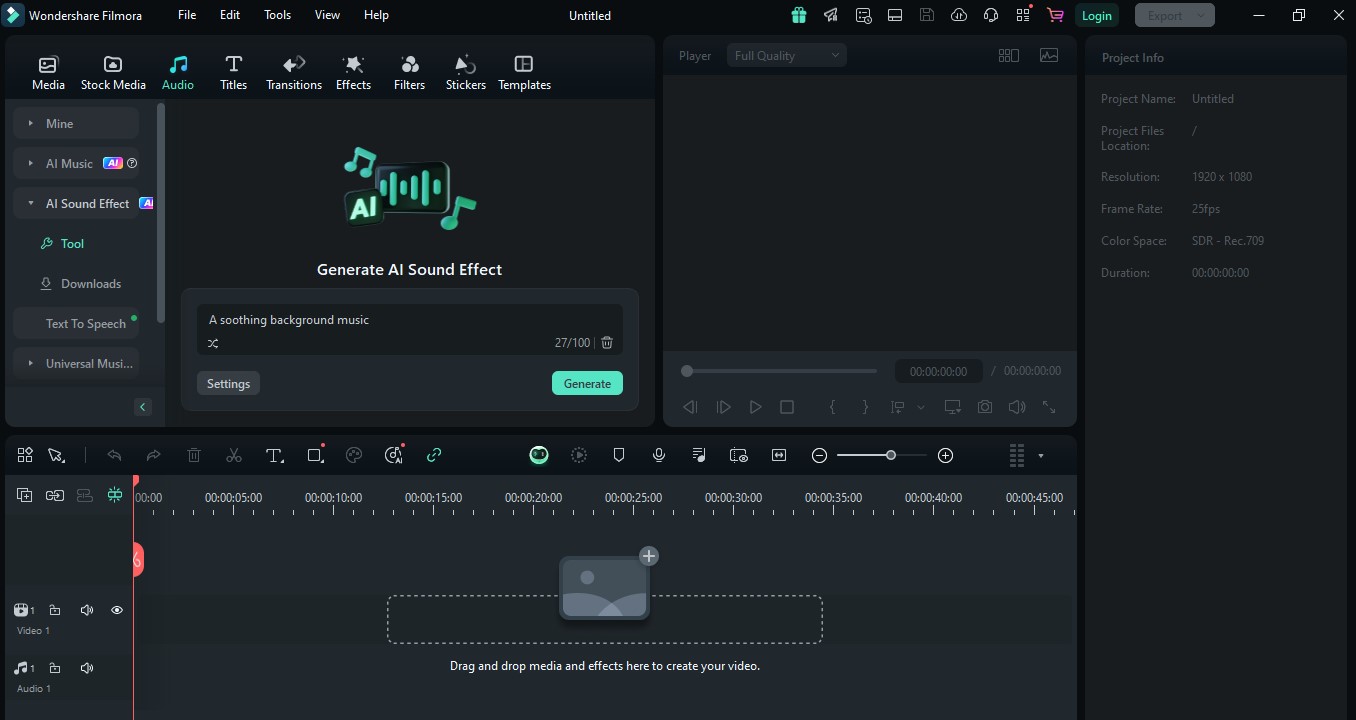
- Step 3: Make Your Music
You can also select your desired music’s theme, speed, style, mood, and length. Your choices will determine the music that Filmora’s AI creates.
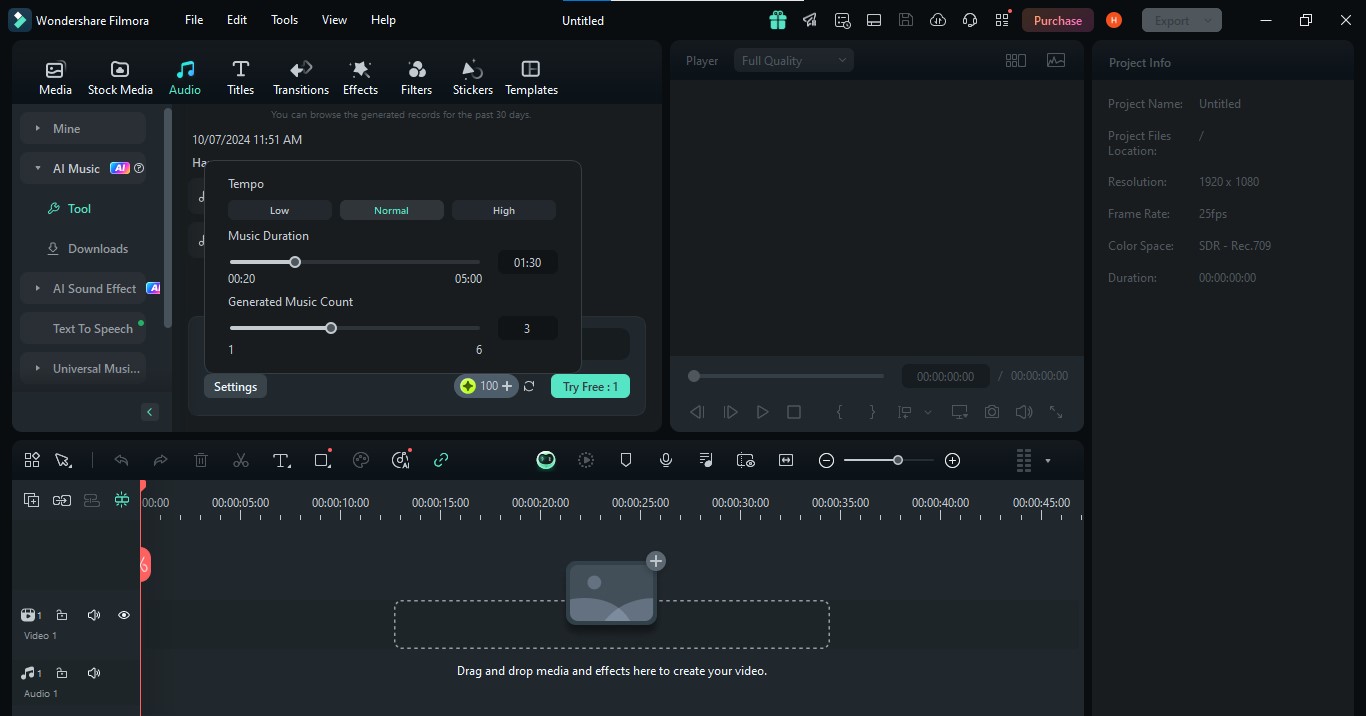
- Step 4: Examine and Download
The generated music can be listened to in the preview. Download it for business use via the download arrow. Also, its details and properties can be accessed through the three-dotted icon.
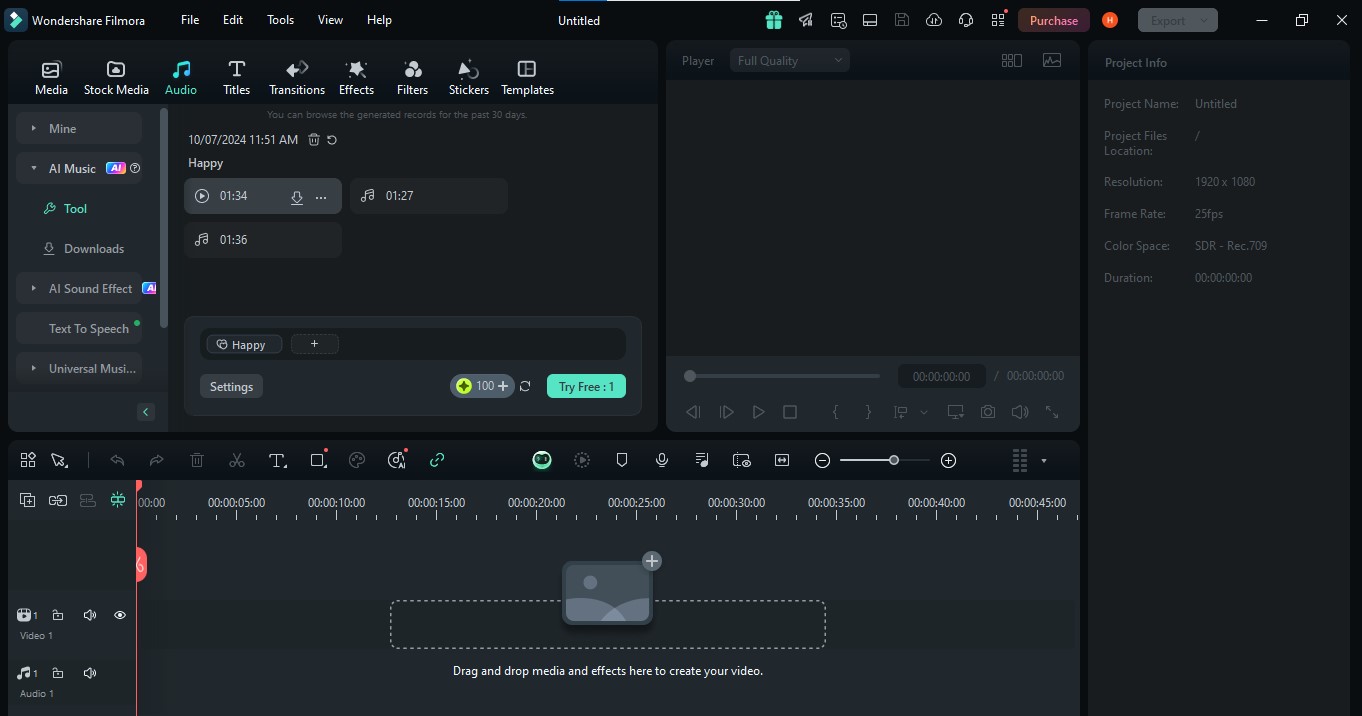
Tool 2: Udio
Udio is a fantastic tool for creating music with AI that lets anyone make unique music by simply describing it. Udio turns commands in text into professionally produced music, regardless of the genre or strange situation the song is about. Udio wants to make music creation more accessible to both newcomers and experts.
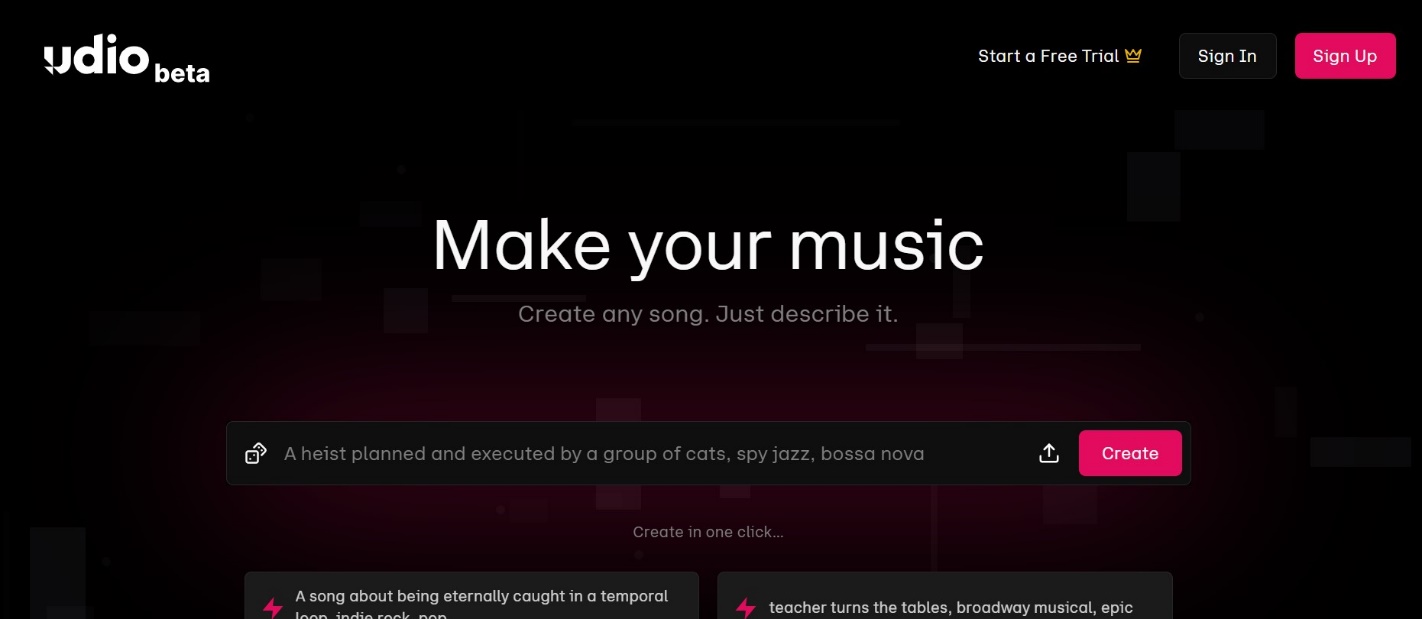
Professionals also use Udio to enhance their creative process. Non-musicians can use it to transform their ideas into excellent tunes without experience. Udio offers robust tools that mix and paint already-existing tracks. It also enables you to create fresh music that fits smoothly into your production workflow.
Key Feature of Udio AI music generator
This AI music generator provides advanced features for creating tunes. Here are the key features of the Udio music generator.
AI Text to Music Creation
Udio turns simple text inputs into music. You can give Udio a genre and an idea for a song. Then, two versions of it will be created based on your suggestions. Udio will generate everything, including the voice, instruments, and song title.
Expand, Remix, and Repair Tracks
Tracks can be extended and remixed. These features allow you to add new musical sections without changing the composition. Remixing your track will enable you to make more versions of your tune. With Its easy-to-use AI features, anyone can quickly alter and improve their music.
Publish and Distribute Music
You can share music directly on SoundCloud and YouTube from it.
How to Generate Music with Udio
Here is the step-by-step method to create music with AI using Udio.
- Step 1: Sign Up and Explore
Go to the Udio homepage and log in. Browse the dashboard for ideas and prompts. - Step 2: Create a Song
Describe your song, including genre and settings. After that, Select the AI model and lyric type, then click “Create.” - Step 3: Preview and Select
Click over the song cover to play the preview, see more alternatives, and select the title. - Step 4: Edit and Refine
Use AI features like extend, remix, etc. Then, modify individual audio segments or lyrics. - Step 5: Finalize and Share
Review and improve your edited song. Then, download or publish your finished product.
Choosing the Best AI Background Music Generator
| Tool | Filmora | Udio |
| Performance | It is fast and reliable, generating music that matches the video. | Real-time music generation with customization. |
| User Reviews | There is a 4.7 Star rating on the Google Play store. Most of the users recommend it. | Some trusted platforms currently have Udio 4.0 ratings. |
| Pricing | Free trial.
Cross-Platform Quarterly $29. Annual $49.99. Perpetual ($79.99 one-time). |
Free trial a month with limited features.
Standard $10/month. Pro $30/month. |
Conclusion
We compared Wondershare Filmora AI music generator with Udio. Both are good at what they do, yet their features differ. The AI background music generator option in Filmora allows anyone to modify the music with little effort. It also has many AI editing features for video editing, making it more suitable for professional editors.
It is also a good choice due to its seamless integration, distinct and unique soundtracks, and simple navigation. Many editors recommend Filmora as the best software for background music in videos.