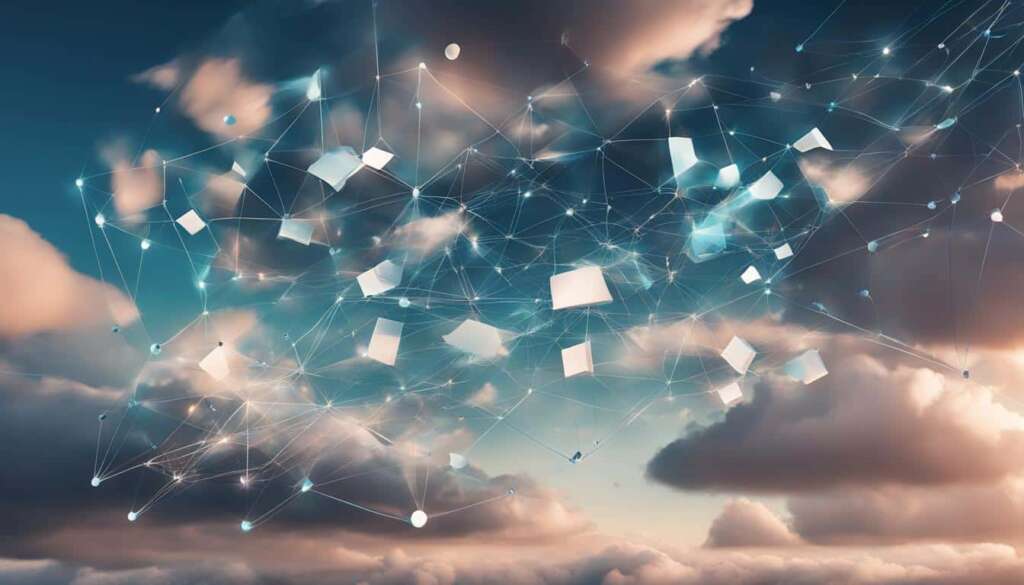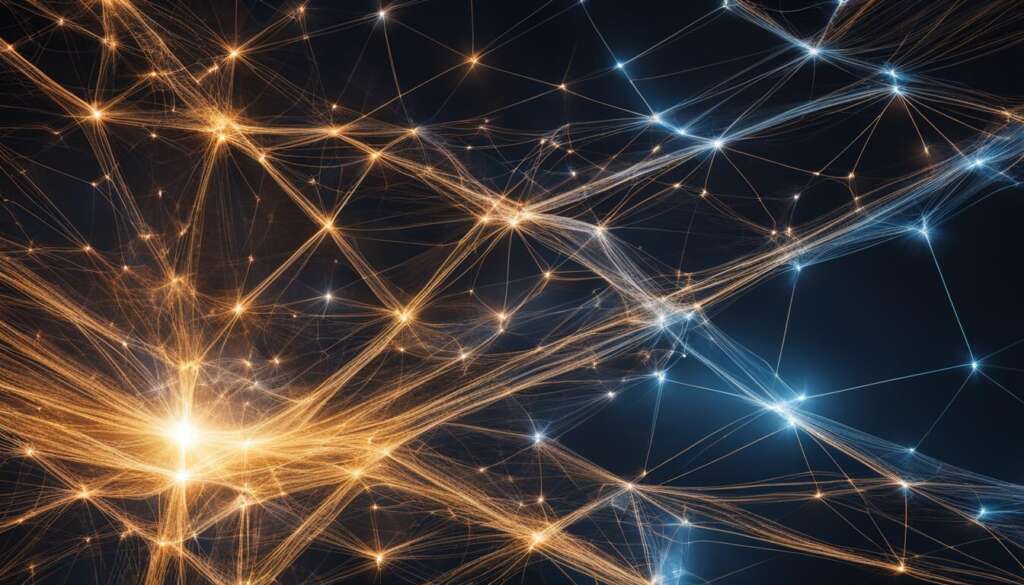Table of Contents
End-user computing (EUC) solutions have become increasingly crucial in the modern business landscape. With the rise of remote work and the need for seamless collaboration, organizations are turning to technologies such as virtual desktop infrastructure (VDI) and desktop virtualization to enhance their IT infrastructure and improve user experience.
EUC encompasses a range of technologies, including Remote Desktop Services (RDS) and application virtualization solutions like Microsoft App-V. By harnessing these tools, businesses can create centralized desktop environments, enabling employees to access their applications and data from any device, regardless of their location.
This image showcases the power and capabilities of VDI, a cornerstone of EUC solutions, in streamlining IT management, increasing security, and providing flexible access to desktop resources. With VDI, businesses can optimize their IT infrastructure and empower their workforce to work efficiently and productively.
Why Use End-User Computing
End-user computing is crucial in today’s work environment for a multitude of reasons. It allows businesses to adapt and thrive in the face of changing demands, enabling a more agile approach to work. With end-user computing (EUC) and virtual desktop infrastructure (VDI), users gain seamless access to digital platforms that drive productivity, whether on-premises or in the cloud.
A hybrid approach to EUC/VDI combines the best of both physical and virtual desktops, offering organizations a range of benefits. Improved consistency in desktop environments ensures a seamless user experience across devices. Centralized control allows for streamlined compliance and licensing management. Furthermore, the hybrid approach supports the needs of remote workers and Bring Your Own Device (BYOD) users, facilitating productivity and flexibility.
EUC/VDI empowers businesses to harness the advantages of digital platforms, boosting productivity and efficiency. By leveraging the cloud, organizations can tap into scalable resources, ensuring optimal performance and accessibility. The hybrid approach to EUC/VDI is the key to unlocking these benefits, providing organizations with the flexibility and control needed to thrive in today’s digital landscape.
Use Cases of End-User Computing
End-user computing (EUC) offers a range of use cases that showcase its value in today’s modern workplace. One particular use case revolves around delivering consistent digital workplace resources to remote offices, ensuring seamless operations and efficient workflow.
EUC/VDI solutions play a crucial role in enhancing end-user experience by providing improved consistency in desktop environments. This means that regardless of the location or device, employees can access their desktops and applications in a consistent manner, boosting productivity and reducing any potential disruptions.
Moreover, EUC/VDI solutions offer easy scalability, making it simple to add new users to the system as the organization grows. This scalability ensures that remote offices can effortlessly access the resources they require, enabling seamless collaboration and efficient operations across all locations.
Centralized control is another significant advantage that EUC/VDI solutions provide. Organizations concerned with compliance and licensing control can benefit greatly from this feature. By centralizing management and control, businesses can ensure that all remote offices adhere to the necessary compliance standards and licensing requirements, mitigating any potential risks or legal implications.
Furthermore, EUC/VDI solutions are crucial for supporting a remote workforce and enabling the use of Bring Your Own Device (BYOD). As remote working becomes increasingly prevalent, employees need the ability to access their desktops and applications securely from various devices. EUC/VDI solutions offer the flexibility to do so, providing seamless user experiences across multiple devices while maintaining compliance with the organization’s platform requirements.
To illustrate the benefits of end-user computing in remote offices, consider the following table:
| Benefits | Explanation |
|---|---|
| Consistency in desktop environments | Employees can access their desktops and applications in a consistent manner, regardless of location or device. |
| Scalability for remote offices | Easily add new users and resources as remote offices expand, ensuring seamless collaboration and operations. |
| Centralized control for compliance and licensing | Manage compliance standards and licensing requirements across all remote offices from a centralized platform. |
| Support for remote workers and BYOD | Enable employees to securely access desktops and applications from multiple devices, including personal devices. |
As demonstrated by the use cases and table, end-user computing is a critical component for businesses operating in a remote and digitally-driven environment. The ability to provide consistent access to digital resources, scalability, centralized control, and support for remote workers and BYOD users ensures smooth operations and enhances productivity. By leveraging the power of end-user computing, organizations can optimize their remote office environments, ensuring employees have the necessary tools to excel in their roles and contribute to overall business success.
Importance of End-User Computing
End-user computing plays a vital role in organizations by enabling them to identify critical applications and databases and optimize their performance. With the help of a well-designed EUC/VDI plan, organizations can reduce the level of expertise required to maintain their computing environment, making it more accessible and manageable for all users.
One of the significant advancements that have impacted end-user computing is cloud technology. The cloud provides organizations with a platform to enable worker productivity, secure data, lower costs, and efficiently manage workloads. By leveraging cloud technology, organizations can benefit from the flexibility and scalability it offers.
A hybrid approach to end-user computing, involving physical, virtual, and cloud desktops, is considered a best practice. It combines the strengths of each platform to create a robust and adaptable computing environment for users. With a hybrid approach, organizations can achieve optimal performance, flexibility, and security while catering to the diverse needs of their workforce.
Overall, end-user computing plays a crucial role in optimizing the IT infrastructure of organizations, enabling them to improve performance, reduce costs, and enhance overall productivity. Embracing the right EUC/VDI plan, leveraging cloud technology, and adopting a hybrid approach is key to achieving success in the modern digital landscape.

Benefits of a Hybrid Approach
A hybrid approach to EUC/VDI offers numerous benefits. By combining the advantages of both virtual and physical desktops, organizations can optimize their IT infrastructure for maximum efficiency and productivity. One key player in providing cloud solutions for virtual desktops is NetApp, a renowned name in the industry.
NetApp offers a comprehensive portfolio of solutions that cater to the specific needs of virtual desktop environments. Their virtual desktop service (VDS) enables easy provisioning, deployment, and management of virtual desktops in any cloud environment. With this service, organizations gain the flexibility to adapt and scale their virtual desktop infrastructure as needed, ensuring seamless business operations.
The cloud volumes family from NetApp, including Azure NetApp Files, provides organizations with scalable, stable, and high-performance storage for enterprise-class VDI environments. These cloud volumes are designed to handle the demanding workloads of virtual desktops, ensuring smooth and responsive user experiences.
In addition to these cloud solutions, NetApp offers cloud backup services to ensure that user data is always secure and available. Organizations can rely on NetApp’s cloud backup services for data protection and recovery, minimizing the risk of data loss and business disruptions.
To further enhance data management and compliance, NetApp provides cloud data sense services. These services enable organizations to gain insights into their data, ensuring compliance with industry regulations and avoiding potential risks and penalties.
A hybrid approach to EUC/VDI allows organizations to leverage NetApp’s advanced data management capabilities while running demanding VDI applications. This combination of flexibility, scalability, stability, and performance empowers organizations to optimize their virtual desktop environments and drive business success.
| Benefits of a Hybrid Approach |
|---|
| Flexibility |
| Scalability |
| Stability |
| Performance |
| Advanced Data Management |
Challenges in End-User Computing
Traditional on-premises VDI systems present several challenges for organizations. These challenges include vendor uncertainty, over-extended IT resources, increasing costs, diminishing end-user productivity, and limiting business agility. Users can experience frustration and productivity loss with poor performance, and running on-premises VDI systems can become a significant financial burden. Additionally, the expansion of on-premises VDI can take months or years, hampering business agility. Organizations need to overcome these challenges by adopting modern end-user computing solutions.
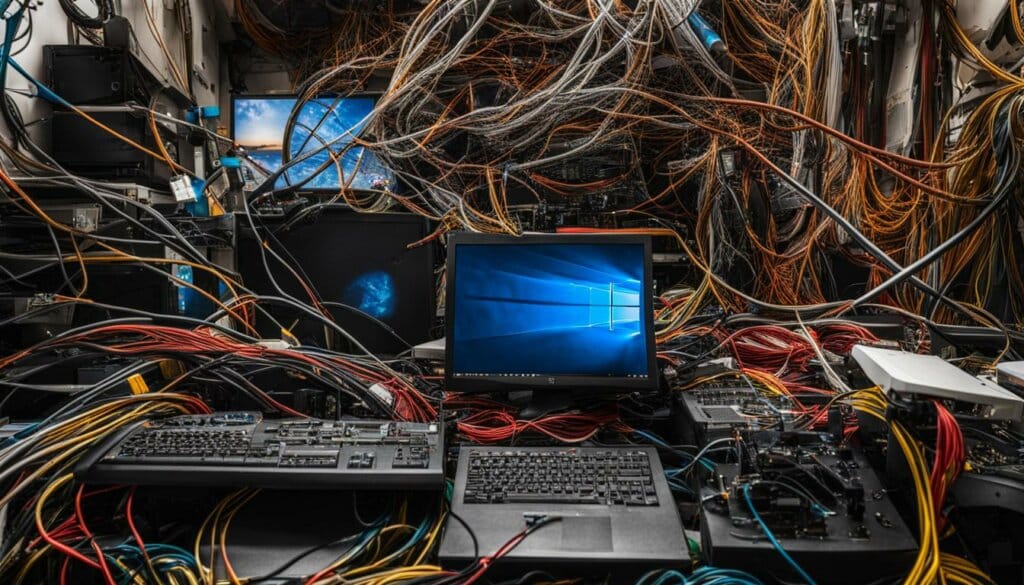
Legacy VDI Systems
Legacy VDI systems pose challenges due to their outdated technology and limitations. These systems often lack the scalability and flexibility required to meet the evolving needs of businesses. Vendor uncertainty further complicates the situation, as organizations are left unsure about the future support and development of their legacy VDI systems.
IT Resource Constraints
Managing and maintaining on-premises VDI systems can stretch IT resources thin. The complex infrastructure and constant troubleshooting demand dedicated personnel and expertise. Over-extended IT teams struggle to address user issues promptly, leading to diminished productivity and frustration among end-users. Adopting modern end-user computing solutions can alleviate the burden on IT teams, allowing them to focus on strategic initiatives.
Escalating Costs
Running on-premises VDI systems can be costly, requiring substantial investments in hardware, software licenses, and maintenance. As organizations scale their VDI deployments or encounter unexpected growth, the costs can escalate rapidly. Operating and managing legacy VDI systems can strain budgets and hinder the ability to allocate resources effectively.
Diminishing End-User Productivity
Poor performance and usability issues in legacy VDI systems can significantly impact end-user productivity. Slow logins, application crashes, and system disruptions frustrate users and hamper their ability to perform efficiently. Diminishing end-user productivity not only affects individual performance but also has ripple effects on overall business operations and customer satisfaction.
Limiting Business Agility
The expansion of on-premises VDI systems to accommodate changing business requirements can be a lengthy and cumbersome process. Months or even years may be required to scale the infrastructure and implement necessary changes, resulting in limited business agility. In today’s rapidly changing business landscape, organizations need agile solutions that can be quickly deployed and adapted to meet evolving demands.
Challenges in End-User Computing
| Challenges | Impact |
|---|---|
| Legacy VDI Systems | Outdated technology, vendor uncertainty, limited scalability |
| IT Resource Constraints | Over-extended IT teams, diminished productivity |
| Escalating Costs | Hardware, software licenses, and maintenance expenses |
| Diminishing End-User Productivity | Poor performance, usability issues, frustration |
| Limiting Business Agility | Lengthy expansion process, hindered adaptability |
Conclusion
Embracing modern end-user computing solutions, such as cloud-first VDI systems, can optimize IT costs, boost productivity, and drive business growth. By leveraging these solutions, organizations can quickly deploy and scale their infrastructure while ensuring round-the-clock observability of end-users. Moreover, the inclusion of business intelligence and analytics capabilities empowers businesses with actionable insights to make informed decisions and enhance performance reliability.
Turning traditional IT expenses into profitable opportunities, organizations can enhance end-user experiences, minimize downtime, and increase cost savings. With a fresh approach to end-user computing, businesses can transition from legacy VDI systems to modern VDI, gaining the benefits of cost optimization and performance reliability within their IT infrastructure. These advancements enable businesses to prioritize growth and innovation, facilitating their journey towards a thriving and competitive future.
In summary, by embracing the power of modern end-user computing solutions, businesses can unlock the full potential of their IT infrastructure, drive operational efficiency, and propel business growth. The seamless integration of cloud-first VDI systems, cost optimization strategies, and performance reliability ensures that organizations can meet the evolving needs of their end-users while positioning themselves as industry leaders in the digital landscape.
FAQ
What is end-user computing (EUC)?
End-user computing (EUC) is a technology that allows non-programmers to create applications and hosts desktop environments on a central server through virtual desktop infrastructure (VDI). It is a form of desktop virtualization.
Why is end-user computing important in today’s work environment?
End-user computing is essential in today’s work environment as businesses require new ways of working to remain successful and adapt to changing demands. It enables users to access the digital platforms they need to be productive, both on-premises and in the cloud, and supports a hybrid approach that combines physical and virtual desktops.
What are some use cases of end-user computing?
End-user computing has various use cases, including delivering consistent digital workplace resources to remote offices, providing centralized control for compliance and licensing, and supporting remote workers and BYOD users.
What is the importance of end-user computing?
End-user computing is important as it allows organizations to identify critical applications and databases and optimize their performance. It reduces the level of expertise required to maintain the environment and supports a hybrid approach to physical, virtual, and cloud desktops.
What are the benefits of a hybrid approach to end-user computing (EUC)/virtual desktop infrastructure (VDI)?
A hybrid approach to EUC/VDI offers benefits such as improved consistency in the desktop, centralized control of compliance and licensing, and support for remote workers and BYOD users. NetApp’s cloud solutions for virtual desktops, including their virtual desktop service (VDS) and cloud volumes family, provide scalability, stability, and performance for enterprise-class VDI environments.
What challenges do organizations face with traditional on-premises VDI systems?
Traditional on-premises VDI systems present challenges such as vendor uncertainty, over-extended IT resources, increasing costs, diminishing end-user productivity, and limiting business agility.
How can modern end-user computing solutions optimize IT costs and drive business growth?
Modern end-user computing solutions, such as cloud-first VDI systems, enable quick deployment and scalability, round-the-clock observability of end-users, business intelligence and analytics capabilities, and continuous reliability. These solutions can enhance end-user experiences, minimize downtime, increase cost savings, and contribute to overall business growth.