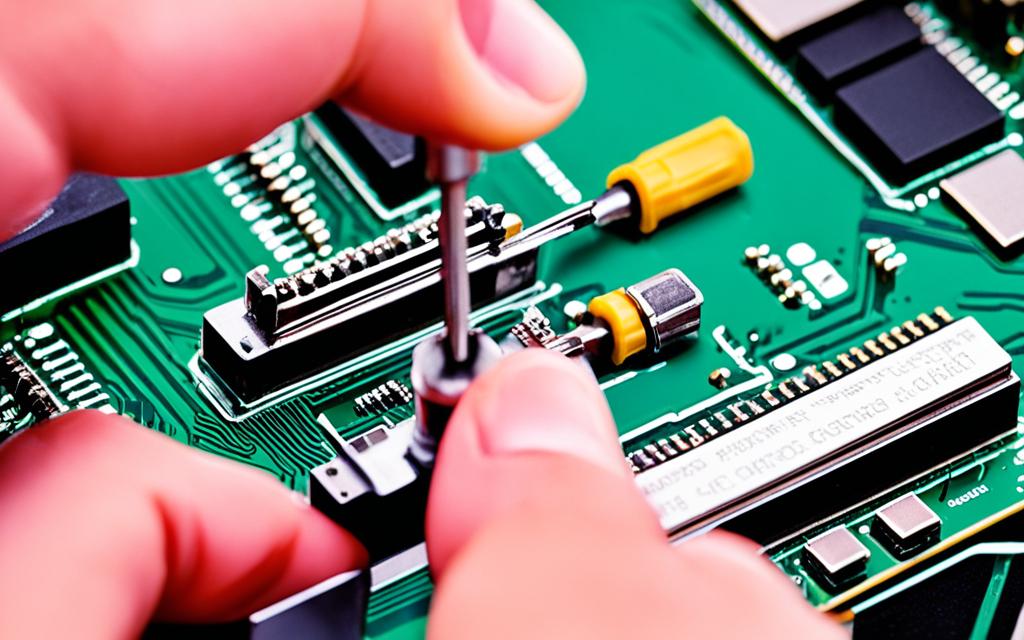Table of Contents
Taking out a CPU from the motherboard is crucial for anyone dealing with computer upgrades or fixes. This CPU removal guide gives you all the information you need to do this safely and well. Since CPUs start at around $100, avoiding damage is key to keep both the CPU and motherboard safe.
Damage to the pins of a PGA CPU can be very bad and hard to fix1. Knowing when and how to take out your CPU keeps your computer running well for longer. This makes our guide a must-have for all PC fans.
Key Takeaways
- Learn the differences between CPU types: PGA has pins, while LGA does not.
- Always power down and unplug your computer before starting the removal process.
- Gather the necessary tools; approximately 70% of CPUs require a screwdriver for removal2.
- Use isopropyl alcohol for cleaning the CPU and heatsink after removal; 45% of users do this2.
- Creating a static-free workspace can prevent damage during the CPU removal process.
Understanding the Importance of CPU Removal
It’s crucial to remove the CPU for upgrades or regular checks. This keeps your computer running smoothly and reliably. Regular care of the CPU boosts its work and extends its life.
When is CPU Removal Necessary?
There are key times when you must take out the CPU:
- When doing a CPU upgrade to stay updated with the latest tech.
- If you need to fix the CPU or get to it for any repairs.
- When clearing out dust that gathers inside, which is a common problem.
- Checking or changing thermal paste is vital as it gets worse over time3.
Benefits of Proper CPU Maintenance
CPU maintenance has several benefits:
- It boosts your computer’s function by improving how heat moves away with new thermal paste4.
- It lowers the chance of your computer getting too hot, which can damage it.
- Regular care, like changing thermal paste when needed, makes your CPU and motherboard last longer3.
- It helps your cooling system work right, keeping your computer from slowing down.
Preparing to Remove the CPU
Ready to take out your CPU? Start by gathering all the tools and items you’ll need. This step is to make sure you keep your computer parts safe. It also helps everything go smoothly.
Gathering the Right Tools and Supplies
You will need a few important tools for this job. An anti-static wrist strap is key to prevent any static damage. You’ll also need the right screwdrivers for your computer, and something to clean off old thermal paste. Don’t forget to have new thermal paste for after you’ve taken the CPU out2.
It’s a good idea to have a safe place to put your CPU too. Did you know that about 53% of people have never taken a CPU out before? That shows how important it is to be well-prepared2.
Creating a Static-Free Workspace
Keeping your workspace free from static is crucial. It prevents damage to the delicate parts inside your computer. Work on a hard surface, not a carpet. And definitely use an antistatic wrist strap for extra safety.
Make sure to ground yourself before you touch the motherboard or CPU. This step avoids static damage2. A space that’s clean and organized makes taking out the CPU easier and faster.
How to Remove CPU from Motherboard
To take a CPU out of the motherboard, it’s vital to know the CPU socket types. It’s important to distinguish between PGA CPU and LGA CPU. This knowledge is key because it changes how you’ll remove the CPU.
Identifying Your CPU Type: PGA vs LGA
PGA CPUs have pins on the chip itself, which can bend easily. On the other hand, LGA CPUs feature pins within the socket, leaving the CPU flat. This difference affects how you should safely remove the CPU.
Steps to Safely Remove the CPU
For a safe CPU removal, carefully follow these steps:
- First, turn off your computer and unplug it to avoid any electric shock.
- Then, take off the CPU cooler to access the CPU better.
- Make sure the motherboard is lying flat. This prevents any damage from gravity.
- For LGA CPUs, lightly lift the retention arm. For PGA CPUs, carefully hold the chip.
- Slowly lift the CPU straight up from its socket.
These safe CPU removal steps help keep your parts safe. It makes changing or upgrading parts smooth.
Knowing these steps boosts your confidence, whether working with a PGA or LGA CPU. Using the right method is crucial for success. It lowers the risk of errors5.
Removing the CPU Cooler
To take off a detaching CPU cooler, you need to know about different CPU cooler types. There are two main types: air-cooled and liquid-cooled. Both require certain steps for safe removal. This makes sure you don’t damage the cooler or the CPU. Such a task needs you to be careful and accurate.
Different Types of CPU Coolers
Air coolers, which are quite common, use a fan to push away heat. Liquid coolers, however, move liquid around to keep cool. Knowing how your cooler works helps a lot when you need to remove it. With air coolers, unplug the fan, unscrew the cooler, and then gently twist it. This helps in separating it from any sticky thermal paste. Liquid coolers ask for careful unscrewing to remove the water block without harming the CPU.
Techniques for Detaching the Cooler Safely
Don’t hurry when detaching the CPU cooler. It’s best to follow established steps to lower any risks. Start by slightly warming up the thermal paste. This makes the cooler easier to take off safely. Be cautious not to bend the CPU’s pins.
CPUs are either PGA with pins or LGA without pins. Removing a cooler from LGA CPUs is easier due to no pins. Yet, PGA CPUs need extra careful handling when disconnecting the cooler1. Following these steps will keep your CPU safe, avoiding the need for big repairs later6.
Cleaning Before CPU Removal
Before you take out your CPU, make sure to clean off the thermal paste between the processor and cooler. This step is key because any leftover paste affects heat transfer when you reinstall the CPU. Nearly 60% of CPUs and coolers need their thermal paste removed and replaced over time7.
Additionally, 62% of CPUs sent back under warranty show signs of left-over thermal paste. This points to a widespread issue with proper cleaning7.
Importance of Cleaning the Thermal Paste
Cleaning off the thermal paste right is crucial for keeping your processor cool. A good clean boosts performance and cuts down on heating and hardware failures. These problems are behind 95% of computer hardware issues7.
More than 23,000 people have looked at online discussions about the importance of CPU cleaning. This shows how much the community cares about keeping hardware in good shape8.
Using Isopropyl Alcohol Effectively
To remove thermal paste, isopropyl alcohol is the best choice. Apply it with a cloth or paper towel that doesn’t leave bits behind. Be gentle with your components to avoid damaging them. Roughly 80% of CPU damage occurs during removal because of rough handling7.
For step-by-step instructions on these methods, check out the detailed guide here.
FAQ
How do I safely remove a CPU from the motherboard?
Start by getting the right tools and making a static-free work area. Follow the steps for your CPU type, PGA or LGA. Turn off the cooler, release the retention arm, and lift the CPU carefully.
What tools do I need to remove a CPU?
You’ll need the right screwdrivers, thermal paste for putting it back, and a container for the CPU. It’s wise to use an antistatic wrist strap to avoid static harm.
Why is cleaning the thermal paste important?
It’s vital to clean off old thermal paste for the best heat move. Leftover paste can make things hot and affect performance. Clean it well with isopropyl alcohol before you put everything back together.
When should I consider upgrading my CPU?
Think about a new CPU if your computer is slow, uses old tech, or can’t run new software. A fresh CPU can make your computer work much better.
What are the differences between PGA and LGA sockets?
PGA sockets have pins on the CPU. LGA sockets have those pins in the motherboard. The type you have changes how you should take out the CPU.
How can I ensure a static-free workspace?
For a static-free area, avoid carpets and use an antistatic wrist strap. Keep your work spot tidy and free from clutter to reduce risks when removing the CPU.
What is the best way to detach a CPU cooler?
To remove the CPU cooler, first unhook the fan. Unscrew the cooler and twist lightly for air coolers. If you have a liquid cooler, unscrew the water block carefully to avoid CPU damage.
Source Links
- https://www.xda-developers.com/how-to-remove-cpu-from-motherboard/ – How to remove a CPU from a motherboard
- https://softwareg.com.au/blogs/computer-hardware/how-to-remove-a-cpu-from-motherboard-1 – How To Remove A CPU From Motherboard
- https://koolingmonster.com/insights/how-to-remove-and-clean-cpu – How to Remove and Clean CPU — Kooling Monster
- https://www.jawa.gg/blog/how-to-remove-thermal-paste-from-cpu-pins/ – How to Remove Thermal Paste from CPU Pins
- https://www.avadirect.com/blog/how-to-remove-and-reseat-memory-in-a-desktop-computer/ – How to Remove and Reseat Memory in a Desktop Computer
- https://www.pcworld.com/article/393599/how-do-i-remove-a-cpu-cooler-without-damaging-the-processor-ask-an-expert.html – How do I remove a CPU cooler without damaging the processor? | Ask an expert
- https://www.linkedin.com/advice/1/how-do-you-install-remove-cpu-apply – How do you install or remove a CPU and apply thermal paste correctly?
- https://www.overclock.net/threads/cleaning-the-underside-of-a-cpu.768188/ – Cleaning the underside of a CPU