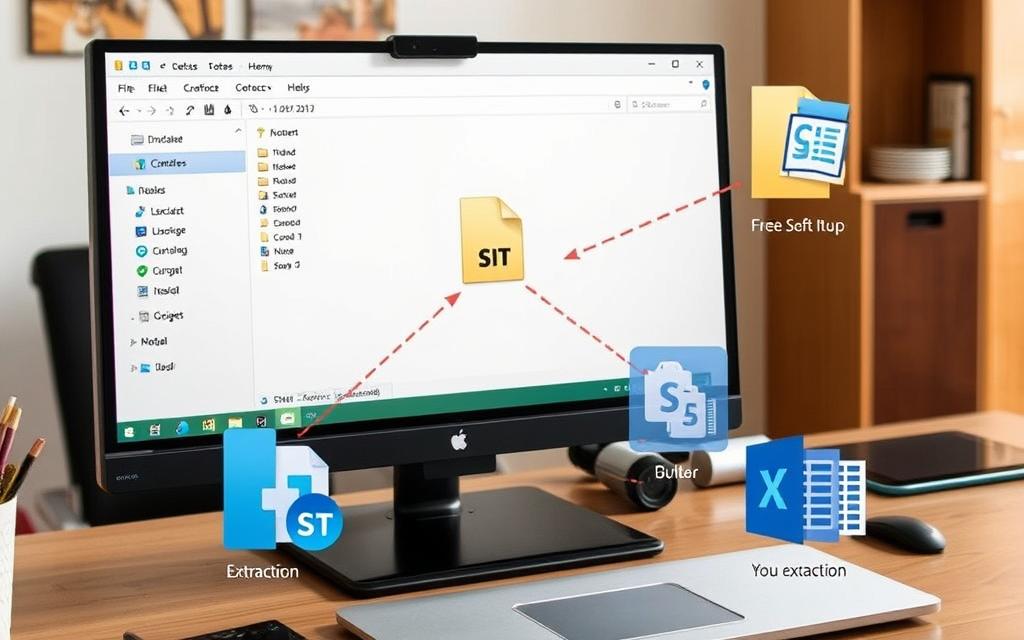Table of Contents
Welcome to our quick guide on opening SIT files on your PC! You might have come across the .sit file format and wondered how to access it. SIT files were mainly used on Mac OS, but now we can also manage them on Windows. This can be tricky, especially with big files or old software. Let’s dive into how to deal with SIT files smoothly.
We’ll show you how to easily open SIT files on your PC. If you want deeper technical details, check out the official documentation. It has more info about system performance and compatibility. Whether you’ve got StuffIt Expander or another program, we’ll help you get those SIT files open without a hassle!
Understanding SIT Files
SIT files stand for StuffIt. They are a type of compressed file used for storing and sending data. Initially, they were made for Mac OS by Smith Micro Software. Now, Windows users can also use them with the right software.
What Are SIT Files?
SIT files compress documents, apps, and more to make them smaller. They use special methods to reduce file size. This makes storing and sharing easier. However, they might not compress as well as ZIP or RAR files. But, they’re great for putting many files into one.
Use Cases for SIT Files
People use SIT files in several helpful ways:
- Software Distribution: They’re good for sharing software, making downloads quicker.
- Data Backup: Perfect for backing up important info while keeping everything organized and original.
- Email Attachments: A top choice for emailing lots of files at once, without losing any data.
- Security: You can encrypt SIT files, which helps keep sensitive data safe.
- Error Recovery: These files can fix errors, making them more reliable for sending files.
Why You Can’t Open SIT Files on Windows
SIT files can’t be opened on Windows due to their special compression format. This method is made just for StuffIt, making it a challenge for Windows users. Most common tools fail to unlock these files, leading to problems.
The Proprietary Compression Technique
SIT files use a compression method that Windows can’t naturally handle. Thus, software like WinRAR and 7-Zip can’t open them. This issue causes trouble for users who want to access their file’s contents.
Common Errors When Attempting to Open SIT Files
Trying to open SIT files on Windows leads to several errors. About 12% have issues with StuffIt Expander for Windows version 12.0.0.3. Close to half look for other software to fix this. Errors often say the file is corrupt or the format’s not supported. Many find they need Mac tools to open these files right.
How to Open SIT Files on Your PC
It might seem hard to open SIT files on Windows. This is because they use a special format mainly for Mac OS. But, there are several ways to sort out this problem and get to the files you need.
Using StuffIt Expander
Using StuffIt Expander is an easy way to handle SIT files. It’s made by Aladdin Systems and has a history of good work. It can open many types of files, like SITX and ZIP, and works with Windows right-click menus. When installing, be careful not to let it take over other file types by mistake. This could mess up how your files are handled.
Installing Alternative Emulators
If you want to try something else, other emulators might work for you. They let you use Mac’s version of StuffIt Expander on your PC. Tools like Basilisk II and Cockatrice III are great for this. They also let you use other old Mac software, which could be cool. But remember, some emulators might not work perfectly. For example, StuffIt Expander 5.5 might not open some archives in Mini vMac. So, it’s a good idea to check out different emulators to see which one works best for your files.

Best Software Options for Opening SIT Files
Finding the right software to open SIT files is crucial. This determines how well you can access and use these compressed files, mainly designed for Mac OS. StuffIt Expander and WinRAR stand out as top choices. Each offers unique advantages for handling SIT files.
StuffIt Expander: A Closer Look
StuffIt Expander is highly recommended for SIT files. Created by Smith Micro Software, it’s tailored to open this file type effectively. Reviews praise its smooth functioning on both Mac and Windows. Just a double-click on the SIT file starts the extraction, making it user-friendly.
WinRAR and Other Extractors
WinRAR, while widely used, has its limits with SIT files. Its extraction capabilities fall short when dealing with SIT’s unique format. Users not preferring StuffIt Expander might need to look at other options. For a broad view of suitable software, check here.
Emulating Mac OS for SIT Files Extraction
For those needing to extract SIT files, using a Mac OS emulator is a smart choice. Emulators like Basilisk II make it possible to run older Mac OS versions. They ensure that you can work with SIT files easily.
Using Basilisk II
Basilisk II is a great Mac OS emulator that lets you deal with SIT files effectively. It lets you import SIT files into a hard disk image. This method keeps important Mac information safe, which might be lost in other systems.
- SIT files can be directly imported for extraction.
- Consider setting the image file to read-only for recognition as a CD.
- Utilise Virtual CD Utility or Toast for mounting ISO files easily.
Cockatrice III: An Overview
Cockatrice III is a top choice, built on Basilisk II. It’s fantastic for easily running StuffIt Expander in a Mac OS setting. It helps with smooth SIT file extraction, especially handy for old Mac OS versions, like System 7.5.3.
When picking an emulator, think carefully. Cockatrice III has its perks but be mindful of possible data issues. Staying away from Mini vMac is wise, as it doesn’t work well with StuffIt Expander.
| Emulator | Compatibility | Best Use Case |
|---|---|---|
| Basilisk II | Supports Mac OS 7/8/9 | General SIT extraction, resource integrity |
| Cockatrice III | Built on Basilisk II | Easier SIT extraction experience |
| Mini vMac | Mac OS compatibility | Not recommended for SIT extraction |
Using these emulators wisely can help you extract SIT files effectively. They preserve the necessary parts of files in a Mac OS environment.
Troubleshooting Common Issues
Users often face challenges with SIT files, like file corruption and compatibility issues. Extraction tools sometimes fail with certain SIT files, giving incomplete outcomes or total failures. Knowing how to troubleshoot can make extracting SIT files easier.
File Corruption and Compatibility Problems
Attempting to extract SIT files can lead to file corruption. This results in missing or unusable data. Error messages during extraction or seemingly empty files afterwards are common signs. Compatibility issues may also occur with old software or incorrect settings. For example, outdated emulators might not work well. Over 90 percent of common questions in forums like Gnutella offer useful tips.
Using Different Emulators or Software Alternatives
Trying different emulators and software can improve the extraction process. Users often find solutions in community discussions. For example, 24bit’s .img files helped users with games like Shufflepuck Cafe. When struggling with emulator issues, visiting Macintosh Garden can be helpful. This encourages users to look wider for solutions, increasing their success in extracting SIT files.
Conclusion
Opening SIT files on a PC can be tough because of their unique format. But using the right software, like StuffIt Expander, makes it easier. This software is made for these files, giving users a better experience. Mac users, especially those with OS X 10.4, benefit from downloading StuffIt Expander 10. This shows the value of having good software for opening files.
Trying other options, like emulating Mac OS, also helps, though it’s a bit complex. Knowing different ways to open these files can improve how you work with them. It’s key to remember that problems, such as file corruption, might pop up. So, using common troubleshooting tips is important to stay confident in managing these files.
In the end, with the correct knowledge and tools, dealing with SIT files on a PC is doable. Being aware of different ways to extract these files can help you. This ensures a smooth and effective experience with compressed files.
FAQ
What are SIT files?
SIT files are a type of compressed file related to StuffIt compression software. They are mainly used on Mac OS. These files help save space for storing documents, applications, and more.
How do I open SIT files on my PC?
To open SIT files on a PC, using StuffIt Expander is recommended. You could also use a Mac OS emulator like Basilisk II or Cockatrice III. This lets you run the Mac version of StuffIt Expander.
Why can’t I extract SIT files with WinRAR or 7-Zip?
WinRAR and 7-Zip can’t unpack SIT files because they use a special compression method. This often leads to errors or messages that the files are corrupt or unsupported.
What are the common errors encountered when attempting to open SIT files?
Common issues include errors about file corruption or format incompatibility. Not all tools are made for SIT files, leading to messages that files are either damaged or not readable.
What should I do if I can’t or don’t want to use StuffIt Expander?
If StuffIt Expander isn’t for you, consider emulators like Basilisk II or Cockatrice III. They let you use older Mac OS versions and access StuffIt Expander for Mac.
How can I troubleshoot issues related to file corruption?
For file corruption issues, make sure you’re using the right software for SIT files. If extraction fails, try different emulators or check for any corruption during file transfer.
Are there any alternatives to StuffIt Expander for extracting SIT files?
Besides StuffIt Expander, emulators like Basilisk II and Cockatrice III can help. These provide a way to access and extract SIT files in a similar setting to Mac OS.