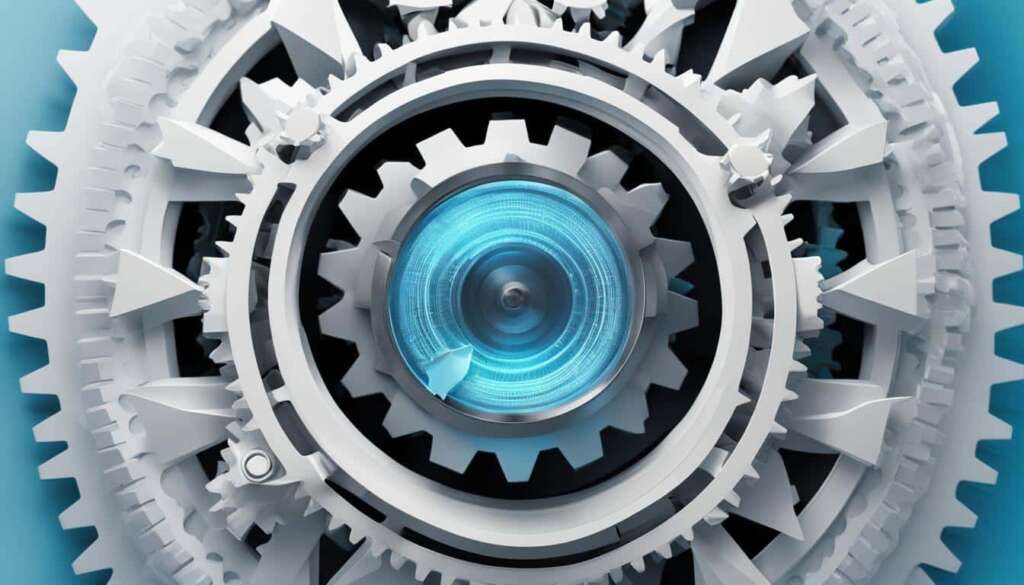Table of Contents
Resetting a computer is essential for ensuring your data is protected when selling, trashing, or reusing your old device. Tossing files in the recycling bin and hitting the factory reset button may not fully protect your private data from hackers. To properly factory reset your computer, follow the steps below or consider hiring a professional data destruction company for added security.
Key Takeaways
- Resetting a computer is crucial for data protection
- Factory reset does not completely erase data on the hard drive
- Backup important files before resetting
- Consider additional data destruction methods for sensitive information
- Choose a reputable recycling company for proper disposal
What is a Factory Reset and Why is it Important?
A factory reset is a process that restores a computer to its original state by deleting all non-factory-installed programs and returning the system to its default settings. It is commonly used to fix software issues, improve performance, or prepare a device for resale or recycling.
While a factory reset can be beneficial, it is crucial to understand its limitations, especially when it comes to data protection and computer security. Although a factory reset removes user data from applications, it does not completely erase the data from the hard drive. This means that even after a factory reset, the data can still be potentially recovered using specialized tools.
To ensure proper data protection, it is recommended to consider additional data wiping methods for sensitive information. These methods might include physical destruction of the hard drive, degaussing, or employing professional data destruction services that specialize in securely erasing data.
“A factory reset is like removing personal belongings from a house, but the house itself still exists with traces of what was once there. To truly safeguard your data, it is vital to go beyond a factory reset and take additional measures.”
The Importance of Data Protection and Computer Security
Data protection is paramount in today’s digital age, where personal and sensitive information is at risk of falling into the wrong hands. Factory resets provide a basic level of security, but they do not guarantee complete data erasure. By understanding the limitations of a factory reset, individuals can make informed decisions about protecting their data and taking the necessary steps to ensure its complete destruction.
| Data Protection Methods | Advantages | Disadvantages |
|---|---|---|
| Factory Reset | – Restores system to default settings – Quick and simple process |
– Data can be potentially recovered – Limited protection for sensitive information |
| Physical Destruction | – Ensures complete data destruction – Ideal for sensitive information |
– Permanent loss of all data – Requires specialized equipment or services |
| Degaussing | – Effective method for erasing magnetic media – Suitable for certain types of hard drives |
– Irreversible destruction of data – Limited to magnetic storage media |
| Professional Data Destruction Services | – Expertise and knowledge in secure data erasure – Compliance with data protection regulations |
– Cost associated with professional services – Requires choosing a reputable provider |
When it comes to computer security, a factory reset alone is not sufficient to protect against potential threats. It is essential to keep software up to date, use strong passwords, and employ additional security measures such as antivirus software, firewalls, and regular data backups. By adopting a comprehensive approach to computer security, individuals can reduce the risk of data breaches and unauthorized access to their personal information.
How to Factory Reset a Mac

Factory resetting your Mac can help resolve certain software issues and restore it to its original state. However, before proceeding with a factory reset, it is crucial to back up all your important data to prevent any potential loss. Follow the steps below to successfully factory reset your Mac:
- Begin by connecting an external hard drive or using a cloud service to back up your important files.
- Once your data is safely backed up, restart your Mac and hold down the Command and R keys simultaneously to enter Recovery Mode.
- From the utilities window, select Disk Utility and click Continue.
- In Disk Utility, choose the startup disk you want to erase from the sidebar and click on the Erase button.
- Set the format as MacOS Extended (Journaled), provide a name for the disk, and click Erase.
- Once the disk is erased, you can exit Disk Utility and choose the Reinstall macOS option to reinstall the operating system if desired.
Remember, a factory reset will remove all files and applications from your Mac, so it is essential to have a backup before proceeding. Additionally, make sure your Mac is plugged in during the reset process to avoid any interruptions.
By following these steps, you can easily factory reset your Mac and start afresh. Keep in mind that a factory reset should only be done when necessary, as it will erase all your personal data and settings.
How to Factory Reset a PC
To factory reset a PC, it is important to follow a few simple steps to ensure a smooth process. Before starting, it is recommended to back up any important files to a cloud service or an external drive. This will ensure that no data is lost during the reset. Once the backup is complete, you can proceed with the factory reset.
The first step is to navigate to the “Settings” menu on your PC. From there, click on “Update & Security” and then select the “Recovery” option. This will take you to a page where you can choose to reset your PC.
On the recovery page, you will see the option to “Reset this PC”. Click on it, and you will be presented with two choices: “Keep my files” or “Remove everything”. Choosing “Keep my files” will remove all settings and applications, but keep your personal files intact. If you select “Remove everything”, all files, including personal data, will be deleted.
For Windows 10 users, there is an additional option called “Fresh Start”. This feature allows you to reinstall Windows while removing unnecessary apps. It is a good choice if you want a clean slate without having to manually reinstall the operating system.
Table: Comparison of PC Reset Methods
| Factory Reset | Windows 10 Fresh Start | |
|---|---|---|
| Functionality | Resets PC to its original state, removing all non-factory-installed programs | Reinstalls Windows while removing unnecessary apps |
| Data Preservation | Deletes user data from applications, but data can still be recovered from the hard drive | Deletes user data and offers a fresh start with a clean system |
| Personal Files | Can choose to keep personal files intact or remove them | Personal files are not affected |
| Time | Quick process | Takes longer due to the reinstallation of Windows |
By following these steps and considering the options available, you can successfully factory reset your PC. It is important to note that a factory reset will not completely erase the data on the hard drive. If you have sensitive information that you want to permanently remove, it is recommended to consider additional data destruction methods or professional assistance.
Why a Reset Sometimes Isn’t Enough

When it comes to data security, a factory reset may not be sufficient to protect your confidential information. While a factory reset can delete user-installed programs and restore your computer to its original state, it does not completely erase the data on the hard drive. This means that even after a reset, your personal files and sensitive information can still be recovered by skilled individuals using data forensics tools.
To ensure the complete destruction of data and protect yourself from potential data breaches, additional measures should be taken. One effective method is hard drive destruction, which physically destroys the storage medium, making it impossible to retrieve any information stored on it. This can involve shredding the hard drive or physically damaging it beyond repair. By taking this extra step, you can have peace of mind knowing that your data is truly irrecoverable.
“Data forensics tools can easily recover data even after a factory reset. For complete data security, it is recommended to physically destroy the hard drive.”
Data destruction is particularly crucial if you plan to sell or dispose of your computer. Simply resetting your device does not guarantee that your personal information will remain confidential. Whether you’re a business owner looking to safeguard customer data or an individual concerned about identity theft, investing in proper data destruction methods is essential.
Importance of Professional Data Destruction
While there are DIY methods available for hard drive destruction, it is highly recommended to seek the services of a professional data destruction company for optimal security. These companies have the expertise and specialized equipment to ensure data destruction is performed effectively and securely. Additionally, they can provide proper documentation to verify that the destruction process has been completed according to industry standards.
By employing professional data destruction services, you can safeguard your confidential data, comply with data protection regulations, and minimize the risk of a data breach. Whether you have a traditional hard drive or a solid-state drive (SSD), these companies have the necessary tools to securely destroy the storage medium and provide you with peace of mind.
Solid-State Drives and Data Destruction
When it comes to data destruction, solid-state drives (SSDs) present unique challenges compared to traditional hard drives. Unlike hard drives with magnetic storage, SSDs store data on microchips, making it more difficult to completely erase the data. Proper disposal of SSDs requires physical destruction methods to ensure data security.
SSD data destruction involves rendering the drive unreadable and unrecoverable. Specialized equipment, such as shredders, is used to physically break down the SSD into small pieces, ensuring that the data cannot be retrieved. This method ensures that sensitive information, such as personal or financial data, remains protected.
“Proper disposal of SSDs requires physical destruction methods to ensure data security.”
Professional data destruction companies are equipped with the necessary tools and expertise to safely and effectively destroy SSDs. They adhere to strict protocols to ensure that the entire process is carried out securely and in compliance with industry standards. By entrusting your SSD to a professional data destruction company, you can have peace of mind knowing that your data is securely destroyed.
It is important to note that simple formatting or factory resetting of an SSD is not sufficient to protect your data. These methods may remove the file references but do not completely erase the data itself, leaving it vulnerable to potential recovery. Therefore, it is crucial to opt for professional data destruction services to ensure the complete destruction of data stored on SSDs.

In summary, when disposing of an SSD, it is essential to prioritize data security through proper data destruction methods. Physical destruction of the SSD guarantees that the data stored on it cannot be recovered, safeguarding your sensitive information. Professional data destruction companies are equipped with the necessary expertise and equipment to safely and securely destroy SSDs. By choosing a reputable data destruction service, you can ensure the complete destruction of data and protect yourself from potential data breaches.
How to Safely Recycle Your Computer
Properly recycling your old computer is not only environmentally responsible but also crucial for data security. Before disposing of your device, it’s important to ensure that all sensitive information has been securely erased. In this section, we will discuss the necessary steps to safely recycle your computer, including data destruction and e-waste disposal options.
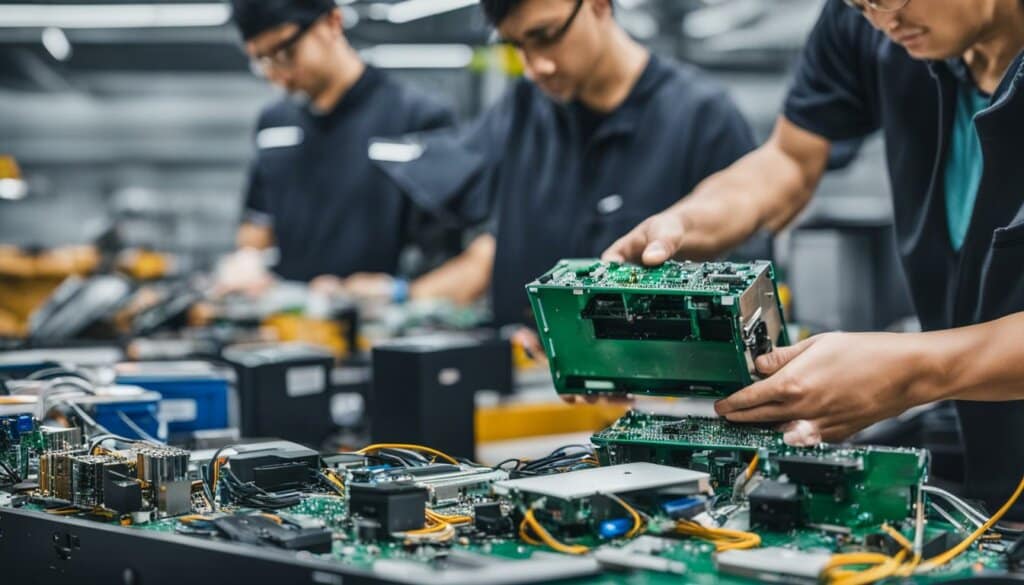
Data Destruction Companies
One of the safest ways to recycle your computer is by utilizing the services of reputable data destruction companies. These companies specialize in securely wiping data from devices and offer environmentally friendly disposal options. They use advanced techniques, such as data shredding or degaussing, to ensure that all information is irrecoverable.
E-Waste Disposal
When recycling your computer, it’s essential to dispose of the electronic waste (e-waste) properly. E-waste contains hazardous materials that can harm the environment if not handled correctly. Many cities have designated e-waste recycling centers where you can drop off your old computer for safe disposal. Additionally, some electronics retailers, like Best Buy, offer e-waste recycling programs for consumers.
| Data Destruction Companies | E-Waste Disposal |
|---|---|
| CyberCrunch | E-Waste Recycling Centers |
| Secure Data Destruction | Best Buy Recycling Program |
| Data Destruction Solutions | Local Government Recycling Programs |
By choosing a reputable data destruction company and utilizing proper e-waste disposal methods, you can ensure that your old computer is recycled safely and responsibly. Protecting your data and minimizing the environmental impact of electronic waste are crucial steps in the recycling process. Remember to always back up your important files and remove or securely destroy the hard drive before recycling your computer.
Conclusion
Resetting a computer is an important step to protect your data and ensure proper disposal when selling or recycling your old device. While a factory reset is a good starting point, it is important to understand the limitations and consider additional data destruction methods for sensitive information. Always back up your data before resetting and choose a reputable recycling company for proper disposal.
By following the instructions outlined in this guide, you can confidently reset your computer and make it run like new. However, it’s crucial to remember that a factory reset may not fully protect your private data from hackers. For added security, consider hiring a professional data destruction company that can ensure your information is safely wiped.
Remember, after performing a factory reset, it is essential to find a reputable recycling company to properly dispose of your old computer. Companies like CyberCrunch and Best Buy offer data destruction services along with environmentally friendly recycling options. Don’t forget to remove the hard drive or have it securely destroyed before recycling to ensure your data remains confidential.
FAQ
Is a factory reset the same as a hard reset?
No, a factory reset and a hard reset are different. A factory reset restores a computer to its original state, removing all non-factory-installed programs and user data. A hard reset, on the other hand, is a forced restart of the computer when it is unresponsive.
Will a factory reset delete all my files?
Yes, a factory reset will delete all non-factory-installed programs and user data. However, the data may still live on the hard drive unless additional data wiping methods are used.
How do I back up my data before performing a factory reset?
To back up your data, you can use a cloud service or an external drive. Copy and save all important files and documents to ensure you don’t lose any valuable information during the reset process.
Can I reinstall the operating system after a factory reset?
Yes, after performing a factory reset, you can reinstall the operating system. For Mac, you can reinstall MacOS from Recovery Mode. For PC, you can use the Windows 10 “Fresh Start” option or reinstall Windows.
Can data still be recovered after a factory reset?
Yes, data can still be recovered from the hard drive using data forensics tools. While a factory reset hides the data, it does not completely erase it. For more reliable data destruction, additional methods like degaussing or physically destroying the hard drive should be considered.
How do I securely dispose of my old computer?
To properly dispose of your old computer, it is recommended to find a reputable recycling company that offers data destruction services. Remove the hard drive or have it securely destroyed before recycling to ensure your data is protected.
Are solid-state drives (SSDs) easier to erase than traditional hard drives?
No, erasing data on solid-state drives (SSDs) requires a physical destruction method since there is no magnetic storage to be erased. Professional data destruction companies use specialized equipment to completely shred and render the SSD unrecoverable.