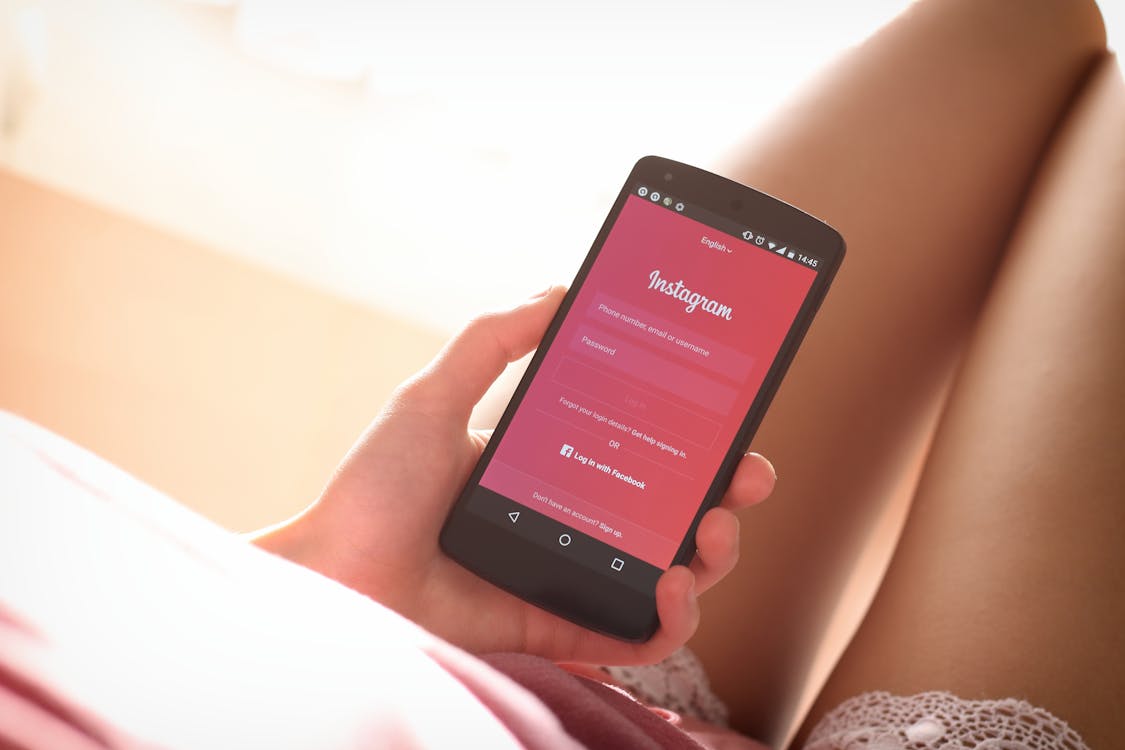Table of Contents
Instagram Reels are an excellent way to engage with your audience through short, captivating videos. However, there are times when transcribing these videos to text becomes necessary. Whether it’s for improving accessibility, creating written content from your videos, or optimizing for search engines, transcription is a valuable tool.And Edimakor is a trusted tool when it comes to transcribing all Instagram Reels into text.
Why Should You Transcribe Instagram Reels?
Transcribing Instagram Reels will benefit you in many ways.
- It enhances accessibility. Some people cannot listen to audio, so having a text version makes your content accessible to all, including those with hearing impairments. Inclusivity like this gives one a wider reach in the audience and shows that a person really cares about spreading their info to everyone out there, irrespective of abilities.
- It allows you to repurpose your content. Those text transcripts can be useful in other areas, from blog posts for your site, to individual snippets for your social media channels, to email newsletters—basically, multiplying the value of this information.
- It improves your SEO. Properly done, search engines do not have the capability of indexing audio or video content and can only do with text. Reels can help improve a search equilibrium in search rankings.
- It increases audience engagement. Some viewers prefer reading over watching videos. Providing a transcript caters to these preferences and keeps them interested in your content. This is particularly useful for those people who might be in a public place where they can’t turn on the sound or for people who simply like reading. By offering video and text, you are catering to a very different set of needs in the audience.
- It provides clarification and learning. Transcripts make the material more accessible to viewers in educational and tutorial types of video content by providing them with what they can read on their own. This approach in dual-format does its reinforcement for more efficient learning and retention, thus making your content more effective.
Why Choose Edimakor to Transcribe Video to Text?
Here are the reasons:
- Edimakor ensures that very accurate transcriptions are made, reducing the possibility of spending subsequent time correcting a naturally poorly transcribed document. In such a scenario, it might be technical or somewhat specialized information where even a small error may lead to not fully understood consequences.
- Ease of use. The friendly user interface thus eases the transcription process quite easy to execute even for beginners. This is simplified because of the interface, where any user can easily upload videos and get them transcribed without many problems.
- It also delivers speed. Edimakor offers rapid transcriptions that will allow you to save on time, considering the already tight deadlines. In today’s fast world, quick turnaround time for any content is necessary. Fast processing times with Edimakor ensure that one is able to keep pace with the content calendar without any delays.
- More so, it is very pocket-friendly. Having competitive pricing, Edimakor is economical in all your transcription requirements, meaning it’s affordable for individuals, small businesses, and even large enterprises.
- It is also versatile. In addition to transcribing content from Instagram Reels, Edimakor can work with a variety of formats—videos and audio files from other platforms. That versatility means you’d basically have an all-in-one tool that will take care of your transcription needs, from YouTube videos to podcasts and more.
- It ensures security with Edimakor; be rest assured that your privacy and confidentiality through the transcription are guaranteed. This becomes useful especially where there is sensitive or proprietary information being handled.
How to Transcribe Instagram Reels with Edimakor
Transcribing Instagram Reels with Edimakor is a seamless process.
1. Download and Install HitPaw Edimakor:
Head over to the official Edimakor website and download the Edimakor software. There’s a free trial available, so you can test it out before committing.
2. Import Your YouTube Video:
- Launch HitPaw Edimakor on your PC.
- Click on “Import” and select “Import File” or drag and drop your YouTube video file onto the editing interface.
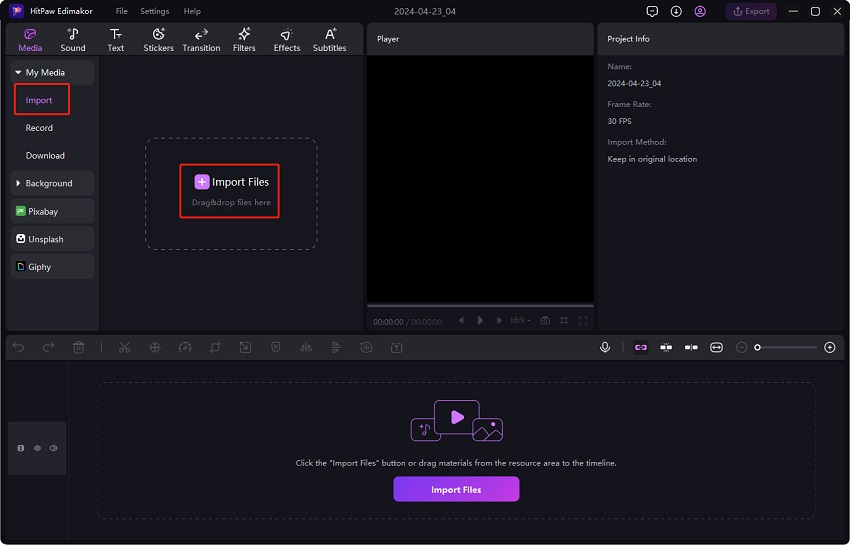
3. Generate Subtitles with AI:
- Drag and drop the added video to the timeline at the bottom of the interface. Next, go to the ‘Subtitles’ option on the main menu bar.
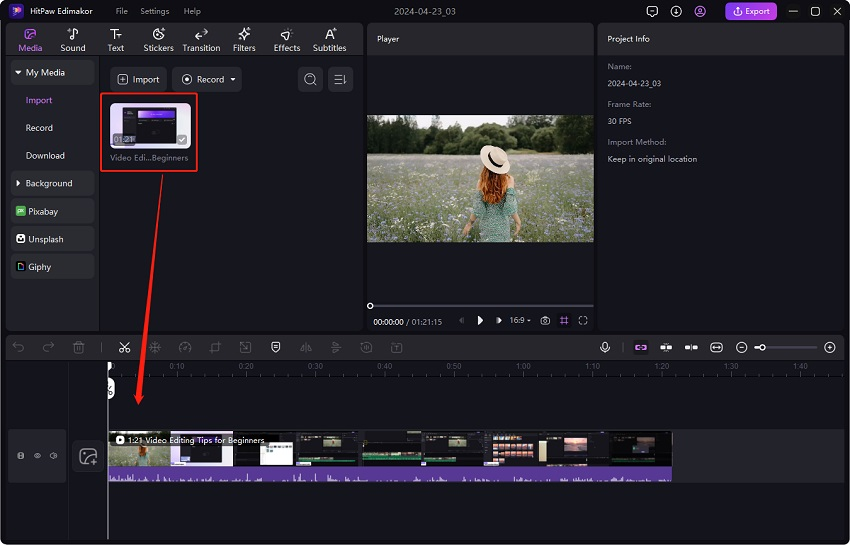
- In the ‘Subtitles’ section, the default option is Auto Subtitles. Click on the ‘Auto Subtitling’ button for Edimakor to recognize the subtitles.
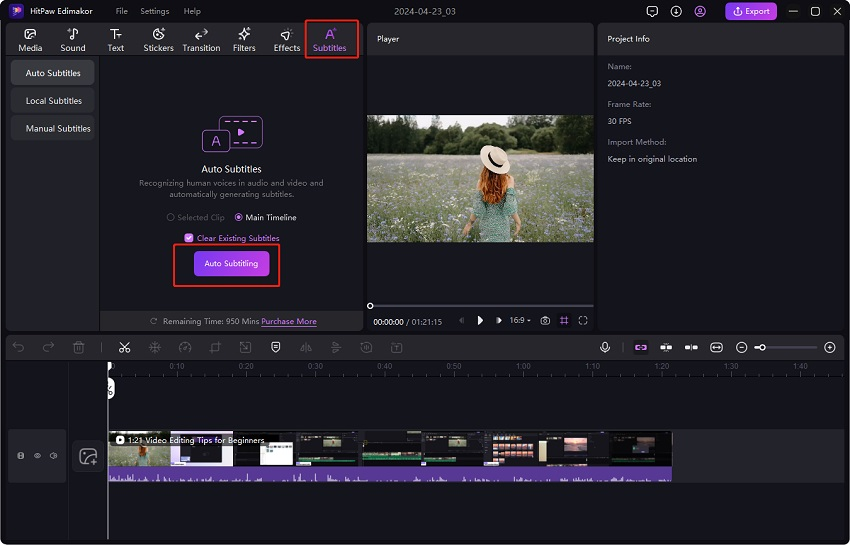
4. Choose Manual Subtitles:
- Other than Auto Captions, you can likewise pick local or Manual Captions. The local Captions choice permits you to import the caption records in SRT, LRC, ASS and ATT files. Click on the + button and pick the pre-arranged document to add it.
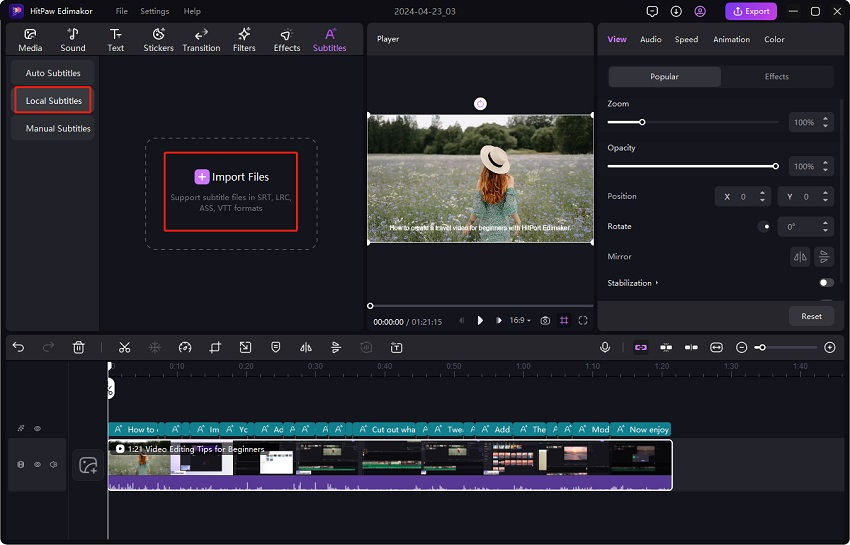
- You can also add subtitles line-by-line to the video in this case.
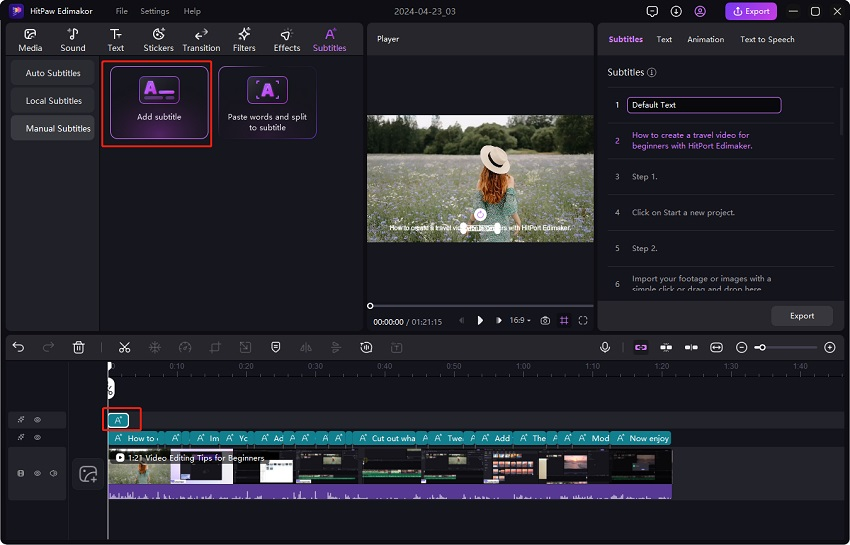
- Also, on the off chance that you need further help, you can paste your content straightforwardly into the “Paste words and split to subtitle” choice and allow it to put the right captions all through the whole video for you.
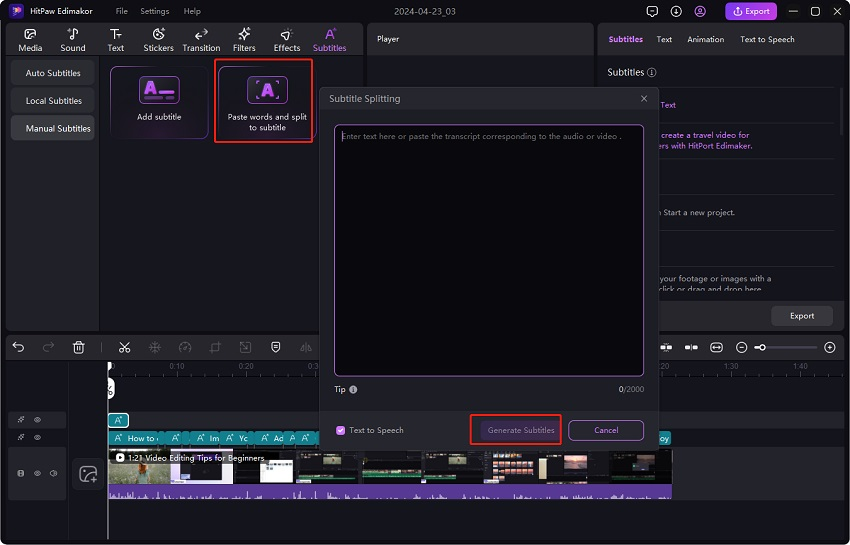
5. Customize Subtitles:
- HitPaw Edimakor will consequently investigate your video and produce captions. The perceived captions will show up in the timetable. Click on the ideal caption and afterward from the right-hand side window, under the ‘Text’ menu, alter and redo them by changing the text style, size, variety, and that’s just the beginning.
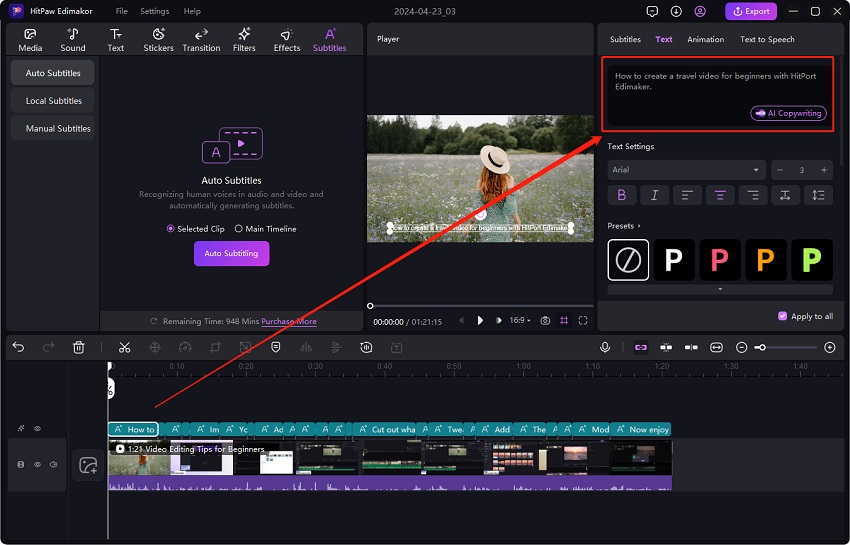
- You can review the produced captions by exporting your video. Note: The identified captions can be checked and overhauled from the “Subtitles” menu on the right-hand side window. In addition, click on the Product button here, the captions will be traded and saved to your PC in SRT, ASS, ATT and TXT designs.
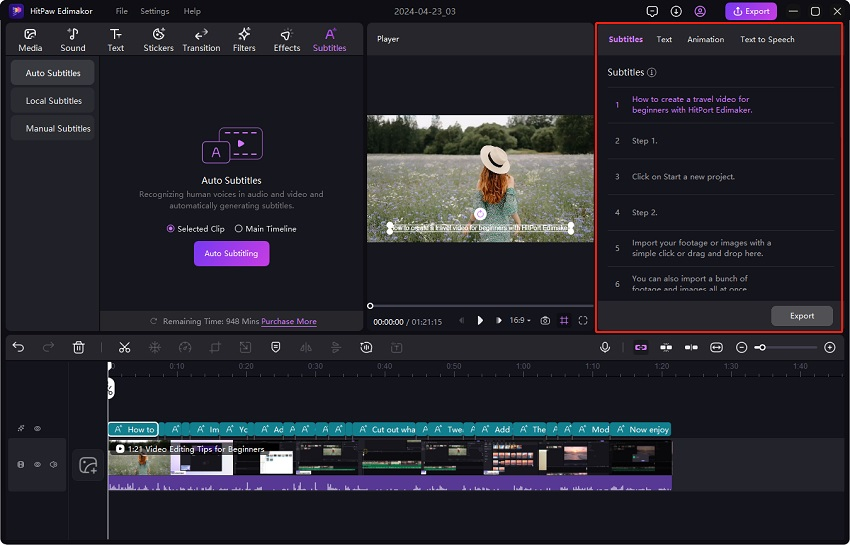
- While AI-generated subtitles are typically precise, there may be a requirement for some alters. Edimakor allows you to alter the text, change timings, and modify the subtitle appearance (font, color) if necessary.
6. Export Options:
- At long last, when all settings are finished, click on the “Export” button at the top menu bar and pick your preferred settings to save the video with subtitles.
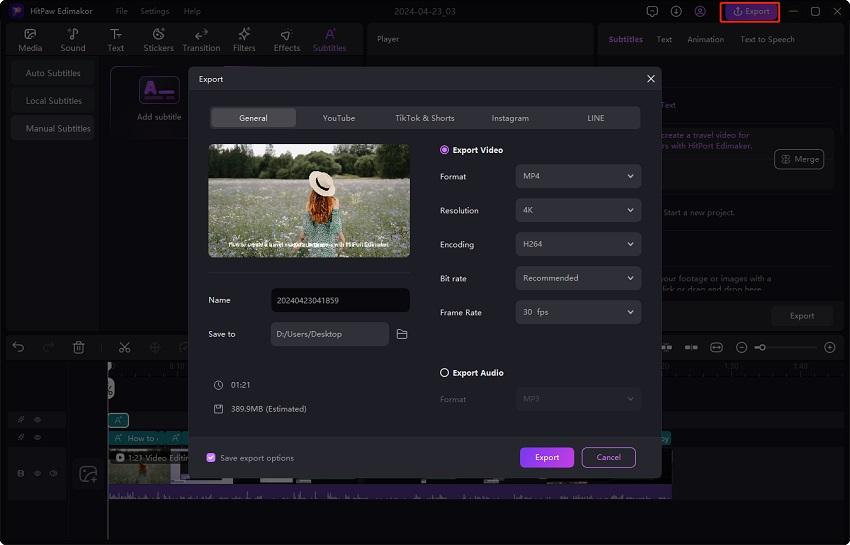
Hot FAQs
How to get a transcript of an Instagram Reel?
Extract the transcript of your Instagram Reel using an accurate transcription tool like Edimakor. Take a Reel, upload it to a tool, and follow the guidelines for this procedure. After that, you can download your file in text form. This is quite a simple way to get an accurate transcript really fast.
How to Convert an Instagram Reel to Text?
Convert your Instagram Reel to text using Edimakor. You just follow an easy interface where you upload the video, then get an accurate transcription in text.
How do you voice-over your text on your Instagram Reels?
In case you wish to add voice text to your Instagram Reels, first of all, create a transcription of it. From the transcript, one can then create either captions or subtitles to make content accessible and engaging. This is, therefore, useful in adding closed captions to videos, as it improves accessibility for viewers with hearing difficulties.
Conclusion
It’s a powerful strategy for improving accessibility, engaging your audience, and enhancing SEO in any of your content on Instagram Reels. With Edimakor, you can quickly and easily transcribe your videos for greater efficiency and better reach of your content to large numbers of audiences. High accuracy with quick processing times at very affordable pricing makes Edimakor an ideal solution for all transcription needs.
Get started with Edimakor right now and feel the difference in your content strategy. Here’s how Edimakor gets you into action—commence to see the benefits of using accurate, efficient, and cost-friendly transcription services. With the transcribed version of your Instagram Reel, you remain at the forefront while producing the maximum output and better attainment of goals.