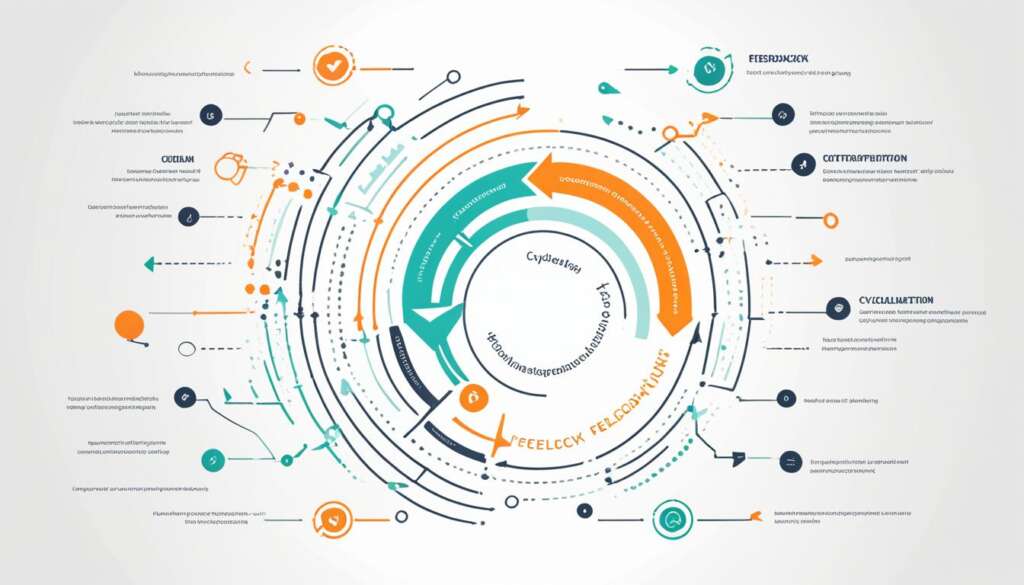Table of Contents
Welcome to our article on implementing effective feedback loops in UX design. Feedback loops are an integral part of creating exceptional user experiences and fostering continuous improvement. By understanding the significance of feedback loops in UX design, you can enhance user satisfaction and drive positive user behaviors.
At its core, UX design aims to optimize user interactions and create seamless digital experiences. Feedback loops in UX design are valuable mechanisms that provide users with timely information about their actions and choices. By leveraging feedback loops effectively, UX designers can guide users towards desired behaviors, improve user engagement, and ultimately enhance their overall experience.
Throughout this article, we will explore the importance of feedback loops in UX design and provide insights on how to optimize them for better user experiences. We will delve into various aspects such as discovering feedback loops within your product, improving their speed and measurability, and providing contextual feedback that aligns with user goals.
By implementing well-crafted feedback loops, you can create a user-centric design approach that continuously evolves based on user feedback and needs. So, let’s dive deeper into the world of feedback loops in UX design and unlock the potential for enhancing user satisfaction and driving positive user behaviors.
The Importance of Feedback Loops in UX Design
Feedback loops are essential in influencing user behavior, increasing user engagement, and creating business value. They provide users with information about the consequences of their actions, helping them understand the impact of their choices. By designing effective feedback loops, UX designers can guide users towards desired behaviors and goals, improving their overall experience.
Feedback loops play a crucial role in shaping user behavior. By providing users with timely and relevant feedback, designers can encourage behavior change and steer users towards actions that align with their goals. Positive feedback serves as reinforcement, motivating users to continue engaging with the product or service.
Not only do feedback loops spur behavior change, but they also enhance user engagement. When users receive feedback that validates their actions or progress, it fosters a sense of accomplishment and satisfaction, leading to increased engagement and continued usage.
From a business perspective, feedback loops hold significant value. They allow businesses to gain insights into user preferences, needs, and pain points. By analyzing user behavior through feedback loops, businesses can make informed decisions that drive product improvements, increase customer satisfaction, and ultimately achieve business goals.
“Feedback loops are like road signs that guide users towards their destination. They provide valuable information, helping users make the right turns and avoid getting lost.”
When designing feedback loops, it is important to consider key aspects such as clarity, relevance, and timing. Clear and concise feedback ensures that users understand the implications of their actions. Relevant feedback, tailored to specific user goals or contexts, adds meaning and value to the interaction. Timely feedback, provided at the right moment, allows users to establish a direct connection between their actions and the outcomes.
Throughout this article, we will explore various strategies and best practices for implementing effective feedback loops in UX design. From identifying repeated user behaviors to improving feedback loop speed and measurability, we will delve into actionable insights that can enhance user experiences, drive behavior change, and deliver tangible business value.
| Benefits of Feedback Loops in UX Design | Examples |
|---|---|
| 1. Influencing user behavior | – Providing instant notifications on completed tasks to encourage users to take further actions |
| 2. Increasing user engagement | – Gamification elements that offer rewards or recognition for users’ achievements |
| 3. Creating business value | – Gathering user feedback to inform product improvements and align with customer needs |
Next, let’s dive deeper into the importance of feedback loops by understanding how they influence user behavior and drive behavior change.
Discovering Your Product’s Feedback Loops
When it comes to optimizing feedback loops in UX design, understanding the repeated behaviors and user actions within your product is essential. By identifying and analyzing these fundamental behaviors, you can uncover the existing feedback loops and discover areas for improvement. These behaviors can manifest themselves in various aspects of your product, such as user actions that trigger notifications or interactions between users and the product itself. By delving into these patterns of behavior, designers can gain valuable insights into how users engage with the product and how they communicate their needs and preferences.
To illustrate this concept, consider an e-commerce platform that sends users notifications when items in their wishlists are on sale. By examining user actions related to wishlists and observing the notification triggers, designers can map out a feedback loop that encourages repeated engagement and boosts user satisfaction. Through this analysis, the notification becomes a clear example of how user actions are tied to immediate feedback, facilitating user communication and enhancing the overall user experience.
Uncovering these feedback loops and understanding the user behavior behind them allows designers to refine and optimize the UX design strategy. By aligning the feedback loops with user goals and preferences, designers can create a more seamless and intuitive user experience. This, in turn, can lead to increased user engagement, improved user satisfaction, and ultimately, a more successful product.
Note: The image above illustrates how a notification can serve as a feedback loop, communicating with users and influencing their actions, contributing to a more engaging user experience.
Improving Feedback Loop Speed
The speed at which feedback is delivered plays a crucial role in influencing user decisions. Immediate feedback, whether real or simulated, has a greater impact on future choices. Designers should focus on reducing the time between user actions and the presentation of feedback to ensure the feedback loop is fast and effective. This can be achieved through techniques such as real-time simulations or push notifications.
By leveraging real-time feedback, designers can significantly enhance the user experience. Users appreciate receiving immediate responses to their actions, as it reinforces their sense of control and helps them understand the consequences of their decisions. Fast feedback also ensures that users can make informed choices promptly, leading to a more streamlined interaction with the product or service.
In today’s fast-paced digital landscape, users expect immediacy in their interactions and are more likely to engage with products and services that provide quick feedback. Prompt responses create a sense of responsiveness and reliability, influencing users’ decisions and encouraging continued engagement.
By implementing technologies such as real-time simulations or push notifications, designers can deliver timely feedback that meets user expectations. Real-time simulations allow users to visualize the impact of their actions immediately, helping them make informed decisions. Push notifications, on the other hand, provide updates and important information directly to users’ devices in real-time, ensuring they stay connected and engaged.
Enhancing Feedback Loop Measurability
Quantifiable feedback is a crucial element in UX design as it provides users with a clear understanding of the impact of their actions. By presenting feedback in measurable terms, designers can enhance the measurability of feedback loops, allowing users to make informed decisions and reinforcing their understanding of the outcomes of their actions.
One effective way to enhance measurability is through the use of visual comparisons. By visually representing data and outcomes, designers can provide users with a clear and intuitive way to compare different results. Visual comparisons help users grasp the significance of their actions and make connections between cause and effect.
The framing effect is another psychological principle that designers should consider when optimizing feedback loops. The framing effect suggests that the way information is presented can influence decision-making. By framing quantifiable feedback in a positive or negative light, designers can leverage this effect to guide user behavior and reinforce desired actions.
The framing effect is a powerful tool in shaping user behavior. By highlighting the positive impact of certain actions through quantifiable feedback, designers can nudge users towards desired behaviors and outcomes.
Additionally, anchoring, another cognitive bias, can be used to enhance the impact of quantifiable feedback. Anchoring refers to the tendency to rely heavily on the first piece of information encountered when making decisions. Designers can strategically present initial feedback that acts as an anchor, shaping users’ perception of subsequent results and influencing their decision-making process.
To illustrate the concept of enhancing feedback loop measurability, consider the following example:
| Metric | Before Optimization | After Optimization |
|---|---|---|
| Conversion Rate | 5% | 8% |
| Average Session Duration | 1 minute | 3 minutes |
| Error Frequency | 10 errors | 3 errors |
Key Takeaways:
- Quantifiable feedback allows users to understand the impact of their actions.
- Visual comparisons help users make connections between different outcomes.
- The framing effect and anchoring can be used to guide user behavior.
By enhancing the measurability of feedback loops through quantifiable feedback, visual comparisons, and leveraging cognitive biases, designers can create more impactful and effective user experiences.
Providing Context in Feedback Loops
Feedback plays a crucial role in guiding user behavior and creating meaningful experiences in UX design. However, to make feedback more impactful, it needs to be presented in the context of user goals. By aligning feedback with the goals users are trying to accomplish, designers can enhance the relevance and significance of the feedback. This can be achieved through contextual feedback, progress tracking, goal-oriented feedback, and framing effects.
Contextual feedback refers to providing feedback that directly relates to the specific goals of users. This helps users better understand how their actions contribute to their overall progress and success. For example, in a fitness app, users may receive feedback on their workout performance and progress towards their fitness goals.
Progress tracking is another effective strategy to provide context in feedback loops. By visually indicating users’ progress towards their goals, designers can help users stay motivated and informed. Progress bars, milestones, or achievements are some elements that can be incorporated to enhance progress tracking and provide users with a sense of accomplishment.
Goal-oriented feedback focuses on informing users about how their actions are helping them move closer to their desired outcomes. By highlighting the positive impact of specific actions on users’ goals, designers can encourage and reinforce desired behaviors. For example, a personal finance app can provide feedback on how saving money contributes to achieving long-term financial goals.
“Contextual feedback helps users understand the connection between their actions and their goals, making the feedback more meaningful and actionable.” – Jane Smith, UX Designer
Framing effects also come into play when providing context in feedback loops. By framing the feedback in a positive and encouraging way, designers can influence users’ perception of their progress and motivate them to continue their efforts. For instance, rather than presenting feedback as mere numbers, designers can use language that highlights achievements and improvements.
To summarize, providing context in feedback loops is essential for creating meaningful user experiences. Through contextual feedback, progress tracking, goal-oriented feedback, and framing effects, designers can align feedback with user goals and enhance its impact. By doing so, designers can ensure that feedback contributes to the overall user experience and guides users towards successful outcomes.
Key Takeaways:
- Contextual feedback enhances the relevance and significance of feedback by aligning it with user goals.
- Progress tracking helps users stay motivated and informed by visually indicating their progress towards goals.
- Goal-oriented feedback highlights the positive impact of specific actions on users’ desired outcomes.
- Framing effects influence users’ perception of their progress by presenting feedback in a positive and encouraging manner.
Fixing Broken Feedback Loops
When feedback loops break, user confusion and a negative experience can ensue. Therefore, it is crucial for designers to proactively identify and address any issues that hinder the proper functioning of these loops. By promptly acknowledging and resolving feedback loop issues, designers can maintain user satisfaction and engagement.
One key aspect in fixing broken feedback loops is providing immediate feedback to users. Immediate feedback ensures that users receive timely and relevant information about the outcomes of their actions. This allows them to understand the consequences of their choices and make adjustments accordingly.
Clear communication is another essential element in repairing broken feedback loops. By communicating the purpose, impact, and expectations related to user actions, designers can guide users towards the desired behaviors and goals. This can be achieved through concise and informative notifications, tooltips, or on-screen messages.
“Timely and relevant information is crucial in creating a seamless user experience. By addressing broken feedback loops promptly, designers can prevent confusion and frustration among users.”
In addition to immediate feedback and clear communication, designers should also consider the importance of context in feedback loops. Offering feedback within the context of users’ goals, progress, or expectations can significantly enhance its effectiveness. For example, providing progress tracking or goal-oriented feedback can help users understand how their actions contribute to their overall objectives.
To illustrate this further, consider a scenario where a user is trying to save money by reducing their energy consumption. If they receive real-time feedback on how their current energy usage compares to their energy-saving goals, they are more likely to make informed decisions and take appropriate actions.
Ultimately, fixing broken feedback loops is essential for ensuring a seamless user experience. By prioritizing immediate feedback, clear communication, and contextual relevance, designers can address user confusion and foster better engagement. By continuously monitoring and improving feedback loops, designers can enhance user satisfaction and create meaningful interactions.
Conclusion
Effective feedback loops are essential in UX design to enhance user experiences, drive behavior change, and improve user satisfaction. By understanding the importance of feedback loops, designers can optimize their design strategies to create meaningful and impactful user experiences.
By prioritizing speed, measurability, context, and consistency in feedback loops, designers can ensure continuous improvement and user satisfaction. Speed is crucial to provide timely feedback and influence user decisions. Measurability allows users to quantifiably understand the impact of their actions, making the feedback more meaningful. Providing feedback in the context of user goals enhances its relevance and significance. Consistency in feedback loops ensures a seamless user experience.
By focusing on implementing well-crafted feedback loops, designers can elevate their UX design to the next level. Through continuous improvement and consideration of user satisfaction, designers can create user experiences that not only meet but exceed expectations, driving positive behavior change and fostering a deeper connection with the product or service.
FAQ
What is the significance of feedback loops in UX design?
Feedback loops play a critical role in shaping user behavior and improving user engagement. They provide users with information about the consequences of their actions, helping them understand the impact of their choices. By designing effective feedback loops, UX designers can guide users towards desired behaviors and goals, improving their overall experience.
How can feedback loops be optimized?
To optimize feedback loops, it is important to identify the fundamental behaviors that users engage in repeatedly. These behaviors can be observed in various aspects of the product, such as user actions that trigger notifications or interactions between users and the product. By analyzing these patterns of behavior, designers can uncover the existing feedback loops and identify areas for improvement.
Why is the speed of feedback delivery important?
The speed at which feedback is delivered plays a crucial role in influencing user decisions. Immediate feedback, whether real or simulated, has a greater impact on future choices. Designers should focus on reducing the time between user actions and the presentation of feedback to ensure the feedback loop is fast and effective. This can be achieved through techniques such as real-time simulations or push notifications.
How can feedback loop measurability be enhanced?
Quantifiable feedback provides users with a clear understanding of the impact of their actions. By presenting feedback in measurable terms and using visual comparisons, designers can enhance the measurability of feedback loops. This helps users make informed decisions and reinforces their understanding of their actions’ outcomes. Designers should also consider the framing effect and anchoring to leverage the psychological impact of quantifiable feedback.
How can feedback loops be presented in the context of user goals?
Feedback presented in the context of user goals is more effective in guiding behavior and creating meaningful experiences. By providing feedback that highlights users’ progress towards their goals, designers can enhance the relevance and significance of the feedback. This can be achieved through progress tracking, goal-oriented feedback, and framing effects. Designers should ensure that feedback loops are aligned with the overall user experience and contribute to the accomplishment of user goals.
What should be done to fix broken feedback loops?
Broken feedback loops can lead to user confusion and a negative user experience. Designers should proactively identify and address issues that hinder the proper functioning of feedback loops. Immediate feedback and clear communication are key to fixing broken feedback loops, ensuring that users receive timely and relevant information about the outcomes of their actions. By promptly acknowledging and resolving feedback loop issues, designers can maintain user satisfaction and engagement.
How can implementing effective feedback loops improve user experiences?
Implementing effective feedback loops in UX design can enhance user experiences by driving behavior change and improving user satisfaction. By understanding the importance of feedback loops, designers can optimize their design strategies to create meaningful and impactful user experiences. By prioritizing speed, measurability, context, and consistency in feedback loops, designers can ensure continuous improvement and user satisfaction. With a focus on implementing well-crafted feedback loops, designers can elevate their UX design to the next level.