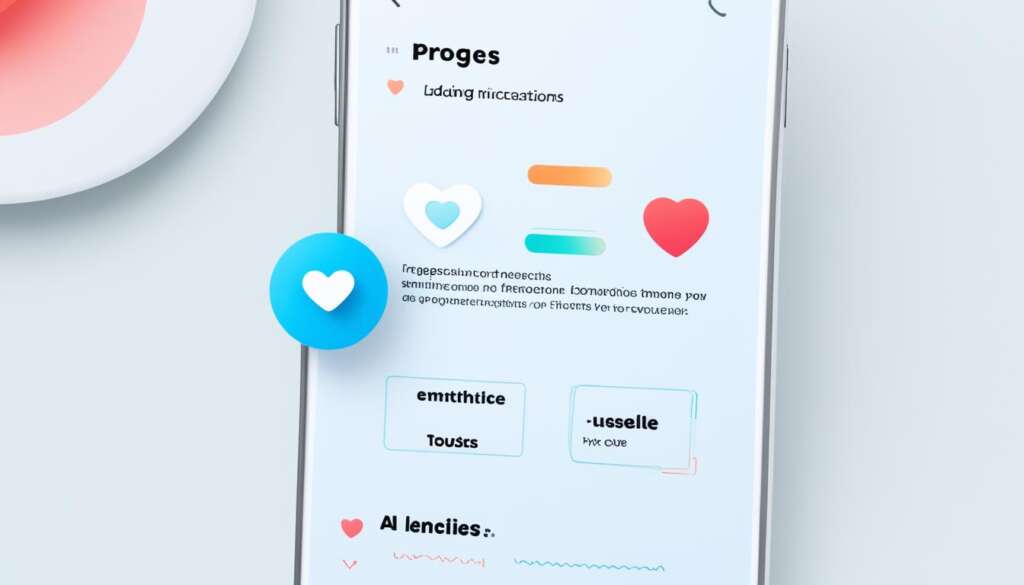Table of Contents
Microinteractions are a vital aspect of creating exceptional user experiences on apps and websites. These small UI elements possess the power to transform the functionality and personality of digital platforms, making them an essential component of successful UI design.
Unlike larger design elements, microinteractions are focused and specific, providing trigger-feedback pairs that enhance user interactions. The trigger can be a user action or a change in the system’s state, while the feedback is a precisely targeted visual response in the user interface.
Microinteractions serve multiple purposes, such as conveying system status, supporting error prevention, and effectively communicating brand identity. By incorporating well-designed microinteractions, apps and websites can create engaging and intuitive interfaces that leave a lasting impression on users.
Join us as we explore the world of microinteractions and discover their impact on user experiences. From enhancing functionality to adding a touch of personality, microinteractions have the potential to transform the way we interact with digital platforms.
What Are Microinteractions?
Microinteractions are user interface elements that provide feedback and enhance the user experience. They are trigger-feedback pairs, with the trigger being a user action or a change in the system’s state. The feedback is a highly contextual response communicated through visual changes in the user interface.
User-initiated triggers can be GUI commands, gestures, or voice-based, while system-initiated triggers are based on predetermined conditions. These microinteractions can include elements like scrollbars, digital alarms, buttons, pull-to-refresh animations, and email notifications. Unlike static elements always present on the screen or flows composed of multiple actions, microinteractions offer immediate and targeted feedback to users.
When users perform a GUI command or gesture, like clicking a button or scrolling, the microinteraction responds by visually indicating the action. For example, when a user clicks on a button, it may change color, animate, or display a tooltip. Similarly, system-initiated triggers, such as receiving a new email or completing a task, can generate microinteractions like pop-up notifications or progress indicators.
To illustrate the concept of microinteractions, consider the following example:
“Imagine you are using a chat application and you send a message. After clicking the send button, the application shows a small animation of the message being sent, providing visual feedback to confirm that your action was successful. This microinteraction conveys system status and assures you that your message has been sent.”
Microinteractions in Action
Let’s take a closer look at some common microinteractions and how they contribute to the user experience:
- Scrollbars: As users scroll through a webpage, the scrollbar dynamically updates to show their position in the content, providing visual feedback.
- Digital Alarms: When users set an alarm on a mobile app, they receive immediate feedback through visual cues, such as an animated clock hand or a confirmation message.
- Buttons: When users interact with buttons, they are provided with visual feedback, such as a change in color or an animation, indicating a touch or click event.
- Pull-to-Refresh Animations: Apps with pull-to-refresh functionality use microinteractions to show a visual response when users pull down on the screen, indicating that new content is being loaded.
- Email Notifications: When users receive new emails, they are alerted through microinteractions like badge counters, pop-up notifications, or sounds, ensuring they stay informed.
These examples demonstrate how microinteractions contribute to a more engaging and interactive user experience by providing immediate visual feedback and enhancing the overall usability of apps and websites.
Why Are Microinteractions Important?
Microinteractions play a vital role in enhancing the user experience. They go beyond usability and contribute to making the experience engaging and enjoyable.
Microinteractions provide immediate feedback to users, display system status, prevent errors, and communicate the brand.
They encourage user engagement, keep users informed, and differentiate products from competitors. Examples like the flying unicorn animation in Asana or the progress indicators in LinkedIn showcase how microinteractions can create memorable and delightful experiences for users.
| Benefits of Microinteractions | Examples |
|---|---|
| Enhance user experience | The flying unicorn animation in Asana |
| Provide immediate feedback | Progress indicators in LinkedIn |
| Display system status | Notification badges on social media apps |
| Prevent errors | Error messages with actionable solutions |
| Communicate the brand | Animated logos on startup screens |
By incorporating well-designed microinteractions, designers can create engaging and intuitive interfaces that leave a lasting impression on users.
Microinteractions are the building blocks of a delightful user experience. They add a touch of personality and make the overall interaction more fluid and enjoyable. Without microinteractions, the user experience would feel static and lifeless.
Microinteractions in Practice
When designing microinteractions, it’s crucial to keep them simple and consistent with the overall design language. Prioritizing functionality over form and conducting thorough testing and iteration are also essential to ensure their effectiveness. Microinteractions play a crucial role in providing feedback, guidance, and enhancing the user experience. Here are some best practices to consider when incorporating microinteractions into your design:
- Provide Feedback: Microinteractions serve as a way to provide immediate feedback to users regarding their actions or the completion of a task. Whether it’s a success message, a loading animation, or a confirmation sound, feedback reassures users and instills confidence in their interactions.
- Offer Guidance: Microinteractions can guide users through processes and workflows. By using subtle animations or tooltips, you can provide contextual guidance and tips that help users navigate your interface effortlessly.
- Enhance the Overall Experience: Microinteractions contribute to the overall user experience by adding delightful and memorable touches. Whether it’s a playful button animation or a smooth transition between screens, creative microinteractions can make your design stand out.
- Reduce Errors: Well-designed microinteractions can help prevent user errors by providing clear indications, warnings, or confirmations. For example, a password visibility toggle can prevent users from mistyping their passwords, reducing frustration and potential login issues.
Real-world Examples
Let’s take a look at some real-world examples of microinteractions:
“Reactions” on Facebook: The range of reaction options, such as like, love, and laugh, allow users to express themselves beyond a simple ‘like’ button. The instant visual feedback and animation when selecting a reaction add depth to the user experience and encourage engagement.
Password Visibility Toggles: Many websites and apps now offer the option to show or hide the password while typing. This microinteraction provides immediate feedback and helps users confirm the accuracy of their input, reducing the risk of typos or forgotten passwords.
Interactive Guides on Welcome Modals: When users first interact with an app or website, interactive guides through microinteractions help introduce key features and functionality. This guidance helps users navigate the interface, understand the app’s offerings, and improve their onboarding experience.
By following these best practices and incorporating well-designed microinteractions, you can create engaging and intuitive interfaces that elevate the overall user experience.
Looking for more insights on microinteractions and their impact on design? Keep reading to discover their significance in enhancing user experiences and creating memorable interactions.
Conclusion
Microinteractions have a profound impact on user experience, design, engagement, and intuitiveness. Despite their small size, these elements play a crucial role in enhancing the overall usability of apps and websites. By incorporating well-designed microinteractions, designers can create interfaces that leave a lasting impression on users.
Microinteractions provide valuable feedback to users, guiding them throughout their interactions and making the experience more enjoyable. They are instrumental in conveying important system statuses, preventing errors, and communicating the brand’s personality. These interactions encourage user engagement and help differentiate products from competitors.
To create delightful user experiences, designers must understand the principles behind microinteractions and implement them effectively. By prioritizing intuitive designs, consistency with the overall interface, and simplicity, designers can ensure that microinteractions enhance the usability of their applications and websites. Regular testing and iteration are key to refining these microinteractions and maximizing their impact on user experience.
Incorporating well-crafted microinteractions can transform the ordinary into the extraordinary. By paying attention to these small yet significant design elements, designers can create engaging and intuitive interfaces that leave users with a sense of delight and satisfaction. The strategic use of microinteractions is a testament to the power of thoughtful design in creating memorable user experiences.
FAQ
What are microinteractions?
Microinteractions are small user interface (UI) elements that play a crucial role in enhancing user experiences on apps and websites. They provide functionality and personality by adding trigger-feedback pairs, where the trigger can be a user action or a change in the system’s state, and the feedback is a narrowly targeted response communicated through visual changes in the UI.
Why are microinteractions important?
Microinteractions are important because they go beyond usability and contribute to making the user experience engaging and enjoyable. They provide immediate feedback to users, display system status, prevent errors, and communicate the brand. They encourage user engagement, keep users informed, and differentiate products from competitors.
How can microinteractions be used in practice?
Microinteractions can be used for various purposes. They provide immediate feedback on completed actions, offer guidance to users, enhance the overall experience, and reduce errors. Real-world examples include Facebook’s “Reactions,” password visibility toggles, and interactive guides on welcome modals.
How do I design effective microinteractions?
When designing microinteractions, it is important to keep them simple and consistent with the overall design language. Prioritize functionality over form and test and iterate to ensure their effectiveness. Microinteractions provide feedback, guidance, and enhance the user experience.
Why should I consider incorporating microinteractions in my design?
Microinteractions may be small in size, but they have a big impact on the user experience. They provide valuable feedback, guidance, and enhance the overall usability of apps and websites. By incorporating well-designed microinteractions, designers can create engaging and intuitive interfaces that leave a lasting impression on users.