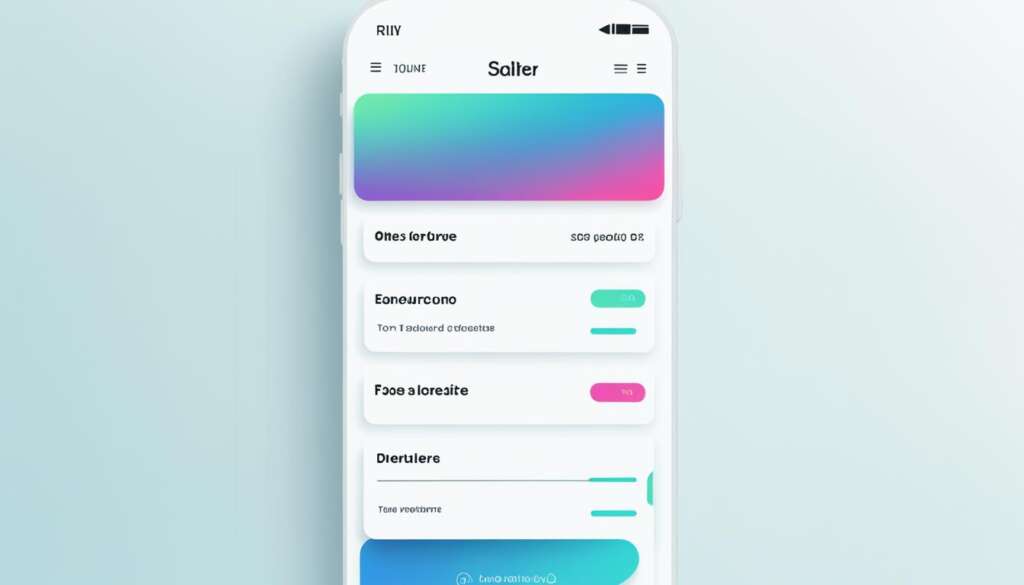Table of Contents
Mobile UX design plays a crucial role in the success of any mobile app or website. To create a seamless user experience, it is essential to understand the fundamentals of UX design, including conducting thorough research, analyzing competitors, and designing a clutter-free user interface. In this article, we will explore the do’s and don’ts of mobile UX design and provide valuable insights to help you optimize your mobile app.
Before diving into the design process, conducting UX research is vital. By understanding your target users and their needs, you can tailor your app to their preferences, ensuring a user-centric design. Additionally, performing a competitive analysis allows you to gain insights from your competitors, enabling you to identify their strengths and weaknesses and use that knowledge to your advantage.
Create a well-organized information architecture that facilitates easy navigation and content accessibility. A clear and intuitive structure helps users find what they need quickly, enhancing their overall experience.
Furthermore, a clutter-free user interface is crucial for mobile UX design. Streamline your app’s interface by removing unnecessary elements and focusing on the most important content. This helps users stay engaged and prevents them from feeling overwhelmed or confused.
To illustrate the importance of mobile UX design, consider the image below, which demonstrates the key elements of designing a clutter-free user interface:
By following these principles and avoiding common pitfalls, you can create a mobile app that stands out in the marketplace and provides a positive user experience. In the following sections, we will delve deeper into the do’s and don’ts of mobile UX design, offering valuable tips and insights to help you optimize your app’s usability and performance.
The Do’s of Mobile UX Design
When it comes to mobile UX design, taking the right steps can make all the difference in creating a successful and user-friendly app. Here are some essential “do’s” that should be followed:
1. Conduct Thorough UX Research
Before embarking on the design process, it is crucial to conduct comprehensive UX research. This involves conducting user research to understand the preferences, needs, and pain points of your target audience. By gathering insights from real users, you can make data-driven design decisions that enhance the overall user experience.
2. Perform Competitive Analysis
Alongside UX research, conducting competitive analysis is vital. Studying your competitors’ apps can provide valuable insights into industry trends, best practices, and areas for improvement. By understanding what works and what doesn’t in the market, you can create a unique and competitive user experience.
3. Create a Well-Organized Information Architecture
A well-organized information architecture is the backbone of a user-friendly mobile app. By structuring your content in a logical and intuitive manner, you make it easier for users to navigate through your app and find the information they need. Clear labels, appropriate categorization, and efficient search functionality contribute to a positive user experience.
4. Design a Clutter-Free User Interface
In today’s digital landscape, users expect simplicity and clarity. A clutter-free user interface reduces cognitive load and helps users focus on the most important content and elements. A clean design with ample whitespace, intuitive navigation menus, and consistent visual cues enhances usability and promotes positive engagement.
“A well-organized information architecture and a clutter-free user interface are crucial for a seamless user experience.”
By following these key “do’s” of mobile UX design, you can create an app that not only meets user expectations but also sets you apart from the competition.
The Don’ts of Mobile UX Design
Avoiding certain pitfalls can greatly enhance the user experience of your mobile app. By steering clear of feature overload, adhering to standard user-interface elements, conducting usability testing, and embracing iterative design, you can create a seamless and user-friendly app.
Feature Overload
Avoid overpopulating your mobile app with too many features. While it may be tempting to include an array of functionalities, an overcrowded app can confuse and frustrate users. Instead, focus on incorporating the most essential and valuable features that align with your app’s purpose and target audience.
Standard User-Interface Elements
Stick with familiar and standardized user-interface elements to provide a consistent and intuitive experience. Users are already accustomed to common design patterns, such as buttons, menus, and navigation bars. Utilizing these standard elements reduces cognitive load and ensures easier navigation for your users.
Usability Testing
Don’t skip usability testing as it plays a vital role in identifying any flaws or issues with your app’s user experience. By observing real users interacting with your app, you can gain valuable insights into areas for improvement. Usability testing helps uncover usability issues and provides an opportunity to make necessary refinements before launch.
Iterative Design
Remember that achieving a perfect UX design may require an iterative approach. Iterative design involves creating multiple versions of your app and incorporating feedback and insights from usability testing into subsequent iterations. By continuously refining and iterating on your design, you can ensure an optimal user experience and address any potential shortcomings.
If you want to create an exceptional user experience, it’s crucial to prioritize simplicity, familiarity, usability, and constant improvement. The focus should always be on creating an app that users love to engage with.
| Feature Overload | Standard User-Interface Elements | Usability Testing | Iterative Design |
|---|---|---|---|
| Overpopulating the app with excessive features | Utilizing familiar and standardized UI elements | Conducting usability testing with real users | Adopting an iterative approach to design |
| Confuses and frustrates users | Reduces cognitive load and facilitates navigation | Identifies flaws and improves the user experience | Ensures constant refinement and enhancement |
Designing Finger-Friendly Tap-Targets and Legible Text
When it comes to mobile app usability, designing finger-friendly tap-targets is crucial. Smaller touch targets can often result in mistaken taps, frustrating users and hindering their overall experience. To ensure accurate tapping with a finger, it’s essential to make tap-targets large enough. Additionally, providing sufficient spacing between tap-targets helps prevent accidental taps on neighboring elements.
In addition to tap-targets, legible text is another essential element for positive user experience. It’s important to choose a readable typeface that enhances readability. Selecting an appropriate font size ensures that users can comfortably read the text without zooming in or squinting. Moreover, ensuring color contrast between the text and its background further enhances legibility for all users.
By focusing on designing finger-friendly tap-targets and ensuring legible text, you can greatly improve the usability and accessibility of your mobile app. Taking these design considerations into account will not only enhance the overall user experience but also prevent frustration and improve user retention.
Conclusion
Creating a seamless user experience is vital for the success of your mobile app. By implementing effective mobile app design and considering key principles of user experience (UX), you can craft an app that stands out in the marketplace. To achieve this, follow these essential tips for mobile UX design.
First and foremost, conduct thorough UX research to gain valuable insights into your target audience’s needs and preferences. By understanding your users, you can tailor your app design to meet their expectations and provide them with a seamless experience.
In addition, prioritize essential features and avoid feature overload. Users appreciate simplicity and ease of use, so focus on delivering a clutter-free interface that allows them to accomplish their goals effortlessly. Designing finger-friendly tap-targets is also crucial for mobile app navigation. Ensure that tap-targets are adequately sized and spaced to enable accurate touch interactions.
Lastly, pay attention to legible text. Choose a readable typeface, select an appropriate font size, and ensure sufficient color contrast to enhance readability and accessibility. Testing your design with real users is key to identifying any areas for improvement. Embrace an iterative design process, making necessary adjustments to create the best possible user experience.
FAQ
Why is mobile UX design important for the success of an app or website?
Mobile UX design plays a critical role in the success of any mobile app or website. It helps create a seamless user experience and ensures that the app or website is user-friendly, easy to navigate, and visually appealing.
What is the role of UX research in mobile app design?
UX research is essential in mobile app design as it helps designers gain insights into the needs and preferences of their target users. It involves conducting research to understand user behavior, motivations, and pain points, which can then be used to inform the design decisions and enhance the overall user experience.
Why is conducting a competitive analysis important in mobile UX design?
Conducting a competitive analysis provides valuable insights into what your competitors are doing well and where they may be falling short. This information can help you identify unique selling points for your app or website and make informed decisions about the features, design elements, and user experience you want to incorporate.
How can I create a well-organized information architecture for my mobile app or website?
Creating a well-organized information architecture involves structuring and organizing content in a logical and intuitive manner. This can be achieved by categorizing information into easily understandable sections, using clear navigation menus, and providing consistent labeling and hierarchy throughout the app or website.
Why is a clutter-free user interface important for mobile UX design?
A clutter-free user interface helps users focus on the most important content and elements of the app or website. By simplifying and decluttering the interface, users can easily find what they are looking for, navigate seamlessly, and have a more enjoyable user experience overall.
How can I avoid overwhelming users with too many features in my mobile app?
It is important to avoid overpopulating your mobile app with too many features. Stick with standard user-interface elements that users are already familiar with, as it reduces cognitive load and ensures easier navigation. Prioritize essential features that align with your app’s purpose and prioritize the user experience over unnecessary bells and whistles.
Why is usability testing important in mobile app design?
Usability testing is crucial in mobile app design as it helps identify any flaws or issues with the app’s usability before it is launched to the public. By testing the app with real users, you can gather feedback and make necessary improvements to enhance the overall user experience and increase the app’s chances of success.
What is iterative design, and why is it important in mobile UX design?
Iterative design involves continuously refining and improving the design based on user feedback and testing. It is important in mobile UX design as it allows for the identification and resolution of usability issues, ensures that the app meets user’s needs, and ultimately leads to a more user-friendly and successful product.
How can I design finger-friendly tap-targets for my mobile app?
Designing finger-friendly tap-targets involves ensuring that the tap-targets are large enough to be accurately tapped with a finger. Provide sufficient spacing between tap-targets to prevent mistaken taps. This improves the usability of the app and reduces user frustration.
What should I consider when designing legible text for my mobile app?
When designing legible text, choose a readable typeface, use an appropriate font size, and ensure sufficient color contrast for text visibility. Legible text is crucial for a good user experience as it allows users to read and understand the content without straining their eyes.