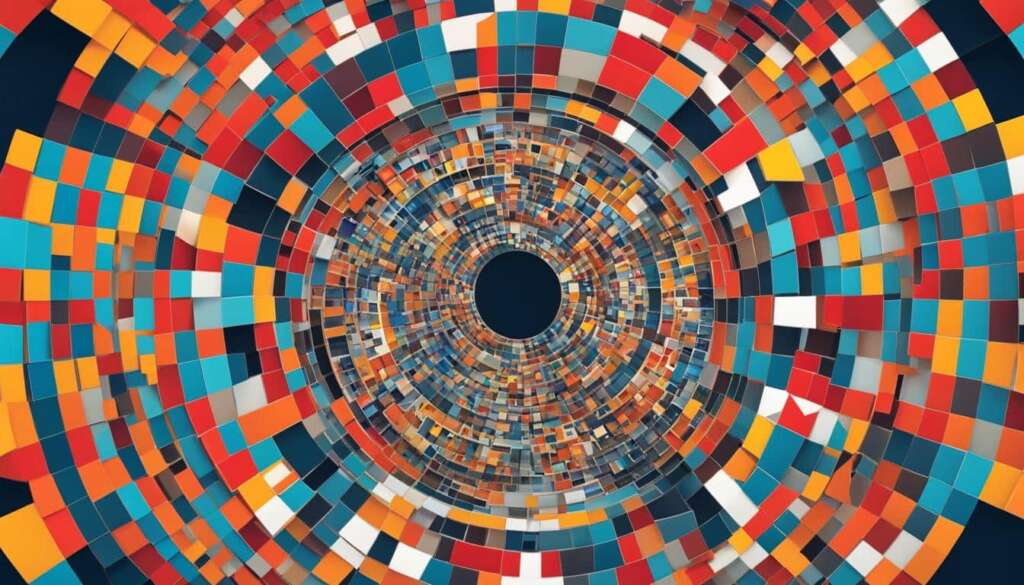Table of Contents
In today’s digital age, social media platforms constantly evolve to keep up with the ever-changing demands and preferences of users. Instagram, one of the most popular social media platforms, is known for its innovative features that allow users to connect, share, and engage with others in unique ways.
As an Instagram user, it’s crucial to stay updated with the latest features and understand how to leverage them effectively. By being an early adopter of these features, you can gain a competitive edge and reach a wider audience.
In this section, we will introduce you to the exciting new Instagram features and provide a step-by-step guide on how to use them to your advantage. From understanding the Instagram algorithm to exploring the latest features, we’ve got you covered.
One of the key benefits of staying informed about the latest Instagram features is the opportunity to tap into new audience segments. By understanding how the algorithm works and using the latest features, you can increase your reach and engage with a broader audience.
Whether it’s broadcasting updates through Instagram Broadcast Channels or collaborating with friends through collab posts, there are various ways to expand your presence on Instagram. The step-by-step guide we provide in this section will ensure you can navigate these features with ease and maximize their impact on your audience.
So, if you’re ready to unlock new Instagram features and take your social media game to the next level, dive into the following sections and discover the tools that can help you reach new heights!
Broadcast Channels: Engage Your Followers in a Unique Way
One of Instagram’s most popular features among creators and brand accounts is the Broadcast Channels. This feature allows you to send mass updates to followers who have opted in to join your channel. You can share text, photos, videos, voice notes, and even polls with your followers through the Broadcast Channels. This feature is great for sharing launches, announcements, company news, and fostering a deeper sense of connection with your audience.
Connecting with Your Audience
The Broadcast Channels on Instagram provide a powerful platform for connecting with your followers in a more direct and interactive way. By sending mass updates, you can ensure that important information reaches your audience quickly and efficiently. Whether it’s a product launch, a limited-time offer, a sneak peek, or company news, the Broadcast Channels enable you to engage your followers in a unique way. You can choose different types of content, such as polls, to encourage your audience to actively participate and provide feedback. This interactive element helps to strengthen the connection between your brand and your followers.
Step-by-Step Guide
Creating and using Instagram Broadcast Channels is simple and straightforward. Follow these steps to effectively engage your followers:
- Create a new Broadcast Channel by accessing the settings menu in your Instagram account.
- Choose the followers you want to join your channel and send them an invitation.
- Start sharing updates, announcements, and interactive content with your followers through the Broadcast Channel.
- Monitor the engagement and response from your followers and adjust your content strategy accordingly.
By utilizing the Broadcast Channels feature, you can keep your followers informed and engaged with your brand. Experiment with different types of content to find what resonates best with your audience. Whether it’s a new product reveal, behind-the-scenes footage, or exclusive promotions, the interactive nature of the Broadcast Channels creates a more personal and immersive experience for your followers.
Collab Posts: Collaborate with Friends and Expand Your Reach
Collaborative posts on Instagram are a great way to partner with friends and expand your reach. With the introduction of collab posts, you can now invite up to three friends to co-author a feed post, carousel, or Reel. This feature opens up exciting opportunities for increased engagement and an expanded audience.
By creating collab posts, your content will appear in the feeds of your collaborators’ followers, exposing you to a wider audience and increasing the likelihood of engagement. This collaborative approach allows you to tap into the existing communities of your friends and build connections with other creators.
In order to maximize the impact of your collab posts, it’s important to choose collaborators whose content aligns with yours and appeals to your target audience. By joining forces with like-minded creators, you can create compelling and authentic content that resonates with both your existing followers and the followers of your collaborators.
Stay tuned as we provide a step-by-step guide on how to create Instagram collab posts and share valuable tips for leveraging this feature to expand your reach, increase engagement, and forge meaningful connections with fellow creators.
FAQ
How do I access the latest features on Instagram?
To access the latest features on Instagram, make sure you have the latest version of the app installed on your device. Instagram regularly releases updates with new features and improvements, so keeping your app up to date is crucial. You can check for updates in your device’s app store and download any available updates for Instagram.
How can being an early adopter of Instagram features benefit me?
Being an early adopter of Instagram features can benefit you in several ways. First, it allows you to stay ahead of the curve and showcase your creativity and innovation to your audience. Second, it gives you the opportunity to experiment with new features and find unique ways to engage with your followers. Finally, being an early adopter can help you reach a new audience who is interested in discovering and experiencing the latest features on Instagram.
Can I send mass updates to my followers on Instagram?
Yes, you can send mass updates to your followers on Instagram using the Broadcast Channels feature. Broadcast Channels allow you to share text, photos, videos, voice notes, and polls with your followers who have opted in to join your channel. This feature is a great way to share launches, announcements, company news, and foster a deeper sense of connection with your audience.
How do I create and use Instagram Broadcast Channels effectively?
To create and use Instagram Broadcast Channels effectively, follow these steps:
1. Open the Instagram app and go to your profile.
2. Tap on the Menu icon (three horizontal lines) in the top right corner.
3. Select “Settings”, then “Privacy”, and then “Broadcast Channels”.
4. Tap on “Create a Channel” and give your channel a name.
5. Invite your followers to join your channel by sending them an invitation through Direct Messages.
6. Once your channel is created and followers opt in, you can start sharing updates with them by tapping on the “+” icon in the Broadcast Channels section.
How can collab posts help me expand my reach on Instagram?
Collab posts on Instagram are a great way to partner with friends and expand your reach. When you collaborate on a feed post, carousel, or Reel with up to three friends, your content will appear in the feeds of your collaborators’ followers. This means that your post will reach a wider audience and potentially attract new followers. Collab posts also allow you to build connections with other creators and engage with their audience.
How do I create Instagram collab posts?
Creating Instagram collab posts is easy. Here’s how:
1. Open the Instagram app and tap on the “+” icon in the navigation bar to create a new post.
2. Select the type of post you want to create (feed post, carousel, or Reel).
3. Tap on the “Tag People” option and select up to three friends you want to collaborate with.
4. Edit your post, add captions, tags, and apply any filters or effects.
5. Once you’re satisfied with your collab post, tap on the “Share” button to publish it.
What are some tips for maximizing the impact of Instagram collab posts?
To maximize the impact of your Instagram collab posts, consider these tips:
– Collaborate with creators who have a similar target audience to yours to ensure relevance.
– Plan and coordinate your collab posts with your collaborators to create a cohesive theme or story.
– Encourage your collaborators to promote the collab post on their own profiles to further increase reach.
– Engage with the comments and feedback on the collab post to foster interaction and build relationships with your audience.
– Analyze the performance of your collab posts using Instagram’s Insights to understand what resonates most with your audience and refine your content strategy accordingly.