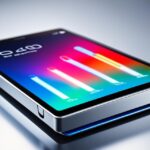Table of Contents
Solid State Drives (SSDs) are changing the game in storage solutions. They don’t work like old hard drives (HDDs). Instead, SSDs use the latest technology for faster speed and more robustness. This is why SSDs are becoming key in improving how digital devices perform.
Studies show that SSDs start and open files almost instantly unlike HDDs. This is a big step forward in fixing storage device speed issues1. Also, SSDs don’t have any moving parts. This makes them last longer and less likely to break down, making them a reliable choice1. Even so, SSDs tend to cost more than HDDs. This is a downside when considering the expense2.
But the advantages of SSDs, like using less power and moving data faster, make them worth it. They are especially good for tasks that need a lot of power3.
Key Takeaways
- SSDs provide faster read/write speeds compared to HDDs.
- The durability of SSDs is enhanced due to their lack of moving parts.
- Longer boot and load times can significantly improve user experience.
- Costs remain a barrier to widespread SSD adoption despite their benefits.
- Various SSD types (SATA vs. NVMe) cater to different performance needs.
Understanding Solid State Drives
Modern storage technology has changed with solid-state drives (SSDs). They’ve transformed how we store and reach our data. What is an SSD? It’s a storage device that doesn’t need to move parts to keep data. Unlike the old hard drives, SSDs use chips to do their job.
What is an SSD?
SSDs work much faster than old hard drives. They can be over 20 times quicker, making computers speedier and more efficient. For example, loading Microsoft Word takes around 14.25 seconds on an HDD but just about 1.54 seconds on an SSD4. SSDs don’t have moving parts, so they last longer and use less energy. They come in sizes up to 4 TB. This is less than HDDs, which can go up to 10 TB4.
How SSDs Differ from Traditional Hard Drives
SSDs and HDDs are quite different, especially in how fast they work. SSDs use newer tech like SATA and PCIe, reaching speeds up to 3000 MB/s. This makes them great for gaming5. They’re also silent and more durable due to having no moving bits. This makes SSDs a solid choice for users today6.
The Technology Behind SSDs
Solid-State Drives (SSDs) use advanced technology for storing data. They rely on NAND Flash Memory, which keeps data safe without needing power. This technology started in 1991 and has grown a lot. By 2024, we can expect SSDs to hold up to 200 TB. SSDs use different kinds of NAND flash cells like Single-Level Cell (SLC), Multi-Level Cell (MLC), and Triple-Level Cell (TLC). Each type has its own benefits, affecting the drive’s endurance and performance7.
NAND Flash Memory Explained
NAND Flash Memory is key to SSDs. It’s designed for quick data access and strong storage. SSDs don’t have mechanical parts like old hard drives. They use tiny transistor grids instead. This change means files load much faster8. NAND flash’s design lets companies like Samsung and Western Digital create innovative products. They meet consumer needs with different setups.
The Impact of DRAM on Performance
DRAM improves SSD speed significantly. It works by caching data, lowering the time it takes to get data. This change means NVMe SSDs can work at speeds over 3000 MB/s9. SSDs now have an average access time of just 0.045 ms. That’s much better than the 0.5 ms of old HDDs7. Putting DRAM in SSDs makes them faster at handling data. It’s a big reason why SSDs are now used in many areas.
Benefits of Using SSDs
Technology has grown quickly, and with it, solid-state drives (SSDs) have become key in boosting computer speed. They make everything about using your computer better, from starting up to running apps.
Speed and Efficiency
SSDs have amazing speed, taking only 35 to 100 microseconds to access data. This speed is much faster than old hard drives, which need 5000 to 10000 microseconds. Your computer starts quicker, and files move faster. This makes everything smoother, whether you’re doing many tasks at once or playing games.
Old hard drives write data at a speed of 50-120 MB/s. With NVMe technology, speeds can reach up to 64,000MB/s. This is a big leap over traditional storage.
Durability and Reliability
SSDs are tougher because they don’t have moving parts. They last longer than hard drives, which can break from wear and tear. This makes SSDs much more trustworthy, especially when you need your storage to be reliable10.
SSDs also have a way to spread out wear, making them last even longer. This gives you confidence that your device will keep working well for a long time11.
Reduced Noise and Power Consumption
SSDs are quiet since they have no mechanical parts. This gets rid of the usual noise from hard drives12. They also use less energy. This means laptops last longer on one charge and don’t get as hot. These benefits help your device work better for longer.
This not only makes using your device better but also helps the environment by using less energy10.
Challenges Facing SSD Adoption
SSDs are becoming more common, but they face several hurdles. Endurance and reliability concerns top the list. They stem from the limited write cycles of NAND flash memory. Single-level cell memory can handle about 50,000 write cycles. But multi-level cell memory only manages around 5,000 cycles. This limitation raises doubts about their longevity in tough conditions13. It highlights the risks for users, especially those with high demands.
Concerns About Endurance and Reliability
Many see SSDs as unreliable, which slows their market entry. Reports indicate nearly half of SSDs may fail in their first year in business settings. This is in sharp contrast to traditional hard drives13. Failures are much lower with these older drives. While SSDs work well under consistent jobs, worries about unexpected failures remain. This significantly affects their wider acceptance.
The Impact of Cost on Market Adoption
Cost is a big barrier to SSD adoption. Their price is higher than that of hard drives. The reason is the costly SLC technology used in their manufacture14. Experts believe we’ll slowly move to faster, yet pricier NVMe SSDs15. This keeps SSDs from dominating the market, especially for those watching their spending.
SSDs are much quicker than HDDs, being 10 times faster at reading and 20 times at writing. Yet, the initial cost is a major consideration for buyers14.
Which of the following is true about an SSD?
When we look at SSD and USB comparison, we see they both use flash drive technology called NAND flash memory. However, they’re built for different purposes. SSDs are meant for tougher tasks and need to be very dependable and fast. For instance, SSDs can transfer data up to 500 MB/s. This is much faster compared to HDDs, which move data at 30 to 150 MB/s1617.
Comparison with USB Flash Drives
SSDs are much faster than USB flash drives in SSD write performance. The latest NVMe SSDs can move data at speeds of 3,000 to 3,500 MB/s. This means they can copy a 20 GB movie in less than ten seconds. On the other hand, a traditional HDD would need at least two minutes for the same task1617. Also, SSDs are more reliable because they have no moving parts, so they’re less likely to break down.
Understanding Write Performance
Improving SSD write performance is key for them to work well. Writing data to an SSD is slower if it has to erase old data first. SSDs use special ways, like wear leveling and the TRIM command, to keep working well and last longer. The TRIM command helps by telling the SSD which data it can overwrite. Recovering lost data from SSDs is harder than from HDDs and might need experts. It’s still important to back up your data regularly to avoid losing it, no matter what type of drive you use.
Current Trends in SSD Development
The world of solid-state drives (SSDs) is always changing. New SSD trends and SSD technologies play a big role. They’re changing how we store data because of our need for more data.
Emerging Technologies and Form Factors
New SSD tech like NVMe and mSATA make SSDs smaller but faster. They meet our needs for quick data use. Big companies such as Samsung and Intel are improving speed and how well these drives work. This is important for AI and cloud services18.
Now, with types like SLC, MLC, and TLC, there’s something for every need18. You can pick based on speed, how much data you can store, and durability. This choice shows how SSDs are changing to suit different uses and companies.
Increasing Availability of Higher Capacities
SSDs are getting bigger and cheaper. This helps more people use them, especially as they become as popular as hard drives19. They’re becoming a big part of tech, showing up in things like games consoles18.
The SSD market could grow a lot between 2024 and 2031. New inventions are making them cheaper18. With more choices and better prices, SSDs are key for our digital world.
Conclusion
Solid state drives (SSDs) are a big step forward in how we save data. They are super fast, with access times of just 35-100 microseconds. This makes them 25 to 100 times faster than old hard drives (HDDs). This speed boosts how well systems perform and improves the user’s experience20. SSDs are also tougher and more reliable. They use less power which means they’re great for longer battery life and speedy file transfers20.
The future of SSDs looks promising. Thanks to new technologies like 3D NAND, SSDs can hold more data and cost less. This might help with concerns about their higher price and smaller storage sizes21. As making them gets better and we have more supply, we expect to see more people using SSDs, both at home and at work.
SSDs are getting more popular because they are reliable, efficient, and fast. These benefits make them a good choice for everyone, from students to professionals20. With such advantages, SSDs are likely to lead the way in storage technology.
FAQ
What is the main advantage of using SSDs over HDDs?
SSDs, or Solid State Drives, are much faster than HDDs. They have no moving parts, so they access data quicker. This means your computer starts faster and files move quicker too.
How does NAND flash memory contribute to SSD functionality?
NAND flash memory is a key part of SSDs as it stores data without power. It’s efficient and durable. That’s why SSDs perform better than other storage options.
Are SSDs more durable than traditional hard drives?
Yes, SSDs are tougher than HDDs because they have no mechanical parts. With no moving parts, they’re better suited for devices that move a lot.
What are the concerns regarding SSD endurance?
SSDs have a limit on how many times they can be written to. For example, SLC NAND withstands about 50,000 cycles, while MLC NAND goes up to around 5,000 cycles.
How does the cost of SSDs impact their adoption in the market?
SSDs cost more than HDDs mainly due to their advanced technology. Because they’re pricier, some people still choose the cheaper HDDs.
What distinguishes SSDs from USB flash drives?
SSDs and USB drives both use NAND flash memory, but SSDs are better. They’re more durable and designed for tougher jobs. USB drives are more for everyday use.
What emerging technologies are shaping the future of SSDs?
New tech like NVMe and mSATA are making SSDs even better. They’re becoming smaller and faster. This is great for the growing need for speedy, compact storage.
Source Links
- https://www.crucial.com/articles/about-ssd/what-is-an-ssd – What is an SSD (Solid State Drive)?
- https://www.techtarget.com/searchstorage/definition/SSD-solid-state-drive – What is an SSD (Solid-State Drive)?
- https://www.avast.com/c-what-is-ssd – What Is a Solid-State Drive (SSD)?
- https://www.pdq.com/sysadmin-glossary/solid-state-drive/ – What is an SSD? | PDQ
- https://www.ibm.com/topics/solid-state-drives – What Is a Solid-State Drive? | IBM
- https://kinsta.com/blog/what-is-ssd/ – What Is SSD? Everything You Need to Know About Solid-State Storage
- https://en.wikipedia.org/wiki/Solid-state_drive – Solid-state drive
- https://www.avg.com/en/signal/solid-state-drive – What Is an SSD?
- https://www.geeksforgeeks.org/introduction-to-solid-state-drive-ssd/ – Introduction to Solid-State Drive (SSD) – GeeksforGeeks
- https://www.crucial.com/articles/about-ssd/the-benefits-of-an-ssd – The Benefits of an SSD
- https://www.kingston.com/en/blog/pc-performance/benefits-of-ssd – The 5 Benefits of SSDs over Hard Drives- Kingston Technology
- https://www.computerhope.com/issues/ch001396.htm – Advantages of SSD Over HDD
- https://serverfault.com/questions/14189/reliability-of-ssd-drives – Reliability of ssd drives
- https://www.pluralsight.com/blog/it-ops/types-of-hard-drives-sata-ssd-nvme – SSD Guide
- https://www.kingston.com/en/blog/servers-and-data-centers/ssd-matters – The Right Solid-State Drive (SSD) Matters- Kingston Technology
- https://aws.amazon.com/compare/the-difference-between-ssd-hard-drive/ – SSD vs HDD – Difference Between Data Storage Devices – AWS
- https://www.avast.com/c-ssd-vs-hdd – SSD vs. HDD: Which Do You Need?
- https://www.linkedin.com/pulse/solid-state-drives-ssd-technologies-market-size-yfeff – Solid-state Drives (SSD) Technologies Market Size, Future Trends: Evaluating Share, Trends, and Emerging Growth for 2024-2031
- https://www.allion.com/the-advent-of-new-technology-a-trend-analysis-of-the-current-ssd-market/ – The Advent of New Technology: A Trend Analysis of the Current SSD Market | Allion Labs
- https://uwaterloo.ca/arts-computing-newsletter/winter-2018/feature/everything-you-need-know-about-solid-state-drives-ssd – Everything you need to know about solid-state drives (SSD) | Arts Computing Office Newsletter
- https://www.atpinc.com/blog/common-ssd-myths-debunked – Debunking common SSD myths