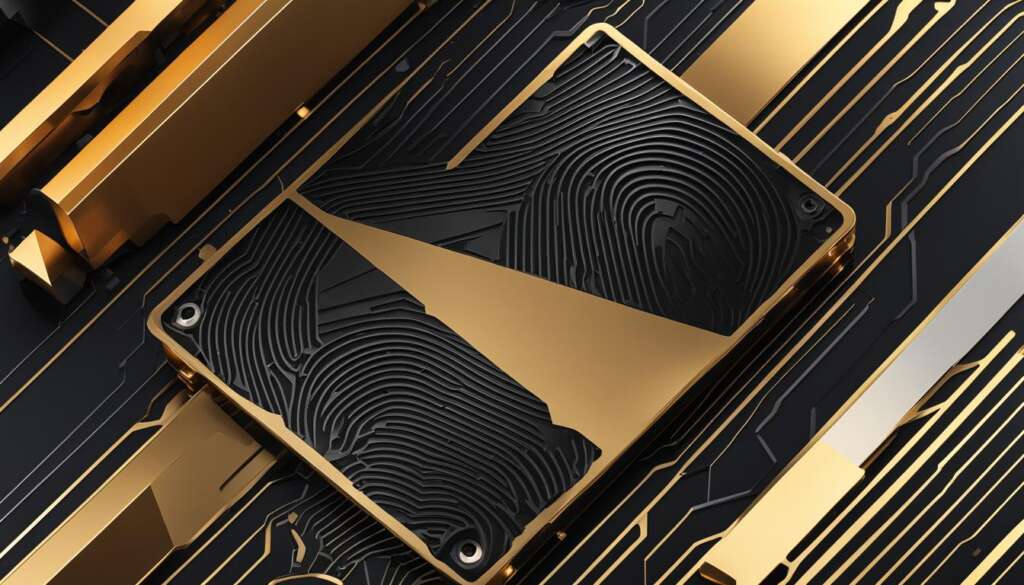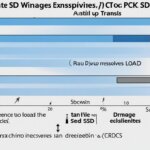Table of Contents
An SSD, or solid-state drive, is a type of storage device that replaces traditional hard disk drives in computers. It uses solid-state flash memory to store persistent data. Unlike traditional hard drives, which have spinning disks and mechanical parts, SSDs have no moving parts and are significantly faster. SSDs are used in a variety of devices, such as personal computers, laptops, smartphones, and tablets. They offer faster boot times, quicker program loading, and faster data transfer speeds.
SSDs have revolutionized the storage industry with their superior performance and reliability. By understanding how SSDs work and their major features, you can make informed decisions about incorporating them into your digital lifestyle.
How do SSDs work?
SSDs, or solid-state drives, are an integral part of modern storage technology. They utilize flash memory chips, which are made out of silicon, to read and write data. These chips employ floating gate transistors (FGTs) that hold an electrical charge, enabling the SSD to store data even without power. This is one of the key differentiators between SSDs and traditional hard disk drives.
SSDs utilize various types of memory cells, including single-level cells (SLCs), multi-level cells (MLCs), and triple-level cells (TLCs). SLCs are capable of holding one bit of data, while MLCs can store two bits, and TLCs can store three bits. Each type of cell has its own unique characteristics.
SLCs are renowned for their exceptional speed and durability. They provide the fastest read/write speeds and possess a longer lifespan compared to other cell types. However, SLCs are generally more expensive to produce than their counterparts.
MLCs strike a balance between performance and cost-effectiveness. They can store two bits of data in each cell, making them more storage-efficient. MLCs are slower than SLCs, but they offer a more cost-effective choice for many applications.
TLCs represent the most cost-effective option. Although they store three bits of data per cell, they are slower and less durable than SLCs and MLCs. TLCs can be found in entry-level SSDs that prioritize affordability over high performance.
It’s worth noting that SSDs can only write data to empty blocks. Consequently, as the device operates and data is continuously written and deleted, the performance of the SSD may gradually decrease.
To summarize, SSDs leverage flash memory chips and floating gate transistors to store and retrieve data. The different types of memory cells, including SLCs, MLCs, and TLCs, offer varying levels of speed, durability, and cost-effectiveness. Each cell type caters to different needs and budgets, providing a versatile range of options for users.
Major Features of SSDs
SSDs, or solid-state drives, offer several advantages over traditional hard disk drives (HDDs). Let’s explore the major features that make SSDs stand out:
Advantages of SSDs
- Faster Read/Write Speeds: SSDs provide faster read/write speeds compared to HDDs. This means quicker data access and transfer, resulting in improved overall performance.
- Quicker Boot Times: SSDs allow for faster boot times, enabling your computer or device to start up in seconds.
- Durability: SSDs are more durable and shock-resistant than HDDs. Since SSDs have no moving parts, they are less prone to physical damage and data loss due to accidents or drops.
- Power Consumption: SSDs consume less power, making them energy-efficient and extending battery life, especially in laptops and mobile devices.
- Quieter Operation: With no spinning disks or mechanical parts, SSDs operate silently, providing a quieter computing experience.
- Different Form Factors: SSDs come in a variety of form factors, catering to different device requirements. The popular 2.5-inch SATA SSD is widely used, while smaller form factors like mSATA and M.2 offer compact solutions for ultra-thin laptops and compact devices.
These features make SSDs highly desirable for users seeking enhanced performance, durability, and energy efficiency in their storage solutions. By harnessing the power of SSDs, you can experience faster data access, smoother multitasking, and improved overall computing performance.
Quicker data access and transfer, improved performance
Advantages of SSDs
When it comes to storage devices, solid-state drives (SSDs) offer a wide range of advantages over traditional hard disk drives (HDDs). Let’s take a closer look at some of the key benefits that SSDs bring to the table:
- Faster Read/Write Speeds: SSDs provide significantly faster read and write speeds compared to HDDs. This means quicker data access and transfer, resulting in improved overall performance.
- Quicker Boot Times: One of the noticeable advantages of SSDs is faster boot times. With an SSD, your computer or device will start up in a flash, allowing you to get to work or play in no time.
- Durability: Unlike HDDs, which rely on spinning disks and mechanical parts, SSDs have no moving components. This makes them more durable and shock-resistant, as there are no delicate parts that can be easily damaged.
- Power Consumption: SSDs consume less power than HDDs, making them more energy-efficient. This not only results in longer battery life for laptops and mobile devices but also contributes to reducing overall power consumption.
- Quieter Operation: Since SSDs lack moving parts, they operate silently, providing a quieter computing experience. This can be particularly beneficial for users who value a peaceful and noise-free environment.
- Smaller Physical Size: SSDs are generally smaller in size compared to HDDs, making them ideal for compact and portable devices. Their smaller form factor allows for more flexibility in design and enables the creation of thinner and lighter laptops, tablets, and other portable gadgets.
Overall, SSDs offer faster read/write speeds, quicker boot times, enhanced durability, lower power consumption, quieter operation, and a smaller physical size. These advantages make SSDs a preferred choice for those seeking high-performance storage solutions.
Take a look at the table below to understand the advantages of SSDs over HDDs in more detail:
| Advantages | SSDs | HDDs |
|---|---|---|
| Faster Read/Write Speeds | ✓ | ✕ |
| Quicker Boot Times | ✓ | ✕ |
| Durability | ✓ | ✕ |
| Power Consumption | ✓ | ✕ |
| Quieter Operation | ✓ | ✕ |
| Smaller Physical Size | ✓ | ✕ |
The table clearly illustrates the superiority of SSDs in terms of faster read/write speeds, quicker boot times, durability, power consumption, quieter operation, and smaller physical size. These advantages make SSDs a compelling choice for users looking for enhanced performance and reliability in their storage devices.
Now that we’ve explored the advantages of SSDs, let’s dive into the disadvantages of these storage solutions in the next section.
Disadvantages of SSDs
While SSDs have many advantages, such as faster read/write speeds and improved overall performance, they also have some drawbacks that should be considered. It’s important to weigh these disadvantages against the benefits before making a decision on whether to purchase an SSD.
1. Cost
One of the main disadvantages of SSDs is the cost. SSDs are generally more expensive than traditional HDDs, which can be a deterrent for budget-conscious individuals or organizations. However, it’s important to consider the long-term benefits of SSDs, such as improved speed and durability, which may justify the higher initial investment.
2. Life Expectancy
SSDs have a finite life expectancy. They can only be written to a certain number of times before they start to degrade. This is due to the nature of flash memory cells. Over time, the performance of an SSD may start to decline, affecting read/write speeds and overall responsiveness. It’s important to be aware of this limitation and consider it when purchasing an SSD.
3. Performance Degradation
As mentioned earlier, SSDs can experience performance degradation over time. This is especially true if the SSD is nearing its maximum write limit. The degradation in performance can manifest as slower read/write speeds and reduced responsiveness. However, it’s worth noting that modern SSDs come with features like wear-leveling and over-provisioning to mitigate this issue to some extent.
4. Limited Storage Options
SSDs typically offer smaller storage options compared to traditional HDDs. While larger capacity SSDs are becoming more common, they can still be significantly more expensive than their HDD counterparts. This can be a consideration for those who require large amounts of storage space for their data.
5. Data Recovery
Data recovery from damaged SSDs can be challenging and expensive. In the event of an SSD failure, the data on the damaged chips may not be recoverable. This is because the data is stored electronically rather than magnetically, making it difficult to retrieve in certain situations. It’s important to have a backup strategy in place to mitigate the risk of data loss on SSDs.
In summary, while SSDs offer many advantages, they also have some downsides. The cost, life expectancy, performance degradation, limited storage options, and data recovery challenges should be carefully considered before investing in an SSD. It’s essential to weigh these disadvantages against the benefits to make an informed decision that aligns with your specific needs and requirements.
Types of SSDs
When it comes to solid-state drives (SSDs), there are several types available on the market, each with its own unique features and advantages. Let’s take a closer look at some of the most popular SSD options:
Solid-state drives (SSDs): These are the basic type of SSDs and offer improved performance compared to traditional hard disk drives (HDDs). They utilize flash memory technology for faster data access and transfer speeds.
PCIe-based flash SSDs: For even greater performance and lower latency, PCIe-based flash SSDs are the go-to choice. However, it’s important to note that these SSDs may require custom drivers to fully optimize their capabilities.
Flash DIMMs: Flash DIMMs combine flash memory and server DRAM, resulting in increased throughput and enhanced performance. This type of SSD is particularly useful for applications that require high-speed data access.
NVMe SSDs: NVMe SSDs utilize the non-volatile memory express interface specification for high-performance storage. With NVMe SSDs, you can expect faster data transfer speeds and reduced latency.
NVMe-oF: NVMe-oF stands for NVMe over Fabrics, and it enables data transfers between hosts and SSDs over different network fabrics such as Ethernet, Fibre Channel, or InfiniBand.
Hybrid DRAM-flash storage: This type of SSD combines flash memory and server DRAM to increase throughput for application software and storage. By utilizing the strengths of both technologies, hybrid DRAM-flash storage offers improved performance and reliability.
SSDs also come in a variety of form factors to suit different needs. The popular 2.5-inch SATA SSD is widely used, but other options like M.2 and U.2 SSDs are also available.
FAQ
What is an SSD drive?
An SSD drive, or solid-state drive, is a storage device that replaces traditional hard disk drives in computers. It uses solid-state flash memory to store data and offers faster performance compared to HDDs.
How do SSDs work?
SSDs read and write data to flash memory chips using floating gate transistors (FGTs). These chips can hold different amounts of data, with SLCs holding one bit, MLCs holding two bits, and TLCs holding three bits.
What are the major features of SSDs?
SSDs offer advantages such as faster read/write speeds, quicker boot times, durability, lower power consumption, quieter operation, and a variety of form factors to choose from.
What are the advantages of SSDs over traditional hard drives?
SSDs provide faster read/write speeds, quicker boot times, better overall performance, increased durability, lower power consumption, quieter operation, and come in smaller physical sizes.
What are the disadvantages of SSDs?
The main disadvantages of SSDs are the higher cost, limited life expectancy in terms of write cycles, potential performance degradation over time, smaller storage options, and potentially expensive and time-consuming data recovery in case of damage.
What are the different types of SSDs available?
There are several types of SSDs, including solid-state drives, PCIe-based flash SSDs, flash DIMMs, NVMe SSDs, NVMe-oF-enabled SSDs, and hybrid DRAM-flash storage.