Table of Contents
Welcome to our article series on SSD technology and its impact on data storage and computer performance. In this section, we will provide a comprehensive overview of what SSDs are, how they work, and why they are revolutionizing the world of computing.
SSDs, or solid-state drives, are storage devices that utilize flash memory instead of traditional spinning disks used in HDDs. This innovative technology offers faster read/write speeds, resulting in improved performance and a smoother user experience. Unlike HDDs, SSDs have no moving parts, making them more durable and reliable.
With SSD technology, data storage and retrieval processes are significantly accelerated, allowing for quicker access to information and faster application loading times. As a result, computer performance is substantially enhanced, enabling users to work more efficiently and enjoy a more seamless computing experience.
By understanding the underlying principles of SSD technology, you can make informed decisions when it comes to purchasing storage devices for your computer or other electronic devices. Whether you are a casual user looking for faster storage options or a professional seeking enhanced performance in demanding work environments, our comprehensive guide to SSDs will provide you with the knowledge you need to make the right choices.
In the following sections, we will delve deeper into specific aspects of SSD technology and its benefits. From the advantages of NVMe technology to the evolution of SSD storage and the different types of SSDs available, we will explore this fascinating topic in detail.
The Benefits of NVMe
When it comes to storage technology, NVMe (Non-Volatile Memory Express) stands out as a game-changer. With its superior speed and compatibility, NVMe has revolutionized the world of SSDs (Solid-State Drives), offering a significant improvement over traditional storage solutions.
NVMe technology is designed to optimize the performance of SSDs, providing faster data transfer rates and enhancing overall system responsiveness. Compared to SATA drives, NVMe can transfer up to 25 times more data, making it the top choice for users seeking lightning-fast storage solutions.
One of the key advantages of NVMe is its ability to leverage modern AHCI (Advanced Host Controller Interface) drivers. NVMe commands are twice as fast as AHCI drivers, enabling quicker access to data and reducing latency. This results in up to 900% faster performance, ensuring that users can work, play, and create without any bottlenecks.
Furthermore, NVMe is compatible with all major operating systems and communicates directly with the system CPU, eliminating any potential compatibility issues. Its flexibility extends to form factors, allowing NVMe SSDs to be integrated seamlessly into a variety of systems and environments. Whether it’s for personal computers, laptops, or enterprise servers, NVMe offers reliable and high-speed storage across the board.
| Advantages of NVMe | |
|---|---|
| Superior Speed | Transfers up to 25 times more data than SATA drives |
| Superior Compatibility | Works with all major operating systems and form factors |
| Enhanced Performance | Commands are 2 times faster than AHCI drivers, resulting in up to 900% faster performance |
With NVMe technology, users can experience a whole new level of storage performance, taking their computing experience to new heights. Whether it’s for gaming, content creation, or data-intensive tasks, NVMe SSDs deliver the speed and efficiency that modern users demand.
SSD Storage: Then and Now
When SSDs were first introduced, they were slower than HDDs and utilized the existing SATA storage infrastructure. However, as technology advanced, the demand for faster data transfer became evident. PCIe 3.0 emerged as a viable alternative, offering higher throughput compared to SATA III.
With the introduction of PCIe 4.0, the data transfer speed doubled from its predecessor, PCIe 3.0. While SATA III can transfer data up to 600MB/s, PCIe 4.0 has the capability to transfer data up to 32,000MB/s, significantly surpassing the SATA equivalent.
Let’s take a closer look:
| Data Transfer Protocol | Maximum Data Transfer Speed |
|---|---|
| SATA III | 600MB/s |
| PCIe 3.0 | 16,000MB/s |
| PCIe 4.0 | 32,000MB/s |
This leap in data transfer speed prompted the widespread adoption of PCIe technology for SSDs, eliminating the limitations of older data buses. PCIe not only enhances the overall performance of SSDs but also paves the way for future advancements in storage technology.
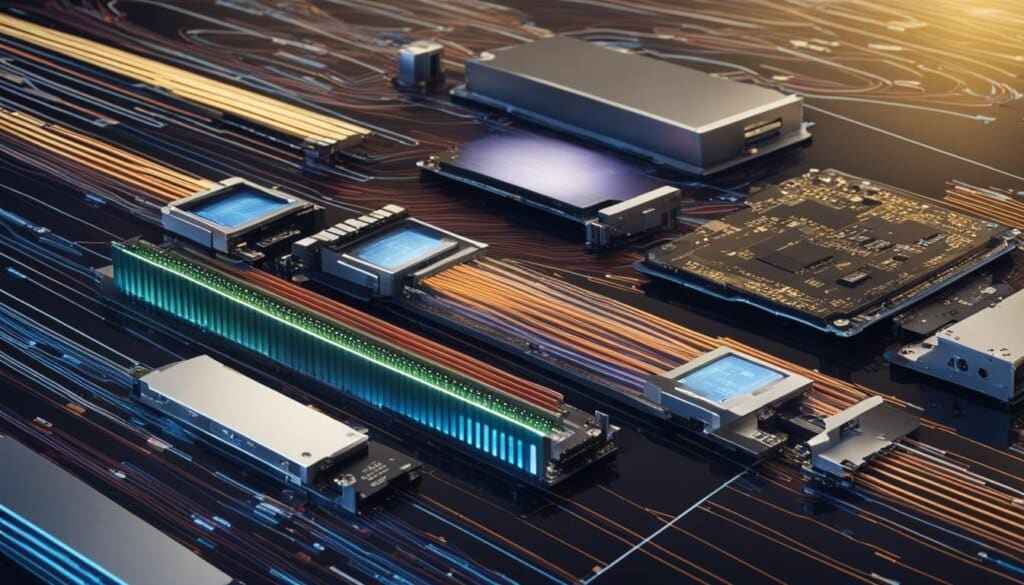
Advantages of PCIe for SSDs
The shift towards PCIe comes with several advantages:
- Increased Speed: PCIe offers significantly higher data transfer speeds, enabling faster access to stored data and improved overall performance.
- Enhanced Scalability: PCIe provides a scalable solution for storage, allowing for the integration of multiple SSDs and expansion of storage capacity.
- Future-Proofing: PCIe technology continues to evolve, with upcoming versions promising even higher data transfer speeds and improved performance.
“The transition from SATA to PCIe has revolutionized the storage landscape, offering unparalleled data transfer speed and paving the way for innovative storage solutions.” – Industry Expert
Communication Drivers: AHCI vs NVMe
Communication drivers play a crucial role in the performance of SSDs (Solid-State Drives). The choice between AHCI (Advanced Host Controller Interface) drivers and NVMe (Non-Volatile Memory Express) drivers can significantly impact the speed and efficiency of your storage device.
Traditionally, AHCI drivers were designed for HDDs (Hard Disk Drives) with spinning disk technology, which couldn’t fully leverage the capabilities of SSDs. While AHCI drivers can still work with SSDs, they are not optimized for flash technology, resulting in slower speeds compared to NVMe drivers.
NVMe drivers, on the other hand, are specifically designed for SSDs with flash memory technology. They offer faster performance by leveraging the capabilities of modern SSDs. NVMe drivers utilize the PCIe (Peripheral Component Interconnect Express) interface, allowing for higher data transfer rates and unlocking the full potential of SSDs.
One of the key differences between AHCI and NVMe drivers lies in their command queue depth. AHCI drivers have limited command queues, and they can only send thirty-two commands per queue. In contrast, NVMe drivers have much larger command queues, with 64K command queues and the ability to send 64K commands per queue. This increased command queue depth allows for better parallelism and more efficient utilization of CPU cycles.
Furthermore, NVMe drivers communicate directly with the system CPU, bypassing the limitations of legacy storage protocols. This direct communication results in lower latency, meaning data can be accessed and transferred more quickly. Additionally, NVMe drivers offer higher IOPS (Input/Output Operations Per Second), which directly translates to improved overall performance and responsiveness.
By utilizing NVMe drivers, SSDs can fully unleash their potential in terms of speed, throughput, and latency. To illustrate the advantages of NVMe over AHCI, take a look at the comparison table below:
| Feature | AHCI | NVMe |
|---|---|---|
| Command Queue Depth | 32 commands per queue | 64K commands per queue |
| CPU Communication | Indirect | Direct |
| Latency | Higher | Lower |
| IOPS | Lower | Higher |
As you can see from the table, NVMe drivers offer significant advantages over AHCI drivers, resulting in improved performance and efficiency for your SSDs.
It’s important to note that while NVMe drivers offer superior performance, not all systems and devices may support NVMe. Older systems or those built with compatibility concerns in mind may still rely on AHCI drivers. However, as technology advances and NVMe becomes more widespread, the benefits of NVMe drivers will become increasingly accessible.
NVMe SSD Form Factors
NVMe SSDs, or Non-Volatile Memory Express Solid-State Drives, come in various form factors designed for different use cases and applications. These form factors provide flexibility and compatibility, allowing NVMe SSDs to be seamlessly integrated into various systems and environments.
For personal and client products, two commonly used form factors are:
- BGA (Ball Grid Array): This form factor is compact and soldered directly onto the motherboard, making it ideal for devices with limited space. BGA SSDs offer high performance and reliability, making them suitable for laptops, ultrabooks, and tablets.
- M.2: M.2 is a small form factor that connects directly to the motherboard via an M.2 slot. It is widely adopted in desktops, laptops, and other devices. M.2 SSDs are available in various lengths and widths, supporting different capacities and performance levels.
For data center and server applications, the following form factors are commonly used:
- M.2: Similar to personal/client products, M.2 form factor SSDs are also used in data center and server applications. They provide high-performance storage solutions in a space-efficient design.
- U.2: U.2, also known as SFF-8639, utilizes the 2.5-inch form factor and connects via the U.2 connector. U.2 SSDs offer high capacity and performance, making them suitable for enterprise storage systems and servers.
- U.3: U.3 is an upgraded version of U.2 with improved power efficiency and hot-swappable capabilities. U.3 SSDs are designed for enterprise storage systems that require flexibility and high-performance storage solutions.
- EDSFF (Enterprise and Datacenter Storage Form Factor): EDSFF form factors are specifically developed for data center and enterprise environments. They offer scalable storage options with high capacity and superior performance.
Overall, the choice of NVMe SSD form factor depends on the specific requirements of the device or system, ensuring optimal performance, reliability, and compatibility.
| NVMe SSD Form Factors | Use Cases |
|---|---|
| BGA | Compact devices with limited space |
| M.2 | Personal/client products, data center, and server applications |
| U.2 | Enterprise storage systems, servers |
| U.3 | Enterprise storage systems |
| EDSFF | Data center, enterprise storage systems |
What is an SSD?
An SSD, or solid-state drive, is a storage device that uses flash memory to store data. Unlike HDDs, which use a spinning magnetic disk, SSDs have no moving parts. This makes them faster, more durable, and more reliable.
SSDs provide quicker access to data, faster boot times, and improved overall performance. They are used in a variety of devices, including PCs, laptops, smartphones, and gaming consoles.
Advantages of SSDs:
- Faster read/write speeds
- Quicker boot times
- Durability
- Power consumption
- Quiet operation
- Compact size
SSDs offer several advantages over HDDs. They provide faster read/write speeds, resulting in quicker access to data. SSDs also have faster boot times, making the overall system performance more efficient. They are more durable and resistant to shock and heat. Additionally, SSDs consume less power, leading to better energy efficiency. They operate quietly due to the absence of moving parts and come in smaller form factors, allowing for more compact and portable devices.
Advantages of SSDs
SSDs (Solid-State Drives) have become increasingly popular due to the numerous advantages they offer over traditional HDDs (Hard Disk Drives). Let’s explore some of the key benefits of using SSDs in your computing devices.
Faster read/write speeds
One of the most significant advantages of SSDs is their faster read/write speeds. Unlike HDDs, which rely on physical spinning disks and mechanical arms to access data, SSDs use flash memory to store and retrieve information. This results in quicker access to data, allowing for faster file transfers, improved application loading times, and enhanced overall system performance.
Quicker boot times
SSDs can significantly reduce your computer’s boot time compared to HDDs. With their faster read/write speeds, SSDs enable your operating system to load and start faster. This means you can power up your device and get to work or play without delay, saving you valuable time and increasing productivity.
Durability
SSDs are more durable and resistant to shock, vibration, and heat compared to traditional HDDs. Since SSDs have no moving parts, they are less susceptible to physical damage caused by drops or accidental impact. This makes them an ideal choice for portable devices such as laptops and tablets, providing peace of mind and long-lasting performance.
Power consumption
Another advantage of SSDs is their lower power consumption. HDDs require more energy to operate due to their spinning disks and mechanical components. In contrast, SSDs consume less power, leading to better energy efficiency and prolonged battery life for laptops and other battery-powered devices. This makes SSDs a greener and more environmentally friendly option.
Quiet operation
Since SSDs have no moving parts, they operate silently, producing no noise or vibrations. This is in stark contrast to HDDs, which can generate noise from their spinning disks and mechanical arms. The quiet operation of SSDs provides a more peaceful and distraction-free computing experience, especially in noise-sensitive environments or when working on tasks that require focused concentration.
Compact size
SSDs are available in smaller form factors compared to traditional HDDs, making them ideal for compact and portable devices. Their compact size allows for more flexible integration into slim laptops, ultrabooks, tablets, and other space-constrained devices. Whether you’re a student, professional, or frequent traveler, the compact size of SSDs ensures that you can carry your data and applications with ease.
Overall, SSDs offer superior performance, enhanced durability, better energy efficiency, and a quieter operation compared to HDDs. With their faster read/write speeds, quicker boot times, and compact size, SSDs are an excellent choice for anyone looking to elevate their computing experience. Upgrade to an SSD and enjoy the benefits of faster, more reliable storage.
“SSDs provide faster read/write speeds, quicker boot times, durability, power consumption, quiet operation, and compact size compared to HDDs.”
Types of SSDs
When it comes to storage solutions, solid-state drives (SSDs) come in various types, each catering to different needs and use cases. Let’s explore some of the most popular types of SSDs in the market.
Solid-State Drives (SSDs): These are the entry-level option for those looking to upgrade from traditional hard disk drives (HDDs). SSDs offer improved performance, faster read/write speeds, and greater reliability compared to HDDs.
PCIe-based Flash Drives: Built on the PCIe interface, these SSDs provide even higher throughput and lower latency. They deliver lightning-fast data transfer speeds, making them ideal for demanding applications that require high-speed processing.
Flash DIMMs: Combining flash storage with server DRAM, Flash DIMMs offer increased throughput and performance. They are designed to seamlessly integrate with existing server architectures and are especially beneficial for data-intensive workloads.
NVMe SSDs: NVMe (Non-Volatile Memory Express) SSDs utilize the NVMe interface, enabling ultra-fast data transfers. They offer exceptional performance, low latency, and increased scalability, making them a preferred choice for professional and high-performance computing tasks.
Hybrid DRAM-Flash Storage: Combining the benefits of flash storage and server DRAM, hybrid SSDs deliver enhanced performance and storage capacity. They leverage the speed of DRAM and the cost-effectiveness of flash storage, providing an optimal balance for performance-oriented applications.
With the diverse range of SSD options available, users can choose the type that best suits their specific requirements, whether it’s for personal computing, gaming, server infrastructure, or data-intensive applications.
FAQ
What is an SSD?
An SSD, or solid-state drive, is a storage device that uses flash memory to store data. Unlike HDDs, which use a spinning magnetic disk, SSDs have no moving parts. This makes them faster, more durable, and more reliable.
How do SSDs improve computer performance?
SSDs provide quicker access to data, faster boot times, and improved overall performance. They offer faster read/write speeds, resulting in quicker access to data. SSDs also have faster boot times, making the overall system performance more efficient.
What are the advantages of SSDs over HDDs?
SSDs have several advantages over HDDs. They provide faster read/write speeds, resulting in quicker access to data. SSDs also have faster boot times, making the overall system performance more efficient. They are more durable and resistant to shock and heat. Additionally, SSDs consume less power, leading to better energy efficiency. They operate quietly due to the absence of moving parts and come in smaller form factors, allowing for more compact and portable devices.
What is NVMe technology?
NVMe (Non-Volatile Memory Express) is a communications interface and driver that enhances SSD performance. It offers superior storage and speed, transferring 25x more data than SATA drives. NVMe commands are 2x faster than AHCI drivers, and its IOPS exceed 1 million, making it up to 900% faster. NVMe works with all major operating systems and communicates directly with the system CPU. It is compatible across various form factors.
What are the different types of SSDs?
There are different types of SSDs available in the market. Solid-state drives (SSDs) are the basic entry-level option, providing improved performance compared to HDDs. PCIe-based flash drives offer even higher throughput and lower latency. Flash DIMMs combine flash storage with server DRAM, increasing throughput and performance. NVMe SSDs use the NVMe interface for high-speed data transfer. Hybrid DRAM-flash storage combines flash and server DRAM for enhanced performance and storage capacity. These different types of SSDs cater to various needs and use cases.







