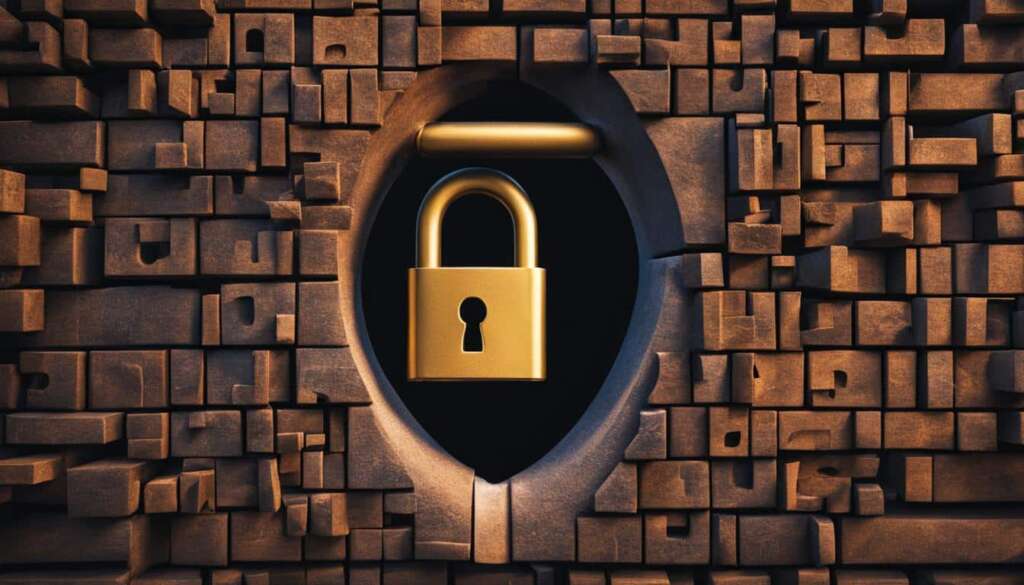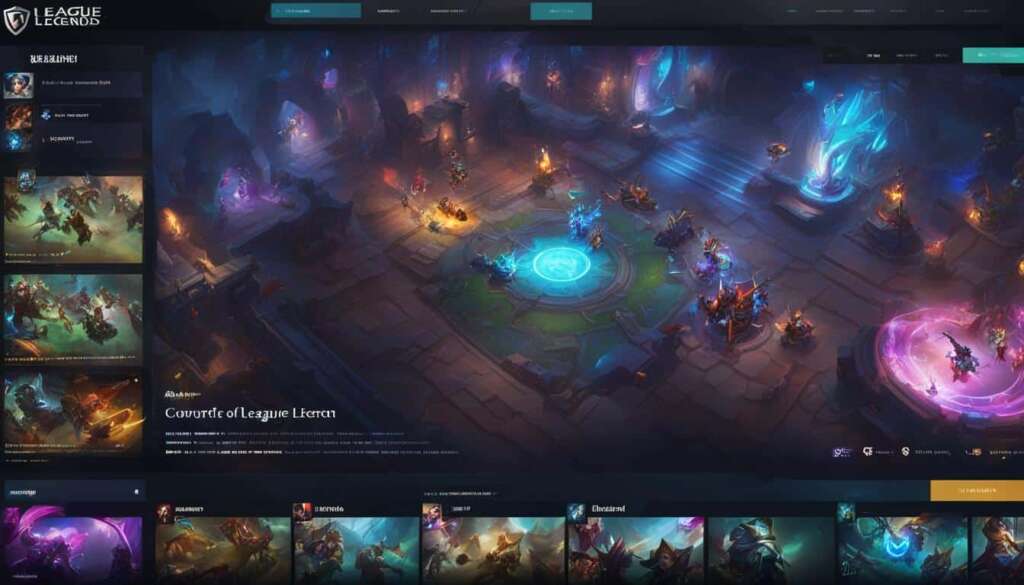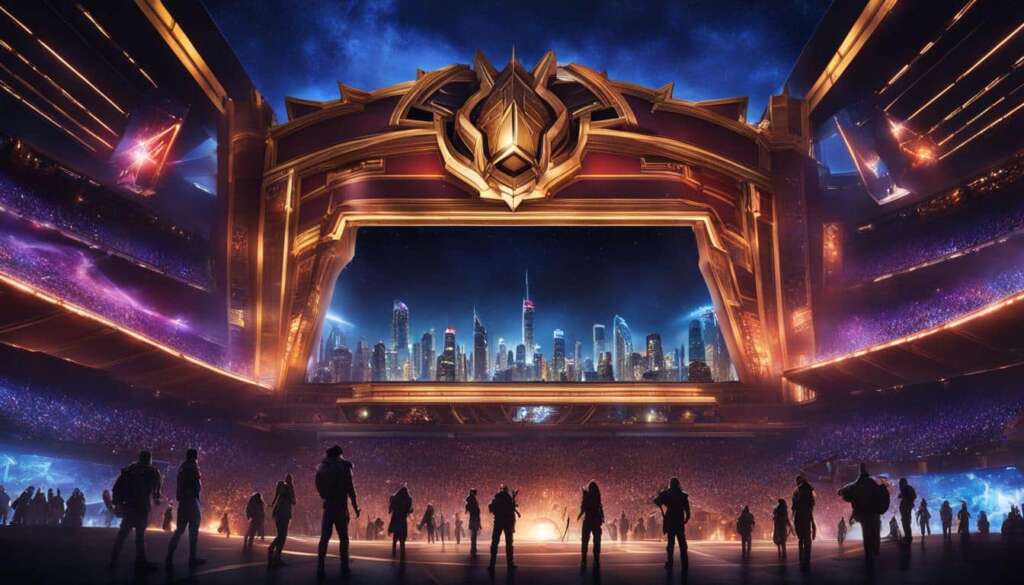Table of Contents
In today’s digital age, the security of your online accounts is of utmost importance. And when it comes to gaming, protecting your League of Legends account is no exception. With over 12 billion online accounts compromised in recent years, taking steps to secure your League of Legends account has become more crucial than ever.
In this article, we will explore the measures you can implement to strengthen the security of your League of Legends account. By following these guidelines, you can protect your account from hackers, unauthorized access, and potential loss of valuable in-game progress and items.
Throughout this article, we will cover important topics such as creating strong and unique passwords, enabling two-factor authentication (2FA), and staying vigilant against phishing attempts and suspicious links. Each of these elements, when properly implemented, adds an extra layer of security to your League of Legends account, ensuring that it remains safe and accessible to you and you alone.
So, whether you are a seasoned player or new to the game, join us as we delve into the realm of account security for League of Legends. By the end of this article, you’ll have the knowledge and tools necessary to protect your account and continue enjoying the thrilling world of League of Legends with peace of mind.
The Importance of Strong and Unique Passwords
Creating strong and unique passwords is essential for safeguarding your League of Legends account. In today’s digital world, where cyber threats are on the rise, relying on weak passwords is like leaving the front door of your account wide open for hackers to exploit. To ensure the security of your League of Legends account, follow these guidelines for creating strong and unique passwords:
1. Use a Combination of Upper and Lowercase Letters, Numbers, and Special Characters
When creating a password, incorporate a mix of uppercase and lowercase letters, numbers, and special characters. This adds complexity and makes it harder for hackers to crack your password. For example, instead of using “password123,” try using “pA$$w0rd!23”.
2. Consider Using Passphrases
Passphrases are longer and more secure alternatives to traditional passwords. These are combinations of multiple words, making them easier to remember than complex strings of characters. For example, instead of using “MyDog123!” as your password, try using “WalkingInTheParkWithMyDog!”. This passphrase is longer and easier to remember, yet significantly more secure.
3. Avoid Easily Guessable Personal Details
When creating a password, avoid using easily guessable personal details such as your name, birthdate, or favorite sports team. Hackers can easily exploit this information, putting your account at risk. Instead, choose random and unrelated words or phrases that are difficult to associate with you personally.
4. Use a Free Password Manager
Managing strong and unique passwords for all your online accounts can be challenging. That’s where a free password manager can help. Password managers generate and store unique passwords for each account, ensuring maximum security. They also eliminate the need to remember multiple passwords, as you can access your passwords securely through a master password. Popular password managers include LastPass and KeePass.
By implementing these guidelines, you can significantly enhance the security of your League of Legends account. Remember, a strong and unique password is your first line of defense against unauthorized access and potential hacking attempts.
Using Unique Passwords for Every Account
When it comes to securing your League of Legends account, using unique passwords for every online account is essential. Many people fall into the trap of reusing the same password across multiple platforms, thinking it’s more convenient. However, this practice puts all of your accounts at risk and can have serious consequences if one of them is compromised.
Imagine this scenario: you use the same password for your League of Legends account, your email, and your social media profiles. If a hacker manages to gain access to one of these accounts, they now have the keys to your digital kingdom. They can wreak havoc by stealing your personal information or even taking control of your League of Legends account.
To minimize this risk, it’s crucial to create and manage unique passwords for each of your accounts. But you might be thinking, how can I remember so many different passwords?
That’s where password managers come in. Password managers are tools that generate and store strong, unique passwords for each of your online accounts. They not only make it easier to access your accounts securely, but they also help you minimize the risk of password reuse. With a password manager, you only need to remember one master password to unlock all of your stored passwords securely.
The process of creating and managing unique passwords:
- Choose a reputable password manager: There are several password managers available, such as LastPass, Dashlane, and 1Password. Research and choose one that fits your needs and has good reviews.
- Install the password manager: Download and install the password manager on your device(s) of choice.
- Create a strong master password: Your master password should be unique, complex, and memorable only to you. Avoid common phrases or personal information.
- Enable autofill features: Most password managers have autofill features, which automatically fill in your credentials when you visit a website or app. Enable this feature for added convenience.
- Generate unique passwords: Use the password manager’s generator to create strong, random passwords for each of your accounts. Aim for a combination of upper and lowercase letters, numbers, and special characters.
- Store and organize passwords: Save the generated passwords in your password manager, associating them with the respective accounts. Some password managers also offer features to organize your passwords into folders or categories.
- Enable auto-sync: If your password manager offers auto-sync, enable this feature to ensure your passwords are always up to date across your devices.
By following these steps, you can ensure that each of your online accounts, including your League of Legends account, is protected by a unique, strong password. Minimizing password reuse and taking advantage of password managers reduces the risk of a domino effect if one of your accounts is compromised.
Remember, when it comes to account security, taking proactive measures like using unique passwords is crucial in today’s cyber landscape.
Enabling Two-Factor Authentication
Protect your League of Legends account with an additional security layer by enabling two-factor authentication (2FA). This powerful feature adds an extra step to the login process, ensuring that only you can access your account. But why is 2FA important?
Two-factor authentication is crucial in today’s digital landscape where hackers are becoming increasingly sophisticated. By requiring a second form of verification, such as a unique code sent to your mobile device, 2FA helps prevent unauthorized access and keeps your account secure.
Enabling 2FA on your League of Legends account is quick and easy. Simply go to your account settings, locate the 2FA section, and follow the instructions to link your account to an authentication app or receive codes via SMS. Remember to keep your 2FA recovery codes safe in case you lose access to your mobile device or need to set up 2FA on a new one.
With two-factor authentication in place, you can enjoy peace of mind knowing that your League of Legends account has an additional layer of protection. Take the necessary steps to enhance the security of your account and reduce the risk of it being hacked. Enable 2FA today!
FAQ
How can I secure my League of Legends account?
There are several steps you can take to secure your account. First, create a strong and unique password. Enable two-factor authentication (2FA) for an extra layer of protection. Be cautious of phishing attempts and suspicious links. Regularly update your account’s security settings and keep your software and devices up to date. Avoid sharing your account information with others and be mindful of who you trust. Finally, consider purchasing a League of Legends account from a reputable seller to ensure you start with a clean account.
Why are strong passwords important for my League of Legends account?
Strong passwords are crucial for protecting your account from unauthorized access. They make it harder for hackers to guess or crack your password. Use a combination of upper and lowercase letters, numbers, and special characters. Avoid using easily guessable personal details. Consider using passphrases, which are longer and more memorable than traditional passwords. Remember to regularly change your password and avoid reusing it for other accounts.
Why should I use unique passwords for every account?
Using the same password for multiple accounts is dangerous because if one account is compromised, it puts all your other accounts at risk. Hackers often try using known email and password combinations to gain access to multiple platforms. By using unique passwords, you minimize the risk of a domino effect. We recommend using a password manager to generate and store strong, unique passwords securely.
What is two-factor authentication (2FA) and why should I enable it for my League of Legends account?
Two-factor authentication adds an extra layer of security by requiring you to provide a second verification factor, usually in the form of a code sent to your mobile device or email, in addition to your password. Even if someone manages to obtain your password, they won’t be able to access your account without the second factor. Enabling 2FA significantly reduces the risk of unauthorized access to your League of Legends account, keeping it safe from hackers.
How do I enable two-factor authentication (2FA) for my League of Legends account?
To enable 2FA for your League of Legends account, you’ll need to access your account settings. Navigate to the security section and follow the instructions provided to set up 2FA. This usually involves linking your account to a mobile device or email and verifying your identity. Once enabled, you’ll be prompted to enter a verification code in addition to your password every time you log in, providing an additional layer of security.