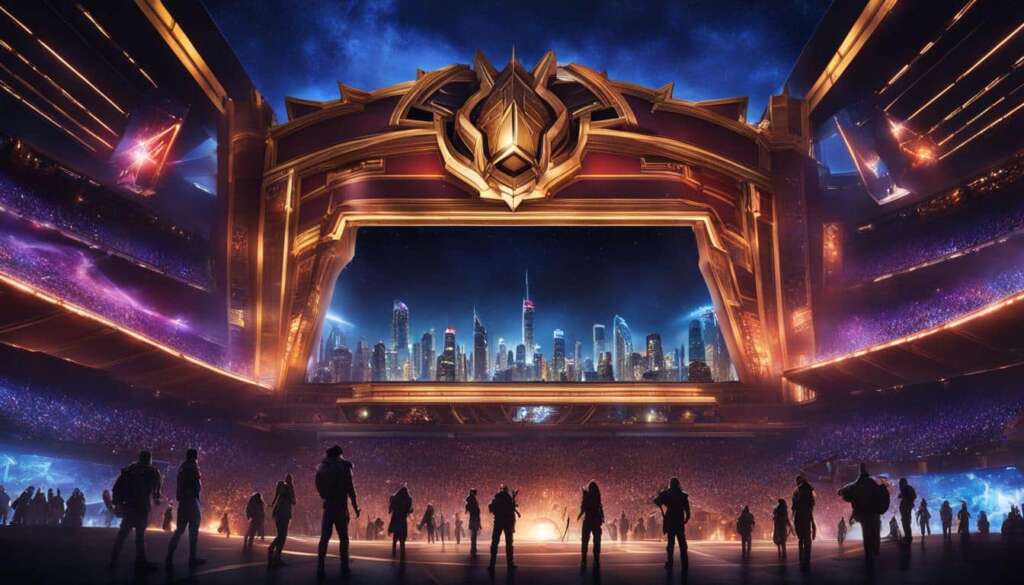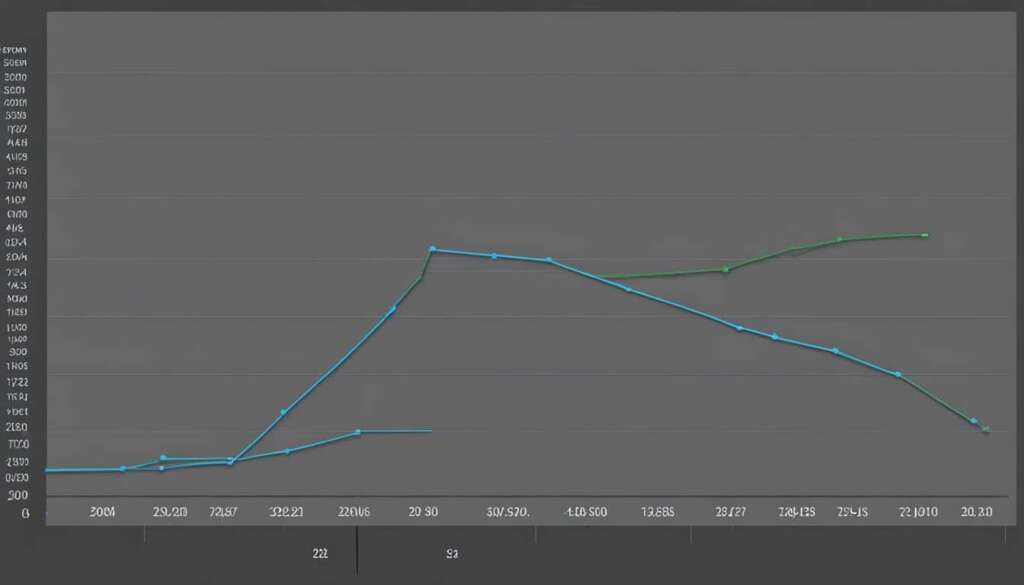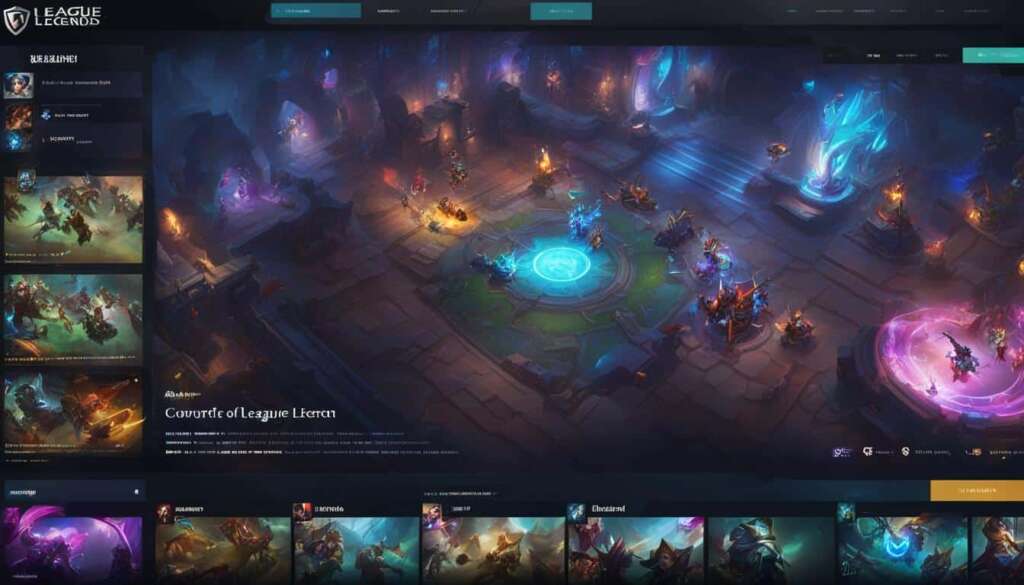Table of Contents
Are you a dedicated player of League of Legends, eagerly awaiting the latest updates and features? With the ever-evolving nature of this live-service game, it’s essential to stay informed about the status of the League servers. After all, a smooth gaming experience begins with knowing whether the servers are up and running.
From time to time, even the most robust servers may experience issues, particularly during major updates. One such server, the Public Beta Environment (PBE), undergoes maintenance to address any potential problems before releasing new skins and other exciting content to the live servers. Checking the server status can save you from frustration and help you plan your gameplay accordingly.
So, how can you stay in the loop when it comes to the League of Legends server status? The official Riot Games service status website is your go-to resource. It provides detailed updates on the server’s current status, including any ongoing maintenance or unexpected errors.
Visit the service status website and choose the PBE server to get real-time updates. By doing so, you can ensure you are well-prepared and aware of any potential disruptions or delays in testing the latest features.
Remember, staying informed is the key to enjoying a seamless League of Legends experience. Check the server status regularly and be ready to embark on thrilling gaming sessions, knowing that the servers are up and running smoothly!
Is the LoL PBE down?
The PBE server for League of Legends is currently undergoing maintenance due to ongoing issues. As a result, the server is temporarily unavailable for players. Unfortunately, there is no specific timeline for when the PBE server will be back online. This means that players will not be able to test the new skins and other content that were recently announced.
However, it is expected that once the issues are resolved, the content will be launched on the official servers as planned. Players can continue to check the PBE server status for updates on when it will be back online.
In the meantime, let’s take a look at the PBE server status table to see the current maintenance status:
| Server | Status |
|---|---|
| PBE | Down for Maintenance |
Note: The table information is subject to change as maintenance progresses.
To stay informed about the PBE server status, players should regularly check the official Riot Games service status website. This will provide the most up-to-date information regarding the PBE server’s availability and any ongoing maintenance or issues.
How to Check LoL PBE Server Status
Staying updated with the status of the PBE server is crucial for League of Legends players who want to ensure a seamless gaming experience. Checking the server status can help users determine whether the server is undergoing maintenance, experiencing any issues, or if it is available for gameplay. Here is a simple guide on how to check the LoL PBE server status:
Step 1: Visit the Official Riot Games Service Status Website
To check the PBE server status, players need to visit the official Riot Games service status website. This website provides real-time updates on the server status and maintenance schedules for various regions and servers. Open your preferred web browser and enter the URL: https://status.riotgames.com/lo-league_of_legends.
Step 2: Select the PBE Region
Scroll down on the Riot Games service status website and look for the League of Legends icon. Click on the icon to proceed. Once you are on the League of Legends status page, locate the PBE server region and click on it. This will display the current status of the PBE server, including any ongoing maintenance or error messages.
Note: The PBE server may occasionally be taken offline for maintenance or experience issues that prevent access. In such cases, players will not be able to connect to the server until the maintenance or issue is resolved.
Step 3: Check for Error Messages and Maintenance Updates
Upon selecting the PBE region, the service status page will provide detailed information about the server’s current status. This includes any error messages that may be displayed and information about ongoing or extended maintenance periods. It is essential to review this information to stay informed about the server’s availability.
Step 4: View Recently Resolved Issues
Additionally, the Riot Games service status website allows users to view a list of recently resolved issues on the PBE server. This provides transparency and insights into any past problems that have been addressed by Riot Games.
| Status | Description |
|---|---|
| Online | The PBE server is currently available for gameplay. |
| Offline for Maintenance | The PBE server is temporarily offline for scheduled maintenance. Players will need to wait until the maintenance is complete to access the server. |
| Connection Issues | Players may encounter connection issues due to server instability or high traffic. This can lead to lag, disconnections, or login difficulties. |
| Resolved | Previously reported issues on the PBE server have been resolved, ensuring smoother gameplay and improved stability. |
By following these steps, players can easily check the status of the LoL PBE server and stay informed about any ongoing maintenance, error messages, or connection issues. Regularly checking the server status helps ensure a reliable and enjoyable gaming experience.
League of Legends Server Regions
League of Legends, a popular online multiplayer game, has established server regions worldwide to ensure optimal gameplay experiences for players. Each region has its own dedicated servers, offering players the opportunity to connect with others in their geographical area. The League of Legends server regions include:
- Brazil
- Europe Nordic & East
- Europe West
- Japan
- Republic of Korea
- Latin America North
- Latin America South
- North America
- Oceania
- Russia
- Turkey
- Public Beta Environment (PBE)
Players can choose the server that corresponds to their region to ensure a low latency connection, reducing lag and providing a smoother gaming experience. It’s important to note that players cannot select a server outside of their specific region.
Here is a visual representation of the League of Legends server regions:
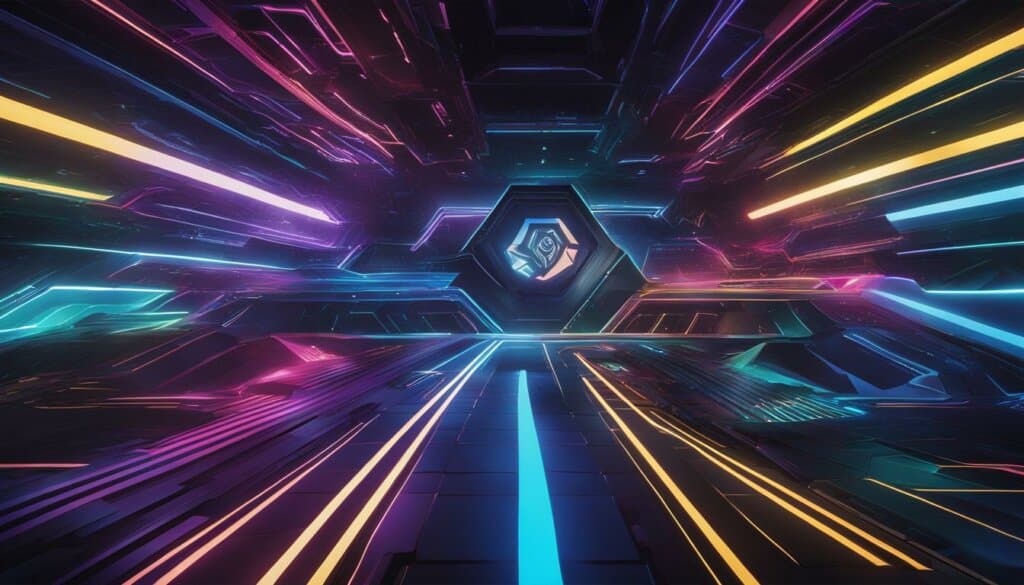
| Region | Server |
|---|---|
| Brazil | BR |
| Europe Nordic & East | EUNE |
| Europe West | EUW |
| Japan | JP |
| Republic of Korea | KR |
| Latin America North | LAN |
| Latin America South | LAS |
| North America | NA |
| Oceania | OCE |
| Russia | RU |
| Turkey | TR |
| Public Beta Environment (PBE) | PBE |
How to Check Server Status by Region
Ensuring a seamless gaming experience starts with staying up-to-date on the server status of League of Legends in your region. By regularly checking the server status, you can stay informed about any ongoing maintenance or errors that may affect your gameplay. Here’s a simple guide on how to check the server status for each region:
1. Visit the Official Riot Games Service Status Website
First, open your web browser and navigate to the official Riot Games service status website. This is the trusted source for all the latest updates on server status across different regions.
2. Select League of Legends from the List of Games
On the service status website, locate the section that lists the various Riot games. Look for “League of Legends” and click on it to access the dedicated server status page for the game.
3. Choose Your Applicable Server Region
On the League of Legends server status page, you’ll find a drop-down list that allows you to choose your applicable server region. Select your region from the list to view the current server status specifically for your region.
4. Check the Current Status and Maintenance Updates
Once you’ve selected your server region, the page will display the current status of the servers in that region. This includes information on any ongoing maintenance activities or reported errors. You’ll be able to see at a glance whether the servers are operating normally or if there are any issues that may impact your gameplay.
| Region | Status |
|---|---|
| Brazil | Online |
| Europe Nordic & East | Online |
| Europe West | Online |
| Japan | Online |
| Republic of Korea | Maintenance |
| Latin America North | Online |
| Latin America South | Online |
| North America | Online |
| Oceania | Online |
| Russia | Online |
| Turkey | Online |
| Public Beta Environment (PBE) | Maintenance |
Please note that server statuses are subject to change and may vary depending on the time of your visit. It’s recommended to check the website regularly for the most up-to-date information.
By following these steps, you can keep track of the server status for your region and ensure a smooth gaming experience in League of Legends. Stay informed, stay connected!
Troubleshooting League of Legends internet problems
If you’re facing server connection difficulties while playing League of Legends and there are no scheduled maintenance activities, there are a few troubleshooting steps you can take to potentially resolve the issue.
First, try restarting the game on your PC or Mac by force-quitting it. This can help refresh the connection and resolve any temporary connectivity issues you may be experiencing.
Another step you can take is to restart your router. Simply unplug it from the power source for 30 seconds and then reconnect it. This can help reset the router and establish a more stable connection to the League of Legends servers.
Pro Tip: Restarting both the game and your router can often fix common connectivity issues, allowing you to quickly get back into the action.
Common Troubleshooting Steps:
- Force-quit the game
- Restart the router
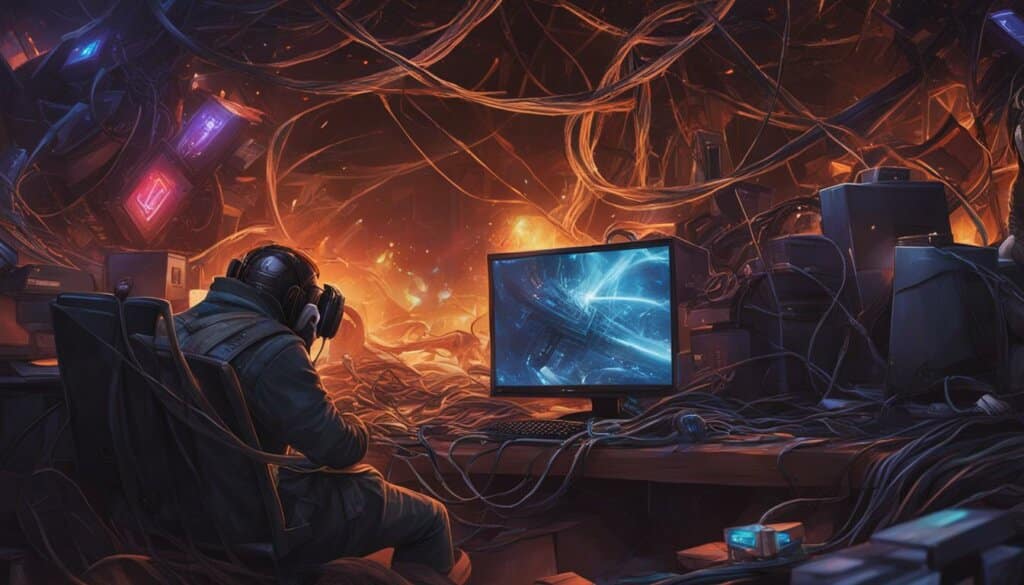
Trying these troubleshooting steps can help fix League of Legends internet problems and improve your overall connectivity to the game’s servers. However, if the issue persists, it may be worthwhile to explore additional support options.
How to Open a Support Ticket for Server Connection Difficulties
If you’re still encountering server connection problems despite trying the troubleshooting steps, don’t worry. You can easily reach out to the support team for assistance. Follow these simple steps to open a support ticket on the official Riot Games support website:
- Visit the official Riot Games support website.
- Click on the “Submit a Request” or “Contact Us” button.
- Fill out the support ticket form with accurate information.
- Provide details about your specific server connection issue, including any error codes that may have appeared.
- Submit the support ticket.
The support team will review your ticket and work towards resolving the problem you’re facing. Make sure to provide as much detail as possible, as it will help them understand the issue better. Remember to check your email regularly for updates from the support team.
Don’t hesitate to reach out to the support team if you’re experiencing any difficulties. They are there to help you and ensure you have the best gaming experience possible.
Example of a Support Ticket:
| Category | Subject | Description | Attachments |
|---|---|---|---|
| Technical Support | Server Connection Problems | I have been unable to connect to the League of Legends servers for the past two days. Whenever I try to log in, I receive an error message stating “Unable to Connect to Server.” I have tried the troubleshooting steps mentioned on the official support page, but the issue persists. Please help me resolve this problem as soon as possible. | No attachments |
Conclusion
Staying updated with the League server status is crucial for an uninterrupted and enjoyable gameplay experience. The PBE server offers players the opportunity to test new features before they are officially released, but occasional maintenance may lead to temporary disruptions. By regularly checking the official Riot Games service status website, players can stay informed about any ongoing or planned server maintenance, ensuring they are aware of possible downtime or connection issues.
It’s also important for players to follow the troubleshooting steps provided to address any server connection problems they may encounter. Restarting the game and router can often resolve temporary connectivity issues. However, if the problems persist, players should not hesitate to open a support ticket on the official Riot Games support website. The support team is there to assist and guide players in resolving their specific server connection difficulties.
As League of Legends continues to evolve, maintaining awareness of the server status becomes even more crucial. The official Riot Games service status website is the go-to source for the latest updates on League server maintenance and PBE server updates. By staying informed and taking the necessary steps to troubleshoot and resolve connection issues, players can ensure a seamless gaming experience and fully enjoy the world of League of Legends.
FAQ
Check Live League Server Status Updates.
Players can check the live server status of League of Legends by visiting the official Riot Games service status website. This website provides real-time updates on server status, including any ongoing maintenance or issues.
Is the LoL PBE down?
Yes, the PBE server for League of Legends is currently down for maintenance due to ongoing issues. There is no specific timeline for when the server will be back online.
How to check LoL PBE server status?
To check the server status of the PBE server, players can visit the official Riot Games service status website. On the website, scroll down to find the League of Legends icon and select the PBE region. The current status of the PBE server, including any error messages and ongoing or extended maintenance periods, will be displayed.
League of Legends server regions?
League of Legends has several server regions spread across the globe. These regions include Brazil, Europe Nordic & East, Europe West, Japan, Republic of Korea, Latin America North, Latin America South, North America, Oceania, Russia, Turkey, and the Public Beta Environment (PBE). Players can choose a server from their specific region to play on, but they cannot select a server from another region.
How to check server status by region?
To check the server status for a specific region in League of Legends, players can visit the official Riot Games service status website. From the list of Riot games, select League of Legends, and then choose the applicable server region from the drop-down list. The current status of the selected region, including any ongoing maintenance or errors, will be displayed.
Troubleshooting League of Legends internet problems?
If a player is experiencing server connection difficulties in League of Legends and there is no scheduled maintenance, they can try some troubleshooting steps. This includes restarting the game by force-quitting it on PC or Mac, and restarting the router by unplugging it for 30 seconds and then reconnecting it. These steps can help resolve any temporary connectivity issues a player may be facing.
How to open a support ticket for server connection difficulties?
If a player is still experiencing server connection difficulties in League of Legends after trying troubleshooting steps, they are encouraged to open a support ticket on the official Riot Games support website. Players can provide details about their specific issue and include any error codes that may have appeared. The support team will then assist in resolving the problem.
Conclusion
Staying updated with the League server status is important for a smooth gameplay experience. The PBE server allows players to test new features before they are released, but occasional maintenance may cause temporary disruptions. By checking the official Riot Games service status website and following the troubleshooting steps, players can stay informed and resolve any server connection issues they may encounter.