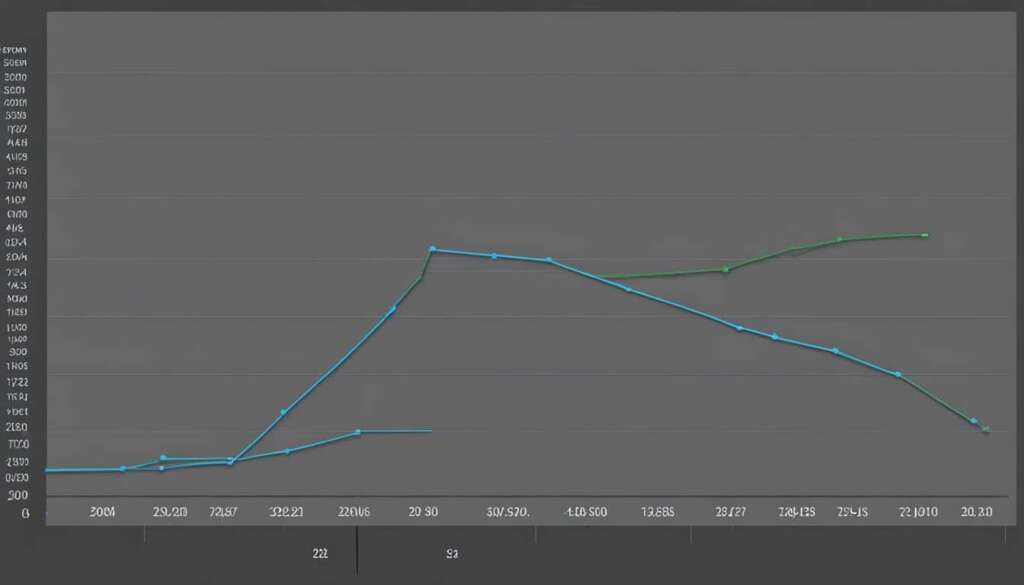Table of Contents
Welcome to our comprehensive guide on Prime Gaming rewards for League of Legends! Whether you’re a seasoned player or just starting your journey in the Summoner’s Rift, Prime Gaming offers exclusive perks that will enhance your gaming experience. From free champions to rare skins, this rewards guide will show you how to claim and redeem these valuable benefits.
League of Legends is a multiplayer arena game that captivates millions of players worldwide. Unlocking champions and in-game items is a key aspect of the game, and Prime Gaming makes this process even more rewarding. To make the most of these benefits, you’ll need an active Amazon Prime subscription and a linked Riot Games account. Don’t worry if you’re new to Prime Gaming – we’ll guide you through the process step by step.
Not only can you claim exciting rewards, but Prime Gaming will also provide you with a vast selection of monthly offerings. Riot Points, Mythic Essence, Orange Essence, unowned 1350 RP skin permanent, champion shards, series one Eternals shards, and a 30-day XP boost are just a taste of what awaits you. By following our detailed instructions, you’ll soon be reaping the benefits of Prime Gaming’s generosity.
Get ready to level up your League of Legends experience with Prime Gaming. Follow our guide to link your accounts, claim your rewards, and start dominating the Rift like never before.
How to Link Your Accounts and Claim Rewards
Before claiming Prime Gaming rewards for League of Legends, players need to link their Riot Games account to their Twitch account. To do this, players must first have an active Amazon Prime subscription. Once this is confirmed, players can follow the steps provided to link their accounts.
Start by visiting the Prime Gaming website and signing in to your Prime Gaming account. Once logged in, navigate to the “Connections” section and click on the “Link your accounts” button. This will redirect you to a page where you can choose the platform you want to link, in this case, Riot Games.
Click on the “Link accounts” button next to the Riot Games logo, and you will be prompted to log in to your Riot Games account. After successful login, authorize the connection between your Twitch and Riot Games accounts. Voilà! Your accounts are now linked.
Now that your accounts are linked, it’s time to claim your rewards. Log in to the League of Legends client and navigate to the “Store” section. Look for the Prime Gaming icon and click on it. This will open the Prime Gaming capsule, where you can see all the available rewards for League of Legends.
From here, you can select the rewards you want to claim. The claimed rewards will be added to your account and can be accessed in your champion, skin, or emote inventory. Enjoy your exclusive Prime Gaming rewards!
League of Legends Prime Gaming Rewards
Prime Gaming offers a range of exciting monthly rewards for League of Legends players. By being an active Amazon Prime subscriber and linking your Amazon and Riot Games accounts, you can enjoy exclusive benefits and free drops.
Among the enticing rewards available are Riot Points (RP) that can be used to unlock champions, skins, and other in-game content. Additionally, players have the chance to receive Mythic Essence and Orange Essence, which are valuable resources for upgrading items and customizing champions.
Moreover, Prime Gaming offers the opportunity to obtain unowned 1350 RP skin permanents, champion shards to level up your favorite champions, series one Eternals shards to enhance your gaming experience, and a 30-day XP boost to progress faster in the game.
To claim these rewards, simply ensure you have an active Amazon Prime subscription and link your accounts. Once linked, log into the League of Legends client and open your Prime Gaming capsule to reveal and receive your exciting rewards.
FAQ
How do I link my Riot Games account to my Twitch account for Prime Gaming rewards?
To link your accounts, first ensure that you have an active Amazon Prime subscription. Then, follow these steps:
1. Visit the Prime Gaming website.
2. Sign in to your Prime Gaming account.
3. Select the League of Legends rewards you want to claim.
4. Follow the prompts to link your Riot Games account to your Twitch account.
5. Once linked, you can access your Prime Gaming rewards in the League of Legends client.
What rewards are available for League of Legends players through Prime Gaming?
Prime Gaming offers a variety of exclusive rewards for League of Legends, including:
– Riot Points (RP)
– Mythic Essence
– Orange Essence
– Unowned 1350 RP skin permanent
– Champion shards
– Series one Eternals shards
– 30-day XP boost
How do I claim my Prime Gaming rewards in League of Legends?
Once you have linked your Riot Games account to your Twitch account and have an active Amazon Prime subscription, follow these steps:
1. Log into the League of Legends client.
2. Open your Prime Gaming capsule.
3. Receive your rewards, including Riot Points, skins, and more.
Can I claim Prime Gaming rewards if I don’t have an Amazon Prime subscription?
No, in order to claim Prime Gaming rewards for League of Legends, you must have an active Amazon Prime subscription. Subscribe to Amazon Prime to enjoy exclusive benefits, including Prime Gaming rewards.
Are the Prime Gaming rewards for League of Legends available every month?
Yes, Prime Gaming offers monthly rewards for League of Legends players. Be sure to check back regularly to see what new rewards are available each month.