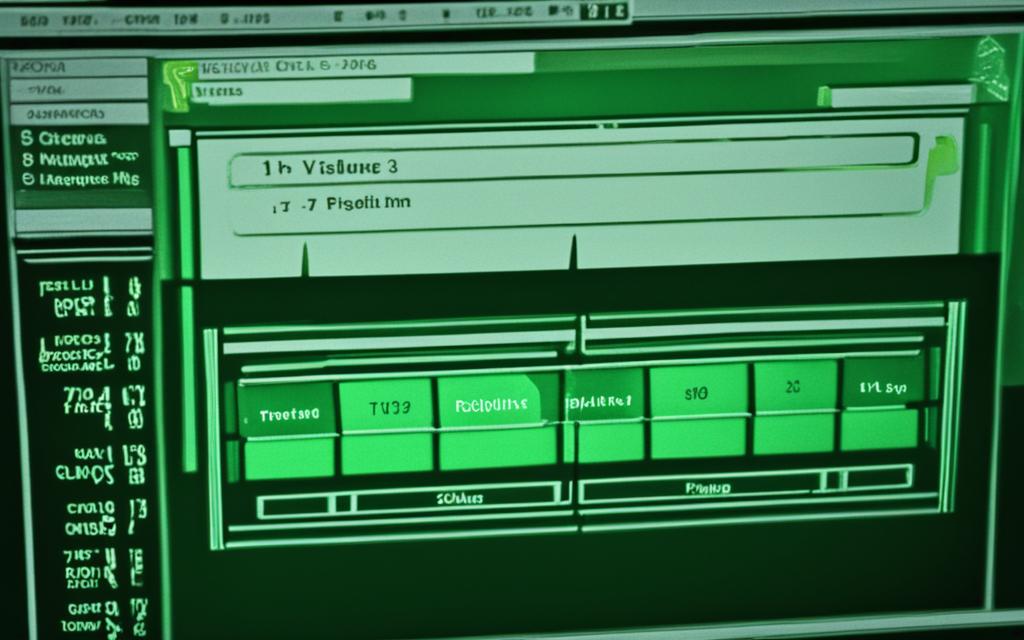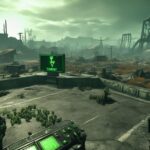Table of Contents
Want to experience Fallout 3 with the old 1.7.0.3 version? You’re in for a treat. The Fallout Anniversary Patcher makes this easy. In this article, we’ll show you how to do it. We’re here to help you upgrade your Fallout 3 gaming look and feel.
The Fallout Anniversary Patcher, found on the Nexus website, works with many game versions. This includes those from GOG, Steam, and Epic Games. It not only lets you go back to 1.7.0.3 but offers more. You get the 4GB patch, mod limit fix, and no more GFWL. This patch helps other mods work together smoothly for a better gaming experience.
How to Downgrade Fallout 3 to Version 1.7.0.3
Here’s how to get Fallout 3 to the version 1.7.0.3:
- Go to the Fallout 3 Nexus site and get the Fallout Anniversary Patcher.
- Make sure you have Fallout 3 from GOG, Steam, or Epic Games on your PC.
- Open the Patcher and choose “Downgrade to Version 1.7.0.3”.
- Let the Patcher finish its work.
- Now, start Fallout 3 and enjoy version 1.7.0.3!
With these steps, you can easily take your Fallout 3 game back to 1.7.0.3. Then, you’re ready for your post-apocalyptic adventure with the update’s tweaks and new features.
Compatibility and Additional Information
The Fallout Anniversary Patcher is made to work with the latest Fallout 3 versions. It works with copies from Steam, GOG, and Epic Games. This includes the base game or the Game of the Year edition. And it still lets you use mods like FOSE that need version 1.7.0.3.
Now you know how to make Fallout 3 the best it can be with version 1.7.0.3. Get ready to experience its world with all the fixes and additions. Don’t miss the chance to explore Fallout 3’s enhanced version!
How to Downgrade Fallout 3 to Version 1.7.0.3
To enjoy version 1.7.0.3 and keep your mods working, follow these steps to downgrade Fallout 3.
- Preliminary Checks: First, check that your Fallout 3 version works with this guide. It could be from GOG, Steam, or Epic Games. It’s crucial to back up your game and mods to avoid problems.
- Download the Fallout Anniversary Patcher: Head to the Fallout 3 Nexus website. Look for the Fallout Anniversary Patcher and download the right one for your system.
- Backup Game Files: Save your game files just in case. Copy your game folder to another place on your computer. This lets you go back if you need to.
- Run the Fallout Anniversary Patcher: Open the Fallout Anniversary Patcher file and run it. Install as directed on the screen.
- Choose the Downgrade Options: In the patcher, pick what version you want. Include any fixes or patches like the 4GB patch, mod limit fix, or removing Games for Windows Live (GFWL).
- Apply the Downgrade: Click “Apply” to start the process. The patcher will change your game files to the version and update options you selected.
- Verify Game Integrity: After downgrading, check your game files with the GOG, Steam, or Epic Games launcher. This makes sure everything’s running well and up to date.
By carefully following these steps, you can downgrade Fallout 3 to version 1.7.0.3. This guide helps you have a smooth, optimized gaming experience. Don’t forget to back up your game files and mods to avoid any issues.
Compatibility and Additional Information
The Fallout Anniversary Patcher works perfectly with the latest versions of Fallout 3 on Steam, GOG, and Epic Games. It covers both the regular and Game of the Year editions. Now, you can say goodbye to compatibility worries and enjoy Fallout 3 even more.
This patcher also makes sure mods needing 1.7.0.3 of the game work well. This opens up lots of new content for you to enjoy. Plus, the FOSE mod works perfectly with the patcher. This lets you enhance your game to another level.
The Fallout Anniversary Patcher is great for any fan of Fallout 3. It makes your gaming experience better and frees you from compatibility issues. Dive into a world of endless modding possibilities. Start enjoying the post-apocalyptic setting in a whole new way.
FAQ
How can I downgrade Fallout 3 to version 1.7.0.3?
To downgrade Fallout 3 to version 1.7.0.3, get the Fallout Anniversary Patcher. You can find it on the Fallout 3 Nexus website. This tool is great for GOG, Steam, and Epic Games versions. It lowers your game to 1.7.0.3 and adds helpful fixes. These include a 4GB patch, a mod limit raise, and GFWL removal. It lets you play with other mods smoothly and improves your game time.
Where can I find the Fallout Anniversary Patcher?
Looking for the Fallout Anniversary Patcher? It’s on the Fallout 3 Nexus website. You can use it with the latest game versions. It works for both the regular and the Game of the Year editions. It will downgrade your game to 1.7.0.3 and offer extra features.
Is the Fallout Anniversary Patcher compatible with mods?
Yes, the Fallout Anniversary Patcher works with mods that need 1.7.0.3. Includes the essential FOSE. You can enjoy modded gameplay alongside the downgraded version. This lets you have a great mix of the old and the new.
What are some additional features of the Fallout Anniversary Patcher?
The Fallout Anniversary Patcher does more than just downgrade. It includes a 4GB patch to make the game run better. There’s also a mod limit fix to allow more mods. Plus, it removes GFWL for a seamless experience. These extras make your gaming smoother and more fun.
Can I use the Fallout Anniversary Patcher if I have a different version of Fallout 3?
The Fallout Anniversary Patcher is for version 1.7.0.3 only. If you have a different version, update your game first. Then, you can use the patcher. This ensures everything works well together.
Source Links
- https://www.nexusmods.com/fallout3/mods/24913
- https://forums.nexusmods.com/index.php?app=core&module=members&controller=profile&id=3858272
- https://repositorio.cepal.org/bitstream/handle/11362/978/S0900900_en.pdf.txt