Table of Contents
Safeguarding Your Privacy Online: Essential Tips
In today’s digital age, where almost every facet of our lives is interconnected via the internet, ensuring your online privacy has never been more vital. From the personal details we share on social media to the transactions we make during online shopping or banking, our information is constantly at risk of exposure or misuse. Here are some practical steps to help you protect your privacy online.
Create Strong, Unique Passwords
A crucial aspect of online security is maintaining robust and unique passwords for each of your accounts. Instead of relying on simple or common passwords, opt for combinations of upper and lower case letters, numbers, and special characters. This makes your passwords harder to crack. Password managers can assist in generating and securely storing these complex passwords, ensuring that you don’t have to memorize them all.
Implement Two-Factor Authentication (2FA)
To bolster your account security, enable two-factor authentication (2FA) wherever possible. This method requires not only your password but also a secondary form of verification, such as a code sent to your phone or email. This additional layer of security ensures that even if someone gains access to your password, they would still need the second factor to infiltrate your account. Many online platforms, including social media and banking services, offer 2FA as a security option.
Be Wary of Public Wi-Fi
Public Wi-Fi networks, though convenient, are often not secure. Hackers can easily intercept data transmitted over these networks. If you have no option other than to use public Wi-Fi, avoid sensitive information like your bank account or personal emails. Using a Virtual Private Network (VPN) can also help encrypt your data, making it harder for anyone to intercept it.
Keep Your Software and Devices Updated
Regular updates to your software and devices are crucial for protecting against security vulnerabilities. These updates often include patches that fix security flaws that hackers could exploit. To ensure you are always protected, enable automatic updates where possible. This will keep your devices up to date with the latest security improvements.
Be Mindful of Sharing Personal Information
When sharing personal information online, especially on social media platforms, be cautious. Social media often encourages oversharing, which can make you vulnerable to identity theft or other privacy invasions. Adjust your privacy settings to limit who can see your information and avoid sharing sensitive details like your location or financial information.
Utilize Encrypted Communication Tools
For sensitive communication, it’s wise to use apps that offer end-to-end encryption, such as Signal or WhatsApp. Encryption ensures that only you and the intended recipient can read the messages, protecting your conversations from being intercepted or accessed by unauthorized parties.
Regularly Monitor Your Online Presence
It’s important to stay aware of what personal information is publicly accessible online. Regularly search for your name and other personal details to see what information is available and take steps to remove anything that could be sensitive. There are services available that can help you monitor your online presence and alert you to any potential privacy breaches.
Stay Alert to Phishing Scams
Phishing scams are deceptive attempts to steal your personal information by posing as legitimate communications. These can come through emails, messages, or even phone calls, pretending to be from trusted sources like banks or service providers. Always verify the authenticity of these communications before providing any personal information, and avoid clicking on suspicious links or downloading untrusted attachments.
Secure Your Financial Transactions
Whenever you’re involved in financial transactions online, such as shopping or participating in live casino games, make sure the websites you are using are secure. Look for HTTPS in the website URL, which indicates a secure connection. Additionally, use secure payment methods like credit cards or trusted payment services to protect your financial information from unauthorized access.






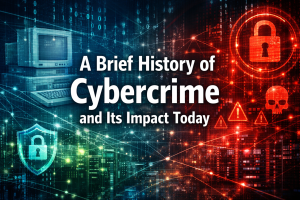



1 comment
[…] your online privacy, use strong passwords, and activate two-factor authentication. Following this advice can lessen the chance of falling victim to crypto […]