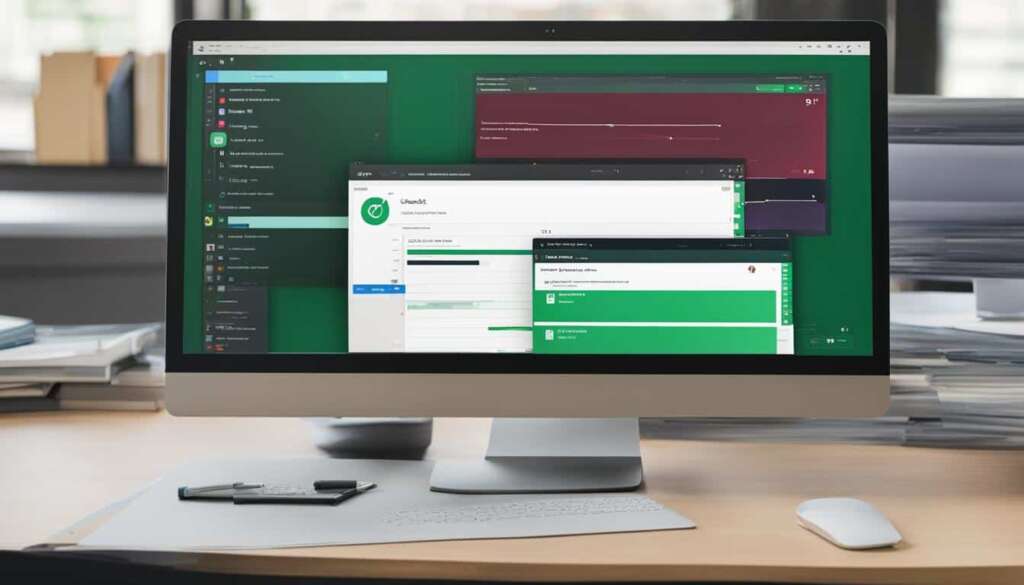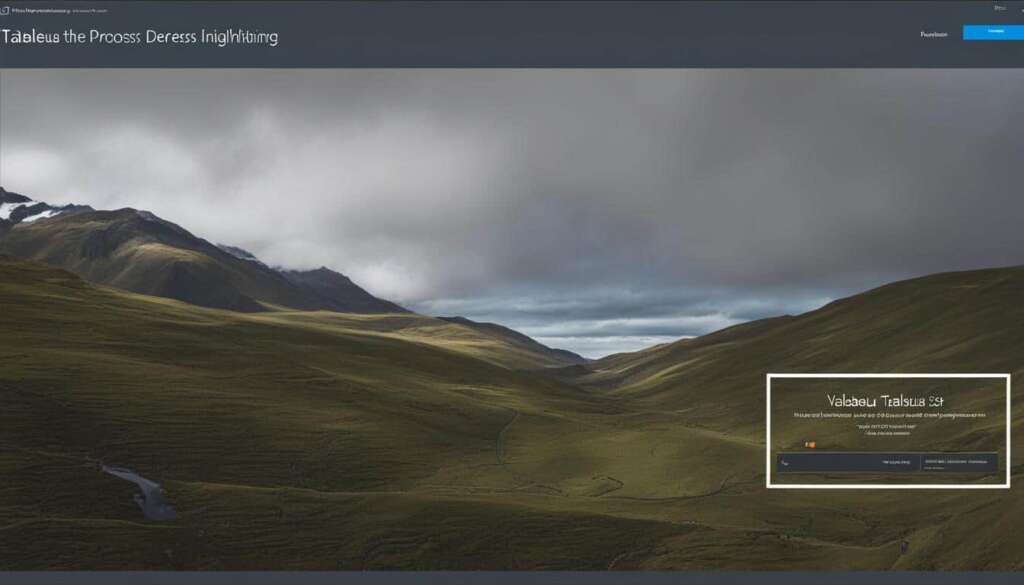Table of Contents
Are you looking to boost productivity and streamline collaboration within your team? Look no further than the Slack desktop app. With its powerful features and user-friendly interface, the Slack app is the ultimate tool for enhancing efficiency and connectivity.
But why should you choose the Slack desktop app over other options? Well, for starters, it’s designed to scale efficiently, ensuring a fast and reliable experience across workspaces and channels. Whether you’re part of a small team or a large enterprise, the Slack app can handle it all.
One of the standout features of the Slack desktop app is its speed and efficiency enhancements. With the latest release, the app launches 33% faster, allowing you to dive straight into your work without any delays. Calls are also faster and smoother than ever before, with users able to join incoming calls with teammates up to 10 times faster. This means less time wasted and more time for productive collaboration.
But it doesn’t stop there. The new release of the Slack desktop app uses up to 50% less memory, ensuring smooth performance even if you’re juggling multiple workspaces and channels throughout the day. Plus, even with a spotty internet connection, you can still read messages and stay connected without any interruptions. Say goodbye to connection error messages and hello to uninterrupted workflows.
Ready to get started with the Slack desktop app? Downloading is as easy as pie. Simply head over to the Slack website and download the app for your desktop. It’s available for both Windows and Mac, so compatibility is never an issue.
So, are you ready to maximize your productivity and revolutionize team collaboration? Download the Slack desktop app today and experience the difference it can make in your workday. Don’t miss out on this game-changing tool!
Speed and Efficiency Enhancements
The latest desktop release of the Slack app brings several improvements that enhance speed and efficiency. These upgrades provide users with a seamless experience, allowing them to optimize their workflow and increase productivity. By leveraging these enhancements, teams can collaborate more effectively and meet deadlines with ease.
Launch Faster and Get to Work Immediately
With the new release, the Slack desktop app launches 33% faster than before. This means users can jump straight into their work without any unnecessary waiting. Whether you’re opening channels or accessing important messages, the app’s improved speed ensures that you can start working promptly and stay focused on your tasks.
Join Calls Lightning-fast
Collaboration is key to success, and the Slack app makes it even easier. The latest release enables users to join incoming calls with teammates up to 10 times faster. This improvement ensures that you can connect with your colleagues swiftly, facilitating seamless communication and efficient collaboration. With less time spent waiting for call connections, you can achieve higher levels of productivity and accomplish more in less time.
Enhanced Processing Efficiency
Switching between multiple workspaces and channels is now more efficient than ever with the Slack desktop app. The new release uses up to 50% less memory, optimizing processing efficiency. This improvement is especially valuable for users who frequently navigate between different workspaces and channels throughout the day. By minimizing memory usage, the app ensures smooth interactions and seamless transitions, allowing you to focus on your work without any interruptions.
Unlocking the Full Potential of Slack
The Slack desktop app offers a wide range of features designed to enhance productivity and streamline collaboration. To make the most of these capabilities, users can refer to tutorials and reviews on the Slack desktop app. These valuable resources provide tips and guidance on utilizing the app’s features effectively, ultimately helping users optimize their workflow and achieve maximum productivity.
By capitalizing on the speed and efficiency enhancements of the Slack desktop app, users can unlock their full potential and achieve even greater success in their work. Stay tuned for the next section, where we explore seamless collaboration and connectivity in the latest release of the app.
Seamless Collaboration and Connectivity
The latest release of the Slack desktop app ensures seamless collaboration and connectivity, even in situations with a patchy internet connection. Users can launch the app and view previously opened channels and conversations, regardless of their current internet signal strength. This eliminates the frustration of connection error messages and allows users to continue working without interruptions.
The update is rolling out gradually to users over the next few weeks, and an in-app notification will inform users when they are running the latest version. For those who haven’t yet installed the desktop app, it can be easily downloaded from the Slack website.

| Benefits of Seamless Collaboration and Connectivity |
|---|
| Eliminates connection errors |
| Continued workflow without interruptions |
| Easier viewing of channels and conversations |
| Gradual release and in-app notifications for updates |
Productivity Tips for Optimizing Slack Workspace
To maximize productivity with the Slack desktop app, users can follow these tips and utilize its features effectively. One key feature is the ability to create reminders using Slackbot. Users can set reminders for themselves or specific team members or channels, ensuring important tasks and deadlines are not forgotten. Another tip is to manage notifications strategically. Users can customize their preferences to mute channels or direct messages that are not essential, reducing distractions. Consolidating all notes in Slack is another productivity hack. Users can send direct messages to Slackbot or themselves to keep track of passwords, meeting notes, and task lists. The app’s “saved items” feature allows users to easily access important messages and resources. Additionally, users can use the star feature to save important channels and direct messages, ensuring they are easily accessible. Lastly, grouping channels into sections can help users organize their workspace and set notification settings by section. These productivity tips can help users make the most of the Slack desktop app and enhance their workflow.
Conclusion
The Slack desktop app is a valuable tool for maximizing productivity and enhancing team collaboration. With its speed and efficiency enhancements, seamless connectivity, and a range of productivity features, it offers a powerful solution for businesses of all sizes. By utilizing these features strategically and following effective productivity tips, users can optimize their Slack workspace and achieve greater efficiency in their workflow.
Whether your team is working remotely or in an office, the Slack desktop app provides a seamless communication platform that keeps everyone connected and engaged. Its fast launch time and improved call speed ensure that you can jump straight into your work and collaborate with your team seamlessly. The app’s ability to use less memory also means that it won’t slow down your computer, even if you have multiple workspaces and channels open.
Take advantage of the app’s productivity features to streamline your workflow. Create reminders using Slackbot to keep track of important tasks and deadlines. Customize your notification settings to minimize distractions and focus on what’s important. Utilize the “saved items” feature to easily access important messages and resources. Group your channels into sections to stay organized. These tips will help you make the most of the Slack desktop app and transform your workday.
Download the Slack desktop app now and experience seamless team collaboration. With its powerful features and intuitive interface, you’ll wonder how you ever worked without it. Say goodbye to scattered emails and disjointed communication and say hello to a more productive and connected workspace. Try the Slack desktop app today and see the difference it can make for you and your team.
FAQ
How can I download the Slack desktop app?
You can easily download the Slack desktop app from the Slack website. Simply visit the website and follow the instructions for downloading and installing the app.
Can I use the Slack desktop app on both Mac and Windows computers?
Yes, the Slack desktop app is compatible with both Mac and Windows operating systems. You can download and install the app on either type of computer.
Does the Slack desktop app require an internet connection?
Yes, the Slack desktop app requires an internet connection in order to function properly. It allows you to communicate and collaborate with your team members in real-time.
Can I customize my notifications in the Slack desktop app?
Yes, you can customize your notification preferences in the Slack desktop app. You have the option to mute channels or direct messages that are not essential to reduce distractions.
Can I access previously opened channels and conversations without an internet connection?
Yes, with the latest release of the Slack desktop app, you can launch the app and view previously opened channels and conversations even without an internet connection. This ensures uninterrupted workflow in situations with a patchy internet connection.
How can I make the most of the Slack desktop app for productivity?
To maximize productivity with the Slack desktop app, you can follow these tips:
– Use the reminder feature to set reminders for yourself or team members.
– Customize your notification preferences to reduce distractions.
– Send direct messages to Slackbot or yourself to consolidate all notes and task lists.
– Utilize the “saved items” feature to easily access important messages and resources.
– Use the star feature to save important channels and direct messages.
– Group channels into sections for better organization.
These tips will help you optimize your Slack workspace and enhance your workflow.