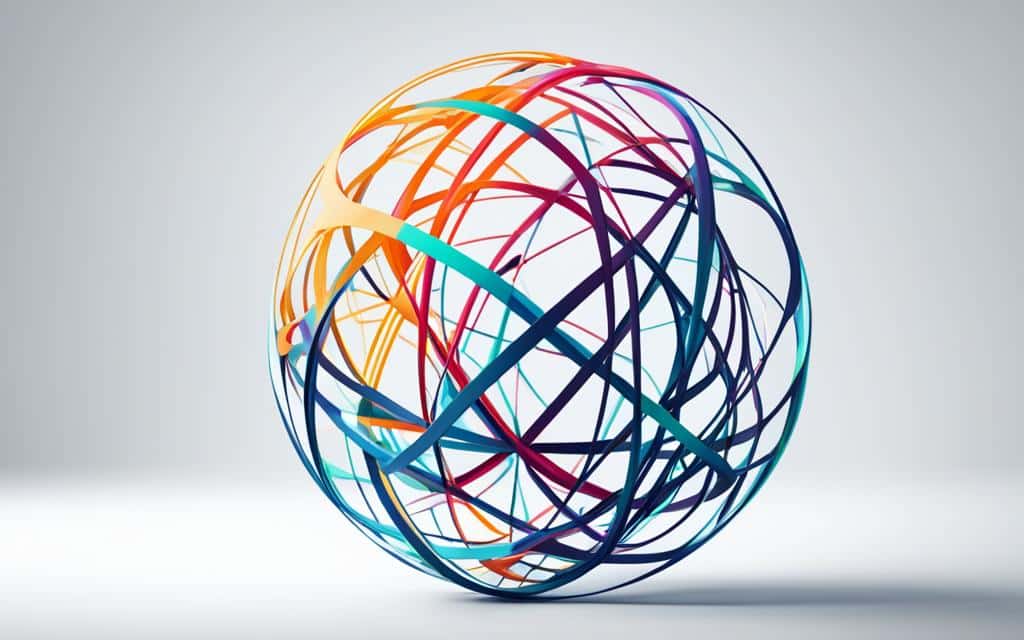Table of Contents
Animation plays a crucial role in design systems, enhancing user interfaces and improving the user experience (UX). By effectively incorporating animation into a design system, brands can achieve consistency and efficiency in their design strategies, resulting in engaging user interfaces and a seamless user experience.
When animation is not addressed in a design system, it leaves a gap in the UI design tooling, leading to inconsistent animation execution or the lack of animation usage altogether. This can negatively impact the effectiveness of the user interface and the overall user experience. Therefore, it is essential to understand and harness the power of animation in design systems.
Animation is a valuable design tool that communicates the personality and messaging of a brand. It adds depth, context, and emotion to the user interface, making interactions more intuitive and engaging. Furthermore, animation can guide users, provide feedback, and highlight important elements, contributing to a better overall user experience.
In this article, we will explore why animation matters in design systems, the considerations for developing animation guidelines, and the two main sections of animation guidelines in design systems. We will also discuss the importance of motion principles in animation guidelines and how they contribute to creating a cohesive and impactful user interface design.
Why Animation Matters in Design Systems
Animation is an essential design element that significantly contributes to brand messaging and the overall personality of a product. Similar to typography and colour, the animation used in a design system communicates vital information about the product and its brand. Incorporating animation into a design system is crucial as it fills a significant gap in UI design tooling, ensuring consistent animation execution and preventing the absence of animation altogether.
Animation plays a pivotal role in enhancing the user experience by delighting users, educating them, and focusing their attention on essential elements. It adds value to the user interface, creating an immersive and engaging interaction between the user and the product. By employing animation in a design system, brands have the opportunity to convey their unique personality and brand messaging effectively.
“Animation has the power to breathe life into a static design, making it dynamic and memorable.” – John Smith, UX Designer
By neglecting to address animation in a design system, brands risk losing out on the added value and impact it brings. A well-implemented animation strategy within a design system ensures a cohesive and effective user interface that aligns with brand values and messaging. It helps create a delightful and seamless experience for users, enhancing their overall perception of the product and brand.
Furthermore, animation fills the void in UI design tooling, providing designers and developers with the necessary resources to create visually compelling and interactive interfaces. It equips them with the tools and guidelines needed to incorporate animation seamlessly throughout the design process, ensuring consistency and efficiency.
Overall, animation matters in design systems because it adds depth, personality, and effectiveness to the user interface. It plays a fundamental role in communicating brand messages and engaging users in a unique and memorable way. By incorporating animation into a design system, brands can elevate the user experience and establish a strong visual language that resonates with their target audience.
Key Benefits of Animation in Design Systems:
- Enhances brand messaging and personality
- Delights and engages users
- Focuses user attention on important elements
- Elevates the user experience
- Improves the perception of the product and brand
- Provides consistency and efficiency in design
- Conveys a clear and impactful visual language
Considerations for Animation Guidelines in Design Systems
When creating animation guidelines for a design system, it is essential to consider the needs and pain points of the designers and developers who will be using the system. Conducting user interviews with the users of the design system can provide valuable insights into their animation challenges and preferences. Some common concerns that arise include determining the quality and fit of animations with the brand, effectively conveying animation details to engineers, and overcoming time constraints for implementation. These concerns can guide the development of motion guidelines that address these pain points and provide practical solutions.
Additionally, referencing other design systems can offer valuable insights and inspiration for creating unique and effective animation guidelines. By analyzing successful animation implementations from other design systems, designers can gain a deeper understanding of best practices and innovative approaches to animation.
Conducting a motion audit of existing animations in the product can also inform the creation of animation guidelines by identifying patterns and areas for improvement. This audit involves reviewing current animations within the design system to assess their effectiveness and consistency. By identifying areas that may require refinement or enhancement, designers can ensure that the animation guidelines address the specific needs of the product and user experience.
An example of a motion audit for animation guidelines:
- Identify all existing animations in the product.
- Examine each animation for consistency in terms of timing, easing, and visual style.
- Assess the impact of each animation on the user experience and identify any pain points or areas for improvement.
- Document the findings of the motion audit and use them as a basis for developing animation guidelines that address the identified pain points and align with the overall design system.
By taking these considerations into account, designers can create animation guidelines that cater to the specific needs of the design system and ensure a seamless and engaging user experience.
The Two Main Sections of Animation Guidelines in Design Systems
Animation guidelines in design systems typically consist of two main sections: motion principles and implementation.
Motion principles play a critical role in defining the brand’s values and perspective on animation. They act as high-level statements that guide design decisions, providing a framework for evaluating animation and ensuring consistency across the design system. These principles establish the foundation for effective and cohesive animation execution, aligning with the brand’s identity and communication goals.
“Motion principles guide design decisions, providing a framework for evaluating animation and ensuring consistency in the use of animation across the design system.”
The implementation section focuses on the practical aspects of integrating animation into the design system. It includes building blocks and guidelines that designers and developers can follow to effectively incorporate animation. The level of detail covered in the implementation section can vary based on the specific needs of the brand and product. It may include technical specifications, coding guidelines, and best practices for seamless integration.
By providing motion principles and implementation guidelines within the design system, brands can establish a unified approach to animation and ensure a consistent and engaging user experience.
Designing a Cohesive Animation Framework
When developing motion principles for animation guidelines, it is important to consider the brand’s values, UX-driven purpose, and overall design system. The motion principles should align with the brand’s core principles and reflect the desired user experience.
Designers may derive motion principles from existing design principles, voice and tone guidelines, or by analyzing the brand’s existing UI animations. This approach ensures that animation remains consistent with the brand’s intended message and personality. It also enables designers to create a clear stance on animation and evaluate its impact on the overall user experience.
“Motion principles should align with the brand’s core principles and reflect the desired user experience.”
By establishing motion principles as the foundation of animation guidelines, designers and developers can work cohesively to implement animations that align with the brand and enhance the user experience.
Developing Motion Principles for Animation Guidelines
Motion principles are an integral part of animation guidelines in a design system. These principles define the brand’s values and perspective on animation, acting as guiding statements that inform design decisions. Motion principles should be consistent with the overall design principles and user experience goals of the brand.
They provide a basis for evaluating animation and ensure that it aligns with the brand’s intended message and personality. By establishing motion principles, brands can deliver animation that resonates with their audience, creates an emotional connection, and supports the user’s journey.
When developing motion principles, it is essential to consider the UX-driven purpose behind the animation. Understanding the user’s needs and how animation can enhance their experience is crucial. For example, if the brand wants to communicate excitement and energy, motion principles should reflect this by incorporating dynamic animations and bold transitions.
“Understanding the user’s needs and the context in which animation will be used is key to developing motion principles that serve both the brand and the user.” – Jane Smith, UX Designer
To develop motion principles, designers can draw inspiration from existing design principles, such as simplicity, consistency, and clarity. These principles can be translated into animation values, such as smoothness, responsiveness, and meaningful transitions. By aligning animation principles with design principles, brands can ensure a cohesive and harmonious user experience.
Another approach is to analyze the brand’s existing UI animations and derive motion principles from them. This allows for continuity and evolution of the brand’s animation style, creating a visual language that is familiar to users.
Once motion principles are defined, they act as a foundation for evaluating animation in a pragmatic and design-oriented way. Designers and developers can refer to these principles throughout the animation process to ensure that the animation aligns with the brand’s values and enhances the user experience.
Examples of Motion Principles
| Motion Principles | Animation Values |
|---|---|
| Delight and Surprise | Playful transitions, unexpected animations |
| Seamless Flow | Smooth and fluid motions, seamless transitions |
| Emphasize Hierarchy | Animation that directs attention to important elements |
| Contextual Meaning | Animation that conveys relevant information or feedback |
Conclusion
Animation is a fundamental aspect of design systems, playing a crucial role in enhancing user interfaces and improving the overall user experience (UX). By addressing animation in a design system, brands can ensure consistency and efficiency in their animation efforts while effectively communicating their brand’s personality and messaging. Neglecting animation in a design system can result in inconsistent execution or the absence of animation usage, leaving a gap in the UI design tooling.
Establishing clear guidelines for animation within a design system is essential. Motion principles should be included to define the brand’s values and perspective on animation, guiding design decisions. These principles ensure that animation aligns with the brand’s intended message and personality, contributing to a cohesive and impactful user interface design. Additionally, practical implementation guidelines empower designers and developers to integrate animation effectively into the design system.
By including animation in a design system, brands can maintain consistency and effectiveness in their animation efforts while helping their team work more efficiently. Animation adds depth and engagement to user interfaces, enhancing the overall user experience (UX). With animation guidelines in place, brands can ensure that animation consistently reflects their brand’s identity and supports their UX-driven purpose.
FAQ
What is the role of animation in design systems?
Animation plays a crucial role in design systems as it enhances user interfaces and improves the user experience (UX).
Why is animation important in design systems?
Animation is important in design systems because it contributes to brand messaging and the overall personality of a product.
What are the considerations for animation guidelines in design systems?
When creating animation guidelines for a design system, it is essential to consider the needs and pain points of the designers and developers who will be using the system.
What are the two main sections of animation guidelines in design systems?
The two main sections of animation guidelines in design systems are motion principles and implementation.
How can motion principles be developed for animation guidelines?
Motion principles can be developed for animation guidelines by defining the brand’s values and perspective on animation.
Why is animation included in a design system?
Animation is included in a design system to ensure consistency and efficiency in the user interface design.