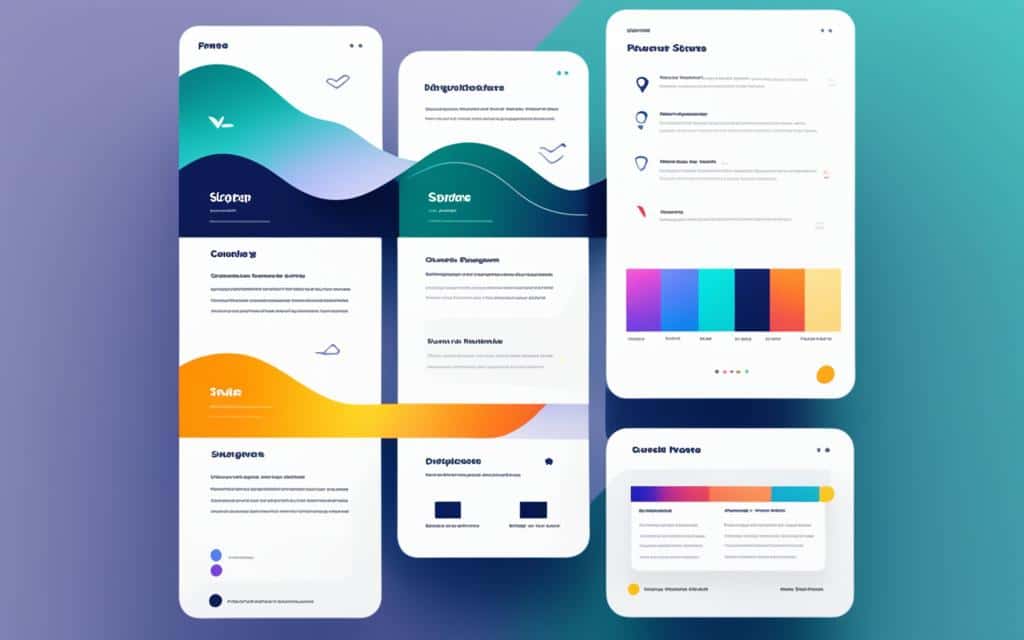Table of Contents
When it comes to creating cohesive user experiences and maintaining brand consistency, two key tools come into play: design systems and style guides. While they may appear interchangeable, it’s important to understand their differences and how they contribute to the overall design process.
A design system is a centralized resource that serves as a blueprint for creating digital experiences that truly represent the brand. It encompasses reusable components, design principles, and usability guidelines, aligning the work of UI/UX teams with the brand’s identity.
On the other hand, a style guide acts as an instructional manual for content creators and external partners. It provides guidelines on stylistic choices, including fonts, colours, logos, and visual elements. By adhering to these guidelines, creatives ensure that the brand’s visual identity remains consistent across different platforms and projects.
Understanding these key differences between design systems and style guides is crucial for designers and developers alike. By utilizing both effectively, businesses can create cohesive and impactful design solutions that resonate with their audiences.
The Importance of Style Guides and Design Systems
Style guides and design systems play a vital role in maintaining brand identity and consistency. They are essential resources that provide stakeholders with the necessary guidelines, assets, and documentation to bring the brand to life across different platforms and projects. By adhering to these resources, businesses can ensure that their brand is represented consistently and effectively, which ultimately leads to increased brand engagement and recognition.
One of the key advantages of style guides and design systems is the time-saving aspect. With a well-defined set of guidelines and assets, designers and developers can easily access and implement the necessary elements in their work. This helps streamline the design process and ensures that the brand’s visual identity is consistently applied, regardless of the project or platform.
Furthermore, style guides and design systems contribute significantly to improving visual consistency. The guidelines laid out in these resources help creatives make informed decisions about color palettes, typography, imagery, and other visual elements. By following a consistent visual style, businesses can create cohesive and visually appealing user experiences across all touchpoints, strengthening their brand reputation and leaving a lasting impression on their audience.
“Design systems are critical for maintaining brand consistency, and they allow designers to focus more on innovation and solving user experience problems instead of reinventing the wheel for each project.” – Sarah Johnson, Senior UX Designer
Having a defined style guide and design system in place also promotes collaboration and efficiency within teams. By providing a central source of truth, these resources ensure that all team members are on the same page and working towards a shared vision. This not only avoids confusion and conflicts but also fosters a sense of unity and coherence in the design process.
Overall, the importance of style guides and design systems cannot be overstated. They are essential tools for maintaining brand consistency, saving time, and improving visual aesthetics. By investing in these resources, businesses can elevate their brand presence and deliver exceptional user experiences that resonate with their target audience.
What is a Style Guide?
A style guide serves as an instructional manual that provides clear guidance to creatives on how to effectively use branded assets and make consistent stylistic choices. It acts as a comprehensive reference tool to ensure that creatives understand and adhere to the brand’s visual identity. By following the guidelines outlined in a style guide, creatives can maintain consistency across various design projects.
Style guides contain crucial information on a brand’s visual elements, including logos, fonts, colours, visuals, and templates. They provide detailed instructions on how these visual elements should be utilized in different contexts, ensuring a cohesive and unified brand image.
Key Components of a Style Guide
A well-developed style guide typically includes the following:
- Logo Usage: Guidelines on the correct application of the brand’s logo, including size, placement, clear space, and variations.
- Typography: Clear instructions on the fonts and typography styles to be used in different materials, such as headings, body copy, and captions.
- Color Palette: Detailed information on the brand’s color scheme, including primary and secondary colors, and their intended usage.
- Visuals: Guidelines on the use of visual elements, such as illustrations, photographs, patterns, icons, and other graphical assets.
- Templates: Pre-designed templates for various marketing collateral, ensuring consistency and efficiency across different materials.
A style guide acts as a fundamental tool for creatives, providing them with a framework to produce visually appealing and consistent brand materials. It empowers designers and content creators to confidently represent the brand’s visual identity in their work.
A well-developed style guide helps creatives understand and adhere to the brand’s visual identity, ensuring consistency across various design projects.
By maintaining cohesiveness through a style guide, businesses can build a strong and recognizable brand image, ultimately resonating with their target audience.
| Benefits of a Style Guide: | Examples: |
|---|---|
| 1. Ensures brand consistency | Material by Google |
| 2. Guides creatives in making stylistic choices | Atlassian Design System |
| 3. Streamlines design workflow | |
| 4. Enhances brand recognition |
What is a Design System?
A design system is a centralized resource that serves as a centralised resource for creating digital experiences that authentically represent the brand. It provides a comprehensive set of guidelines, reusable components, grid systems, design principles, and usability guidelines. Design systems are crucial in ensuring brand consistency and helping UI/UX teams align their work with the overall brand identity.
“A design system is like a blueprint for building a house. It establishes the foundation, structure, and guidelines for creating consistent and user-friendly digital experiences that reflect the brand’s values.” – Jane Reynolds, Head of Design at Canva
By having a design system in place, organizations can streamline their design processes, foster collaboration among designers and developers, and significantly improve the efficiency of their design workflows. A design system acts as a centralized resource that enables teams to work cohesively towards creating brand-consistent digital experiences.
Design systems are not only beneficial for maintaining brand consistency but also for maximizing efficiency in design implementation. They provide a standardized set of UI components, which allows designers and developers to reuse existing elements, reducing the time and effort required to create new interfaces. This enables teams to focus more on the strategic aspects of design rather than spending excessive time on repetitive tasks.
Key Elements of a Design System
A design system typically includes the following key components:
- Reusable Components: These are customizable UI elements such as buttons, forms, navigation menus, and icons that are designed to be reused across different projects. They ensure consistent visual presentation and enhance usability.
- Grid Systems: Grid systems provide a framework for organizing content and maintaining consistent alignment and spacing throughout the user interface.
- Design Principles: Design systems often include a set of principles that guide the decision-making process behind design choices. These principles help maintain a coherent visual language and establish design standards.
- Usability Guidelines: Usability guidelines outline best practices for creating intuitive and user-friendly interfaces. They provide recommendations on interaction design, content layout, and accessibility.
A design system acts as a centralized resource that ensures brand consistency, accelerates design implementation, and fosters collaboration between design and development teams. It empowers organizations to create cohesive and impactful digital experiences that reflect their brand identity.
Main Differences between Style Guides and Design Systems
The main difference between style guides and design systems lies in their users and purpose.
Style guides are primarily for content creators and external partners, providing guidelines on stylistic choices. They offer a framework for maintaining consistency in visual elements, such as colors, fonts, logos, and imagery. Content creators use style guides to ensure that their work aligns with the brand’s visual identity and tone. By following the guidelines set in style guides, they can create content that is cohesive and on-brand.
Design systems, on the other hand, inform development and design philosophies and are used by UX designers and programmers. They go beyond visual elements and focus on creating a consistent user experience across different projects and platforms. Design systems provide a comprehensive set of guidelines, reusable components, and coding standards that allow designers and developers to build and maintain digital experiences that reflect the brand’s values and goals.
While style guides primarily address the needs of content creators, design systems cater to the technical aspects of design and development. They serve as a centralized resource that ensures brand consistency and facilitates collaboration between different teams involved in the creation of digital experiences.
Consistency, Efficiency, Scalability: Benefits of Design Systems
Design systems offer several benefits to businesses and organizations. Let’s explore the advantages of utilizing design systems:
Maintaining Brand Consistency
One of the primary benefits of design systems is the ability to maintain brand consistency. By providing a comprehensive set of guidelines, assets, and documentation, design systems ensure that the brand’s visual identity remains consistent across different platforms and projects. This consistency helps to reinforce the brand’s image and strengthen consumer recognition and trust.
Streamlining the Design Process
Design systems streamline the design process by serving as a single source of truth for designers and developers. By providing reusable components, grid systems, and design principles, design systems enable designers to create consistent and cohesive user experiences more efficiently. This streamlining of the design process saves time and resources, allowing teams to focus on creating innovative and high-quality designs.
Ensuring Scalability
Design systems are crucial for ensuring scalability in design projects. As businesses grow and expand, the need for scalable design solutions becomes more apparent. Design systems allow for easier updates and changes, making it simpler to adapt designs to new platforms, technologies, and user needs. This adaptability promotes long-term success, as design systems can evolve alongside the business.
Encouraging Collaboration
A well-implemented design system encourages collaboration between designers and developers. By providing a shared set of guidelines and assets, design systems facilitate better communication and understanding between team members. This collaboration helps bridge the gap between design and development, resulting in more cohesive and efficient user experiences.
“Design systems offer businesses the tools they need to ensure brand consistency, streamline the design process, and support scalability. These benefits are critical in today’s fast-paced digital landscape, where maintaining a strong and cohesive brand presence is paramount.” – Emily Clarkson, UX Designer
Design systems are an essential resource for businesses and organizations looking to create consistent, efficient, and scalable design solutions. By leveraging the benefits of design systems, businesses can elevate their brand presence and deliver exceptional user experiences across various platforms.
| Benefits | Description |
|---|---|
| Maintaining Brand Consistency | Guidelines and assets ensure consistent brand identity across platforms. |
| Streamlining the Design Process | Reusable components and design principles save time and resources. |
| Ensuring Scalability | Easy updates and changes adapt designs to new platforms and technologies. |
| Encouraging Collaboration | Shared guidelines foster better communication between designers and developers. |
Examples of Design Systems
Design systems are essential for creating cohesive and consistent digital products. Two notable examples of comprehensive design systems are Material by Google and Atlassian Design System.
Material by Google is a widely recognized and widely used design system that offers an extensive set of components, guidelines, and standards. It provides designers and developers with the necessary resources to create visually appealing and consistent digital experiences. With a focus on material design principles, Material by Google ensures that interfaces are intuitive, responsive, and accessible across screens and devices.
“Material Design is a design system that helps teams build high-quality digital experiences for Android, iOS, and the web. It offers modern design principles, a rich set of UI components, and guidelines for creating visually and functionally consistent experiences.”
Atlassian Design System
The Atlassian Design System is another example of a comprehensive design system that aims to create visually and functionally consistent experiences. It consists of guidelines, components, and style guides that offer a unified design language across Atlassian’s suite of products, including Jira, Confluence, and Trello. The design system enables designers and developers to streamline their workflow and ensures a consistent experience for users across different products and platforms.
“The Atlassian Design System provides a collection of guidelines, components, and resources that enable teams to build user-friendly and visually cohesive products. It fosters collaboration and empowers designers to create intuitive and seamless user experiences.”
Both Material by Google and Atlassian Design System exemplify the power and potential of design systems in creating cohesive and engaging digital experiences. These design systems serve as invaluable resources for designers and developers, empowering them to deliver consistent and high-quality products that resonate with users.
| Design System | Description |
|---|---|
| Material by Google | An extensive design system that offers a comprehensive set of guidelines, components, and standards for creating consistent digital experiences across screens and devices. |
| Atlassian Design System | A design system that provides guidelines, components, and resources for creating visually and functionally consistent experiences across Atlassian’s suite of products. |
Conclusion
Design systems and style guides are fundamental components in the creation of cohesive user experiences and the optimization of design workflows. Though they serve distinct purposes, they work hand in hand to guarantee brand consistency and offer valuable guidance for designers and developers. Implementing design systems and style guides allows businesses to develop impactful design solutions that resonate with their target audience.
Design systems act as centralized resources, ensuring that digital experiences faithfully embody the brand’s identity and maintain a cohesive appearance across various platforms. By incorporating reusable components, design principles, usability guidelines, and grid systems, design systems support efficient collaboration between UI/UX teams and facilitate scalable design processes.
Style guides, on the other hand, function as instructional manuals, enabling content creators and external partners to make stylistic choices that align with the brand’s visual identity. These guides provide comprehensive information on visual elements such as logos, fonts, colors, visuals, and templates, guaranteeing that the brand’s aesthetic remains consistent and recognisable.
By utilising design systems and style guides, businesses can establish a strong foundation for their design workflows. These tools promote brand consistency, streamline the design process, and empower designers and developers to create compelling and memorable user experiences that leave a lasting impact.
FAQ
What are design systems and style guides?
Design systems are centralized resources that communicate how to create cohesive digital experiences, while style guides are instructional manuals that guide creatives on how to use branded assets and make stylistic choices.
What is the importance of style guides and design systems?
Style guides and design systems are essential resources for maintaining brand identity and consistency, saving time, increasing brand engagement, and improving visual consistency for the brand.
What is a style guide?
A style guide is an instructional manual that guides creatives on how to use branded assets and make stylistic choices, providing information on visual elements such as logos, fonts, colors, visuals, and templates.
What is a design system?
A design system is a centralized resource that communicates how to create digital experiences that authentically represent the brand, including reusable components, grid systems, design principles, and usability guidelines.
What are the main differences between style guides and design systems?
Style guides are primarily for content creators and external partners, providing guidelines on stylistic choices, while design systems inform development and design philosophies and are used by UX designers and programmers.
What are the benefits of design systems?
Design systems offer benefits such as maintaining brand consistency, streamlining the design process, ensuring scalability, serving as a single source of truth, allowing for easier updates and changes, and encouraging collaboration between designers and developers.
Can you provide examples of design systems?
Examples of comprehensive design systems include Material by Google, which provides an extensive set of components, guidelines, and standards, and Atlassian Design System, which offers a collection of guidelines, components, and style guides for consistent experiences.
How do design systems and style guides contribute to cohesive user experiences?
By using design systems and style guides, businesses can create cohesive and impactful design solutions that maintain brand consistency, resonate with their audience, and provide guidance for designers and developers.